Demo Board-SHT30
SKU:K024-B
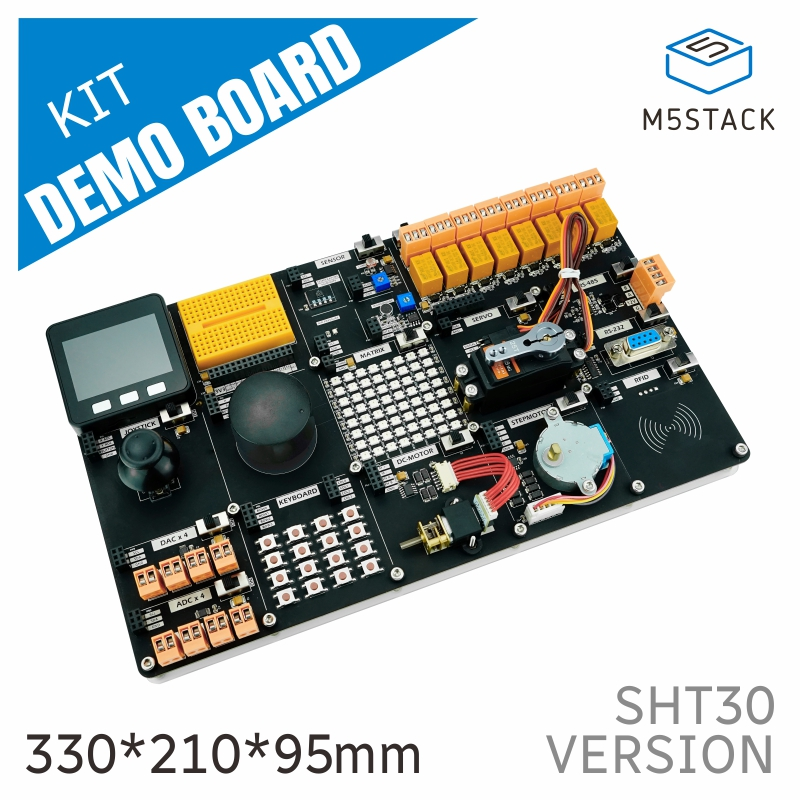



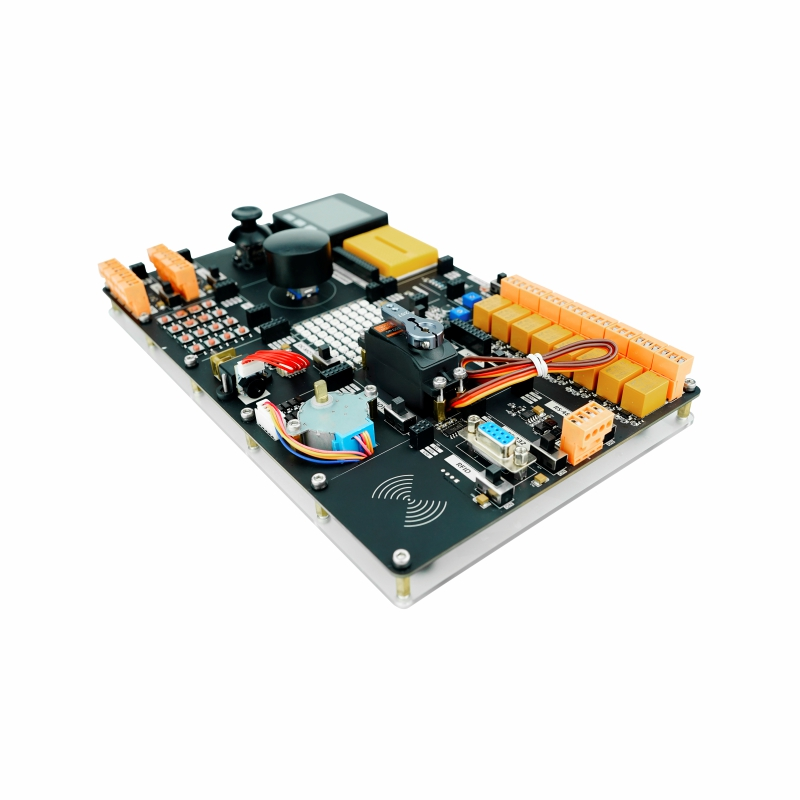
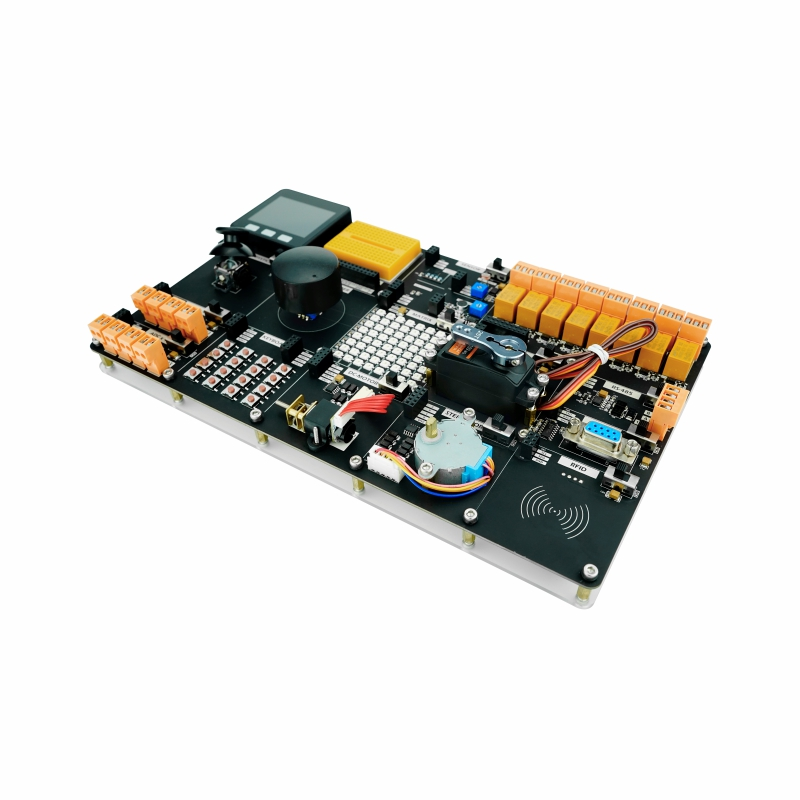


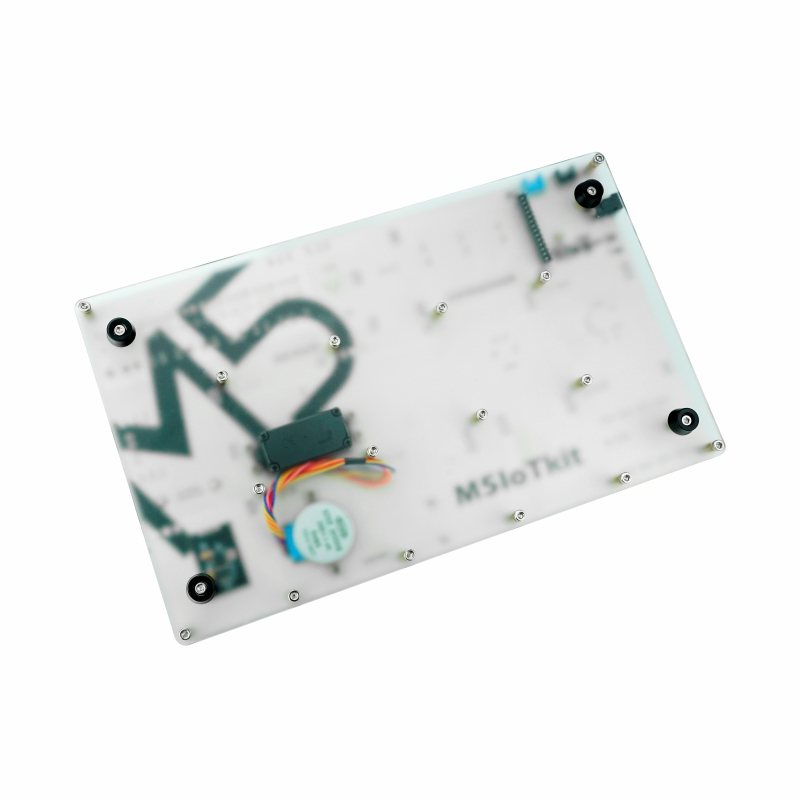
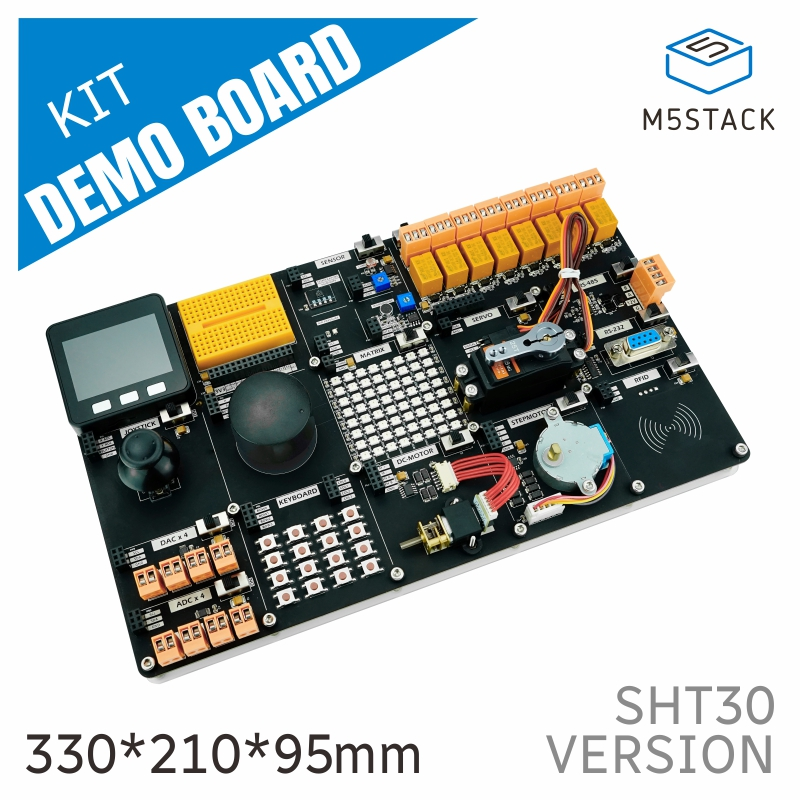



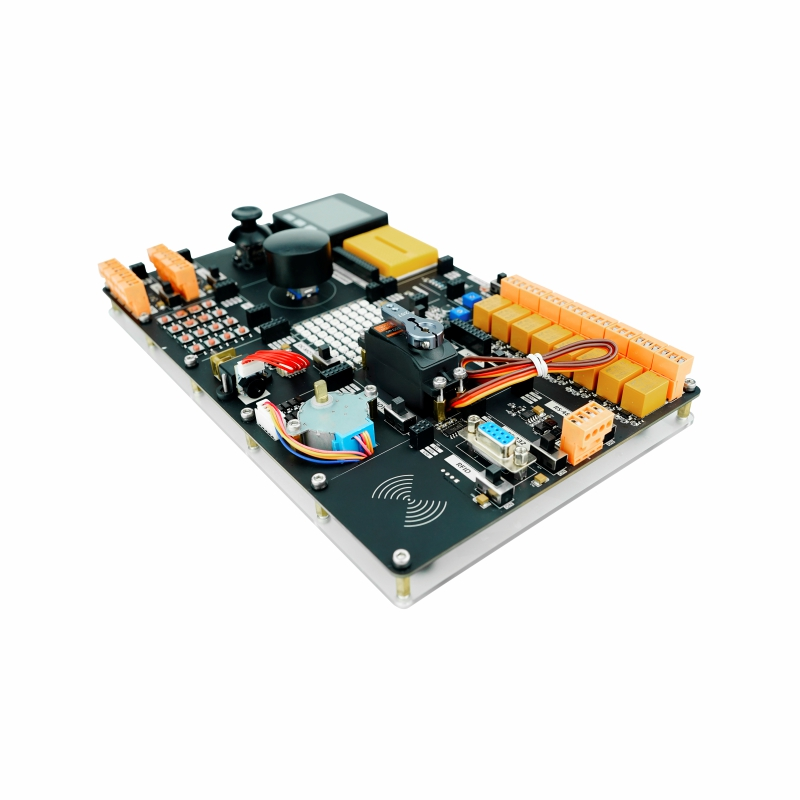
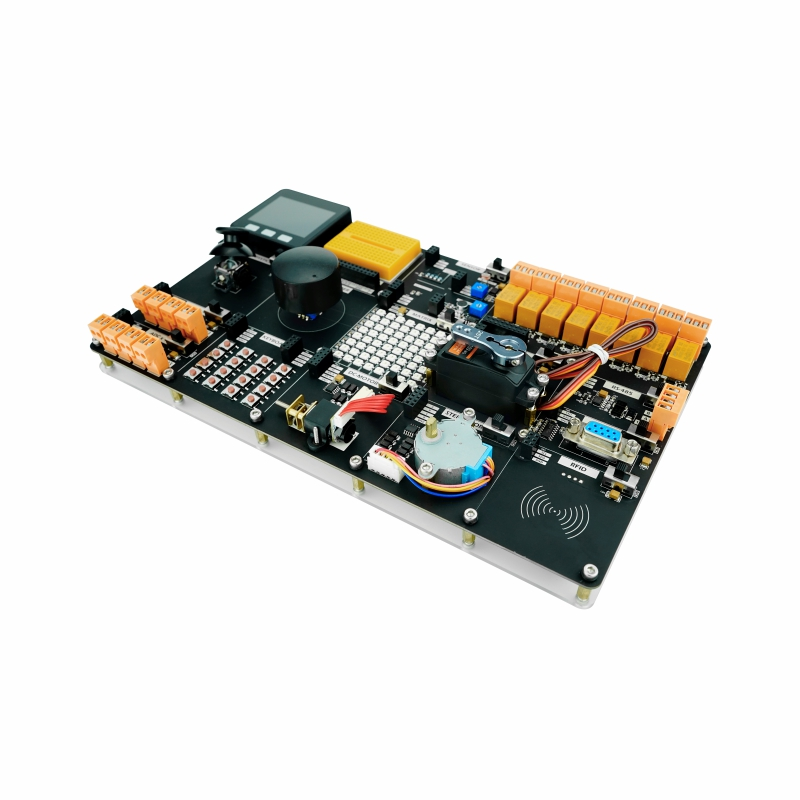


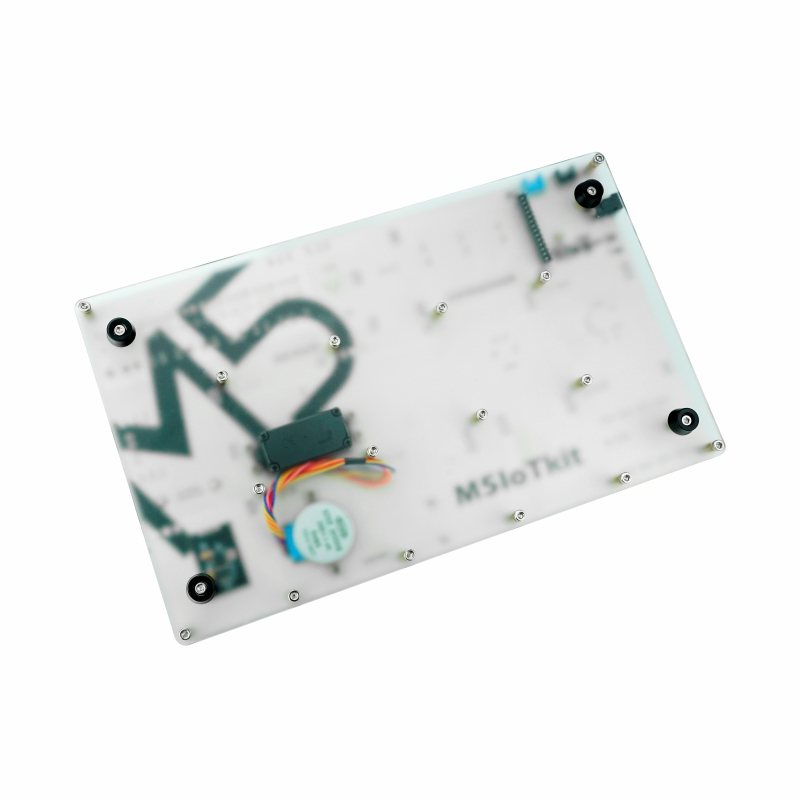
Description
Demo Board is a learning and development board. It uses M5Core as the control core and is fully compatible with the module stacking and hardware expansion system. It is equipped with multiple sets of environment detection-related sensors and provides various input methods such as joystick, rotary encoder, matrix buttons, and wireless radio frequency identification. It includes three motor driving methods (DC, stepper, servo), RGB LED light board, integrated multiple sets of relay control and ADC, DAC conversion circuits, supports RS485, RS232 bus communication, and provides an independent power switch for each module. Combined with the IoT-enabled M5Core as the control core, the onboard modules cover multiple aspects of "sound, light, electricity, and force". The Demo Board will be a great tool for learning hardware and programming.
Features
- Compatible with Module stacking and Unit expansion system
- Proto board, M5-BUS bus expansion
- Independent power switch for each module
- Environmental sensor series (temperature, humidity, pressure, light, microphone)
- Joystick input
- 8-channel relay output
- 4-channel DAC, 4-channel ADC
- 4x4 button matrix
- 8x8 matrix RGB LED
- Rotary encoder
- Single-channel servo
- DC motor (with feedback)
- Four-phase five-wire stepper motor
- Wireless radio frequency identification card reader
- RS-485, RS232 communication function
Includes
- 1 x Demo Board-SHT30
- 1 x DC 12V power adapter (5.5 x 2.1mm)
- 1 x RS232 cable
- 1 x RFID Card
- 1 x ID Card
- 16 x Breadboard wires
Applications
IoT Educational Experiment Board
Multi-Functional Test Board
Specifications
| Specification | Parameter |
|---|---|
| Product Size | 270.0 x 61.0 x 30.0mm |
| Product Weight | 661.3g |
| Package Size | 328.0 x 256.0 x 95.0mm |
| Gross Weight | 1098.2g |
Learn
Module Layout

Module Parameters
| Module Name | Operating Voltage | Related Parameters |
|---|---|---|
| ADC | 5V | 4-channel ADC interface / built-in ADS1115 |
| DAC | 5V | 4-channel DAC interface / built-in DAC6574 |
| Joystick | 3.3V | X/Y axis potentiometer input, Z axis button input |
| SHT30 | 3.3V | I2C address 0x44 |
| QMP6988 | 3.3V | I2C address 0x76 |
| Light | 3.3V | Supports analog/digital acquisition / adjustable threshold |
| Microphone | 3.3V | Supports analog/digital acquisition / adjustable threshold |
| Relay | 5V | 8-channel control / 3A-220V-AC / 3A-30V-DC |
| RGB LED | 5V | 8x8 matrix light |
| Servo | 5V | 10KG torque |
| DC-Motor | 5V | With feedback, integrated LV8548MC |
| Stepmotor | 5V | Four-phase five-wire, integrated LV8548MC |
| RFID | 3.3V | Read/write distance: < 8 cm / built-in MFRC522 |
| RS485 | 5V | Built-in SP485EEN-L/TR |
| RS232 | 5V | Built-in MAX232ESE |
| Encode | Rotary encoder / with button input | |
| Proto | Board hole count x170 | |
| Keyboard | 4x4 button matrix |
Schematics
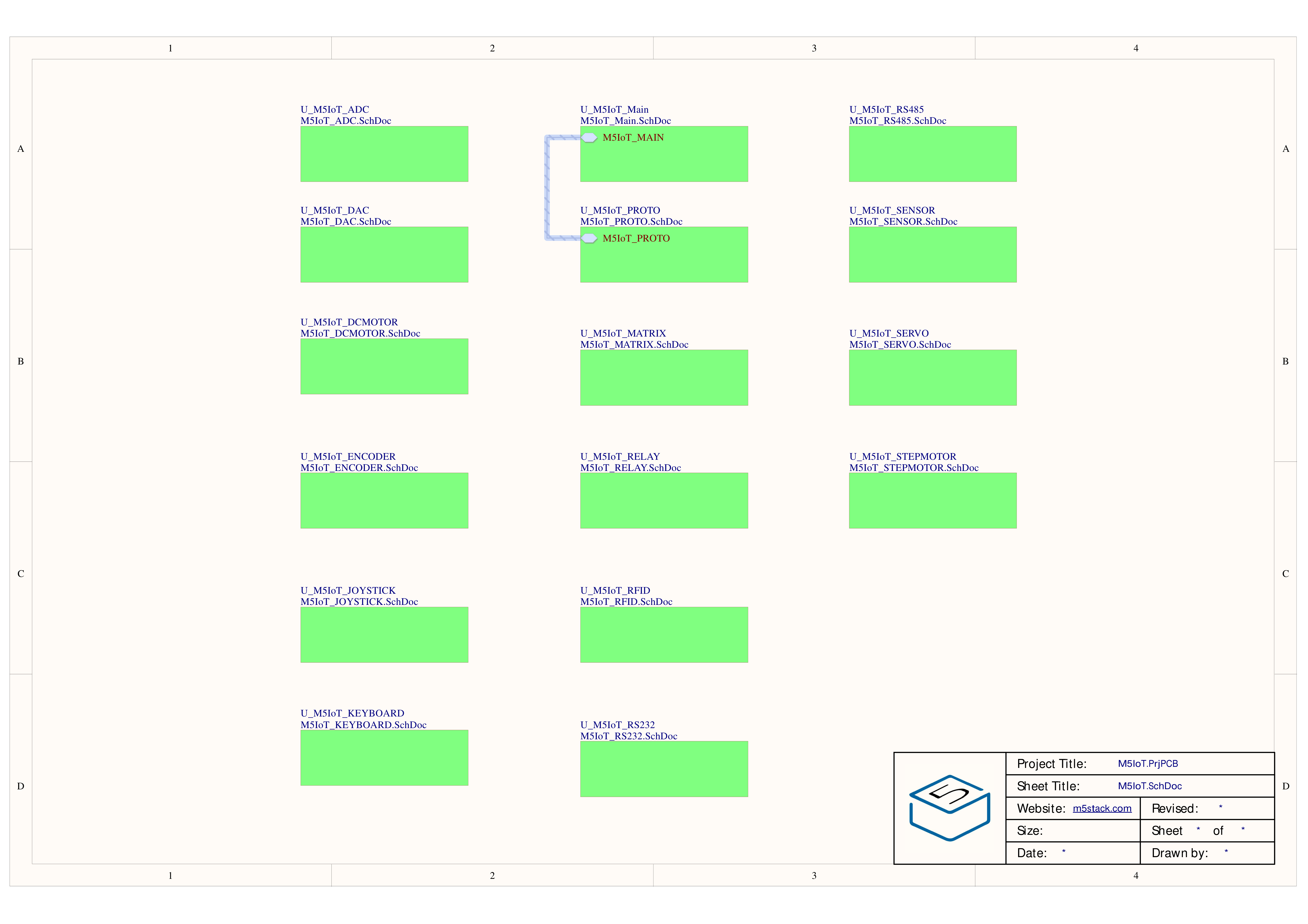
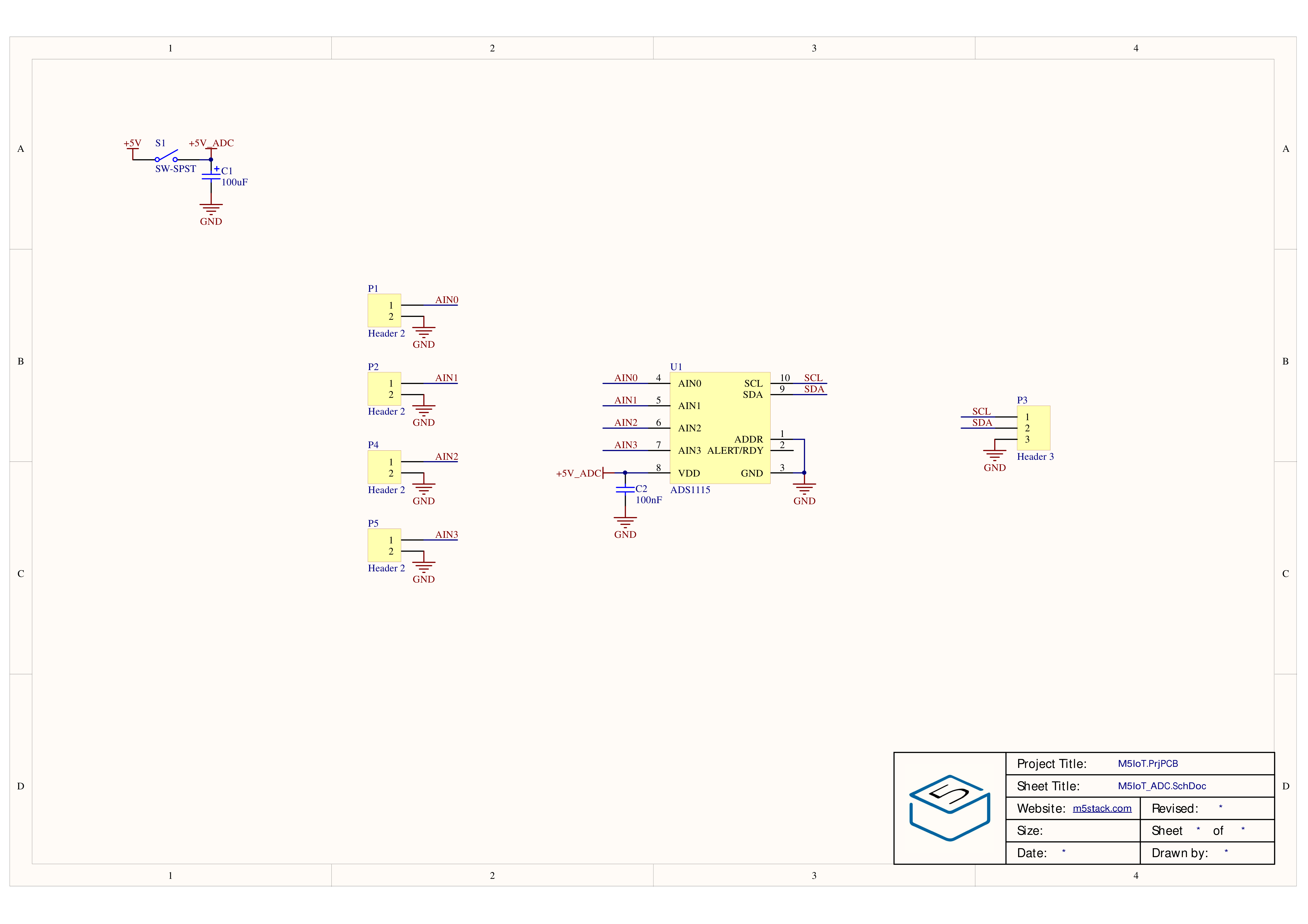
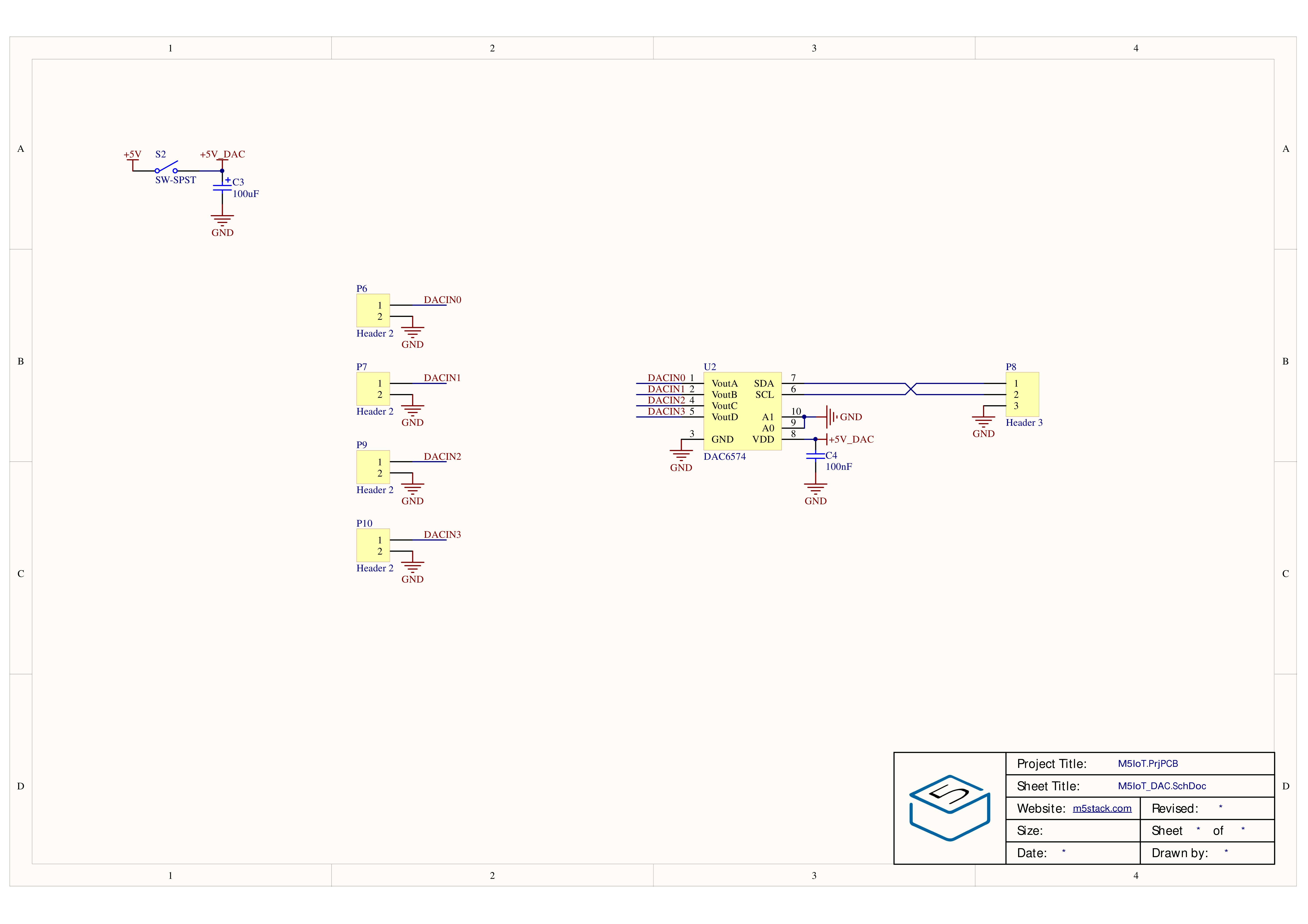
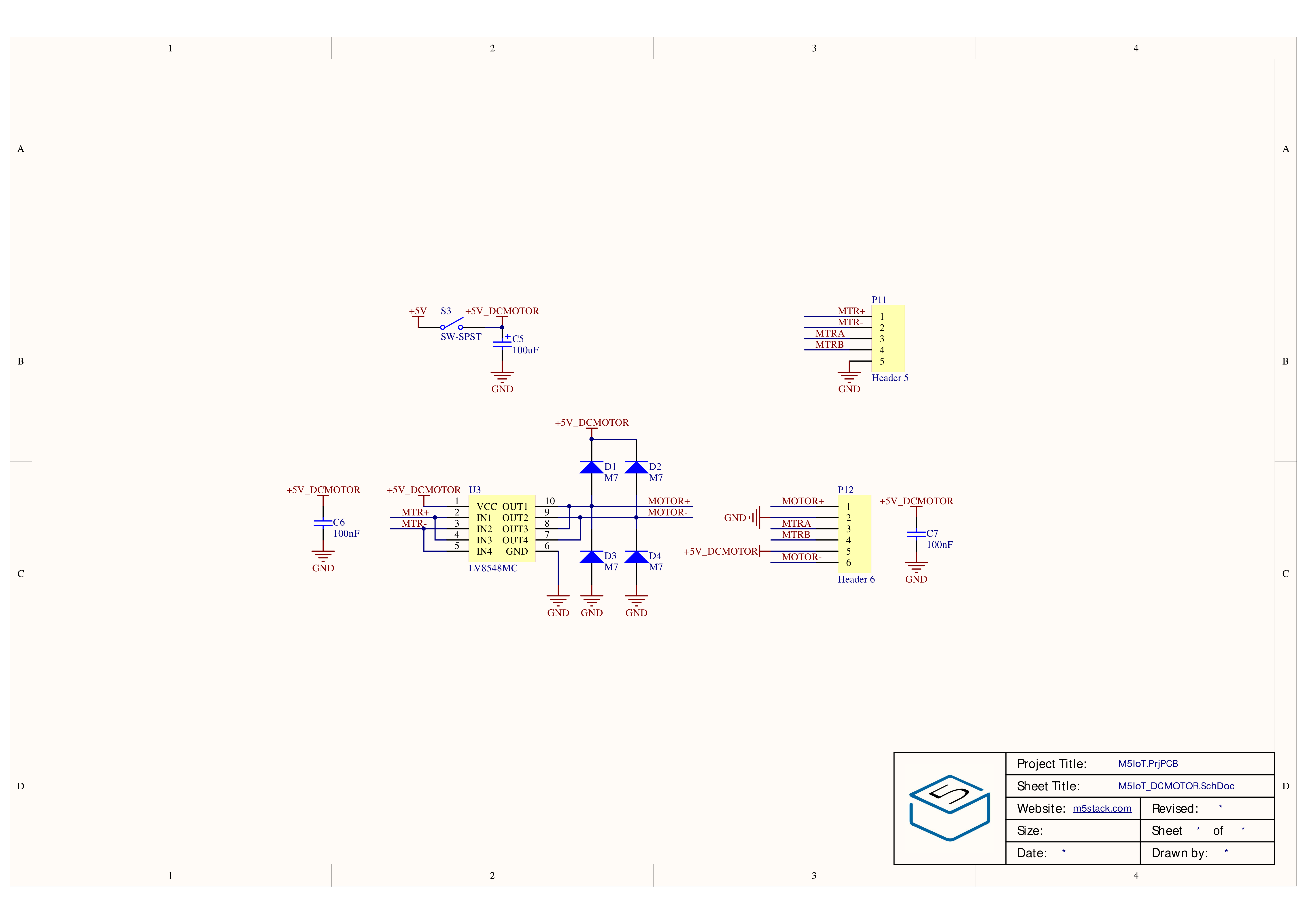
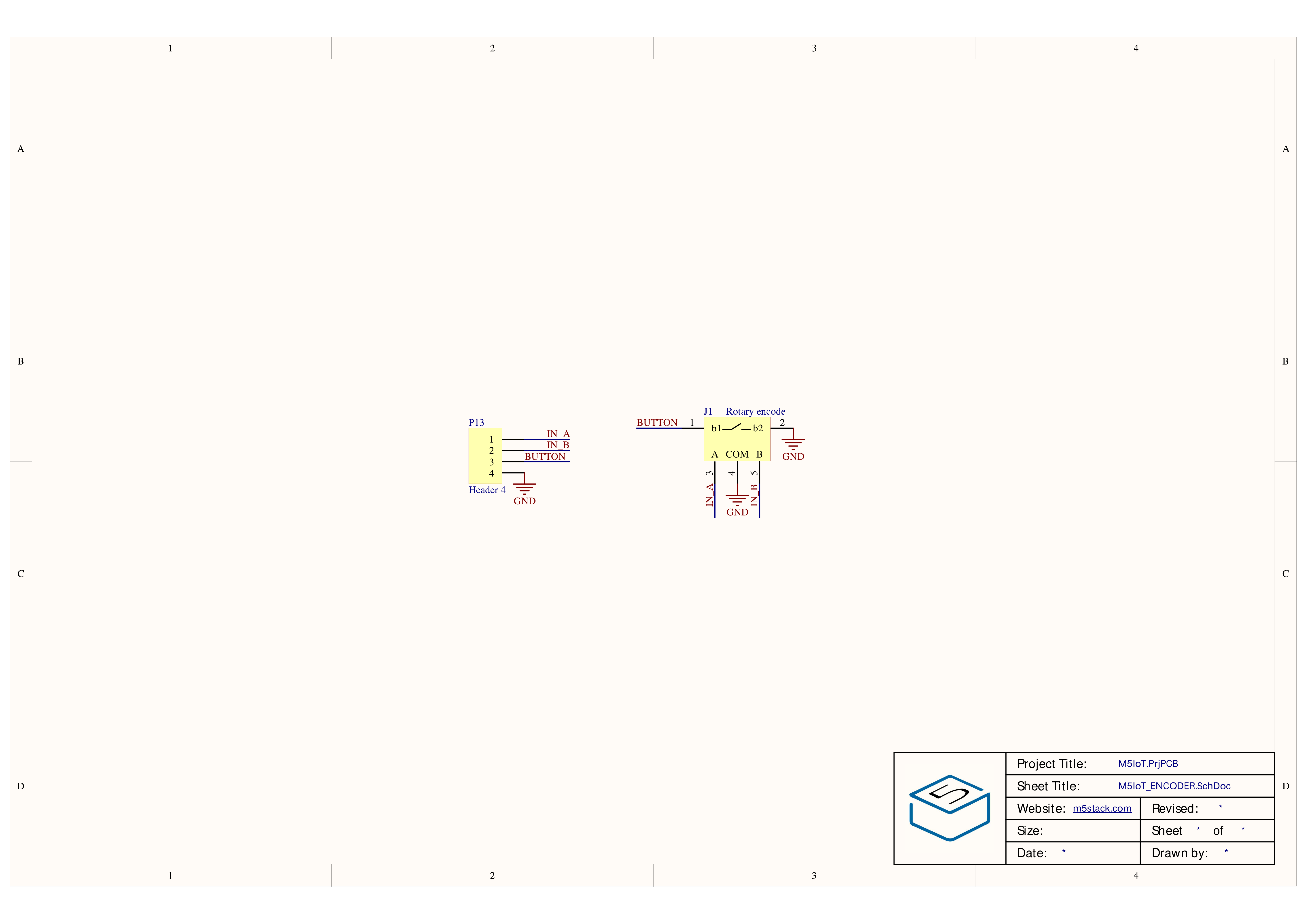


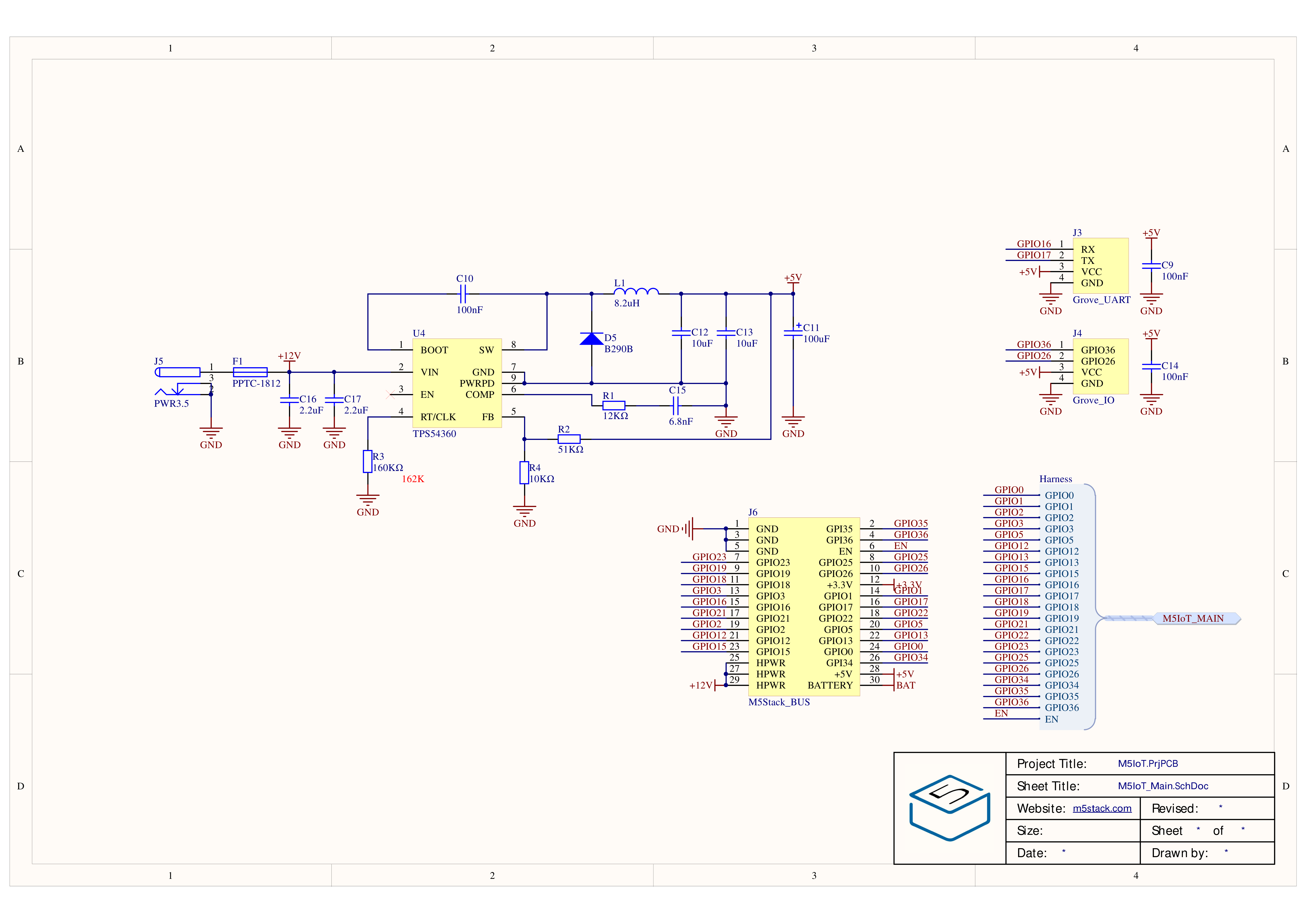

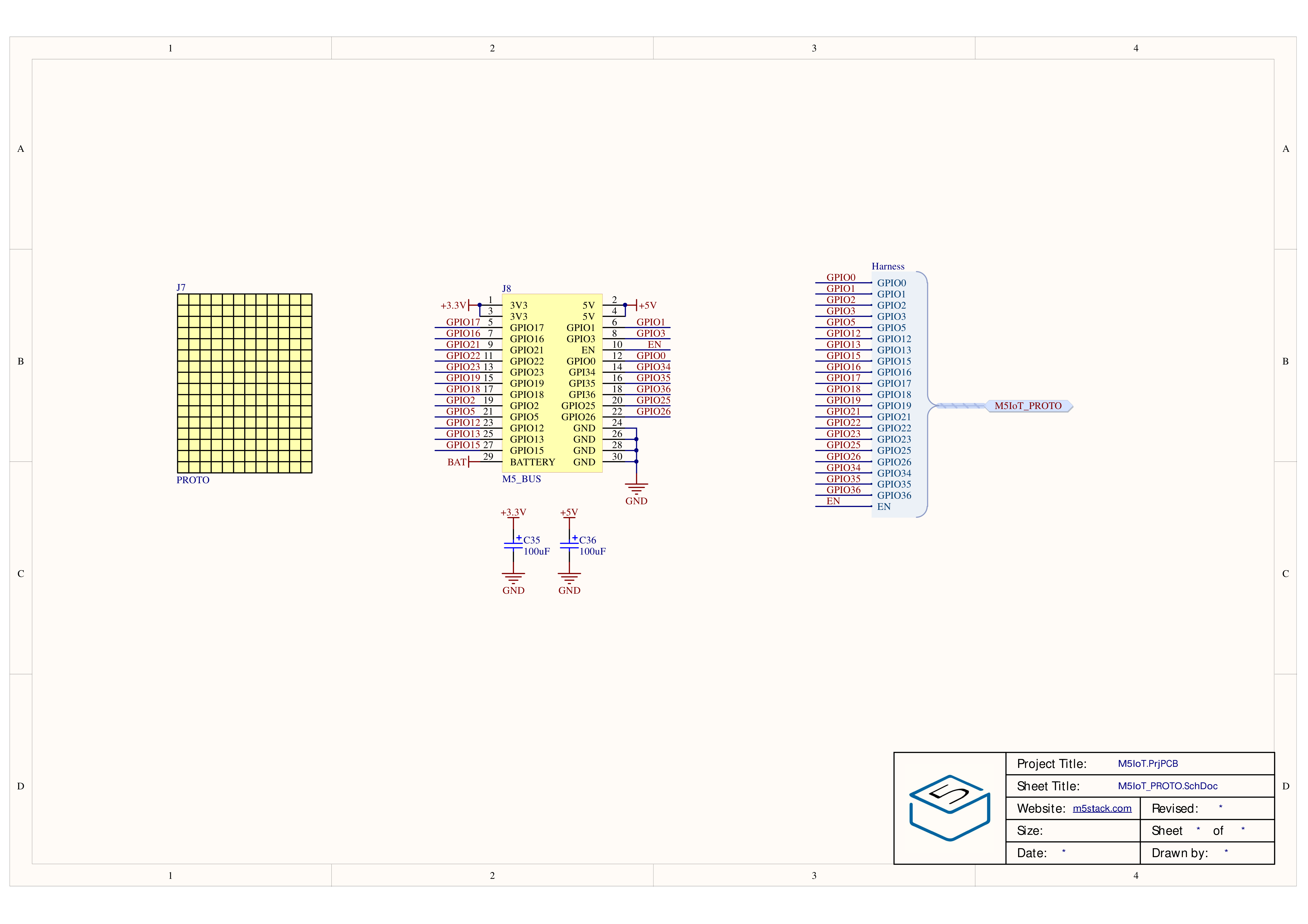
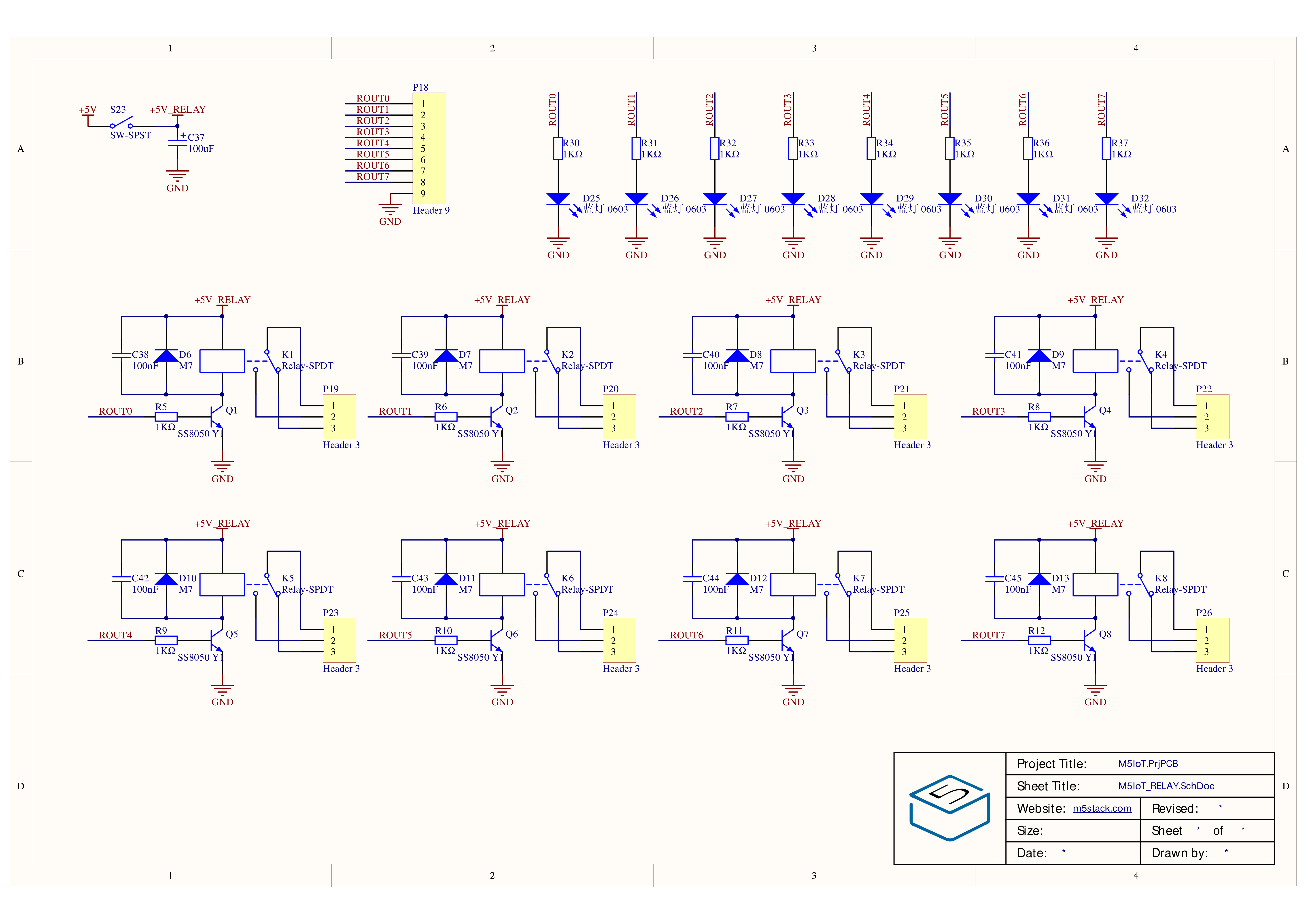
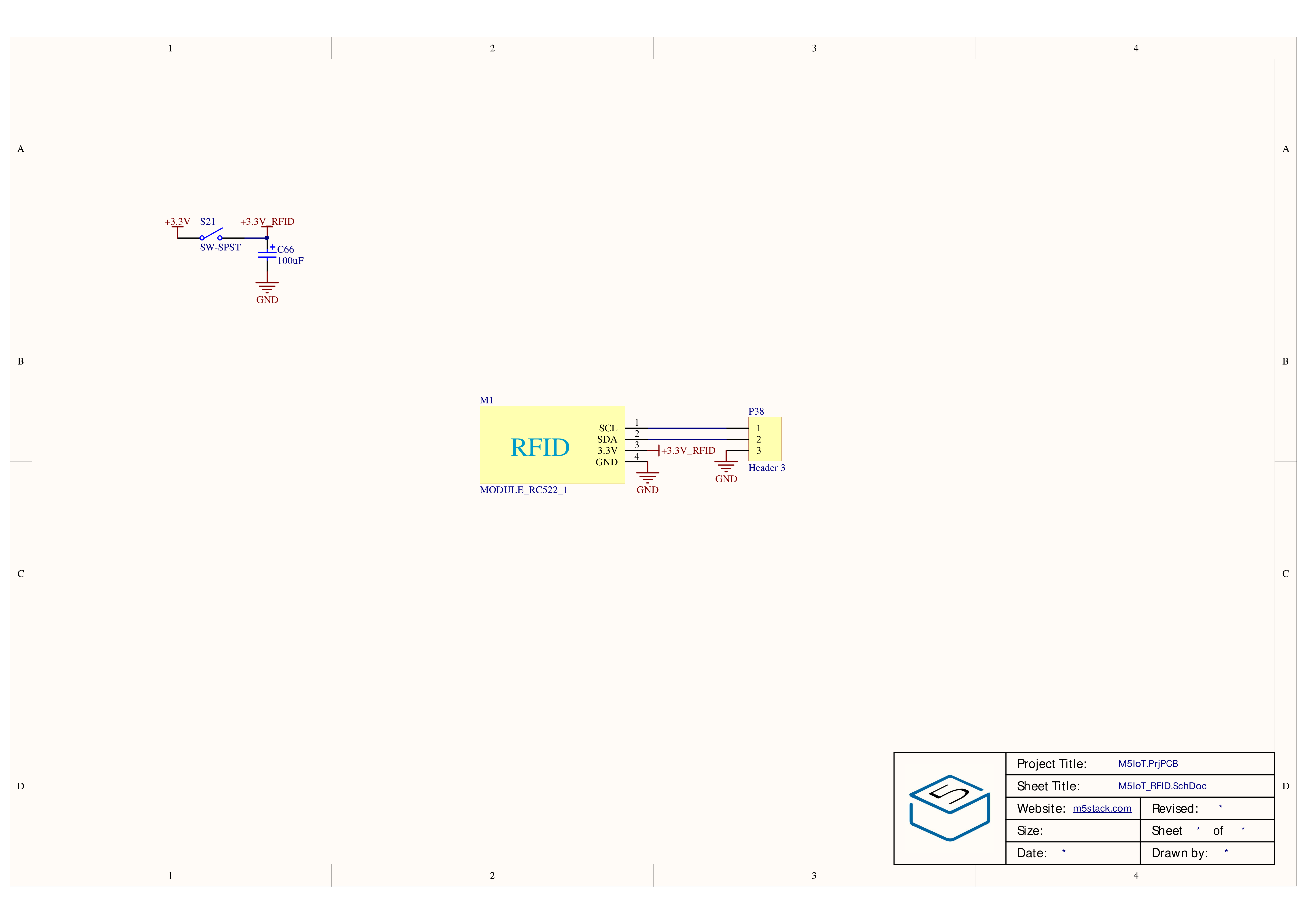
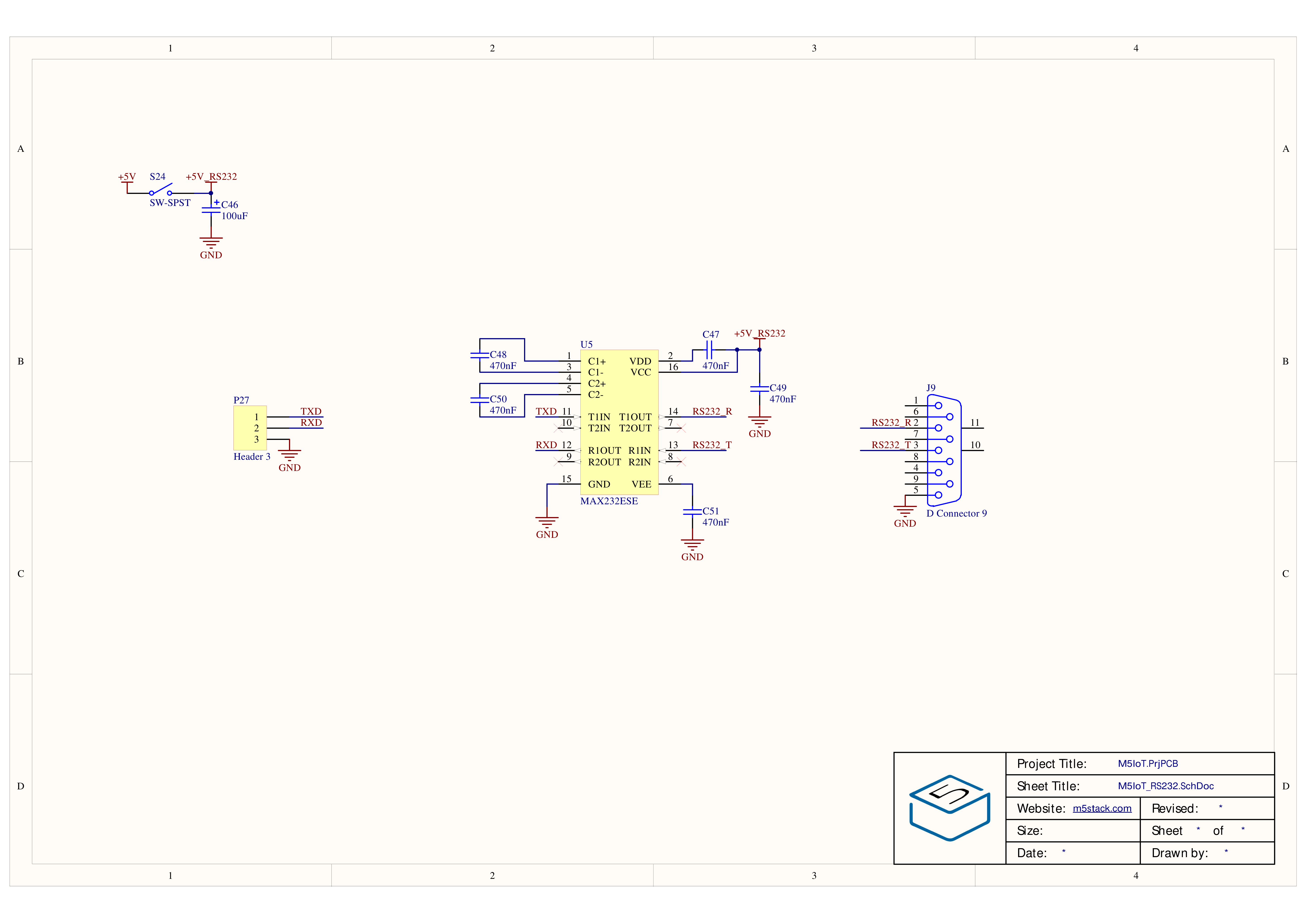
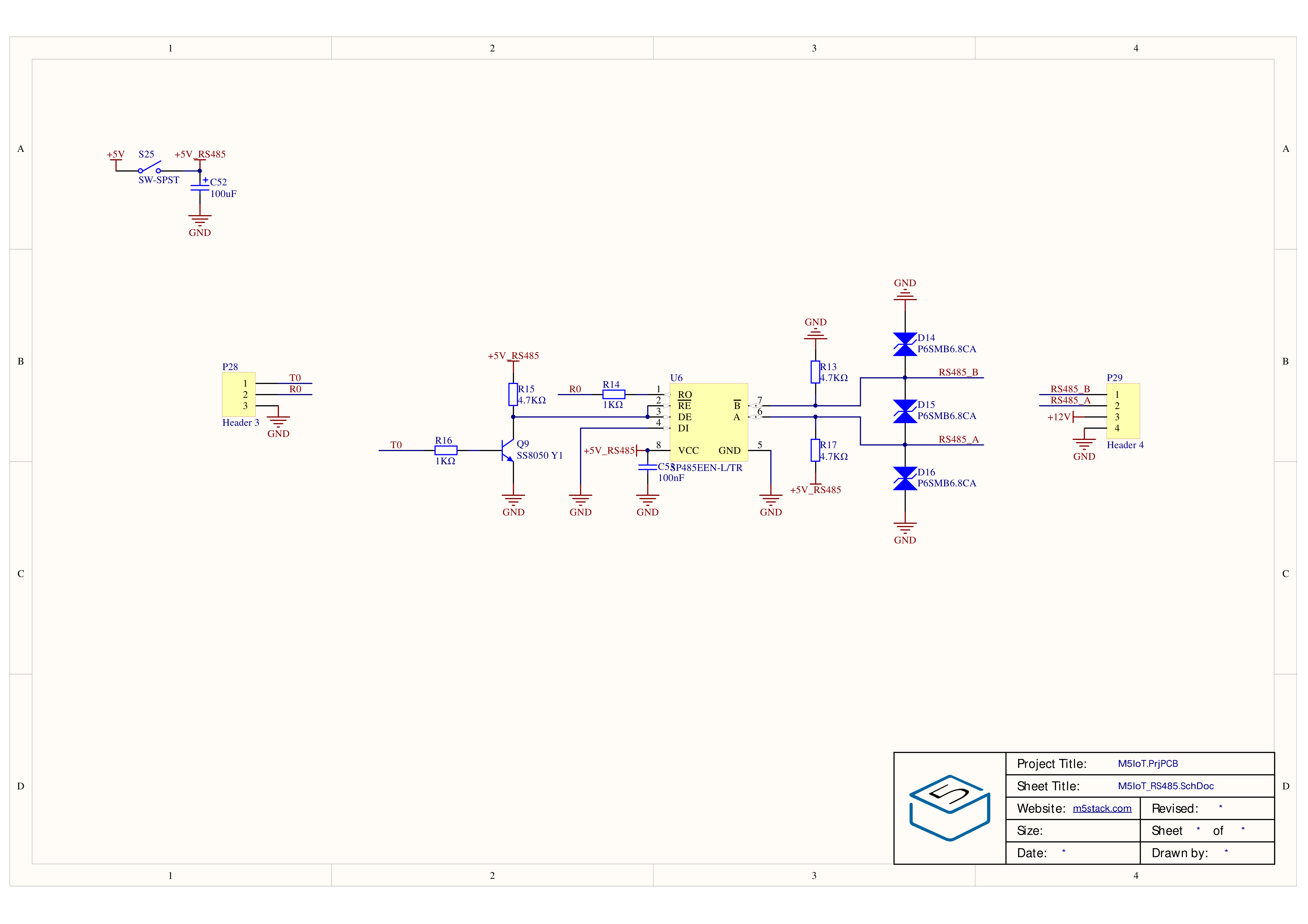
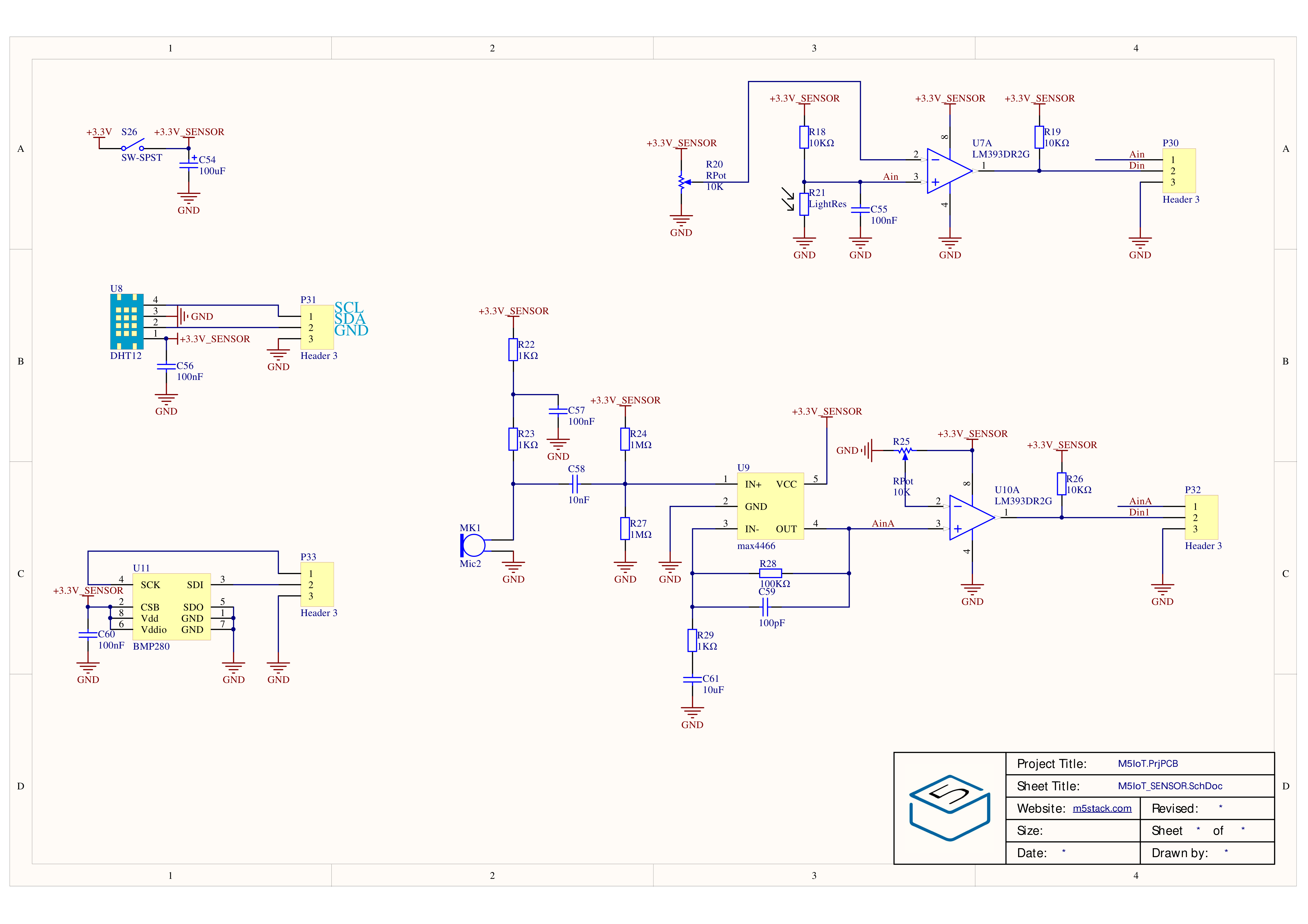
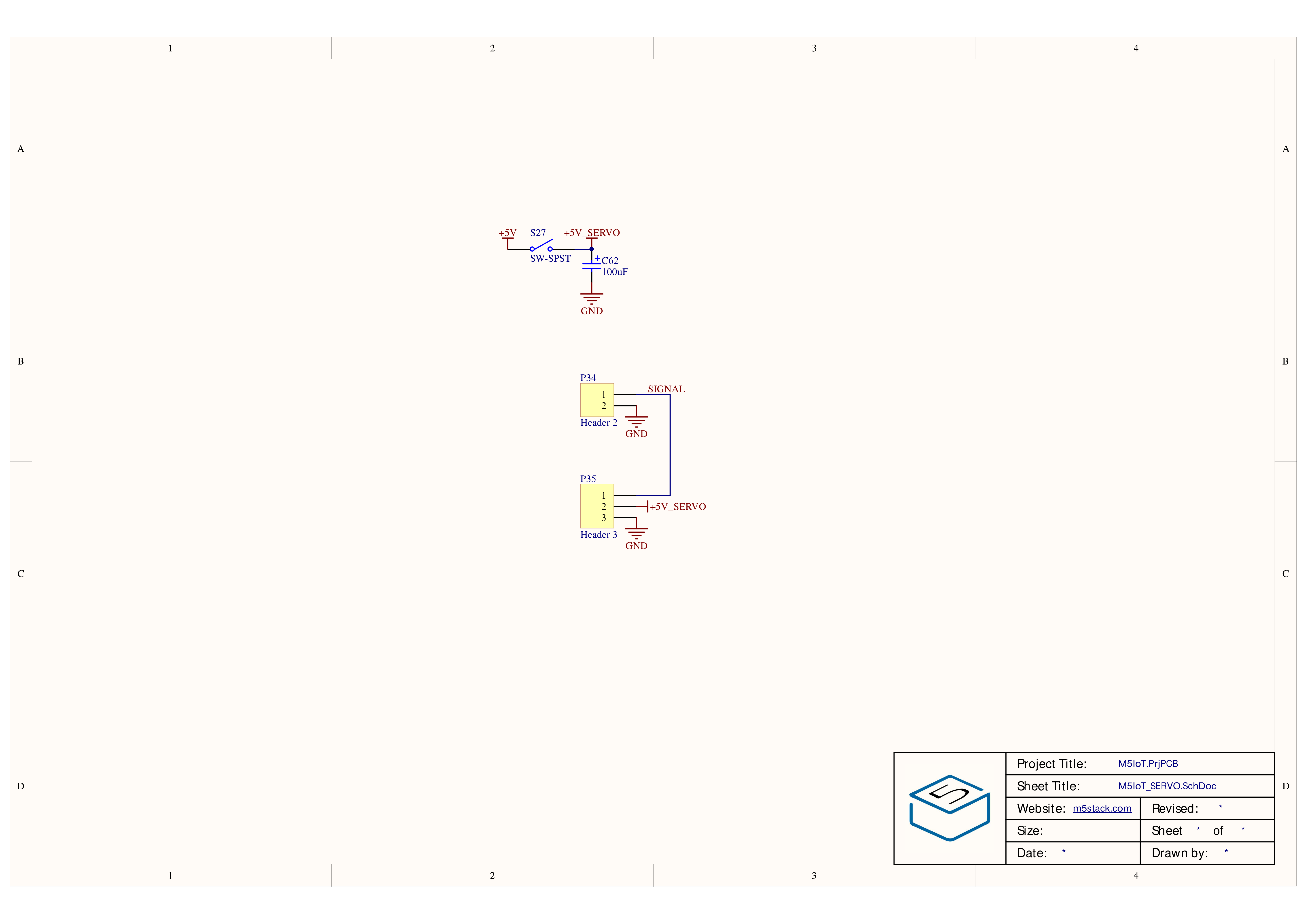
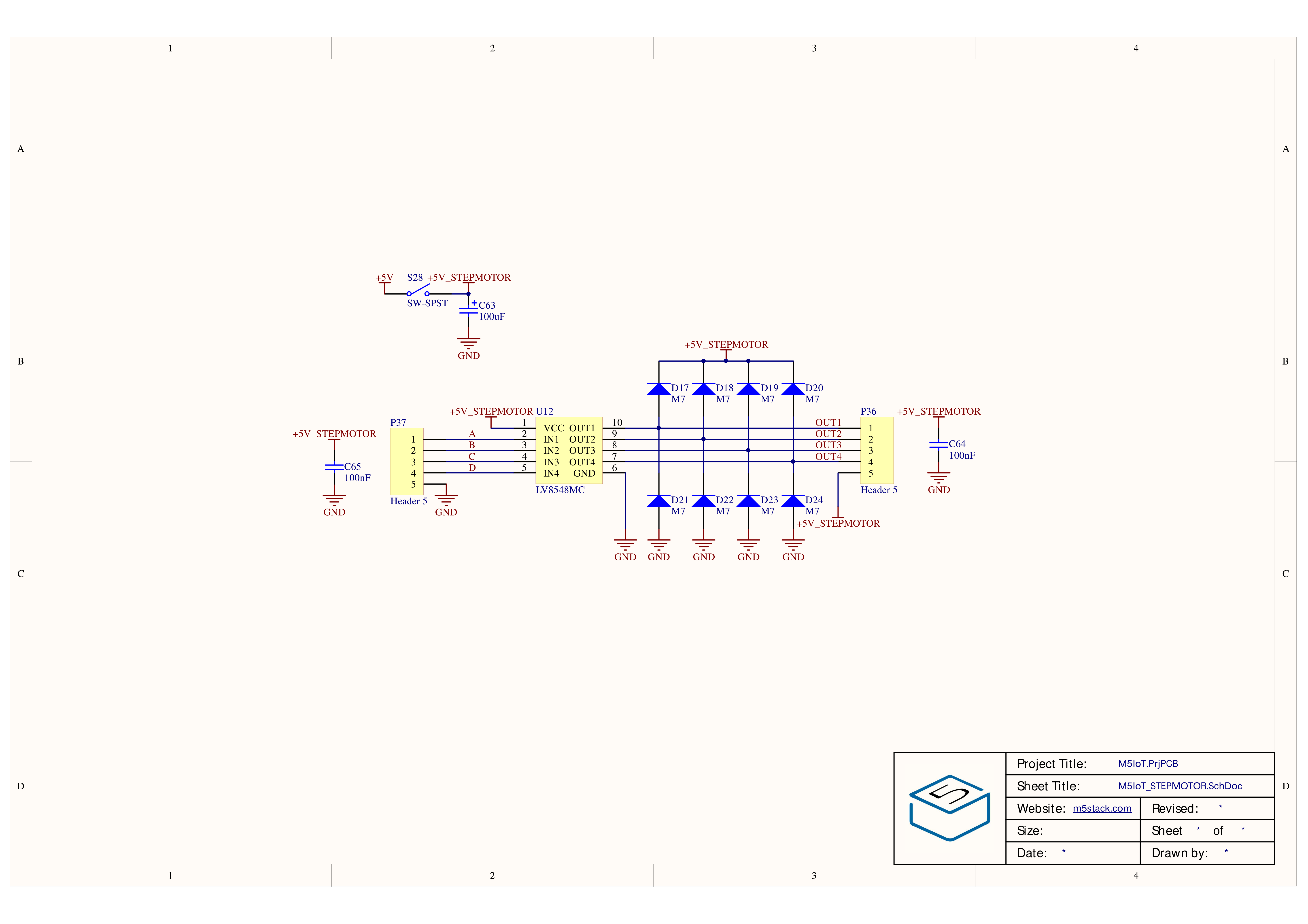
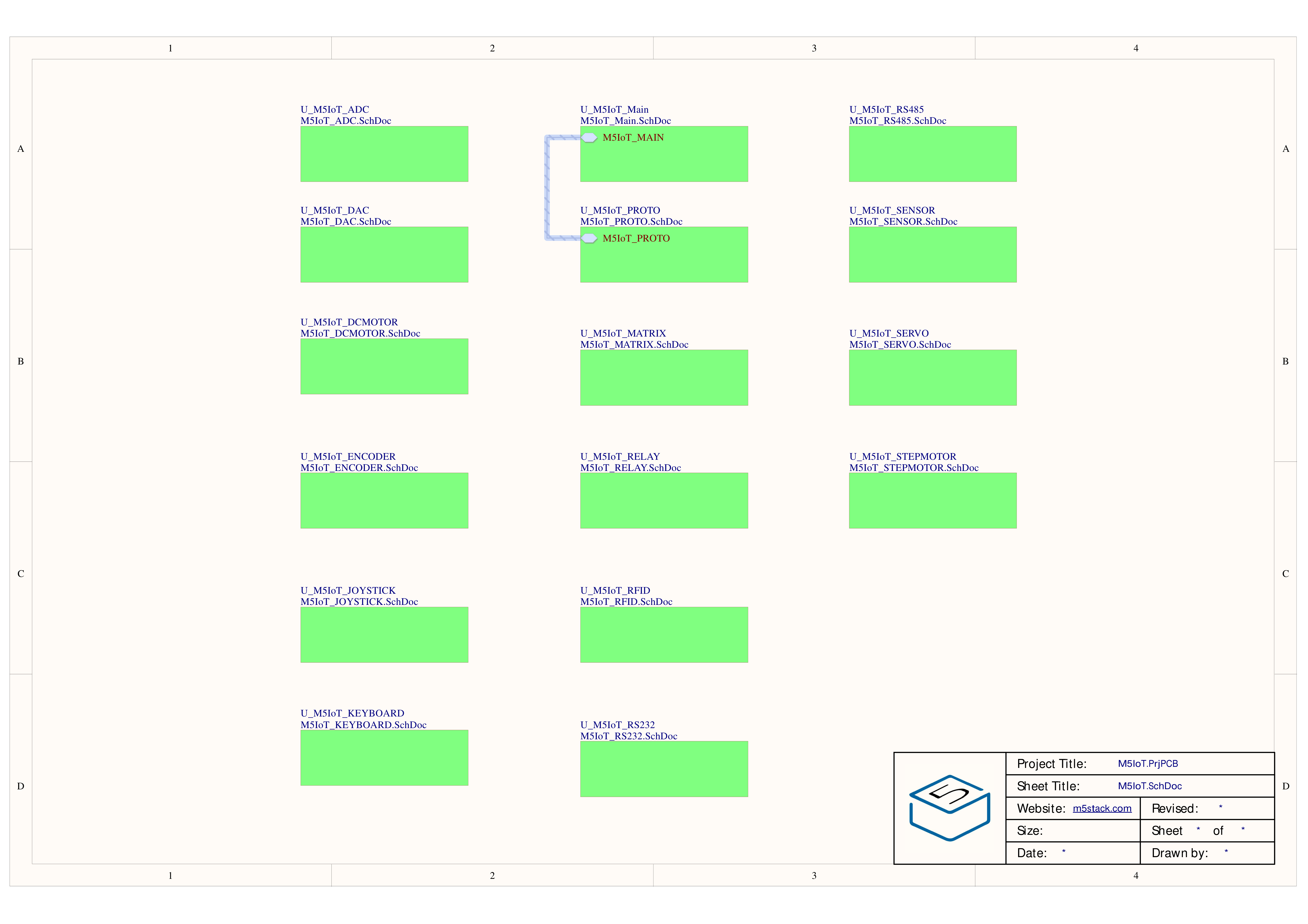
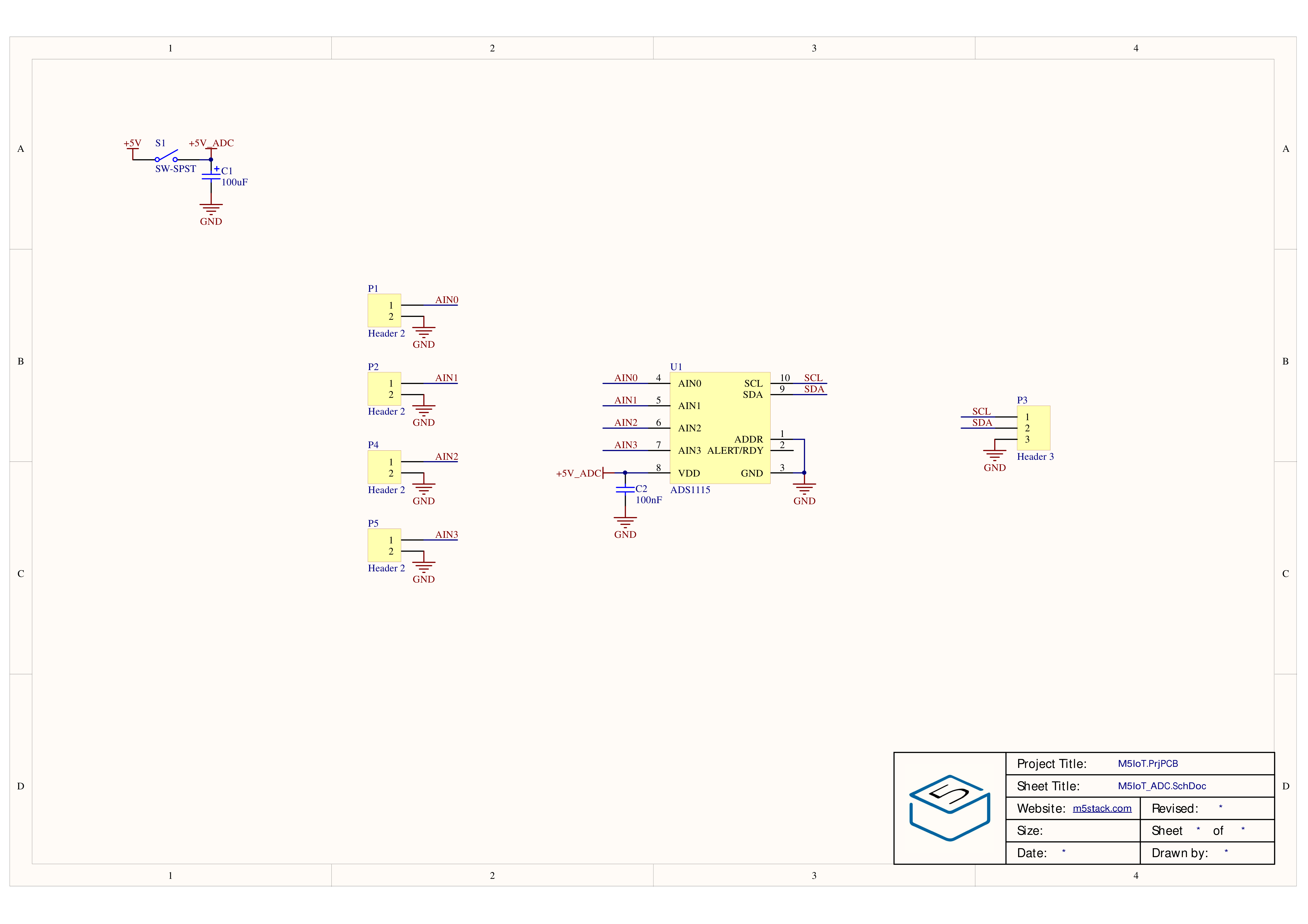
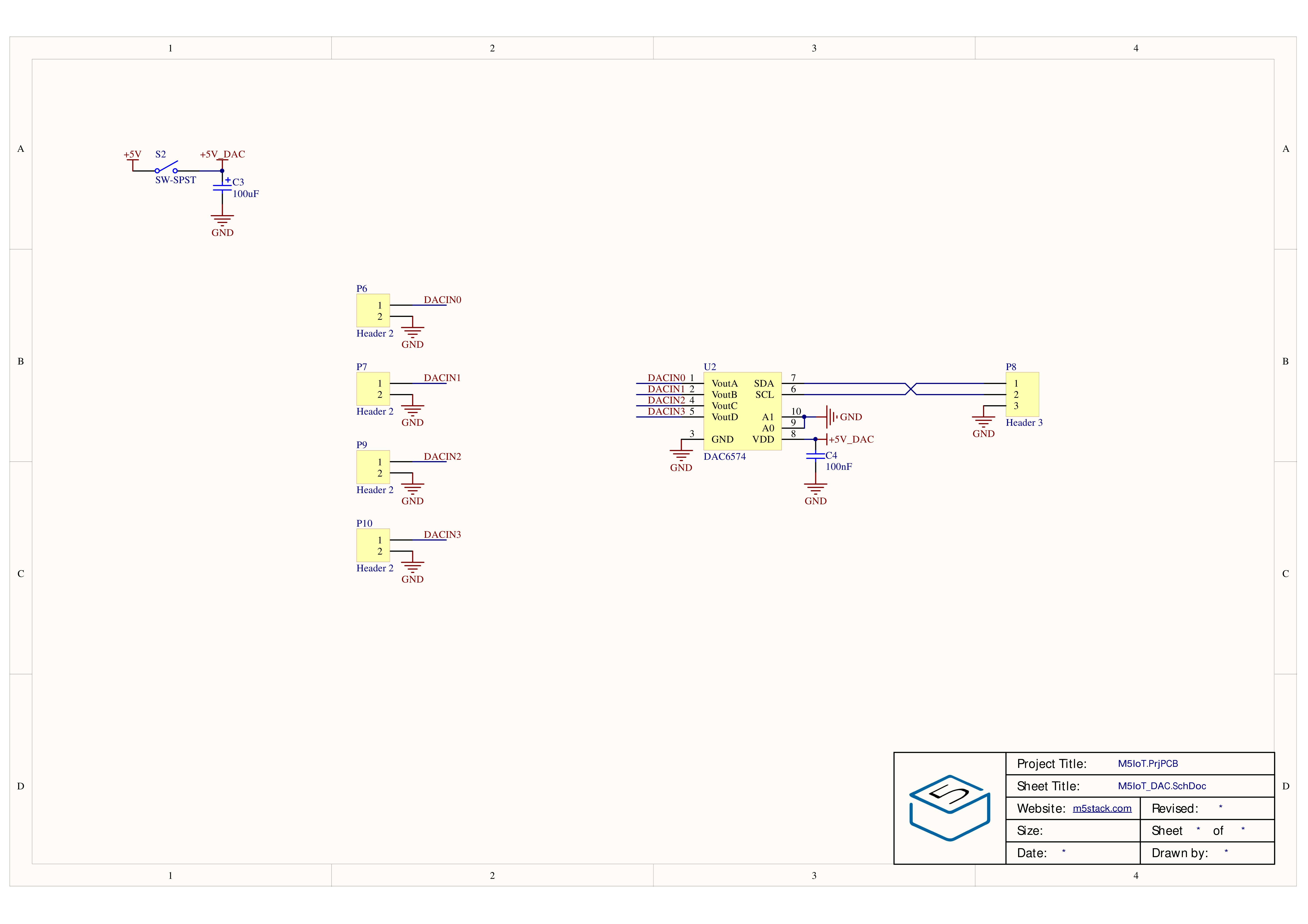
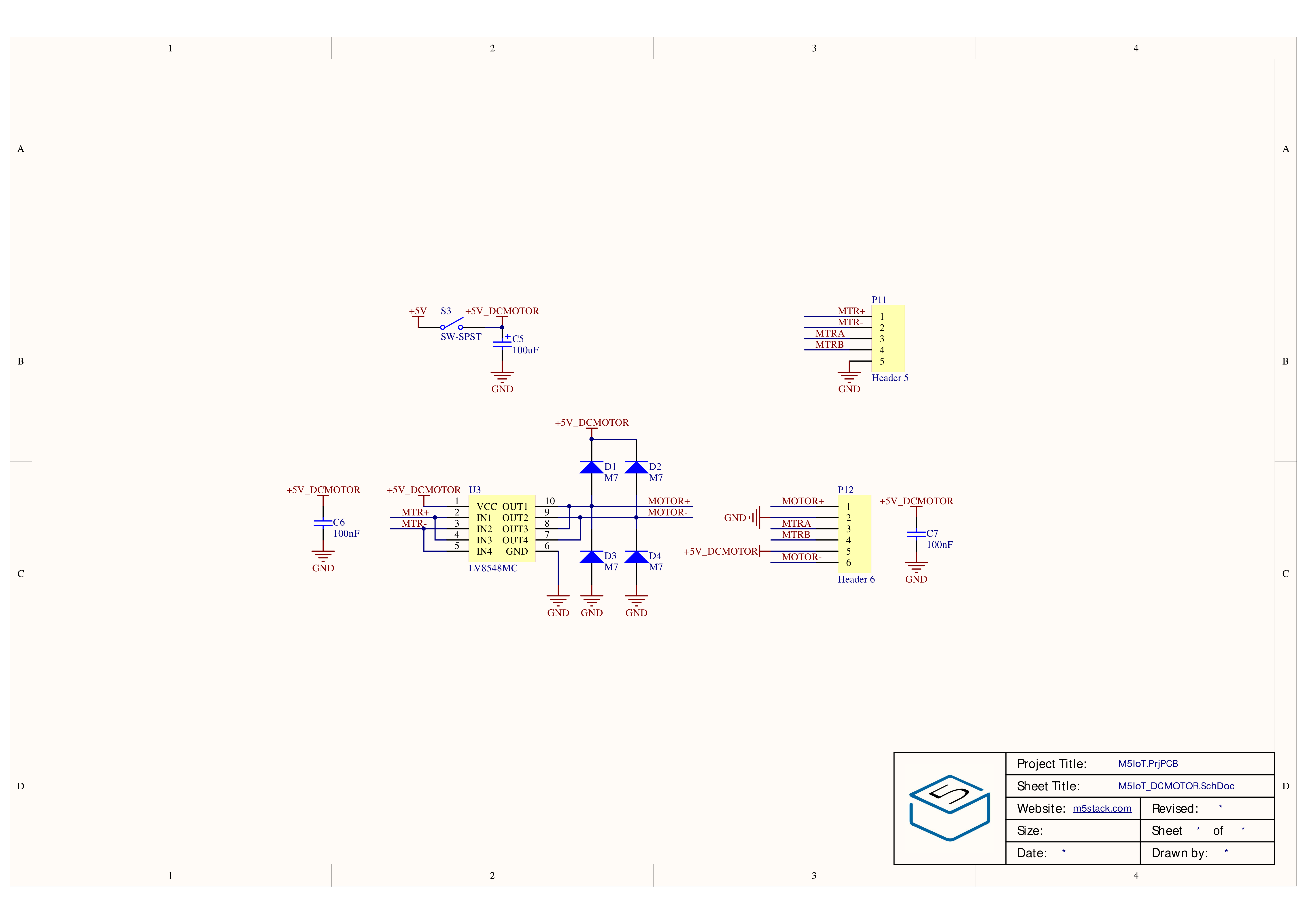
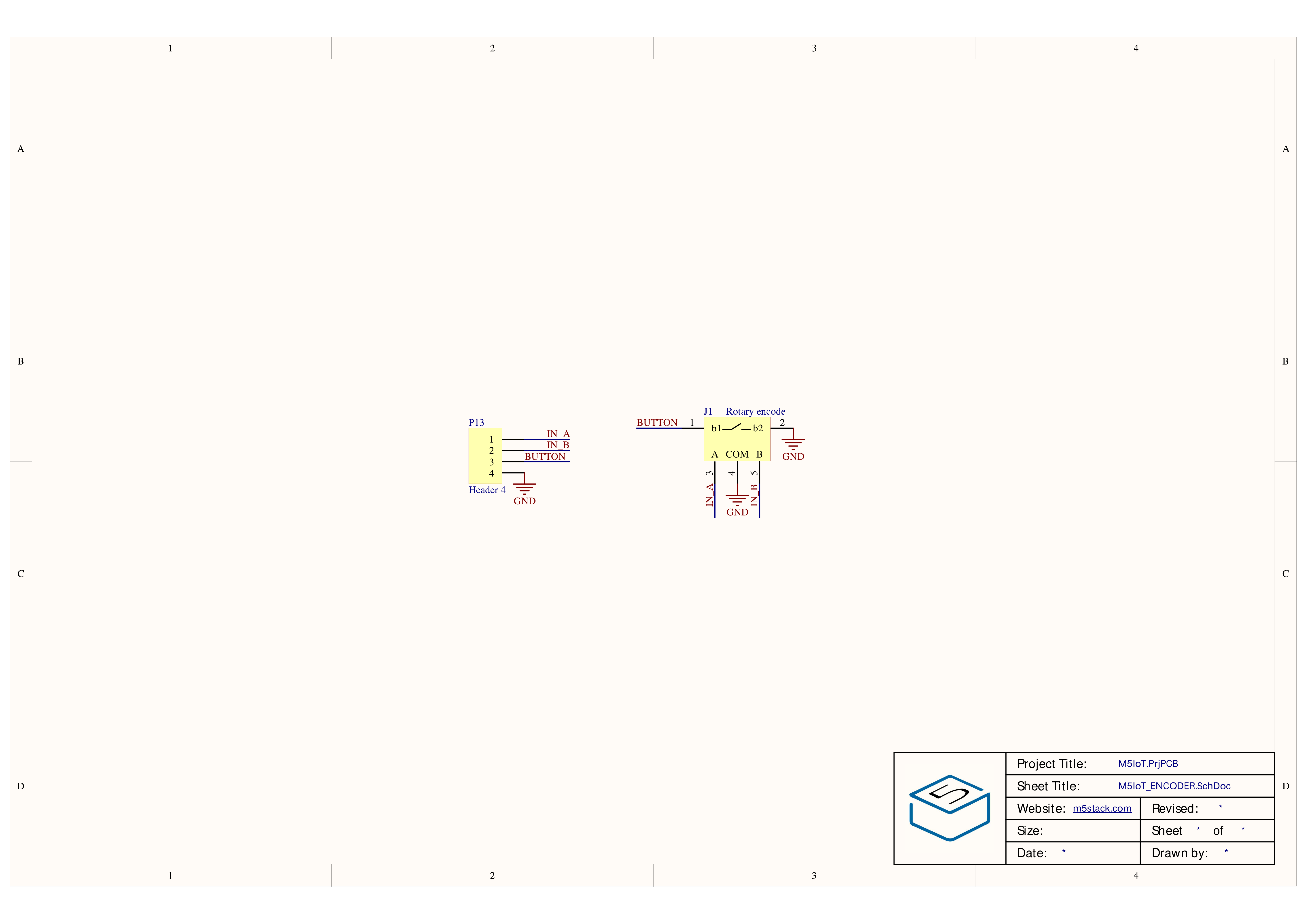


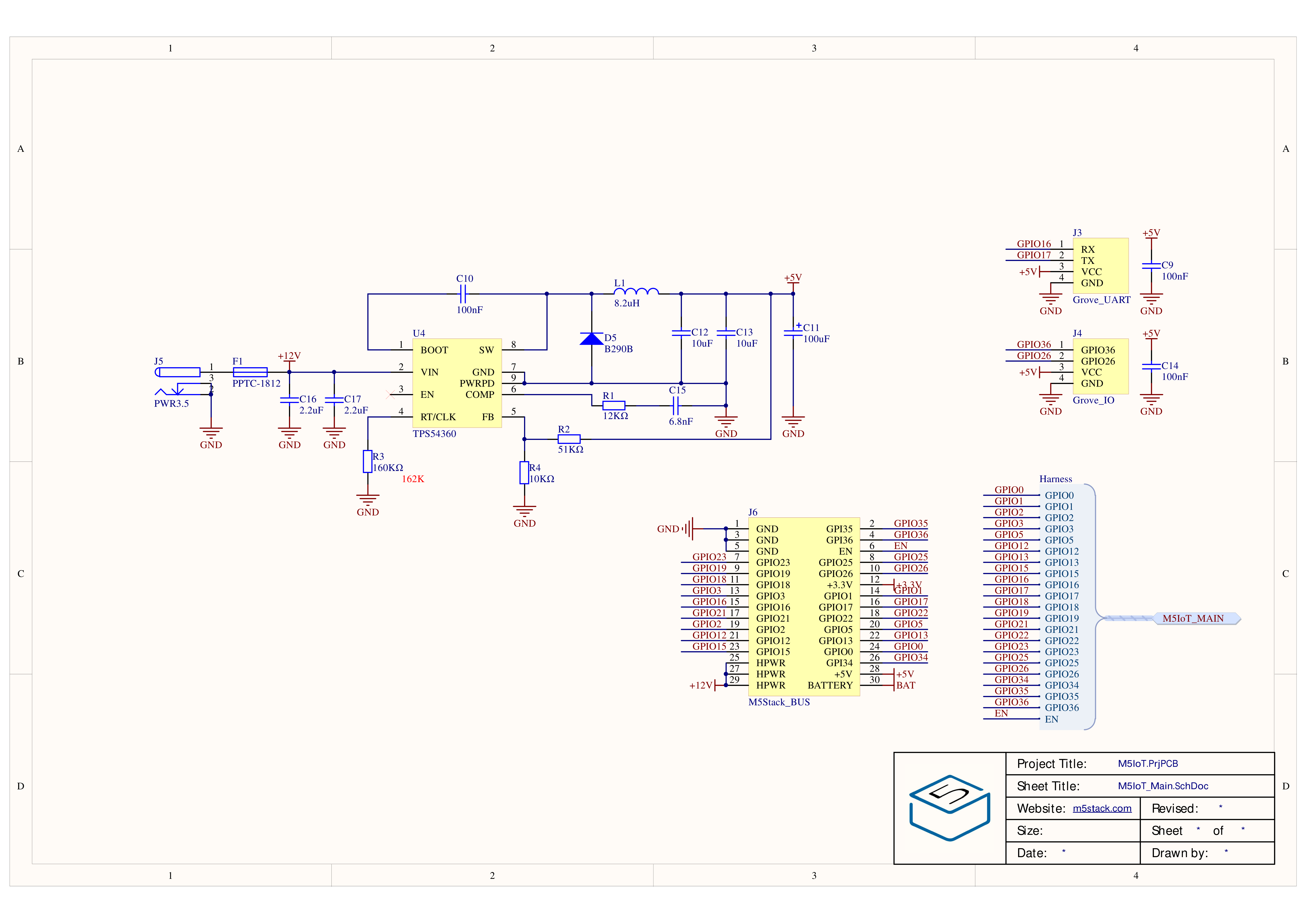

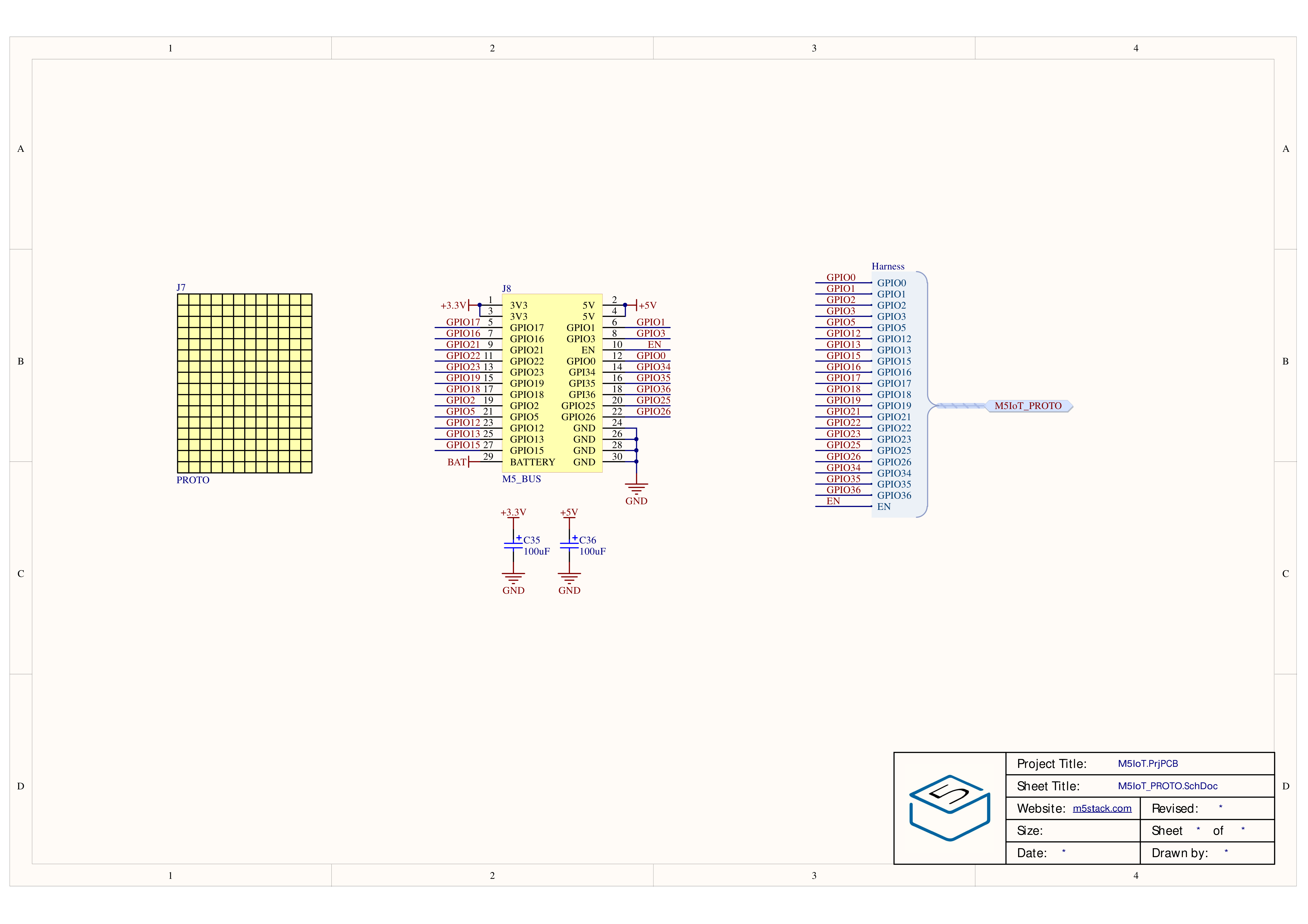
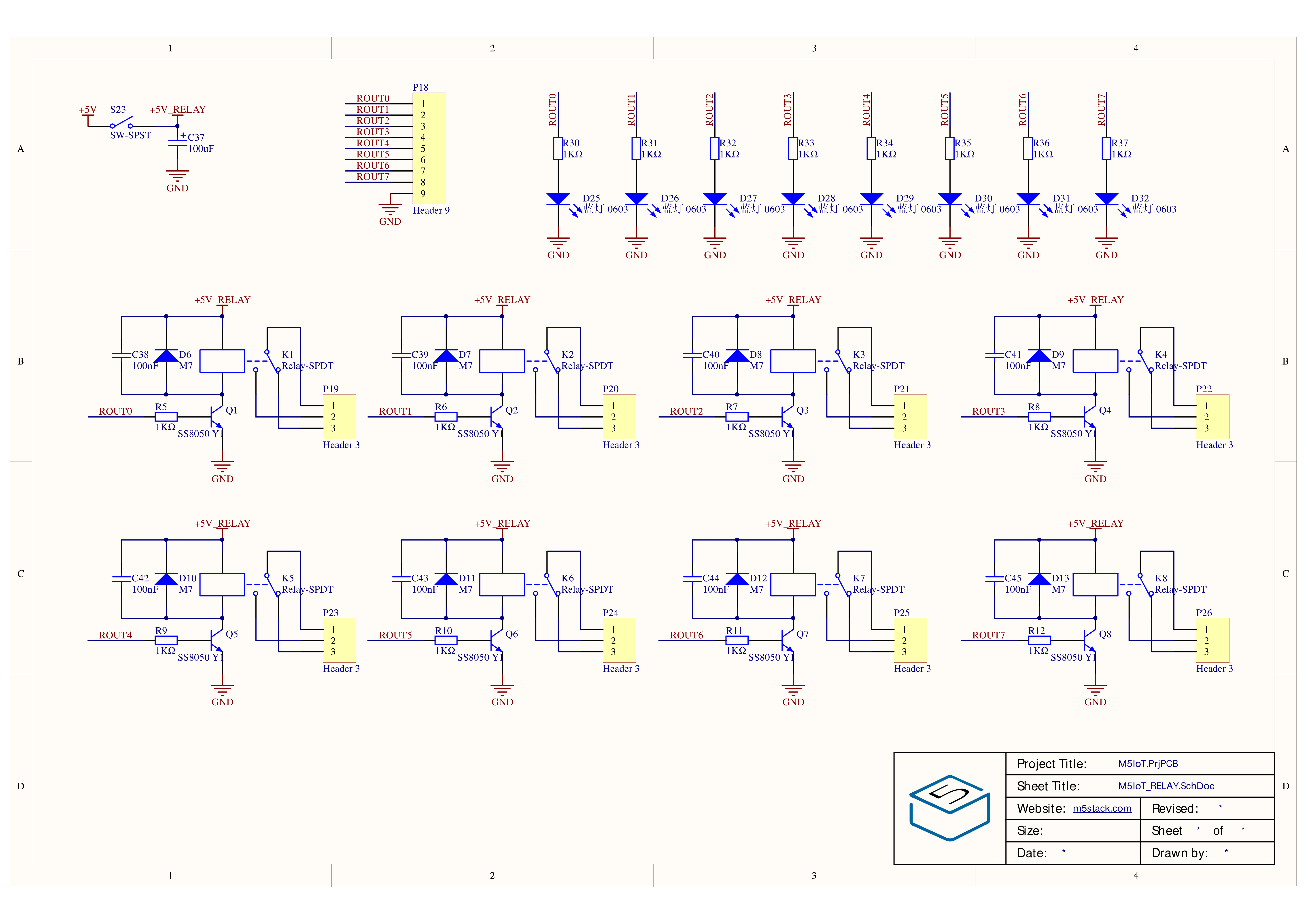
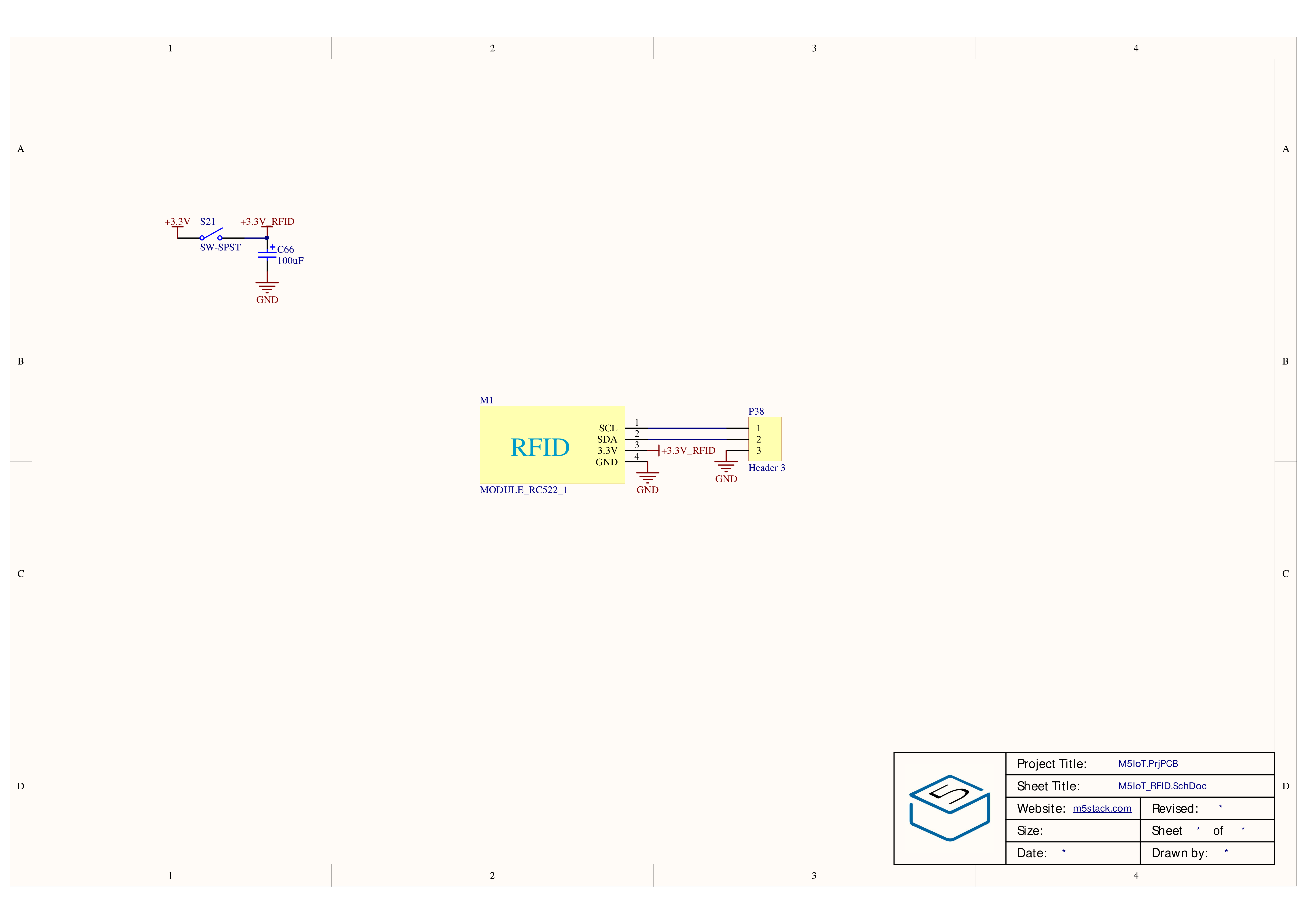
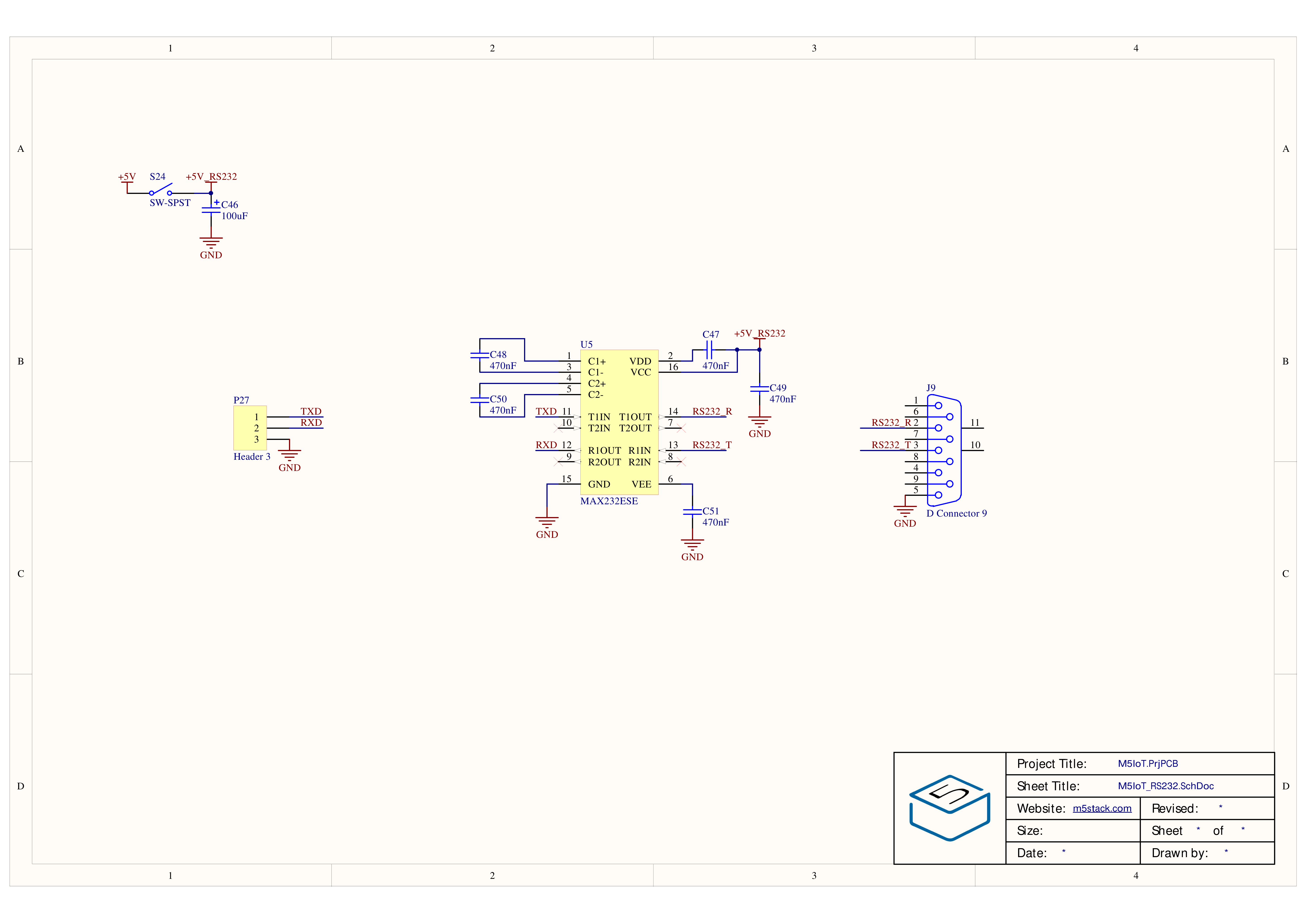
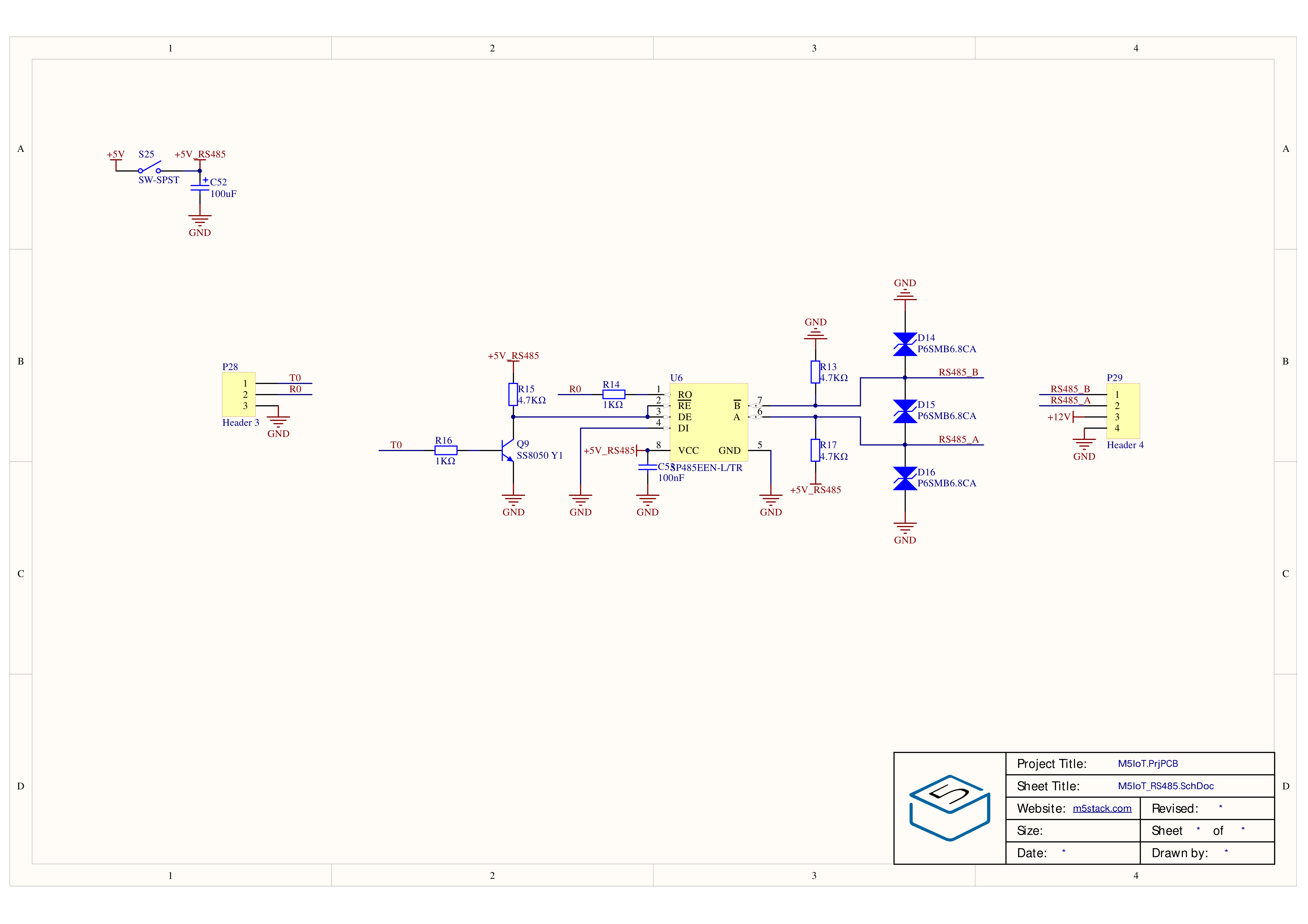
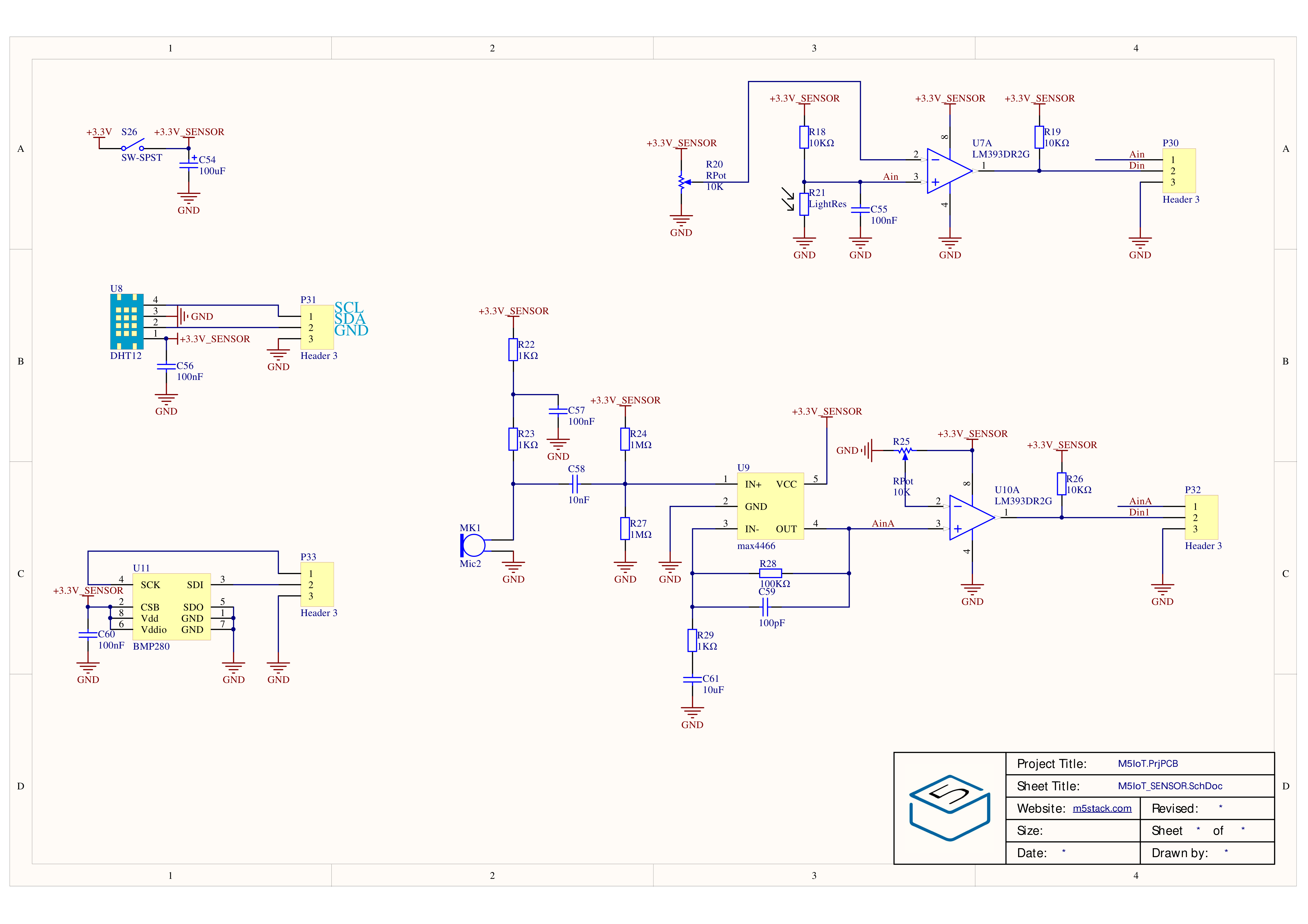
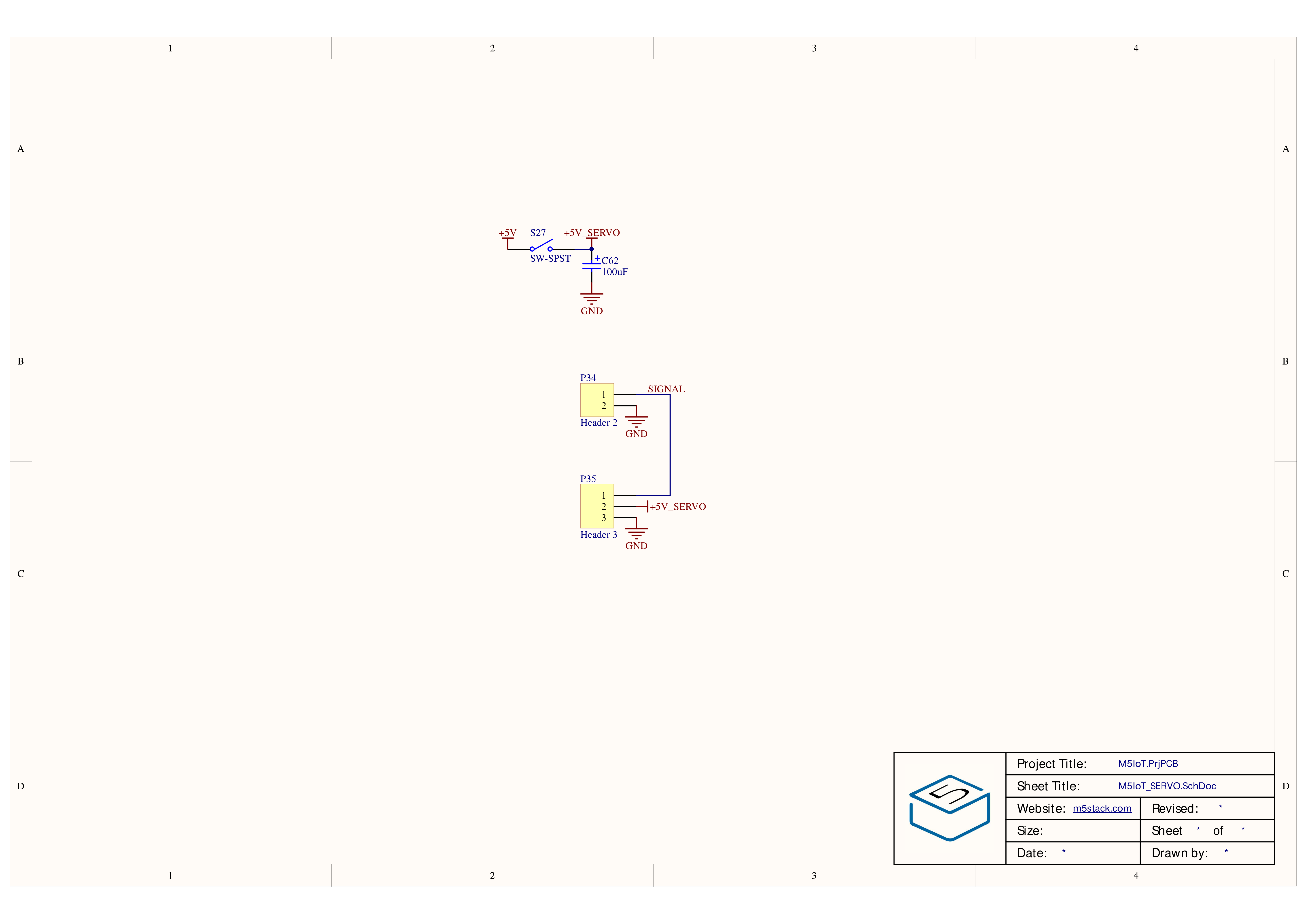
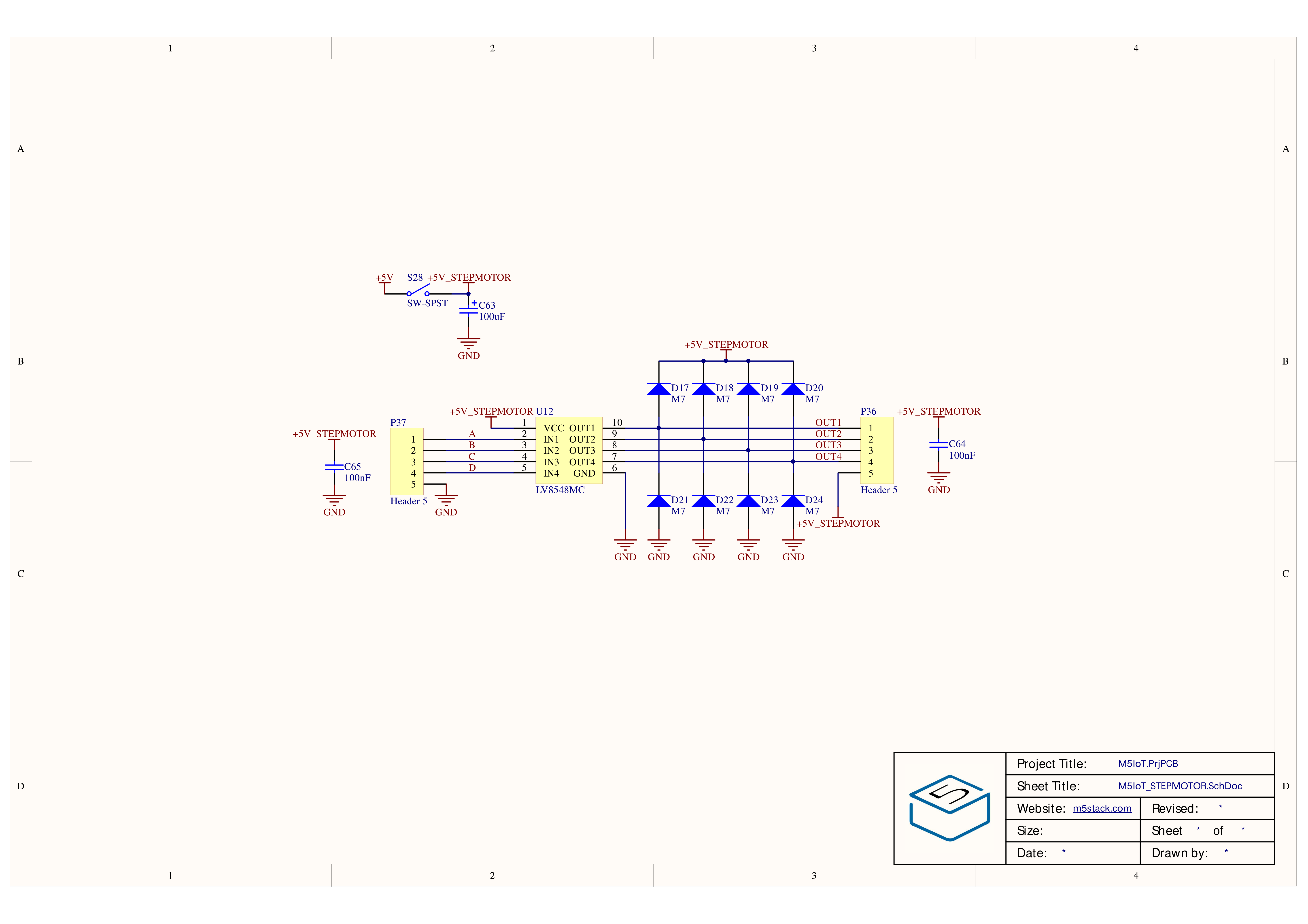
Datasheets
Softwares
Quick Start
Arduino
Easyloader
| Easyloader | Download Link | Remarks |
|---|---|---|
| Demo Board-SHT30 Test Easyloader | download | / |
Version Change
| Release Date | Product Changes | Remarks |
|---|---|---|
| 2019.5 | Initial release | / |
| 2021.4 | DHT12 changed to SHT30, BMP280 changed to QMP6988 | / |