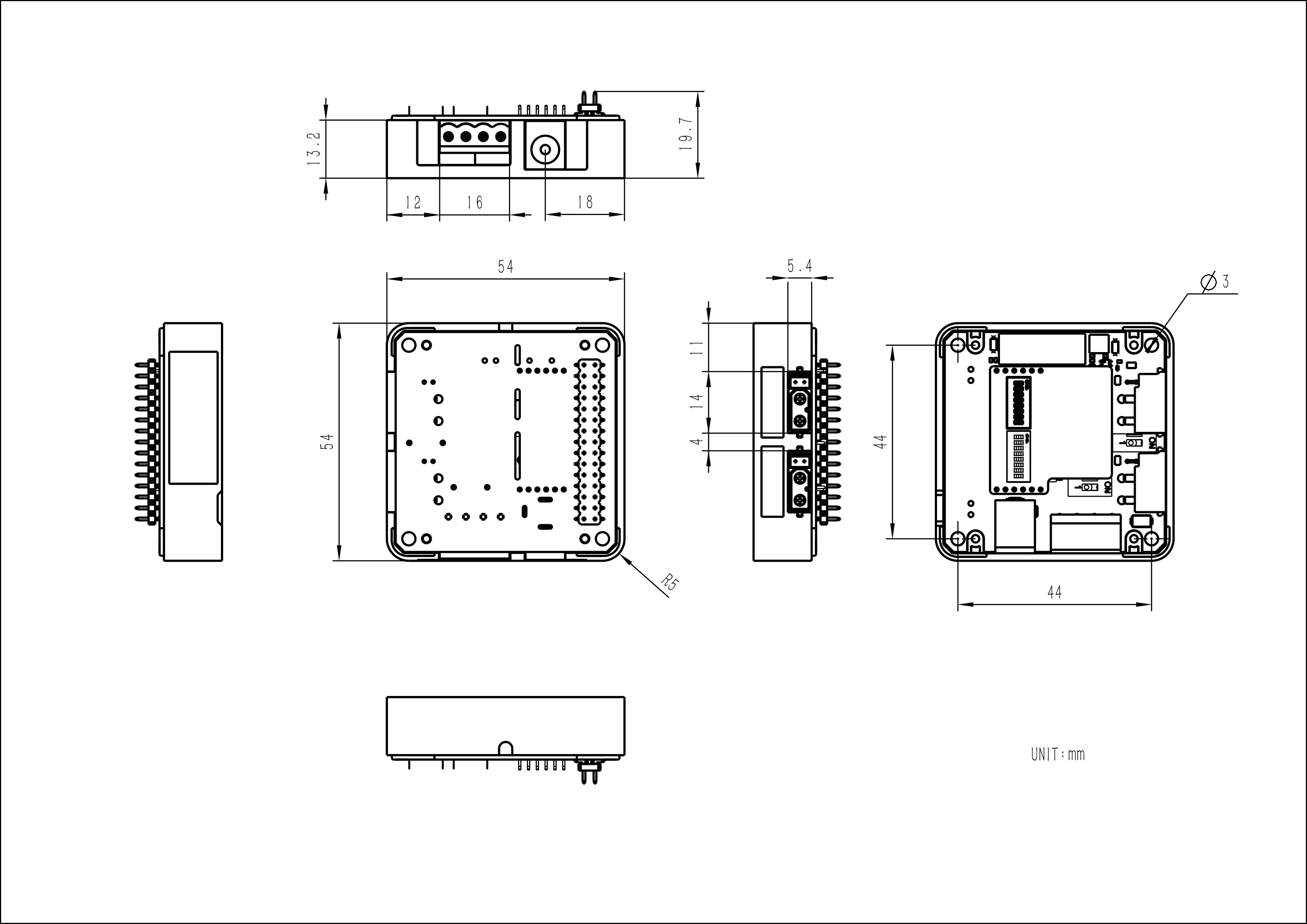Module13.2-PwrCAN
SKU:M139

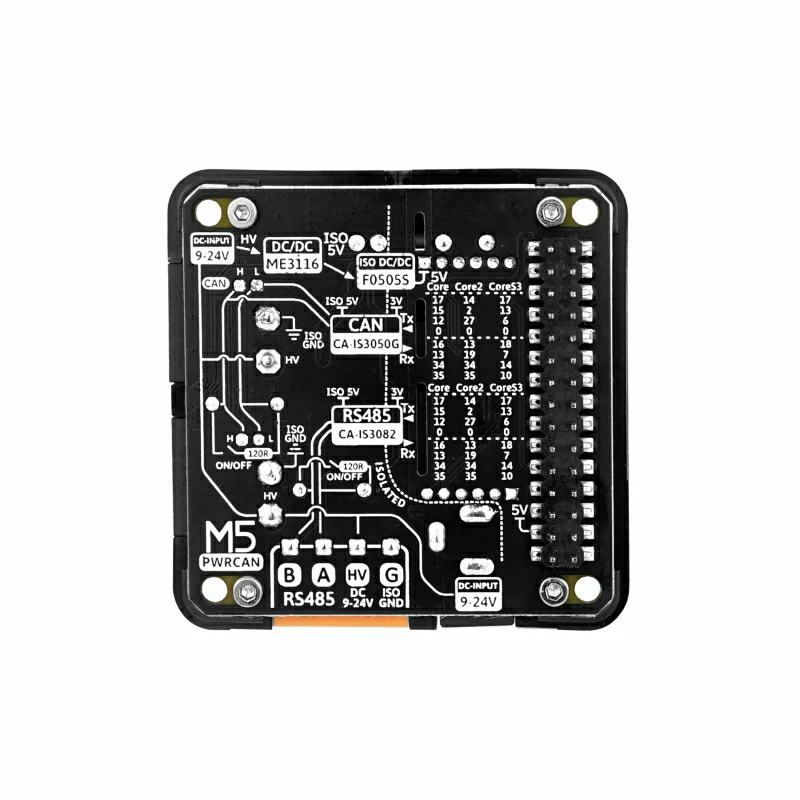

Description
PwrCAN Module 13.2 is a multifunctional module designed for the PwrCAN bus, integrating isolated CAN communication and DC 9-24V power bus. The module also includes Pwr485 (with isolation) bus functionality and can provide isolated 5V power supply to the M5 host. The CAN communication part uses the CA-IS3050G isolated transceiver, and the RS485 part uses the CA-IS3082W isolated transceiver. The GPIOs related to CAN and RS485 communication can be selected through dip switches, and the 120-ohm terminal resistance at the CAN and RS485 outputs can also be selected through dip switches. The module's power bus supports DC 9-24V wide voltage input, with the DC socket directly connected to the HT3.96 and XT30 power parts. The built-in isolated power module F0505S-2WR3 provides power to the M5 host. This module is suitable for fields such as robot control, protocol conversion, industrial automation, automotive communication systems, intelligent transportation, and building automation.
Product Features
- Isolated CAN bus (dual channel)
- Isolated RS485 bus
- Signal isolation
- Power isolation supply
- Multiple power interfaces
- Wide voltage input range (9-24V)
- CAN/RS485 communication pin switching dip switch
Contains
- 1x PwrCAN Module 13.2
- 1x HT3.96-4P
- 1x XT30(2+2)PW-M cable
Applications
- Robot control
- Protocol conversion
- Industrial automation
- Automotive communication systems
- Intelligent transportation
- Building automation
Specifications
| Specification | Parameters |
|---|---|
| Supported Protocols | CAN & RS485 bus communication protocols |
| CAN Communication | CA-IS3050G@dual channel |
| RS485 Communication | CA-IS3082W@single channel |
| CAN Interface | XT30(2+2)PW-M horizontal solder pin male head |
| RS485 Interface | HT3.96-4P |
| CAN Bus Speed | Maximum 1Mbps |
| RS485 Bus Speed | Maximum 500Kbps |
| CAN Supported Nodes | 110 nodes |
| RS485 Supported Nodes | 256 nodes |
| Voltage Input Range | 9-24V |
| Power Supply Method | DC power socket (5.5/2.1mm, inner positive outer negative), 485 interface (HT3.96) power supply, CAN interface (XT30) power supply |
| Operating Temperature | 0-40°C |
| Product Dimensions | 54*54*19.7mm |
| Package Dimensions | 136*92*19.7mm |
| Product Weight | 27.7g |
| Package Weight | 52.4g |



RS485 Communication Test
| Communication Distance | Data Rate |
|---|---|
| 30m | Maximum data rate 512Kbps, normal reception and transmission, packet loss rate 0%, error rate 0% |
| 50m | Maximum data rate 512Kbps, normal reception and transmission, packet loss rate 0%, error rate 0% |
| 100m | Maximum data rate 512Kbps, normal reception and transmission, packet loss rate 0%, error rate 0% |
CAN Communication Test
| Communication Distance | Data Rate |
|---|---|
| 10m | Data rate 1000Kbps, normal reception and transmission, packet loss rate 0%, error rate 0% |
| 30m | Data rate 500Kbps, normal reception and transmission, packet loss rate 0%, error rate 0% |
| 50m | Data rate 500Kbps, normal reception and transmission, packet loss rate 0%, error rate 0% |
| 100m | Data rate 250Kbps, normal reception and transmission, packet loss rate 0%, error rate 0% |
Load Capacity Test
| Parameter Category | Specification Parameters |
|---|---|
| Output Load Capacity | Maximum isolated output current: DC: 4.70V@218mA Maximum unisolated output current: DC: 4.70V@1.1A |
Power Consumption Test
| Parameter Category | Specification Parameters |
|---|---|
| Standby Current | DC9V@30.94mA DC12V@23.57mA DC24V@10mA |
| Operating Current (with host) | DC9V@78.60mA DC12V@65.54mA DC24V@31mA |
PinMap
| Product | CAN_TX/RS485_TX | CAN_RX/RS485_RX |
|---|---|---|
| Basic | G17 / G15 / G12 / G0 | G16 / G13 / G34 / G35 |
| Core2 | G14 / G2 / G27 / G0 | G13 / G19 / G34 / G35 |
| CoreS3 | G17 / G13 / G6 / G0 | G18 / G7 / G14 / G10 |
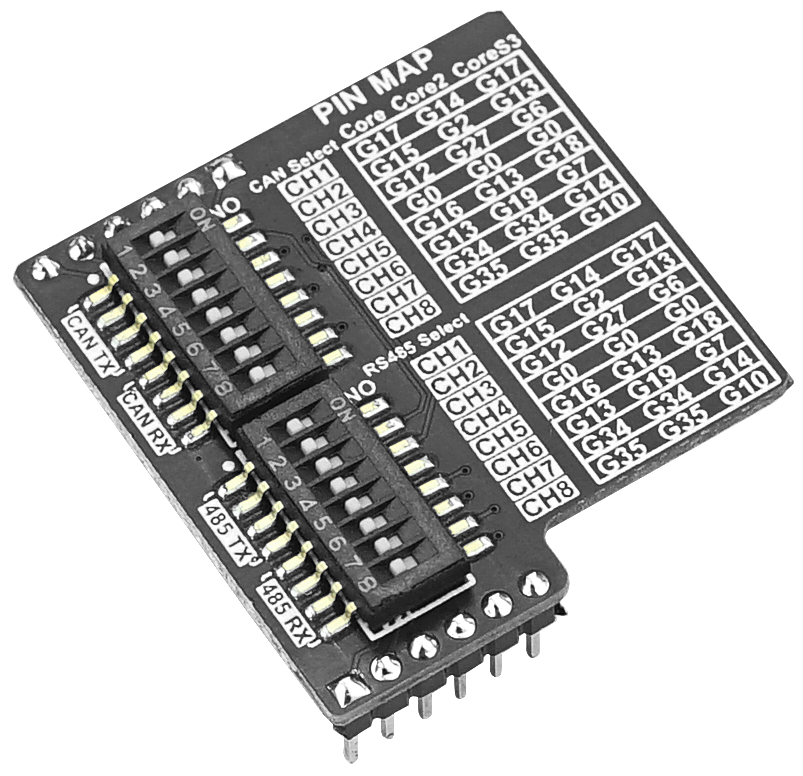
Related Links
Schematic
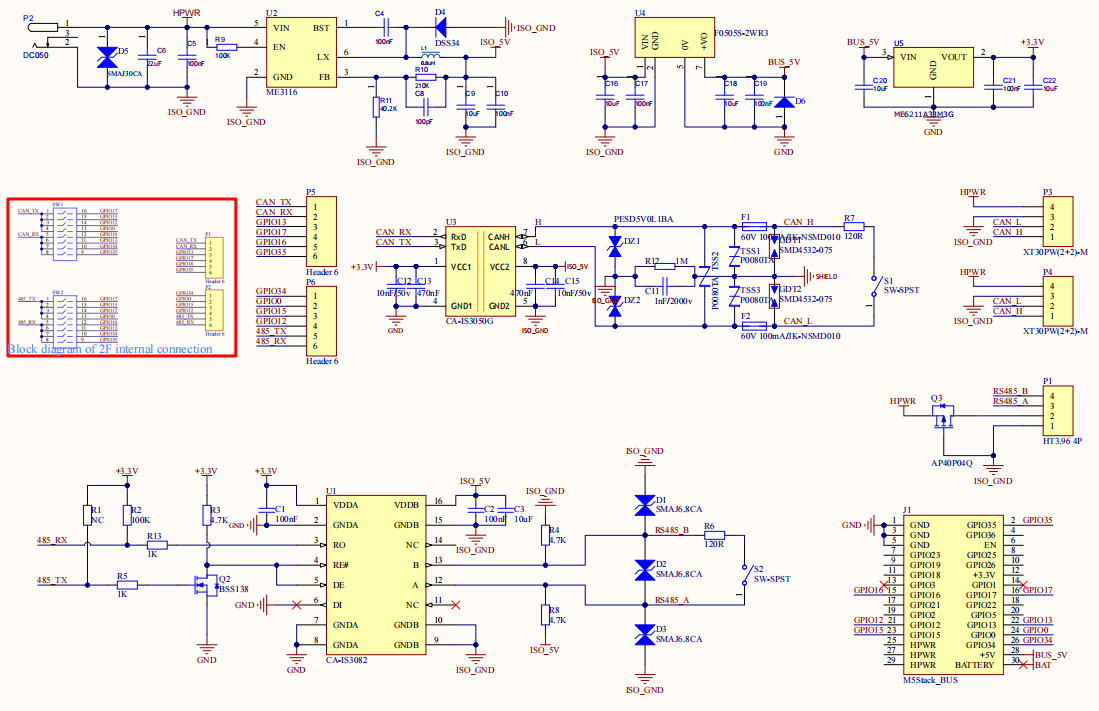
Dimensions