PaHUB
SKU:U040



Description
PaHUB, is an I2C device splitter, which can expand a single I2C HY2.0-4P interface to six channels, and allows to mount slave devices with the same I2C address (by controlling to poll different channels to achieve the same Address device coexistence). Embedded TCA9548A-I2C multi-channel switch IC, supports 6 groups of I2C device expansion.
Product Features
- I2C GROVE PORTA Expander
- Two Lego-compatible holes
- Nested allowed
- 1-to-6
Include
- 1x PaHUB Unit
- 1x Grove Cable
Specification
| Resources | Parameter |
|---|---|
| Communication protocol | I2C: 0x70(can be modified by resistance A0, A1, A2) |
| Net weight | 7g |
| Gross weight | 19g |
| Product Size | 48*24*12mm |
| Package Size | 67*53*12mm |


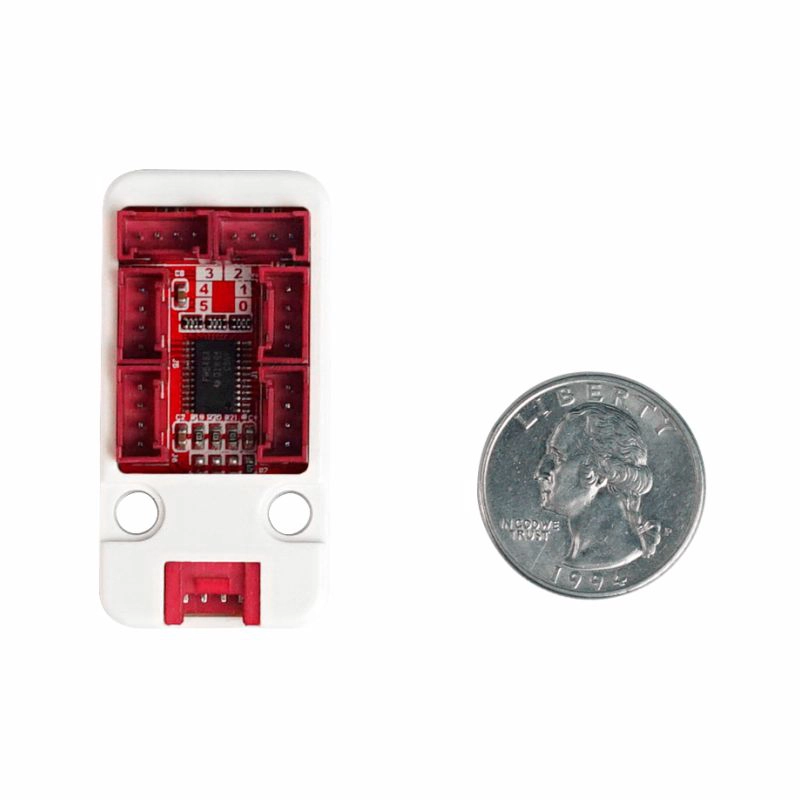
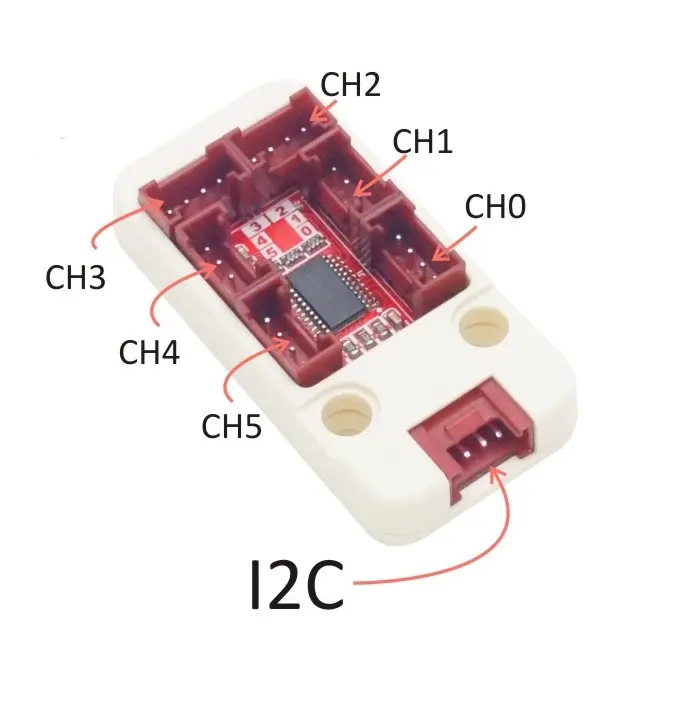
EasyLoader
- After downloading the software, double-click to run the application, connect the M5 device to the computer through the data cable, select the port parameters, click "Burn" to start burning. (For M5StickC burning, please Set the baud rate to 750000 or 115200)
Schematic
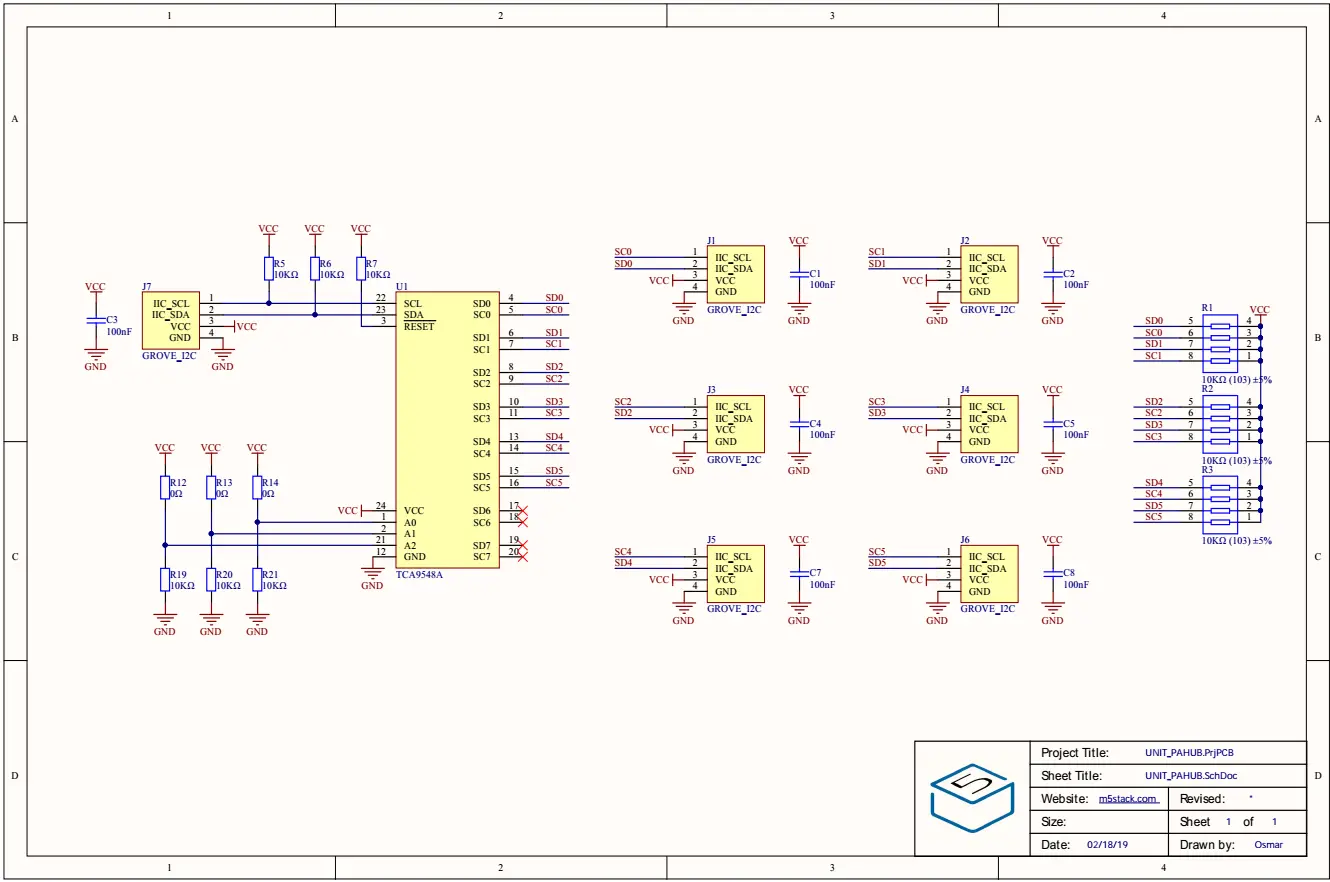
Referring to the schematic diagram and the TCA9548A data sheet, it can be seen that the Unit can modify the I2C address of the device by controlling the level combination of the A0 ~ A2 pins. (Default address is 0x70)
Three chip resistance welding positions are reserved on the PCB of the Unit, which are A0-A2, as shown in the figure below.
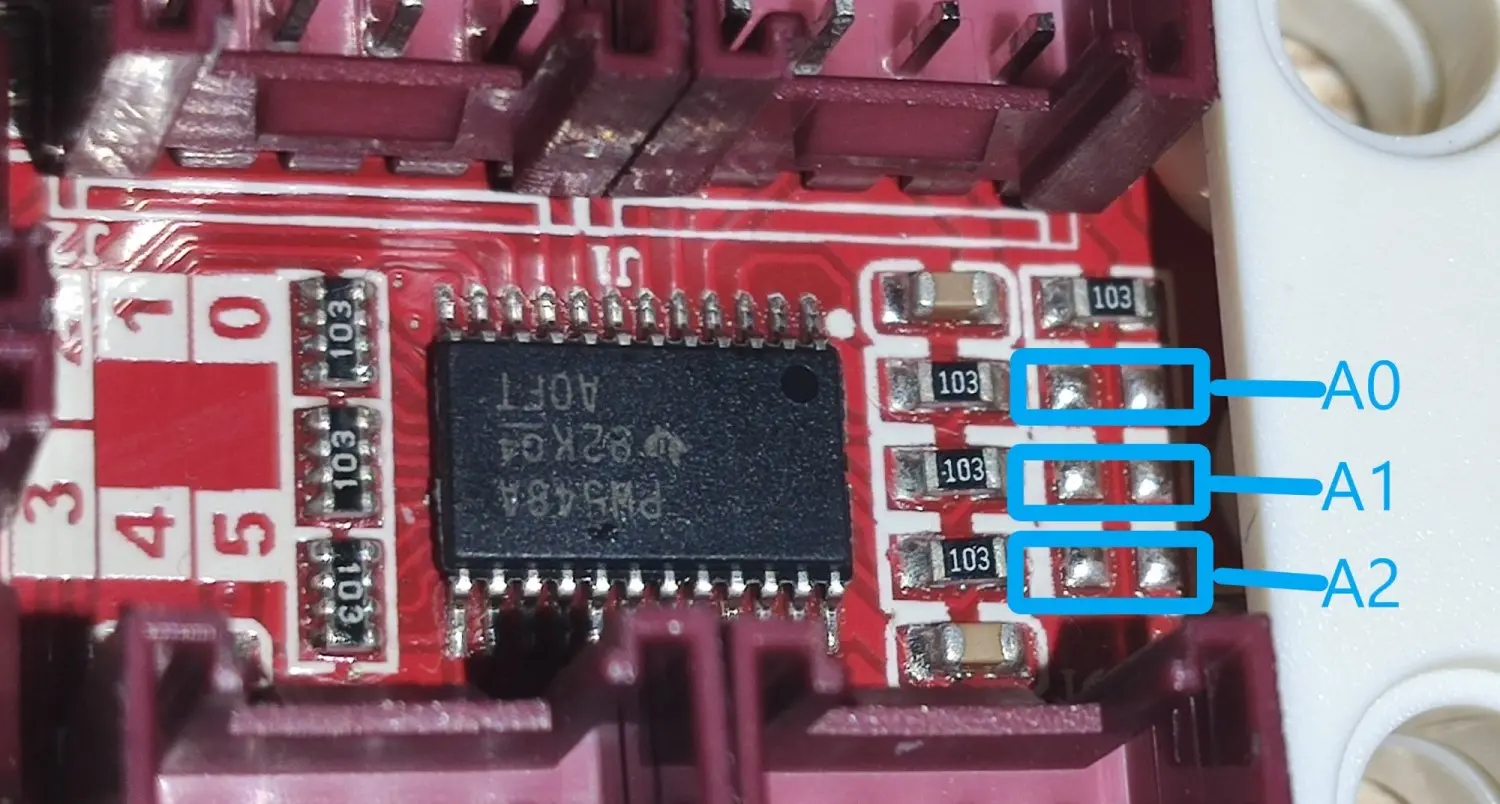
After soldering a 0 ohm resistor, the corresponding pin will change from low to high, and the pin level combination and its corresponding I2C address are shown in the table below.
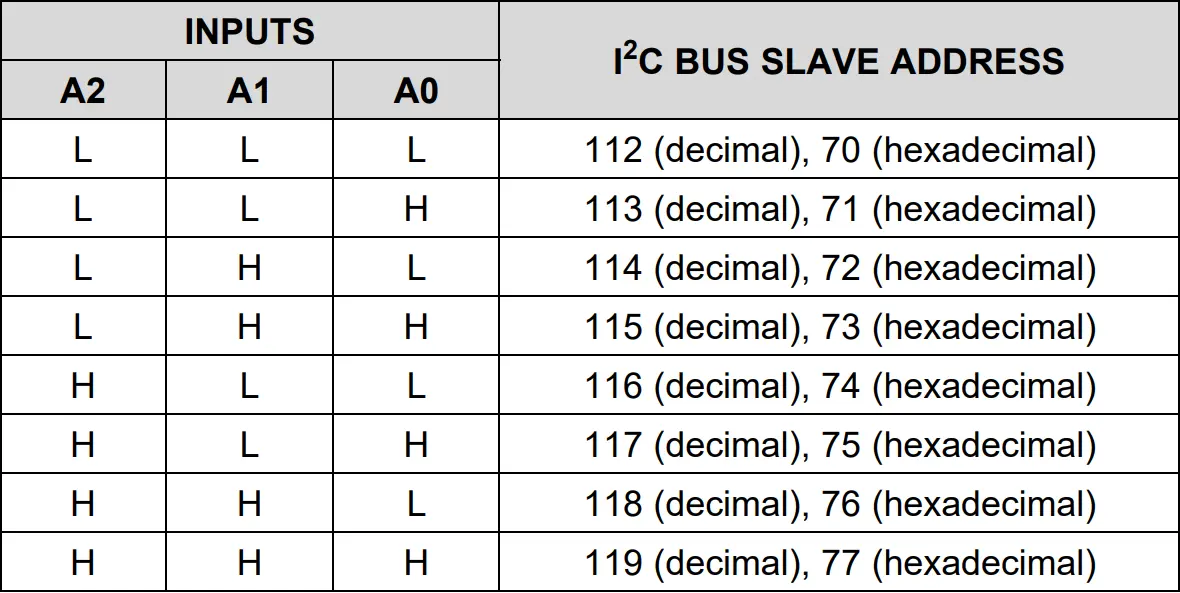
Related Link
- Datasheet - TCA9548A
Example
- protocol type - I2C
- address - 0x70
