UnitV2
SKU:U078-D
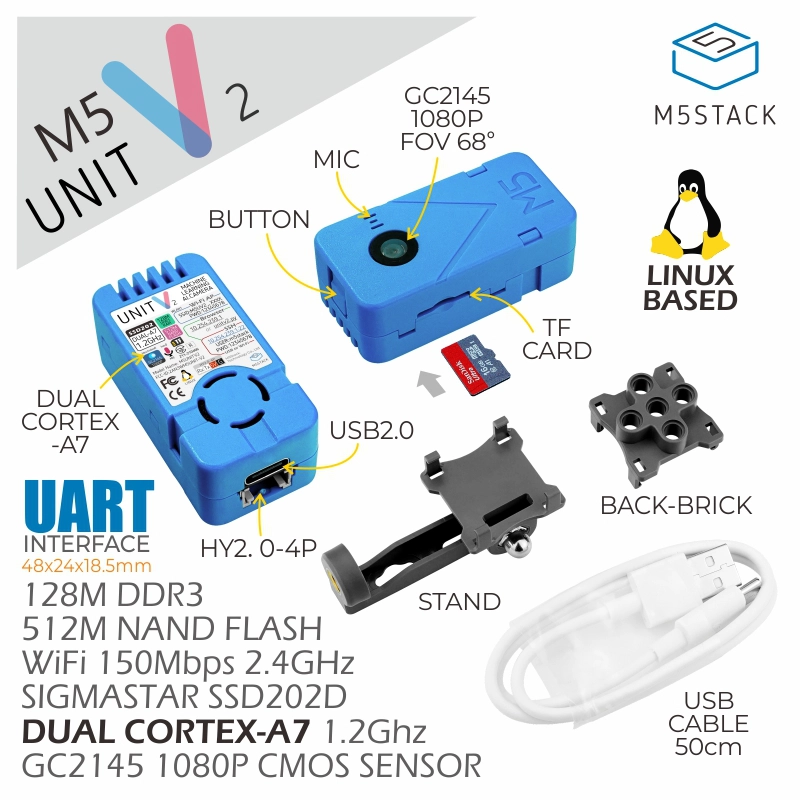







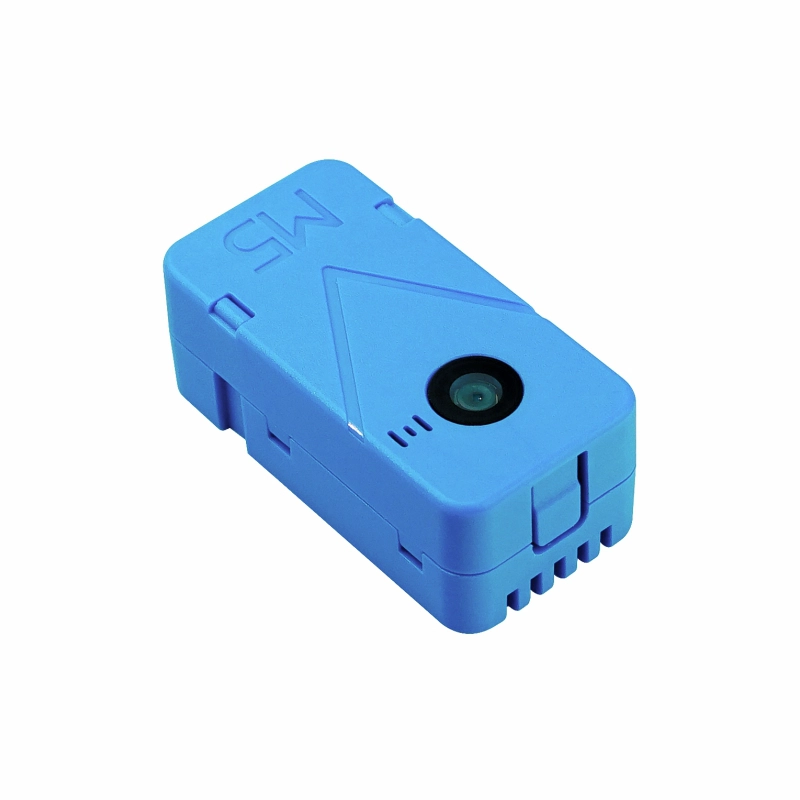

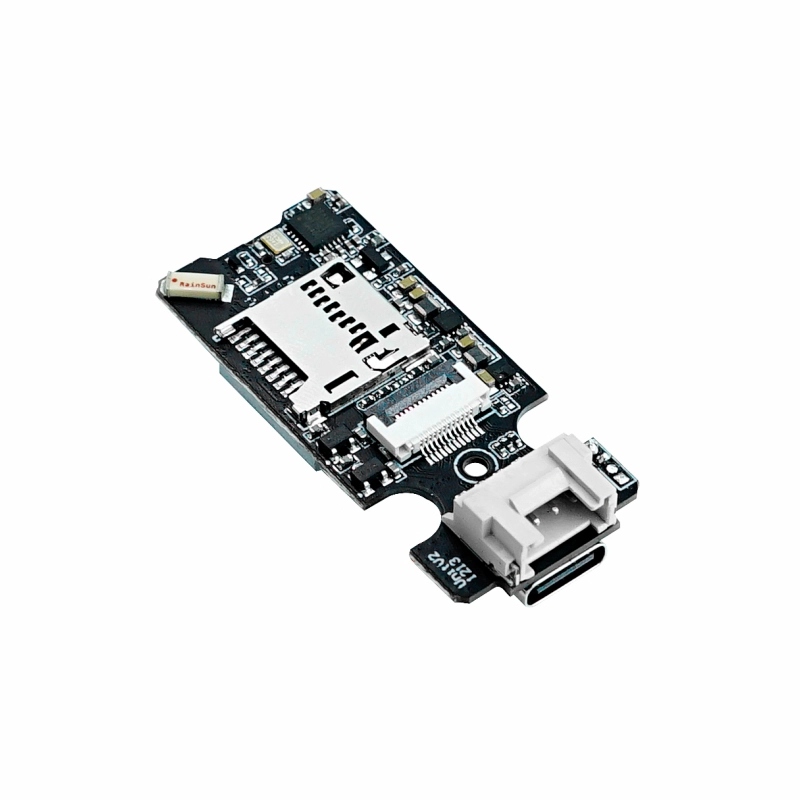

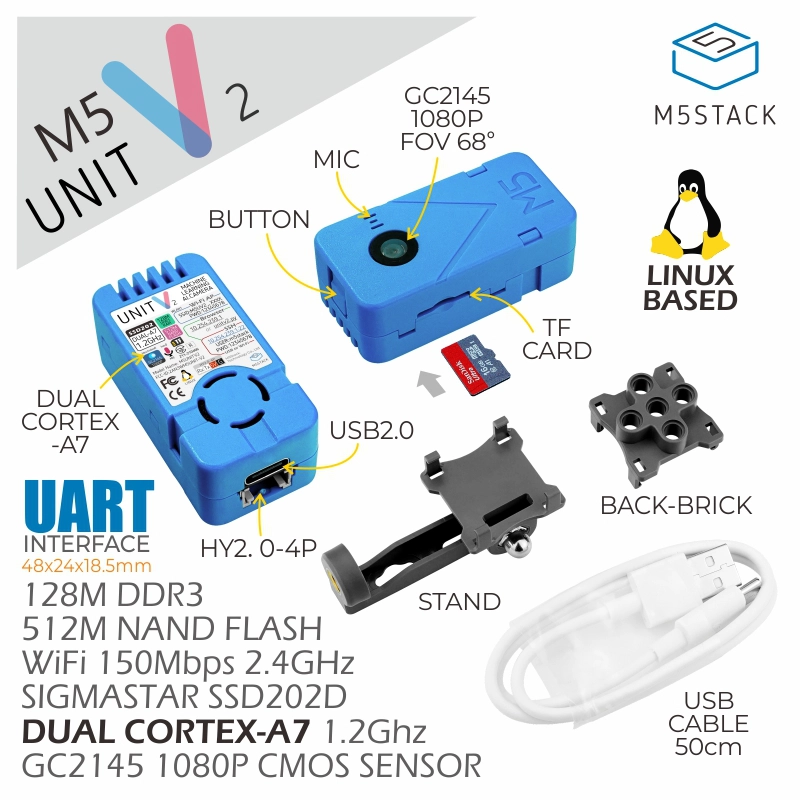







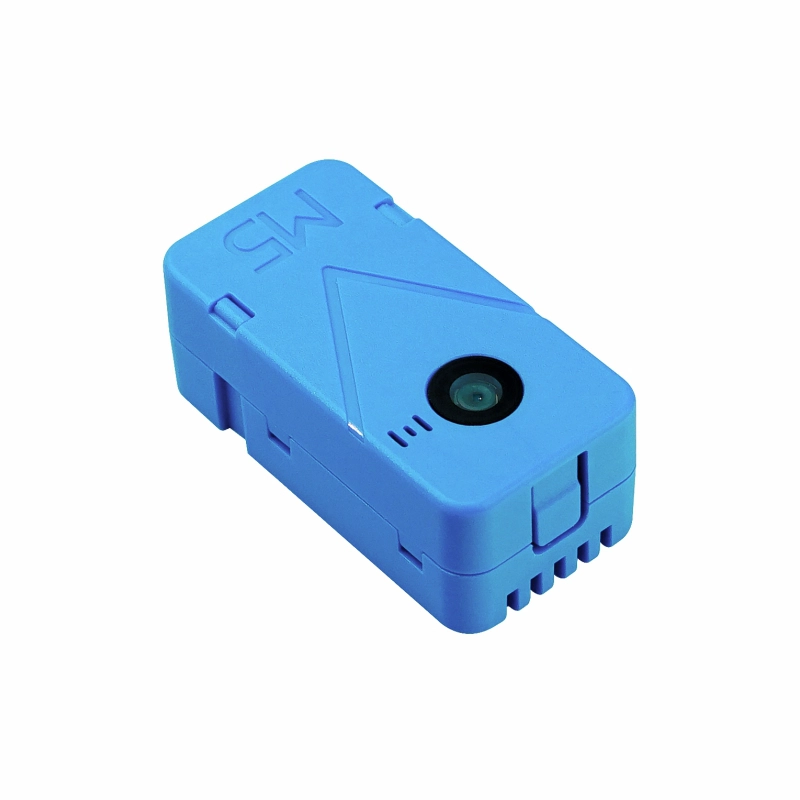

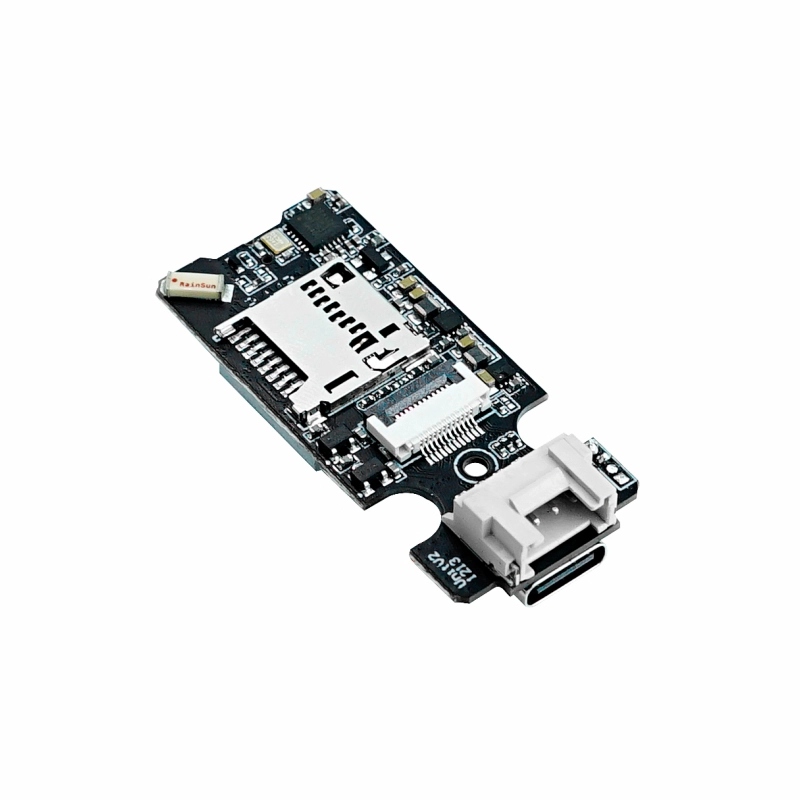

Description
UnitV2 is a high-efficiency AI recognition module launched by M5Stack, featuring the Sigmstar SSD202D (integrated dual-core Cortex-A7 1.2GHz processor) as the control core, integrated with 128MB DDR3 memory, 512MB NAND Flash, and a 1080P camera. It comes with an embedded Linux operating system, rich software and hardware resources, and development tools, aiming to provide users with a plug-and-play, simple, and efficient AI development experience.
Note
It is recommended to use Edge and Chrome browsers, as Firefox may cause freezing or unstable video playback.
Features
- Sigmstar SSD202D
- Dual-core Cortex-A7 1.2GHz processor
- 128MB DDR3
- 512MB NAND Flash
- GC2145 1080P Colored Sensor
- Built-in microphone
- Wi-Fi 2.4GHz
Includes
- 1 x UnitV2
- 1 x 16GB microSD card
- 1 x USB Type-C cable (50cm)
- 1 x Stand
- 1 x Back clip
Applications
- AI recognition function development
- Industrial visual recognition and classification
- Machine vision learning
Specifications
| Specification | Parameters |
|---|---|
| Sigmstar SSD202D | Dual Cortex-A7 1.2GHz Processor |
| Flash | 512MB NAND |
| RAM | 128MB-DDR3 |
| Camera | GC2145 1080P Colored Sensor |
| Lens | FOV 68°, DOF= 60cm- ∞ |
| Input Voltage | 5V @ 500mA |
| Hardware Peripherals | Type-C x1, UART x1, TFCard x1, Button x1, Microphone x1, Fan x1 |
| Indicators | Red, White |
| Wi-Fi | 150Mbps 2.4GHz 802.11 b/g/n |
| Operating Temperature | 0 ~ 60°C |
| Net Weight | 18g | | Gross Weight | 62g | | Product Size | 48 x 18.5 x 24mm | | Package Size | 157 x 38 x 38mm | | Shell Material | Plastic (PC) |
Schematics
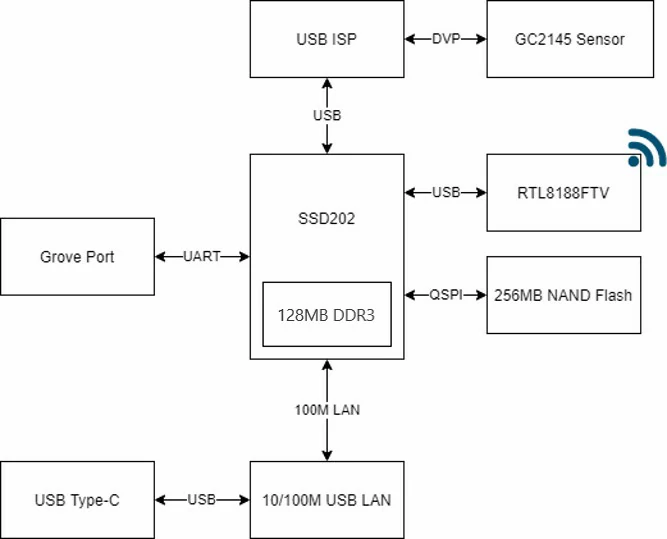
Model Size
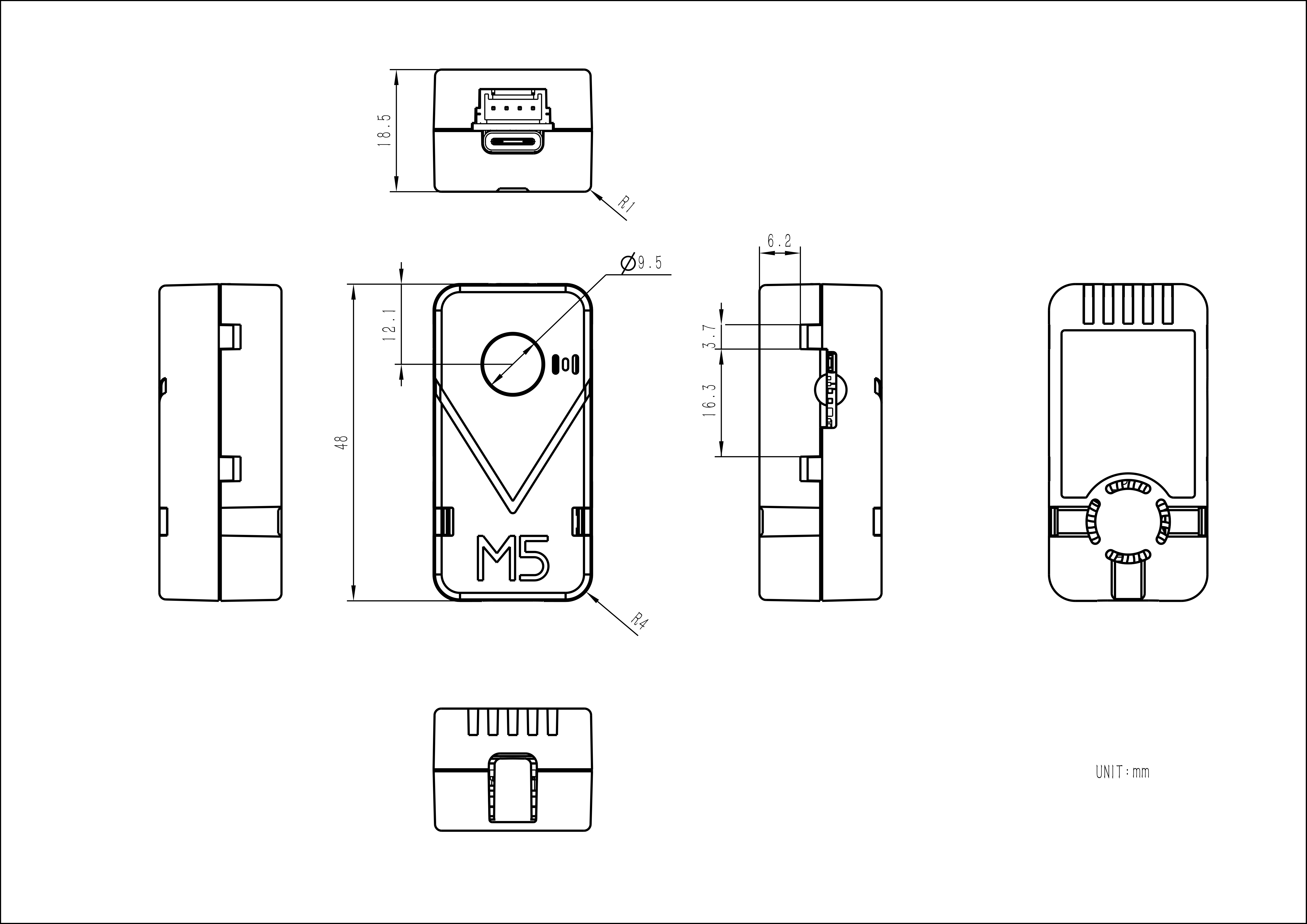
Softwares
Quick Start
UnitV2 integrates a basic AI recognition service developed by M5Stack, with built-in multiple recognition functions (such as face recognition, object tracking, etc.), which can quickly help users build AI recognition applications.
All functions! Plug and play! UnitV2 has a built-in wired network card. When you connect it to a PC via the Type-C interface, it will automatically establish a network connection with UnitV2. It can also be connected and debugged via Wi-Fi, offering high flexibility.
UART serial output, all recognition content is automatically output in JSON format, making it easy to call.
SDK
USB Driver
For Windows10
- Extract the driver package to the desktop path -> Go to Device Manager and select the currently unrecognized device (named USB 10/100 LAN or containing SR9900) -> Right-click and select custom update -> Select the path where the package was extracted -> Click confirm and wait for the update to complete.
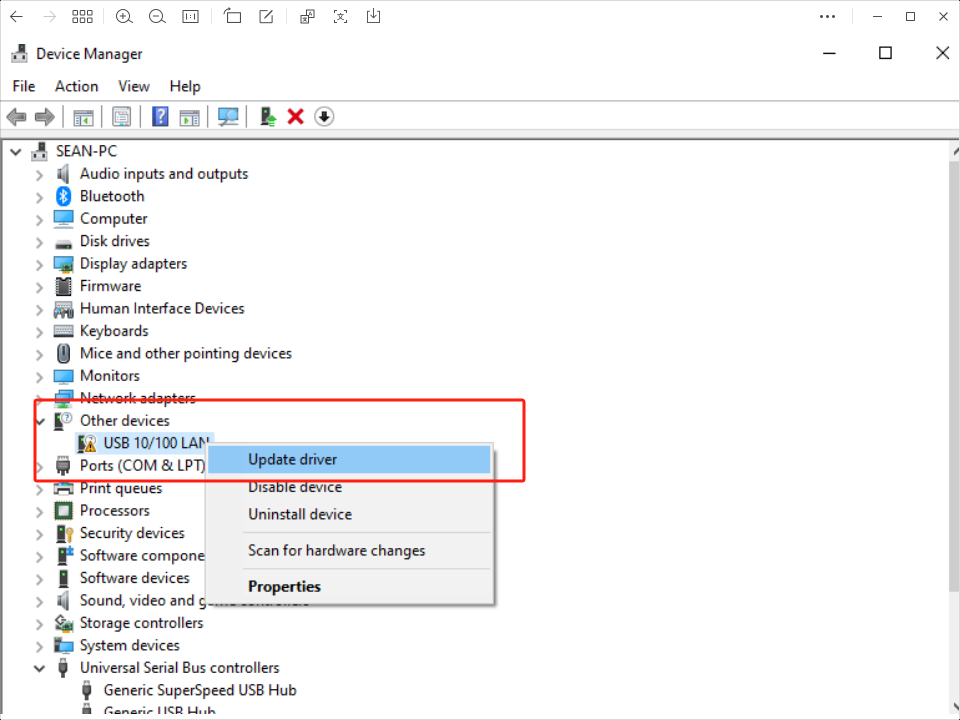
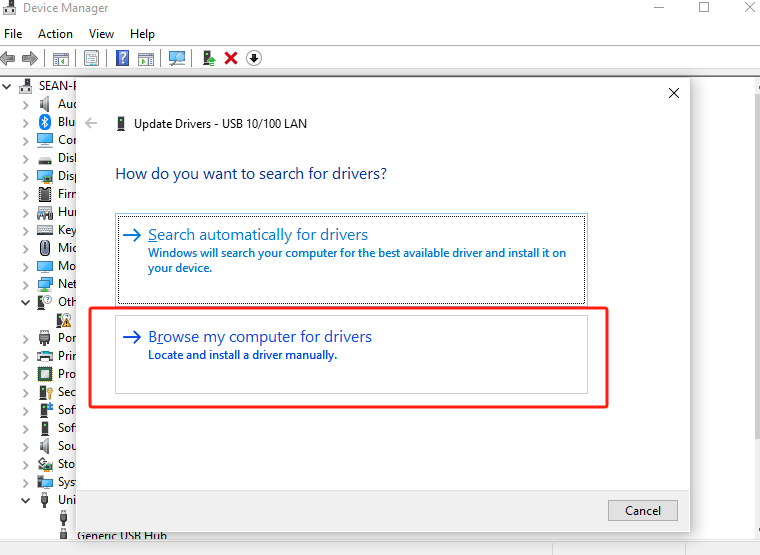
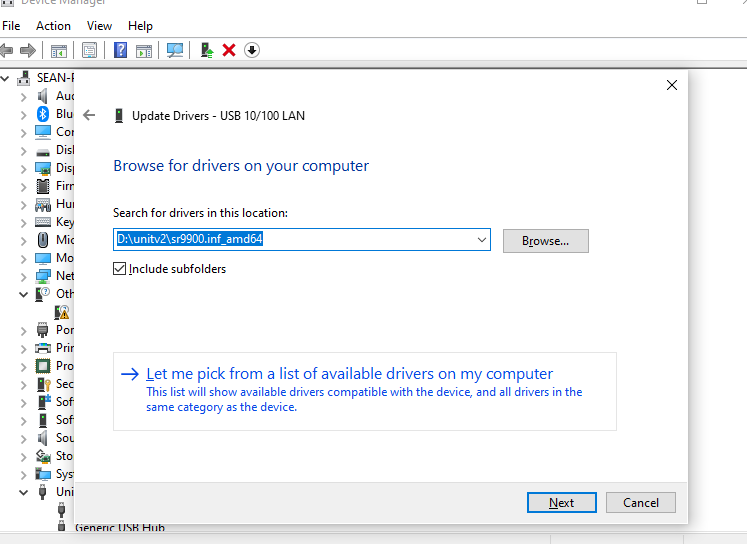

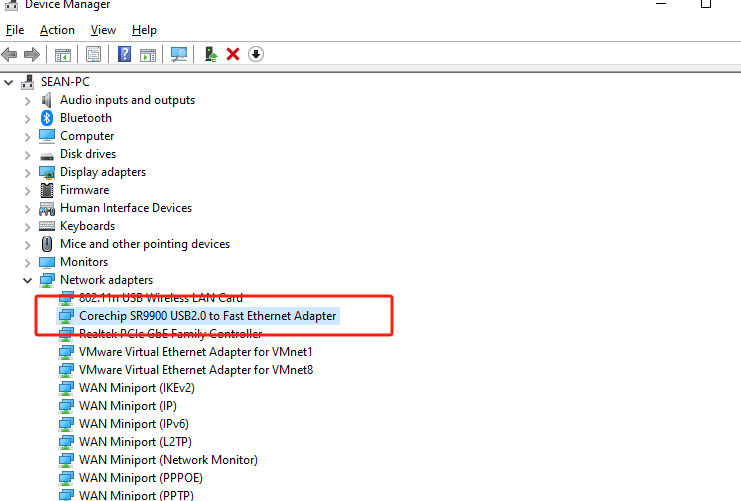
For MacOS
Extract the driver package -> Double-click to open the SR9900_v1.x.pkg file -> Follow the prompts to install. (The package includes a detailed PDF guide for driver installation.)
After installation, if the network card does not work properly, you can open the terminal and use the following commands to re-enable the network card.
sudo ifconfig en10 down
sudo ifconfig en10 upOther
Video
UnitV2 Built-in Functions Unboxing and Usage
UnitV2 Application Scenarios
Product Comparison
| Specification | UnitV2  | UnitV2-M12  | UnitV2-USB  |
|---|---|---|---|
| Lens Configuration | Standard focal length (FOV 68°) | Standard focal length (FOV 85°) + Wide-angle focal length (FOV 150°) | No lens, USB-A universal interface, supports connection to various UVC cameras |
| CMOS | GC2145 | GC2053 | / |
To compare information on the UnitV series products, you can visit the Product Selection Table, check the target products, and get the comparison results. The selection table covers key information such as core parameters and functional features, and supports comparison of multiple products simultaneously.
