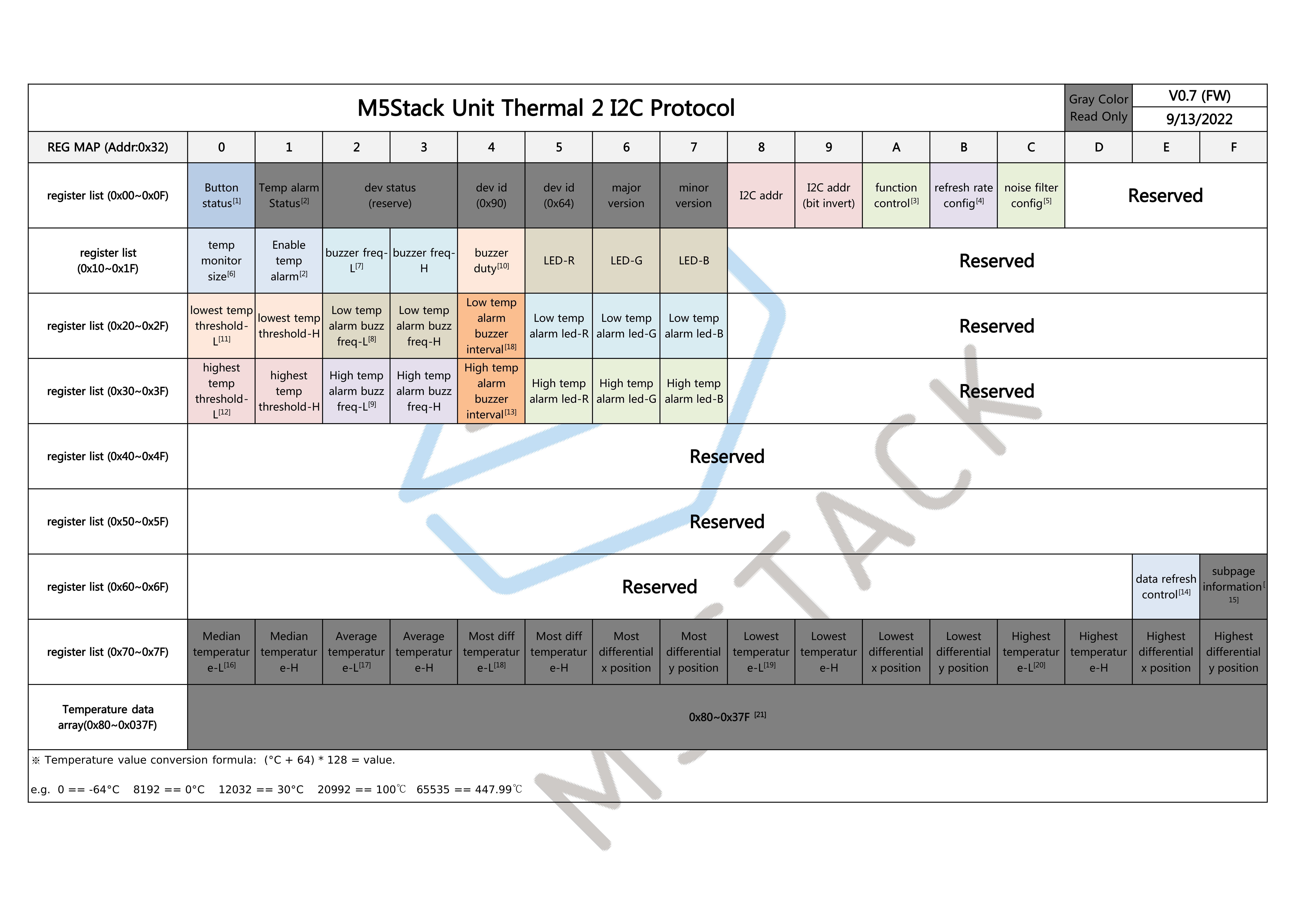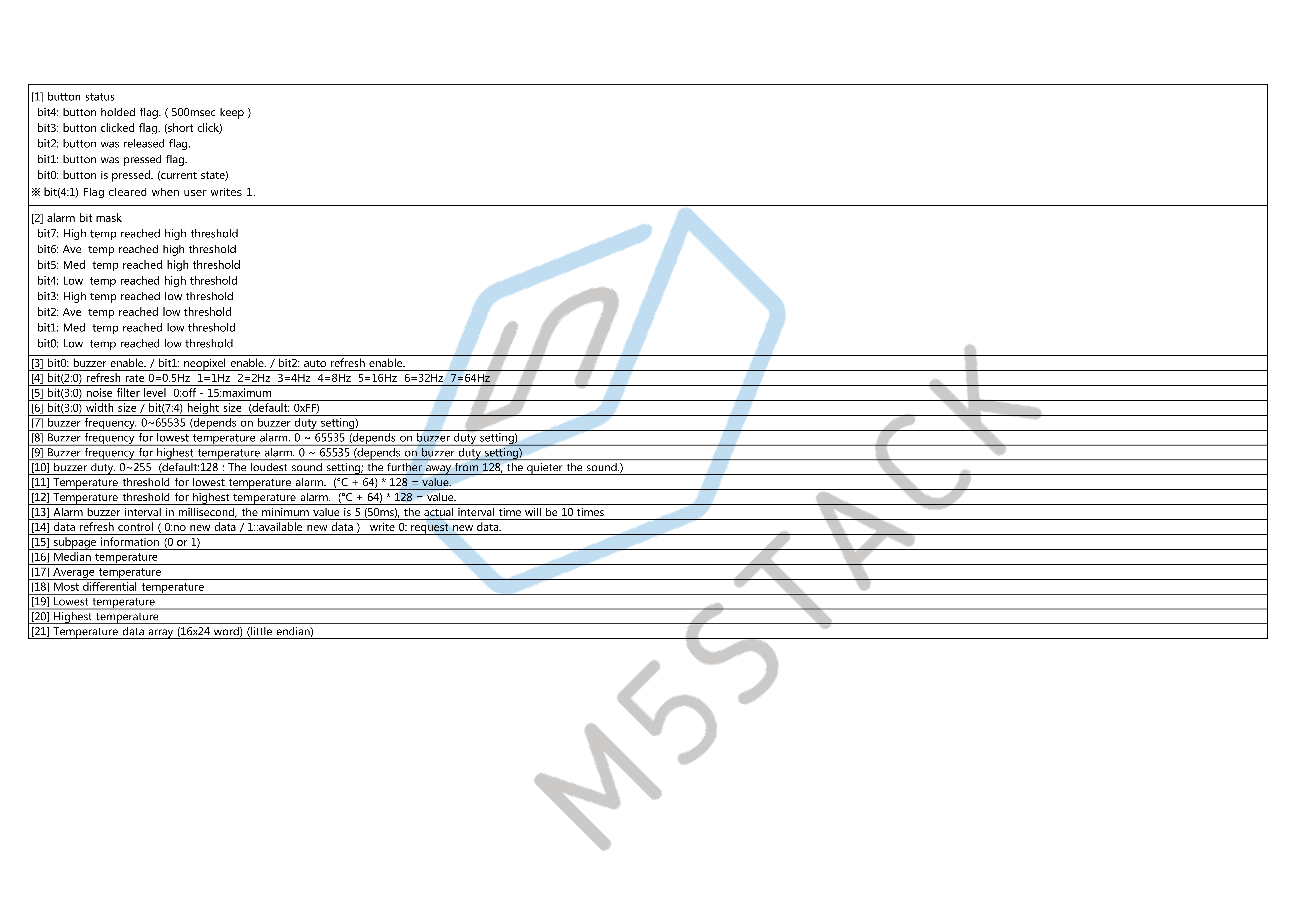Unit Thermal2
SKU:U149


















説明
Unit Thermal2 は、データ処理用 MCU を搭載した MLX90640 サーモグラフィー取得ユニットで、解像度は 32 x 24 ピクセル、視野角は 110° x 75°、測定温度範囲は -40℃ ~ 300℃ です。MCU には ESP32 を採用し、データ処理により高温・低温アラーム、平均値・最高値・最低値の取得、データキャッシュなどの機能を実現しています。基板上にはブザー、RGB インジケーター、ファンクションボタン、リセットボタンを搭載し、I2C によりホスト機器と通信します。本製品はホスト機器と併用できるほか、単独でも使用可能で、温度測定および異常アラームなどの用途に適しています。
特徴
- ESP32-PICO-D4
- MLX90640 赤外線 (IR) センサー
- リセットボタン
- 内蔵パッシブブザー
- プログラム可能な RGB LED を内蔵
- GROVE I2C/HY2.0-4P インターフェース
- 開発プラットフォーム:Arduino/UiFlow
含まれるもの
- 1 x Unit Thermal2
- 1 x HY2.0-4P Grove 接続ケーブル(20cm)
アプリケーション
- 高精度非接触温度測定
- モーション検知
- 可視赤外線温度計
- DIY プロジェクト
仕様
| 仕様 | パラメータ |
|---|---|
| MCU | ESP32-PICO-D4 |
| センサー | MLX90640 |
| 通信インターフェース | I2C通信 @ 0x33 |
| 電源 | 5V @ 0.5A |
| FOV | 110°×75° |
| 測定範囲 | -40 ~ 300°C |
| 解像度 | 32 x 24 |
| リフレッシュレート | 0.5Hz-64Hz |
| 動作温度 | -10 ~ 60°C |
| ケース材質 | プラスチック |
| 製品サイズ | 48.0 x 24.0 x 8.0mm |
| 製品重量 | 7.7g |
| 梱包サイズ | 138.0 x 93.0 x 9.0mm |
| 梱包重量 | 12.8g |
回路図
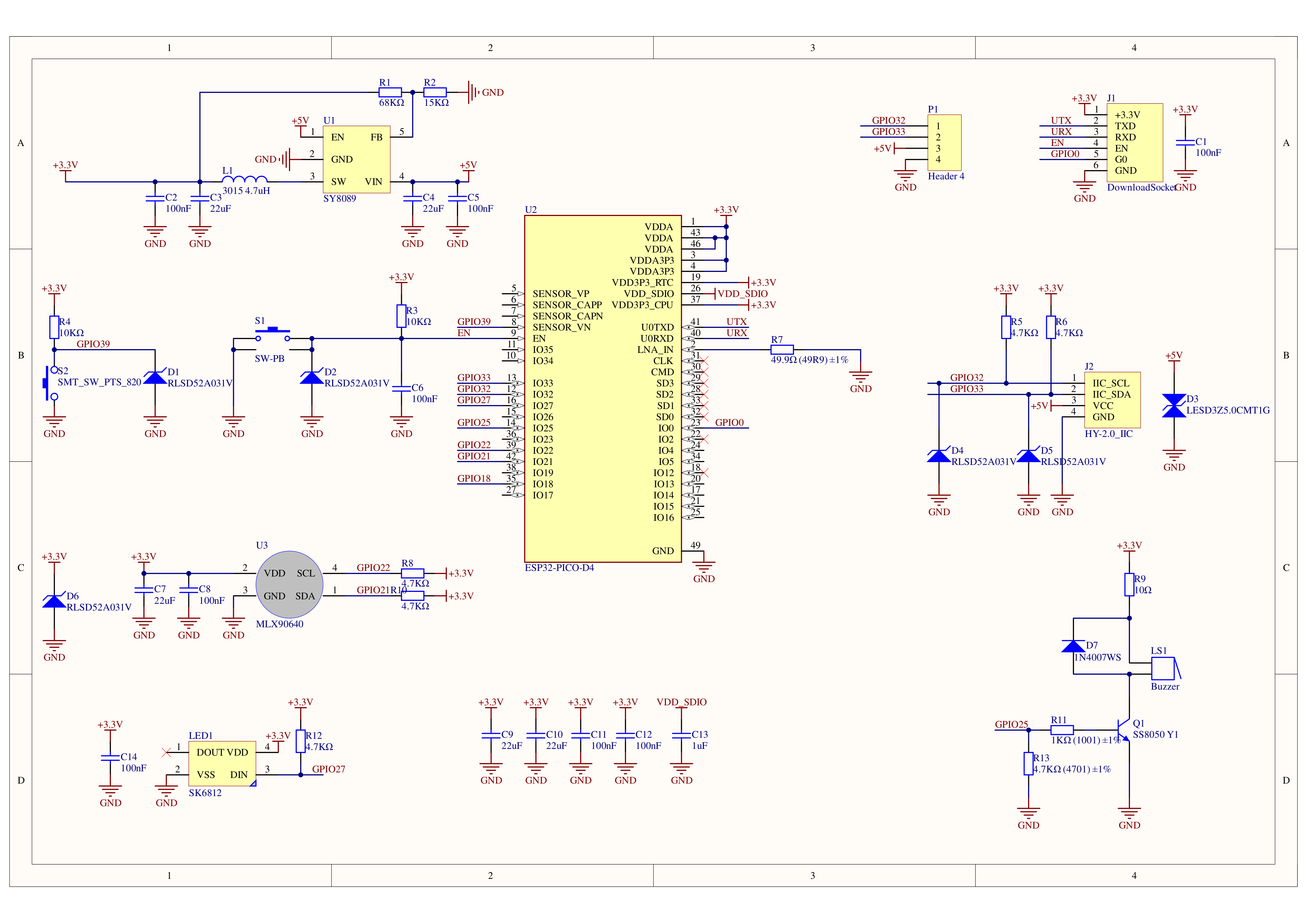
1/1
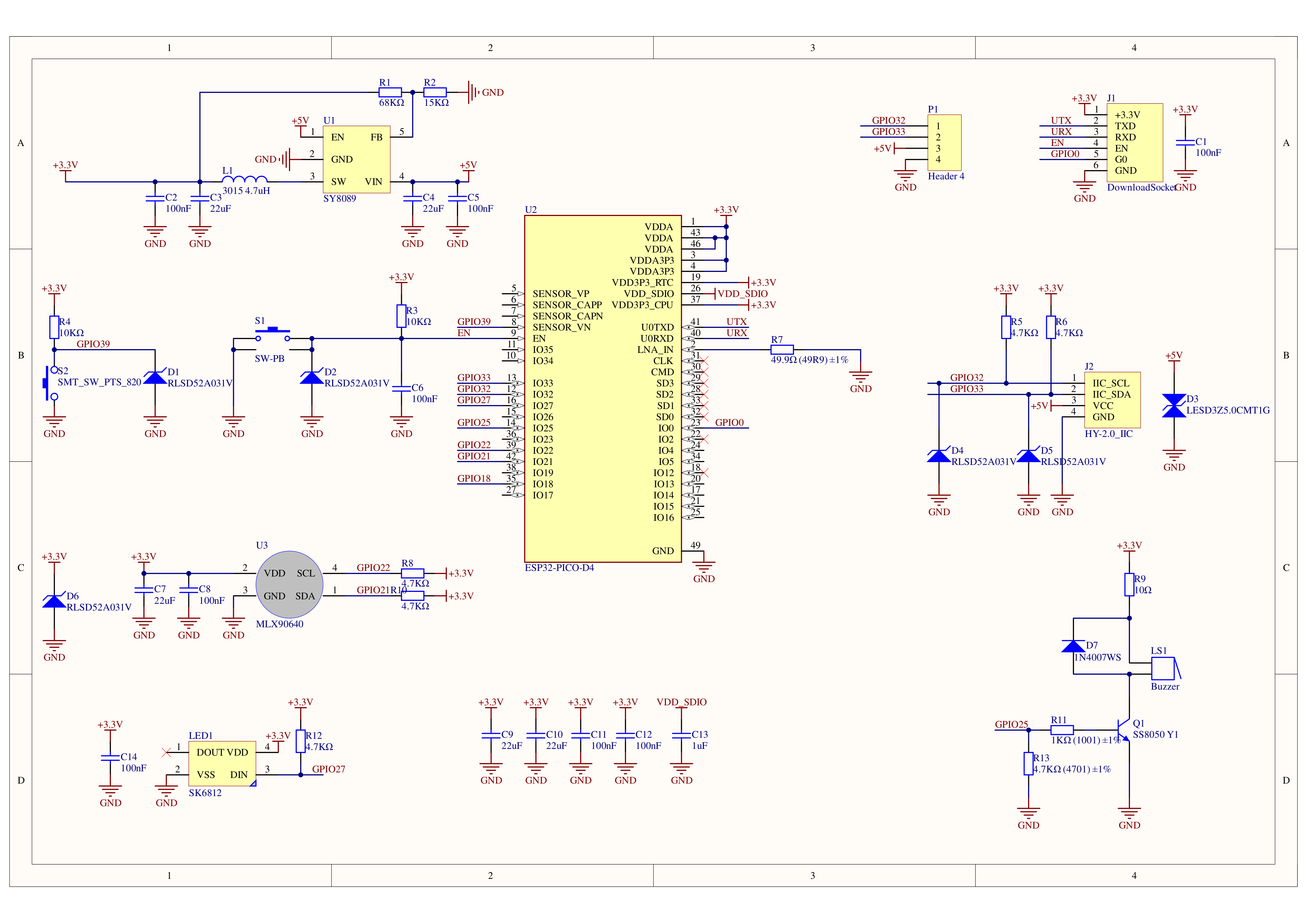
ピンマップ
Unit Thermal2
| HY2.0-4P | Black | Red | Yellow | White |
|---|---|---|---|---|
| PORT.A | GND | 5V | SDA | SCL |
製品サイズ
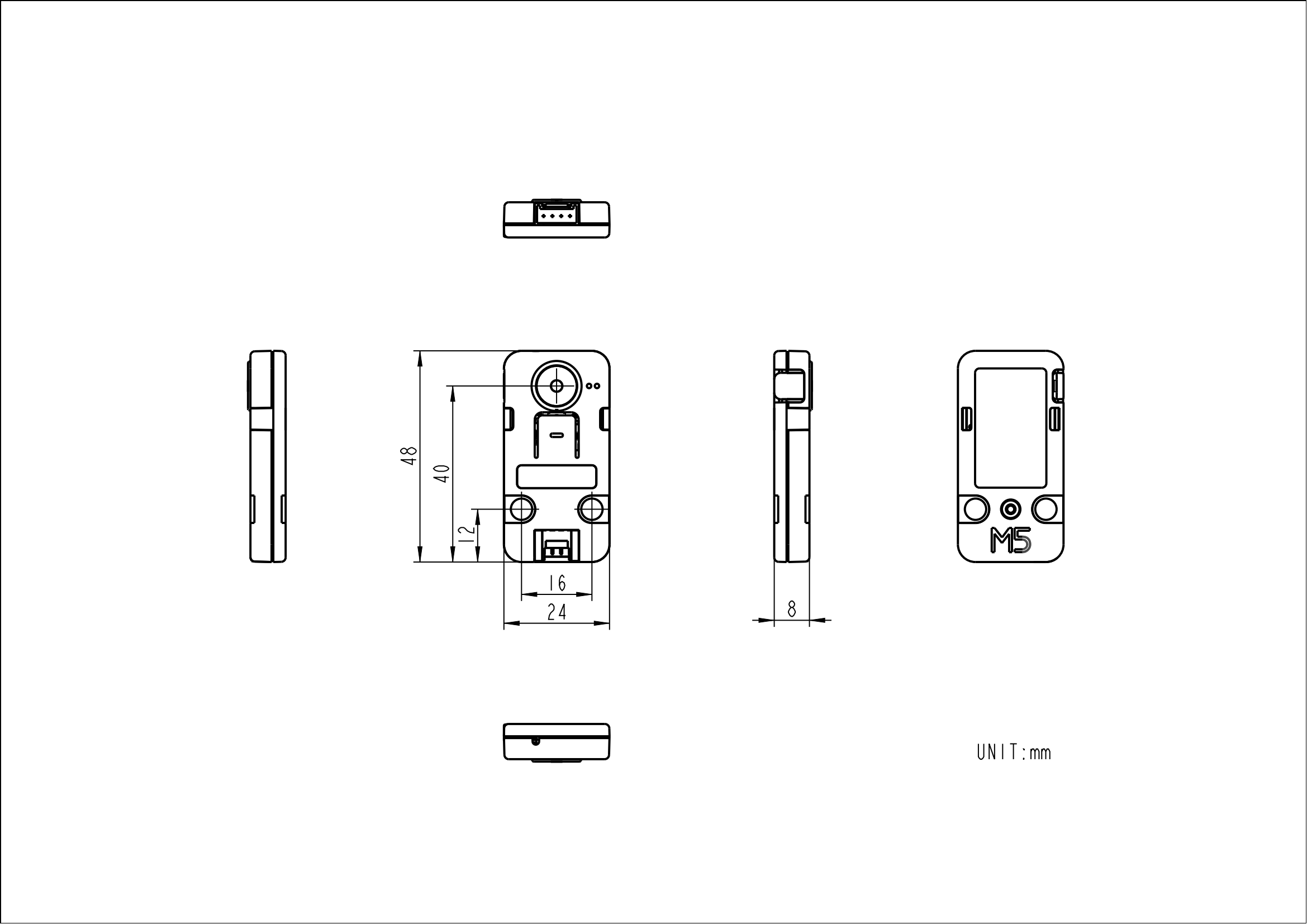
データシート
ソフトウェア
Arduino

UiFlow1
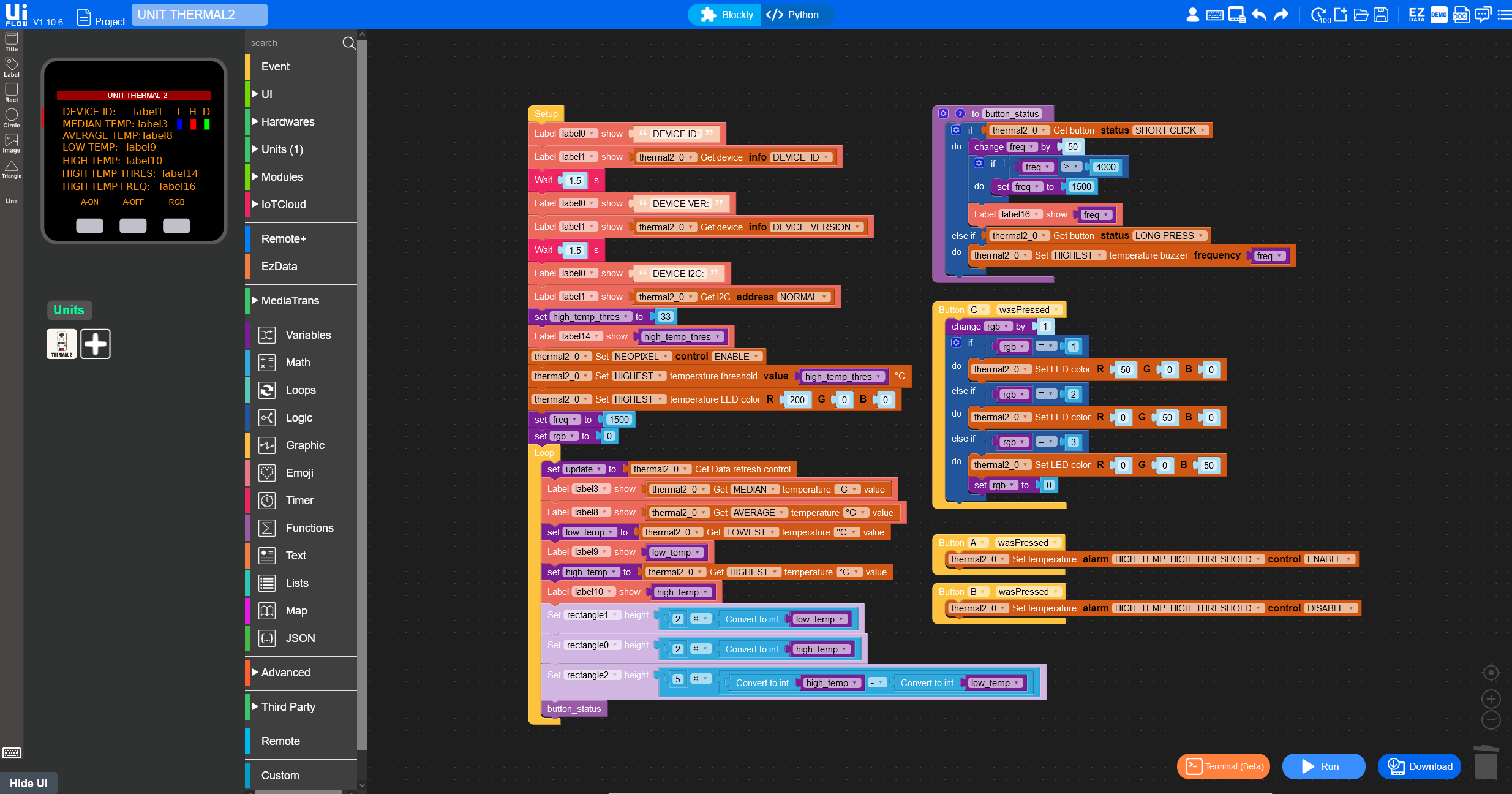
内蔵ファームウェア
通信プロトコル