Hat NCIR
SKU:U061
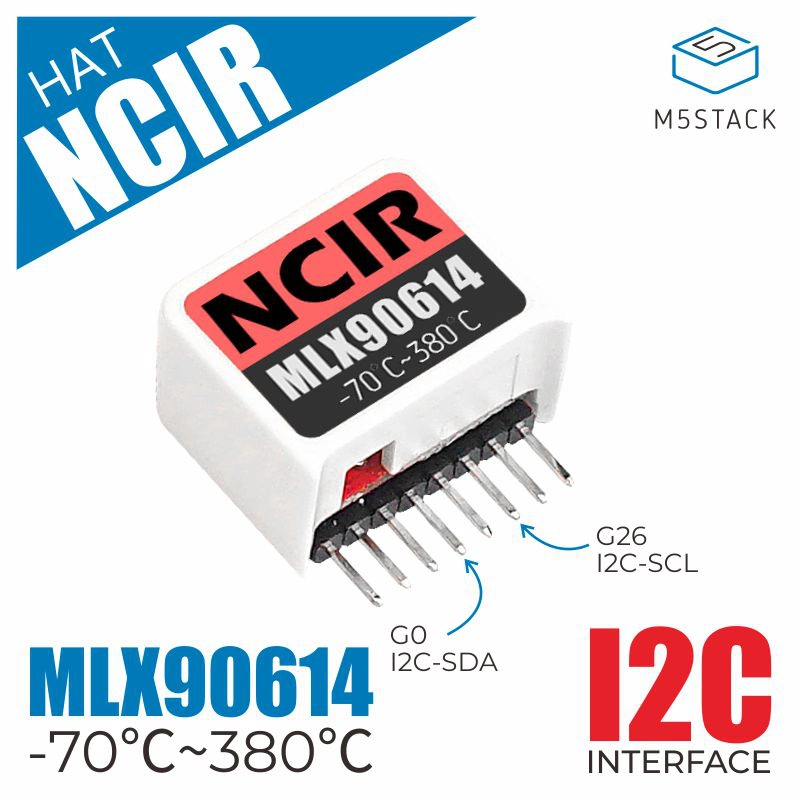




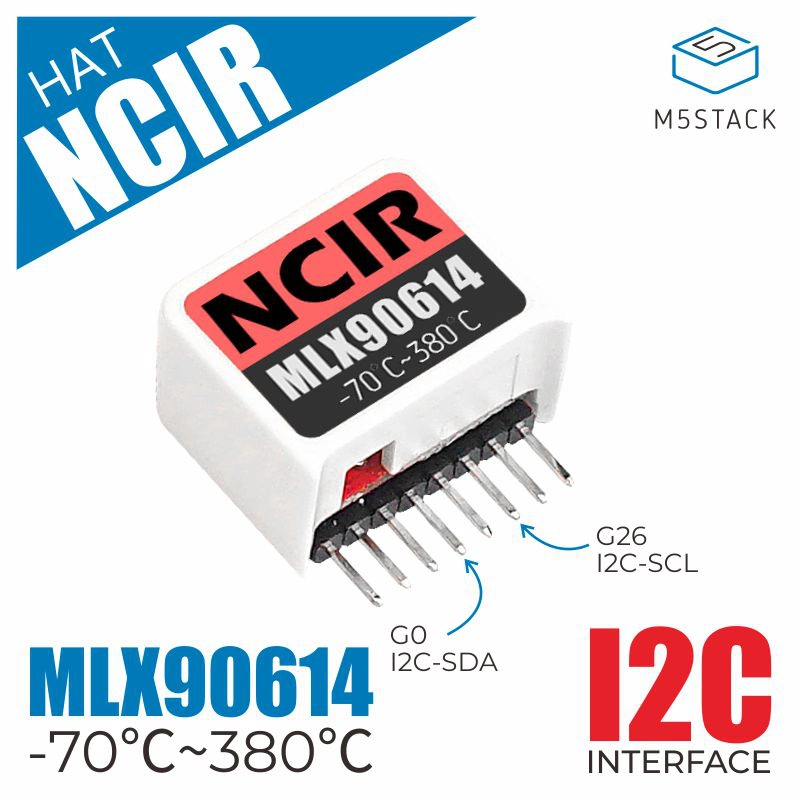




Description
Hat NCIR is a single-point infrared temperature measurement sensor compatible with M5SticKC. Built-in infrared sensor MLX90614, capable of measuring the surface temperature of the human body or other objects. Unlike most contact-type sensors, this sensor detects temperature by measuring the infrared light waves emitted from distant objects without physical contact, which gives it a wider measuring range than ordinary sensors: -70°C to +380°C. With a field of view (FOV) of 90°, it can conveniently and quickly measure the average temperature at a given location.
Features
- MLX90614ESF-AAA
- I2C address (0x5A)
- Object temperature measurement range: -70°C ~ 380°C
- Ambient temperature measurement range: -40°C ~ 125 ˚C
- Measurement accuracy at room temperature: ±0.5°C
- Field of view: 90°
- Development Platform: Arduino, UIFlow (Blockly, Python)
Includes
- 1 x Hat NCIR
- 1 x Double-Sided Tape
Applications
- Human body temperature measurement
- Object (biological) motion detection
Specifications
| Specification | Parameter |
|---|---|
| Communication Interface | I2C Communication @0x5A |
| Product Size | 24.0 x 25.0 x 14.0mm |
| Product Weight | 5.0g |
| Package Size | 138.0 x 93.0 x 13.0mm |
| Gross Weight | 13.0g |
Schematics
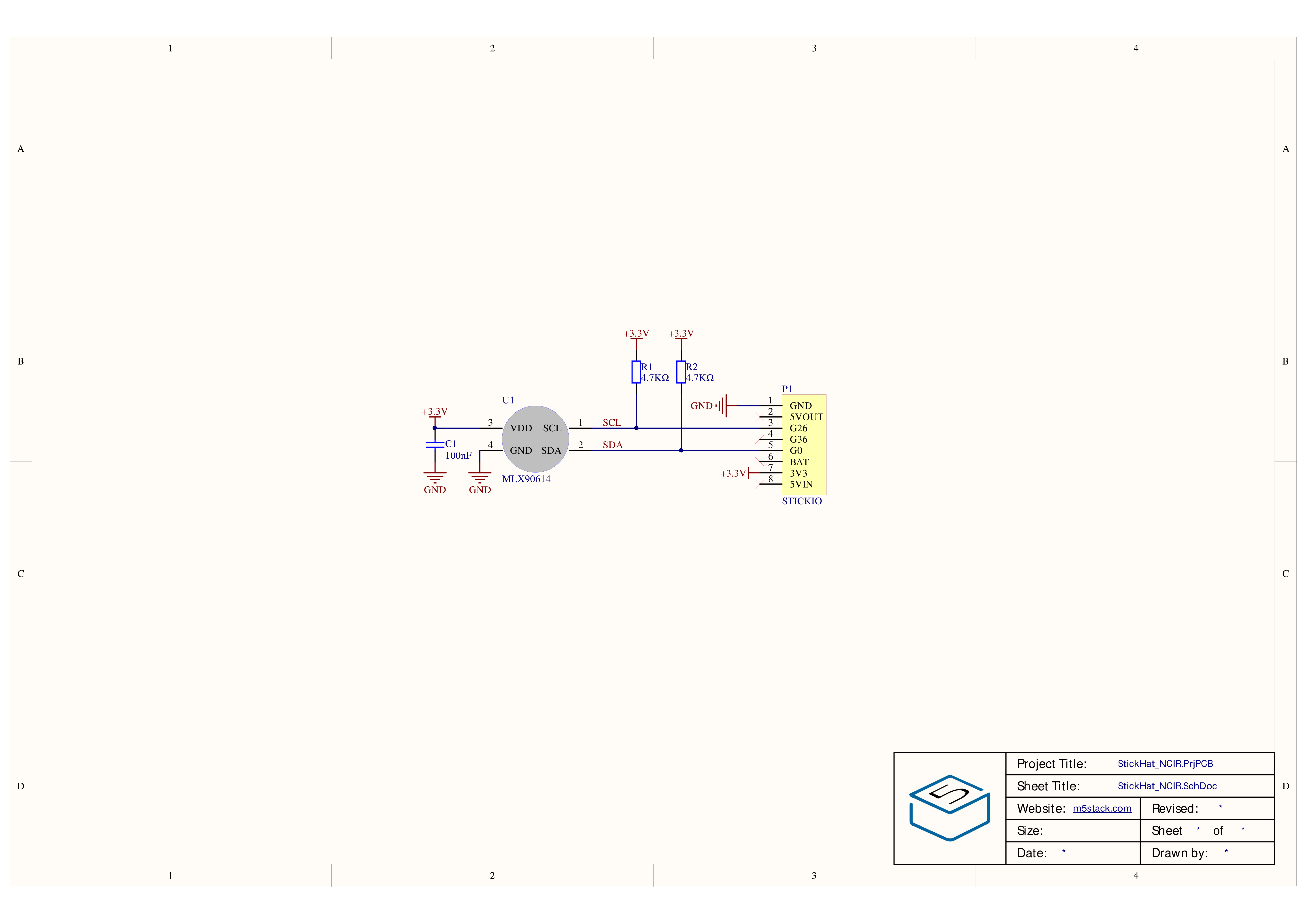
1/1
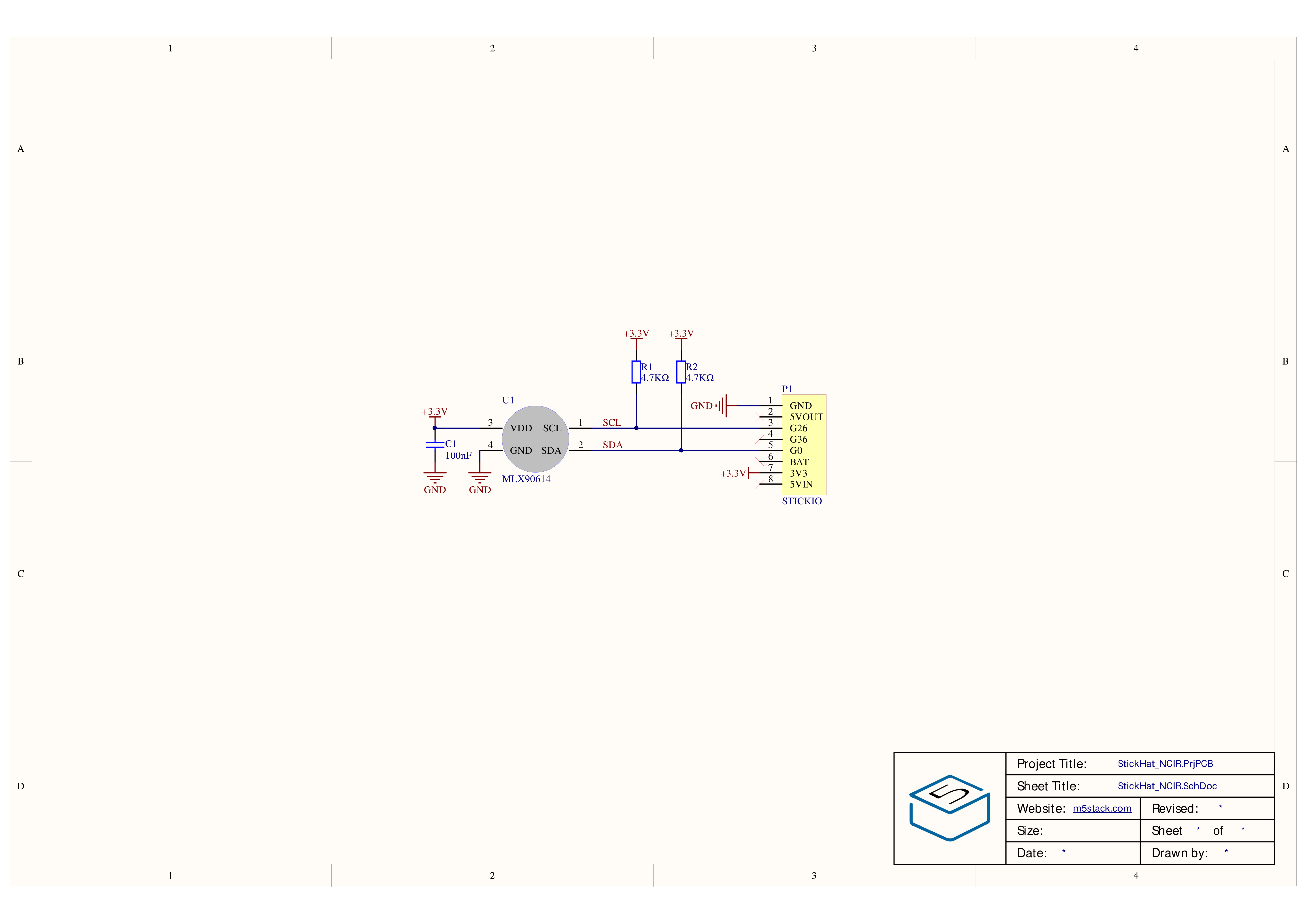
PinMap
| M5StickC | G0 | G26 | 3.3V | GND |
|---|---|---|---|---|
| HAT NCIR | SDA | SCL | 3.3V | GND |
Model Size
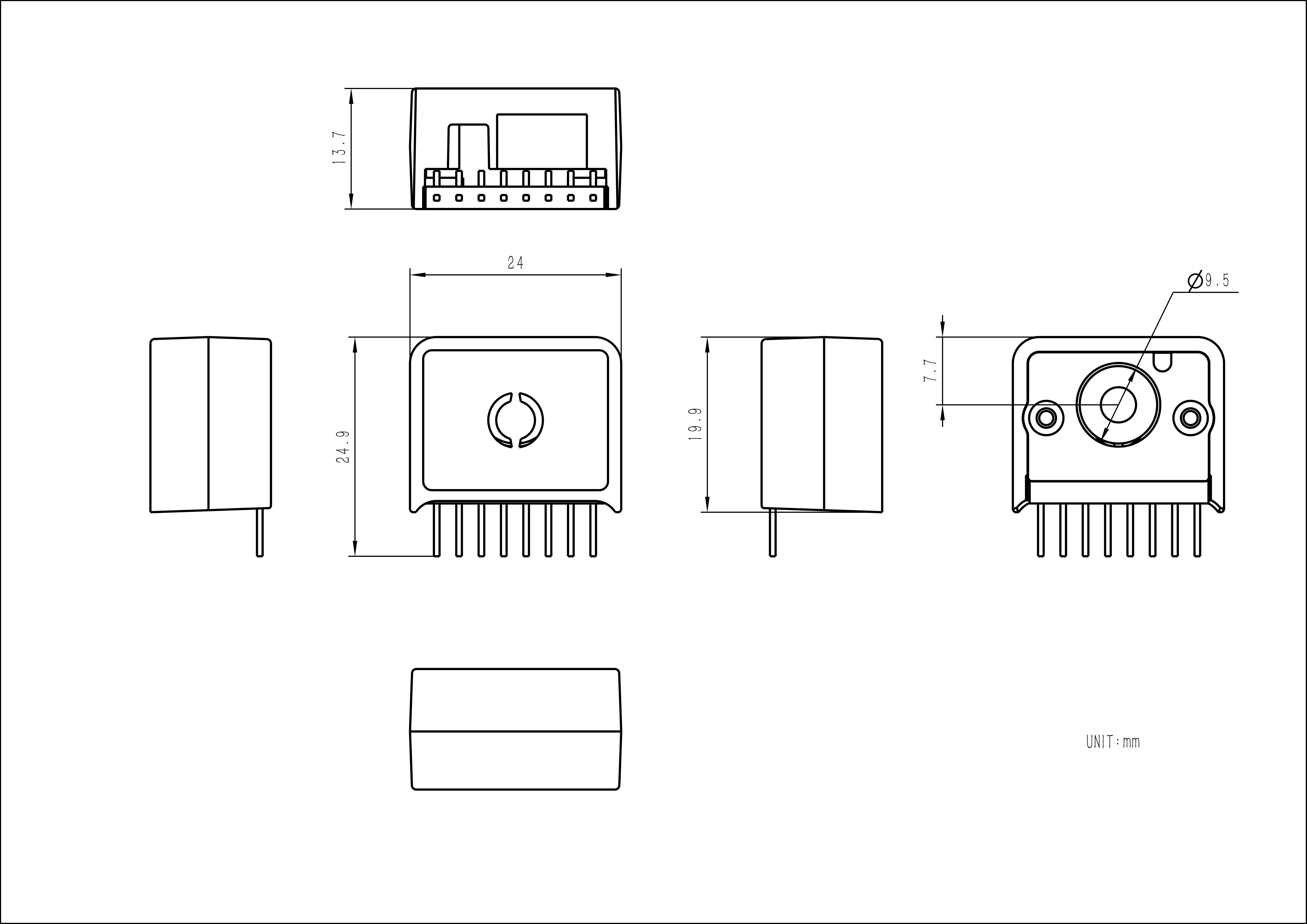
Datasheets
Softwares
Arduino
UiFlow1
UiFlow2
Easyloader
| Easyloader | Download | Note |
|---|---|---|
| Hat NCIR Easyloader | download | / |