
UiFlow Tutorial
UiFlow1 Quick Start
2. Firmware & Program 1.0
UiFlow1 Development Guide
Project Management
Use LTE network
UiFlow1 Blockly
Event
UI
Unit
Module
Hat
UiFlow2 Quick Start
2. Firmware & Program 2.0
UiFlow2 Development Guide
UI Editor
Device Security & Sharing
UiFlow2 Video Column
Quick Start Guide for UiFlow1 Web IDE
UiFlow is an easy-to-use graphical programming IDE. It supports one-click wireless/wired deployment without repeated compilation, and is compatible with 100+ M5 peripherals/sensors for rapid expansion, streamlining product prototyping.
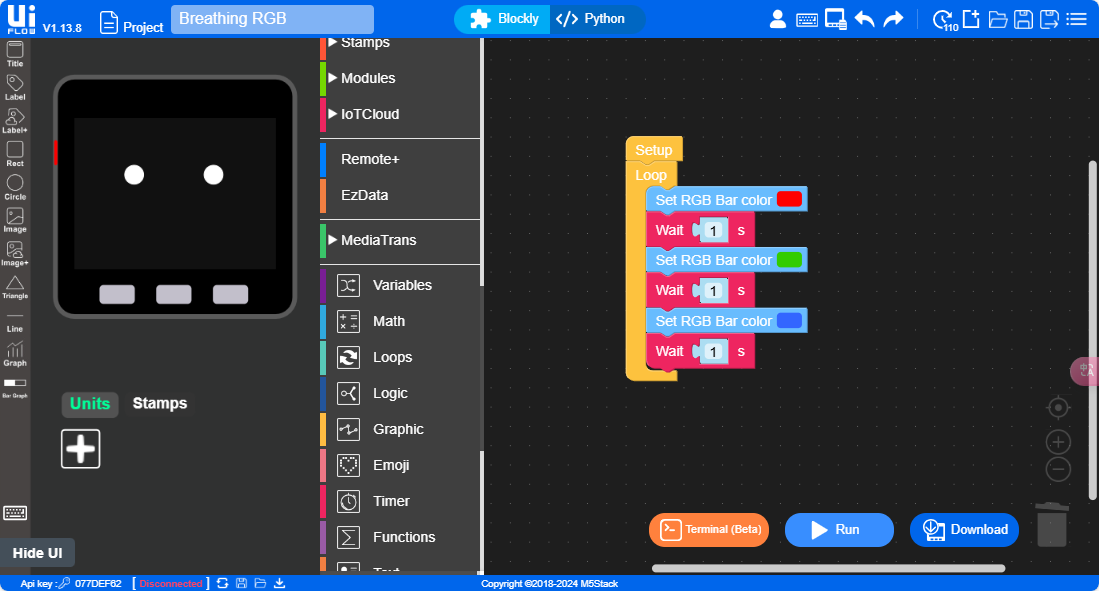
1. Getting Started Process
Several preparation steps before using UiFlow for programming:
- Install M5Burner firmware burning tool.
- Use M5Burner to burn the firmware of the corresponding device, configure a Wi-Fi connection for the device, and obtain the API KEY of the device.
- Open UiFlow Web IDE version 1.0, select the corresponding device option, and fill in the API KEY of the device.
- Drag blockly to edit the program, and click the
Runbutton to debug the program.
- Drag blockly to edit the program, and click the
- Replenish:
- M5Burner is a unified firmware burning tool launched by M5Stack. Through this tool, users can easily burn UiFlow firmware and write Wi-Fi and other configuration information together during burning.
- API KEY is the key used by UiFlow1 to distinguish devices. This key will be generated when the device completes UiFlow firmware burning. UiFlow Web IDE implements remote push of the program by specifying the same API KEY as the device.
2.M5Burner installation
Please click the button below to download the corresponding M5Burner firmware burning tool according to the operating system you are using. Unzip and open the application.
| Software version | Download link |
|---|---|
| M5Burner_Windows | Download |
| M5Burner_MacOS | Download |
| M5Burner_Linux | Download |
3. Firmware burning & running program
Refer to the program burning tutorial of the corresponding product and upload the program.