
Arduino Quick Start
2. Devices & Examples
3. M5Unified
4. M5GFX
5. Extensions
Unit
Base
Cap
IoT
Accessories
Setting Up the Arduino Development Environment
In this tutorial, we will show you how to install the Arduino IDE on your device and use it for secondary development with M5Stack products.
1. Installing Arduino IDE
Click to visit the Arduino official website, and select the installation package for your operating system to download.
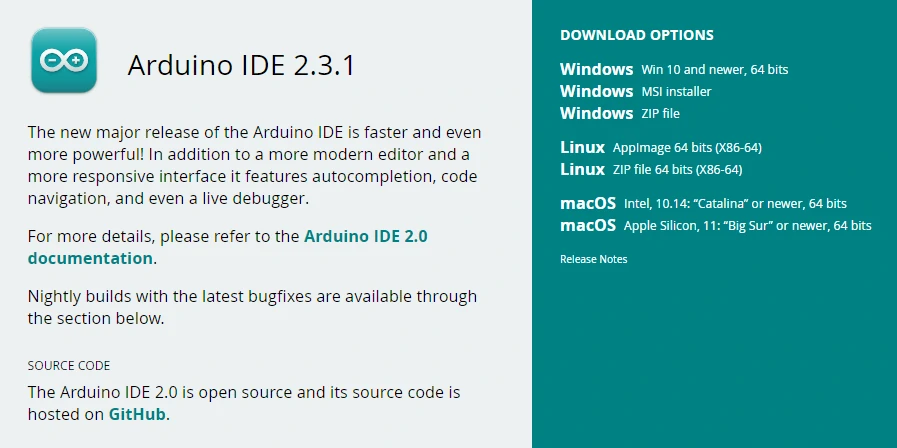
2. Installing Arduino Board Management
See the Arduino Board Management tutorial.
3. Installing Arduino Libraries
See the Arduino Library Management tutorial.
4. Downloading Programs to Devices
Refer to the programming tutorial for the corresponding product, complete the compilation of basic examples, and upload the program.