Module13.2 GoPlus2
SKU:M025-B
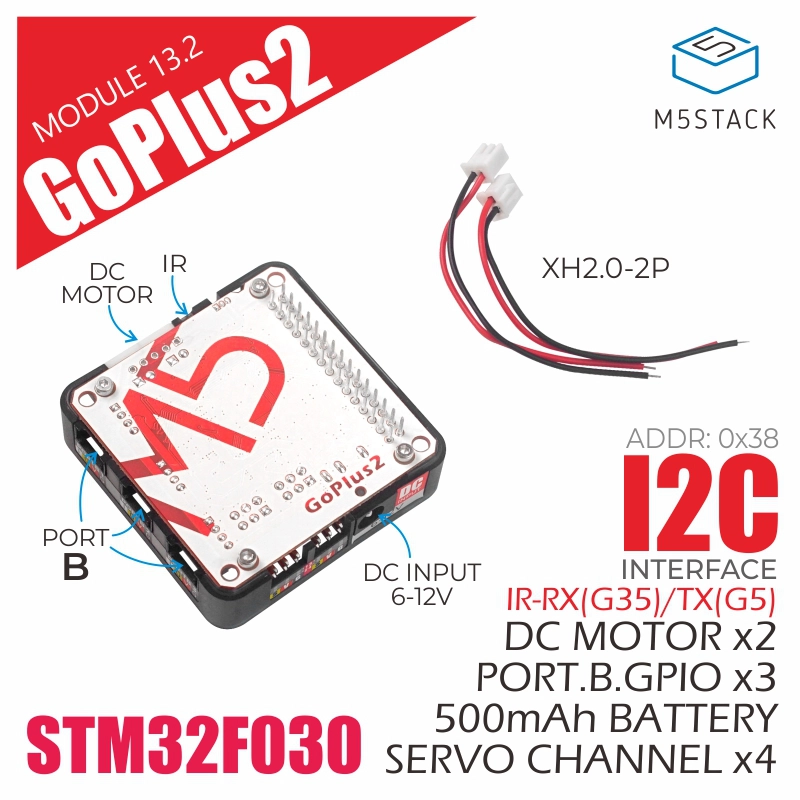


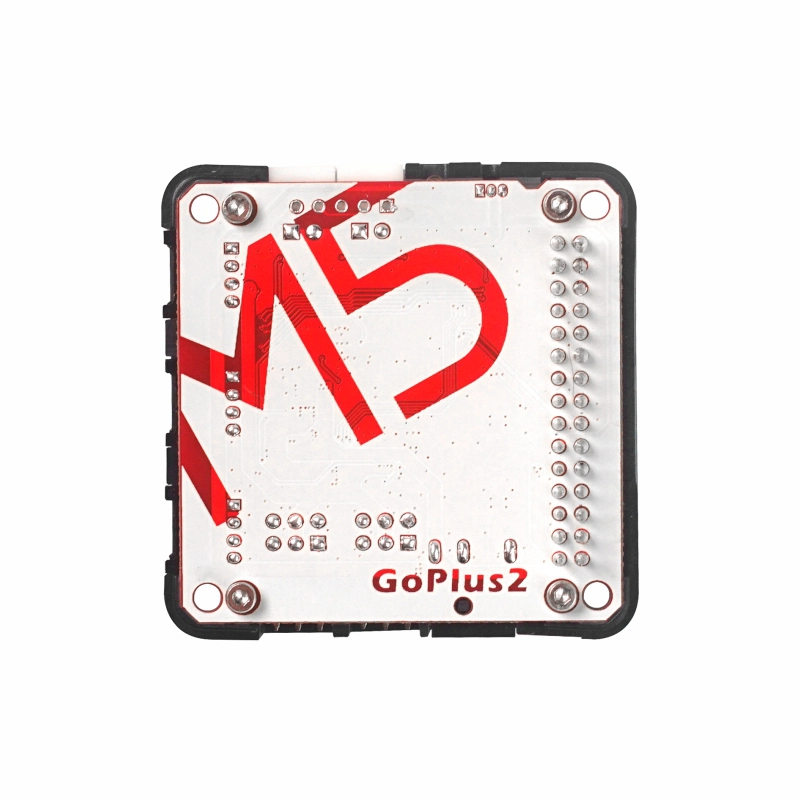




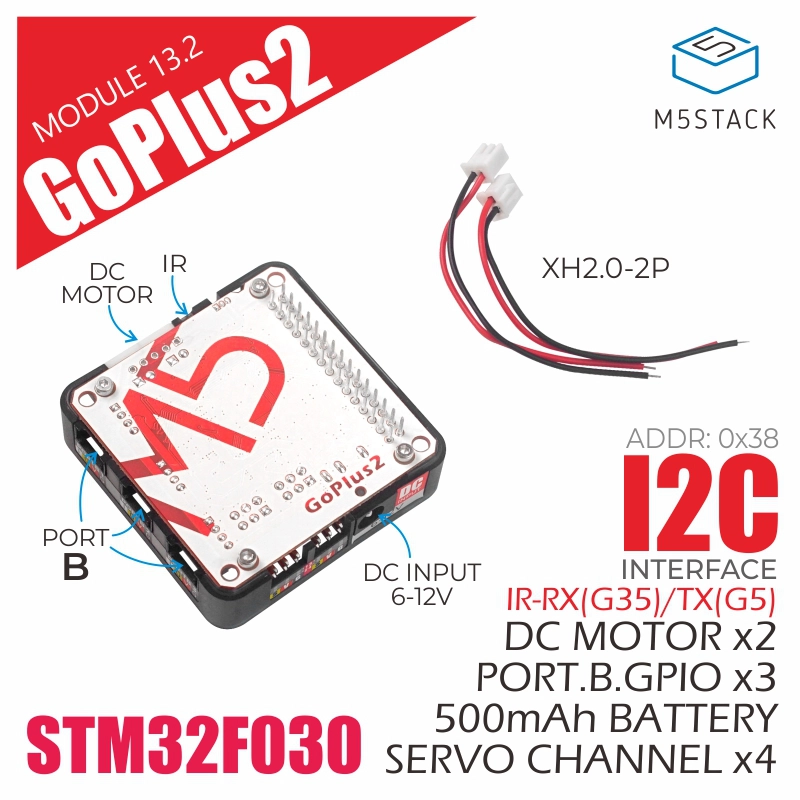


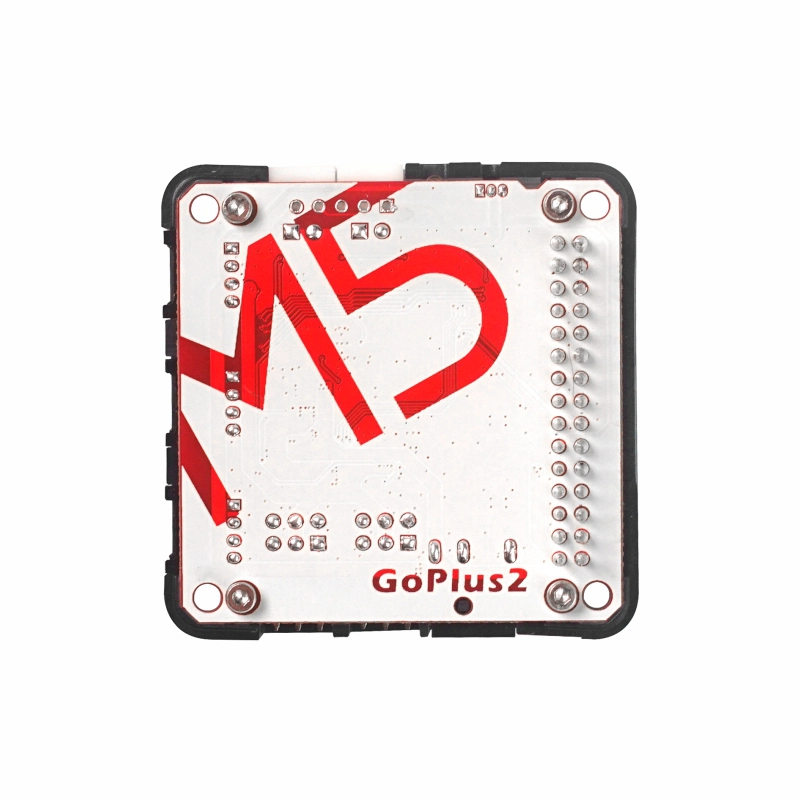




Description
Module13.2 GoPlus2 is a stackable multi-functional motor and servo control module. The lower computer uses the STM32F030C8T6, and the module is equipped with 2 DC motor drive interfaces, 4 servo drive interfaces, and can expand 3 PORT-B interfaces to meet analog input, digital input and output needs, while supporting infrared (IR) transmission and reception. The module provides a DC power interface for external power supply, and also has a built-in 500mAh battery that can be charged via the M5Core host.
Features
- 2x DC motor drive channels
- 4x servo drive channels
- IR transmission & reception
- 3x expandable PORT B
- Power indicator
- Built-in 500mAh battery
- Main control chip: STM32F030C8T6
- Communication protocol: I2C (0x38)
Includes
- 1 x Module13.2 GoPlus2
- 2 x DC Motor connection cables
Applications
- Servo/motor driver
- Multi-channel input/output signal acquisition and control
- Infrared controller
- DIY toy base
Specifications
| Specification | Parameter |
|---|---|
| Main Control Chip | STM32F030C8T6 |
| Peripheral Ports | DC Motor x 2, PORT-B x 3, Servo x 4 |
| Motor Driver | DRV8833 |
| Infrared | Transmit and Receive Functions |
| Battery | 500mAh |
| Communication | I2C Communication @0x38 |
| Product Size | 54.0 x 54.0 x 13.0mm |
| Product Weight | 38.0g |
| Package Size | 133.0 x 95.0 x 20.0mm |
| Gross Weight | 58.0g |
Schematics
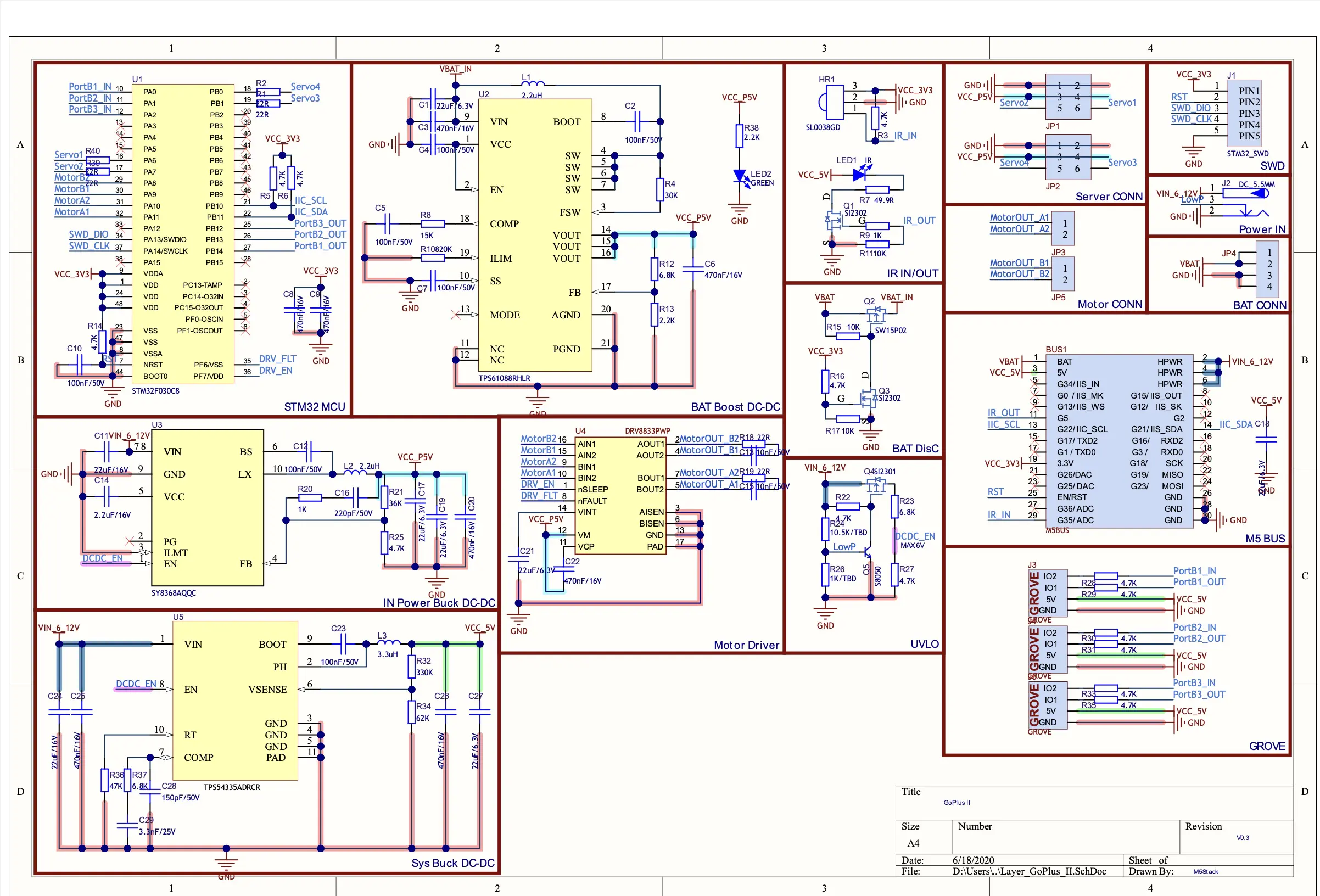
PinMap
M5-Bus
| PIN | LEFT | RIGHT | PIN |
|---|---|---|---|
| GND | 1 | 2 | IR_IN |
| GND | 3 | 4 | |
| GND | 5 | 6 | RST |
| 7 | 8 | ||
| 9 | 10 | ||
| 11 | 12 | 3V3 | |
| 13 | 14 | ||
| 15 | 16 | ||
| SDA | 17 | 18 | SCL |
| 19 | 20 | ||
| 21 | 22 | IR_OUT | |
| 23 | 24 | ||
| HPWR | 25 | 26 | |
| HPWR | 27 | 28 | 5V |
| HPWR | 29 | 30 | BAT |
Model Size
Module13.2 GoPlus2 Model Size PDF 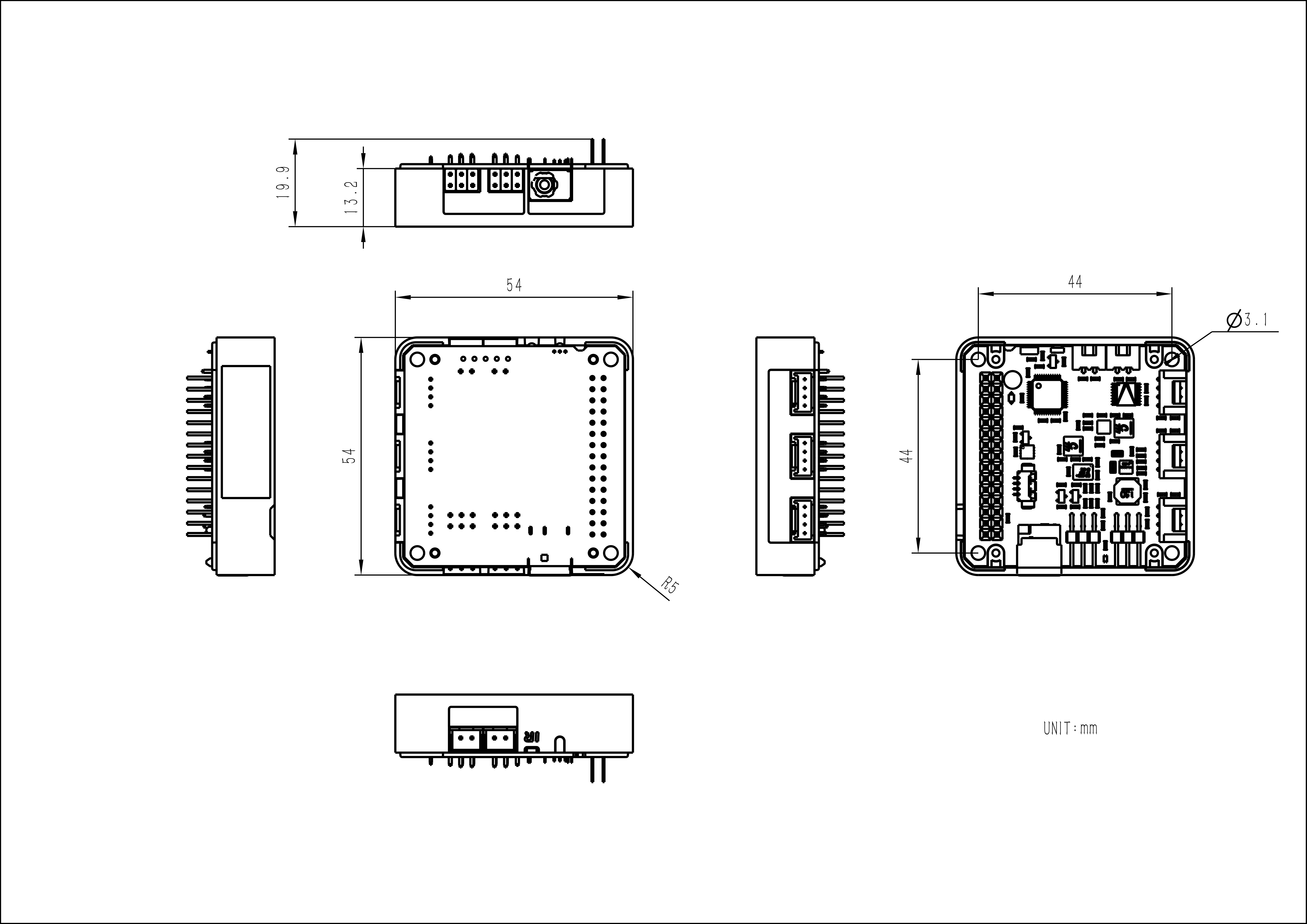
Datasheets
Softwares
Arduino
UiFlow1
Protocol
Easyloader
| Easyloader | Download Link | Notes |
|---|---|---|
| Module13.2 GoPlus2 Example Easyloader with M5Core | download | / |