Module USB
SKU:M020
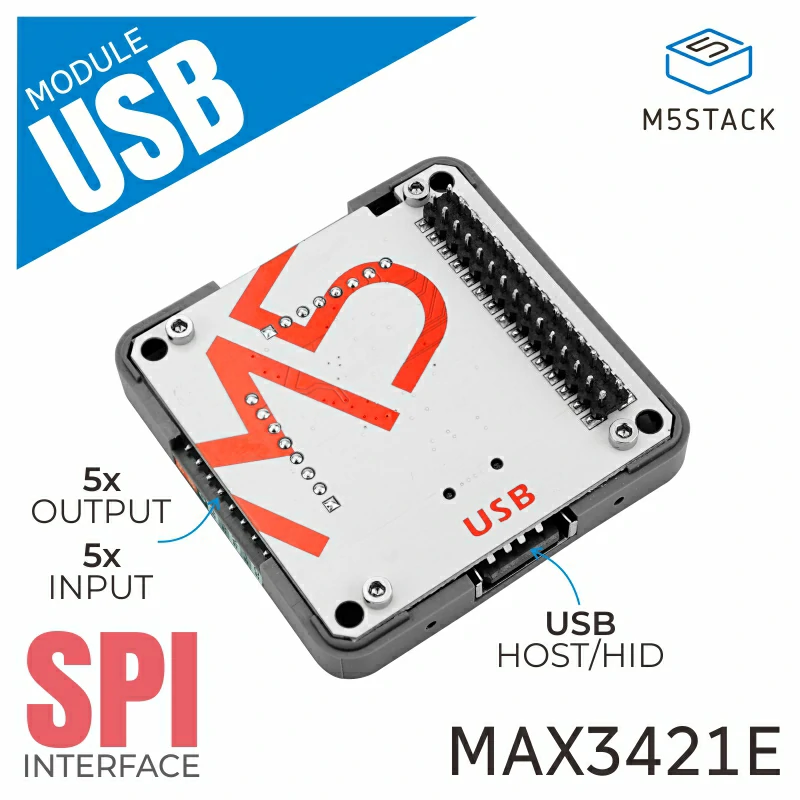

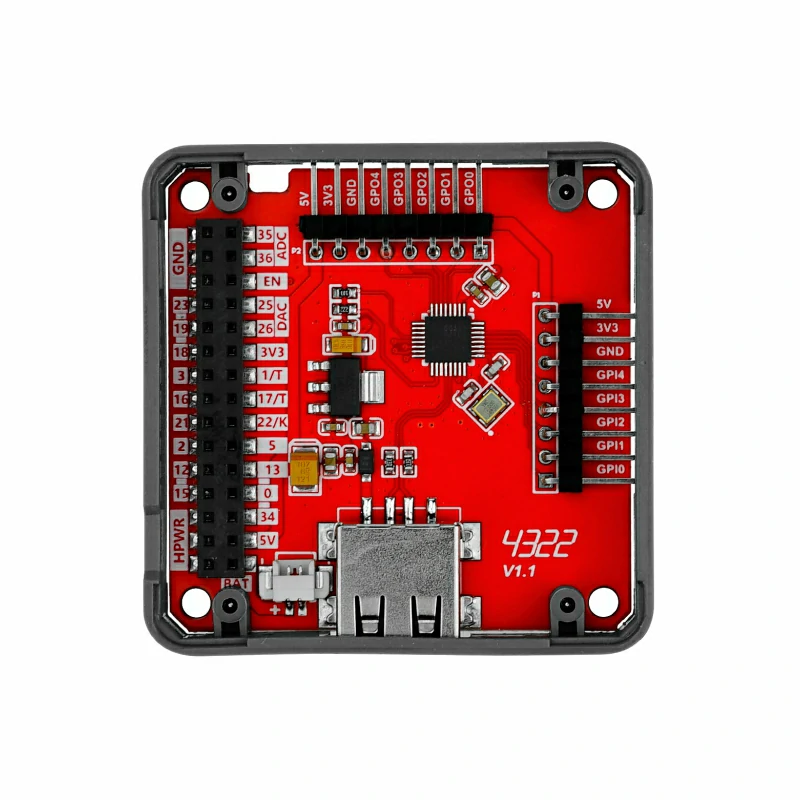


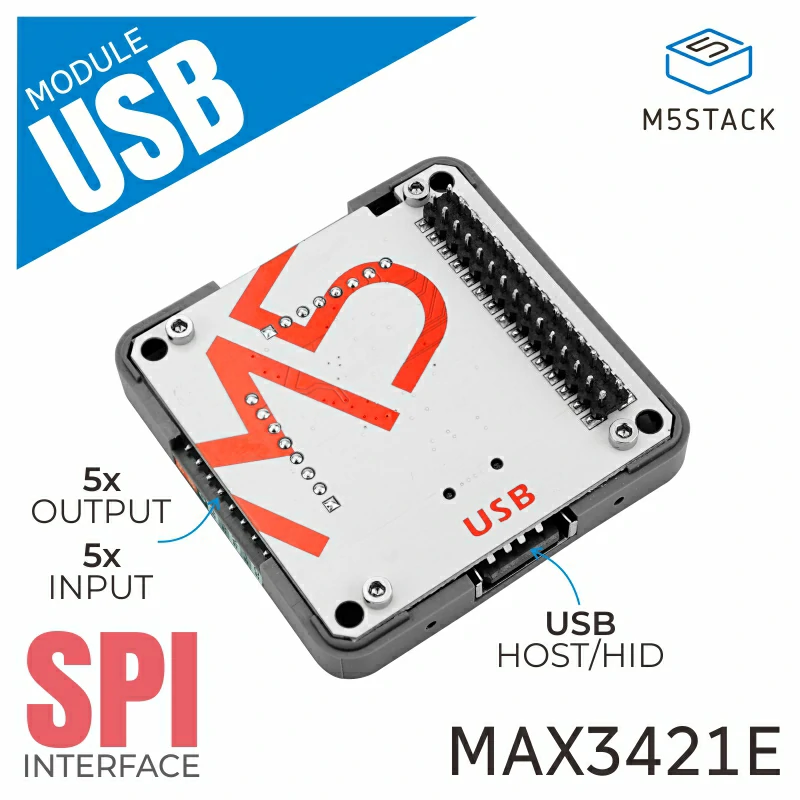

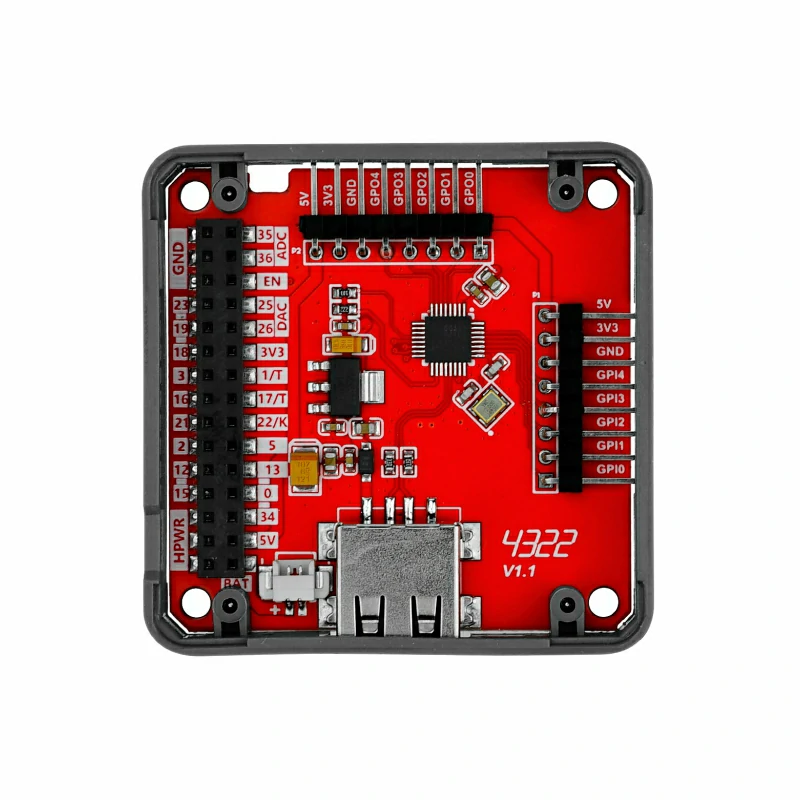


Description
Module USB is a USB driver module in the M5Stack stackable module series. It integrates the MAX3421E chip, which can add USB host or peripheral functionality to any system with SPI. If you want to add a standard USB interface to your device, this Module USB will be the perfect solution.
Note
Core2 and CoreS3 are not compatible with this product. If used with Core2, the EN pin of M5-Bus needs to be cut off to disconnect the EN connection.
Features
- 1x Module USB standard port
- Uses SPI communication protocol
- 10x GPIO pin expansion
- Expansion pins: 3v3, 5v, GND
Includes
- 1 x Module USB
Applications
- USB host/peripheral
Specifications
| Specification | Parameter |
|---|---|
| Net Weight | 13g |
| Gross Weight | 25g |
| Product Size | 54.2 x 54.2 x 12.8mm |
| Package Size | 60 x 57 x 17mm |
Schematics
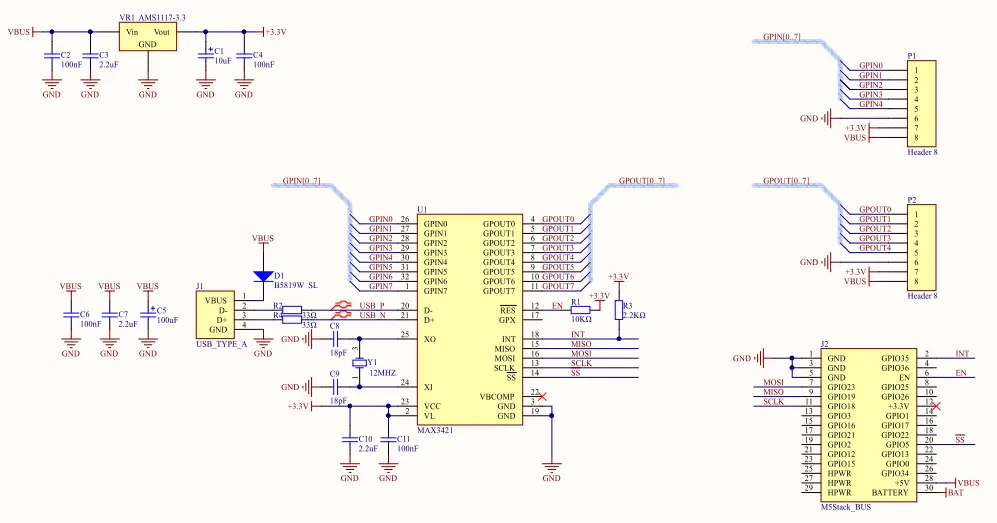
PinMap
M5-Bus
| PIN | LEFT | RIGHT | PIN |
|---|---|---|---|
| GND | 1 | 2 | INT |
| GND | 3 | 4 | |
| GND | 5 | 6 | EN |
| SPI_MOSI | 7 | 8 | |
| SPI_MISO | 9 | 10 | |
| SPI_SCLK | 11 | 12 | 3V3 |
| 13 | 14 | ||
| 15 | 16 | ||
| 17 | 18 | ||
| 19 | 20 | SPI_CS | |
| 21 | 22 | ||
| 23 | 24 | ||
| 25 | 26 | ||
| 27 | 28 | 5V | |
| 29 | 30 |
Datasheets
Softwares
Arduino
Dependency Library
Before compiling this program, you need to click here to download the corresponding USB library and unzip it to the Arduino library path (
C:/Users/<user_name>/Documents/Arduino/libraries).UiFlow2
Easyloader
| Easyloader | Download Link | Notes |
|---|---|---|
| Module USB Example Easyloader with M5Core | download | / |
Video
Version Change
| Release Date | Product Changes | Notes |
|---|---|---|
| - | Initial release | / |
| 2023.1 | Driver chip model changed from MAX3421EEHJ+ to MAX3421EETJ+ | / |