ESP32-CAM PSRAM
SKU:U017-PCBA


















Description
ESP32CAM-PSRAM is a fisheye wide-angle image recognition development board with a field of view of 150°, integrating an ESP32 (4MB Flash + 520KB RAM + 4MB PSRAM) chip and a 2MP camera (OV2640). It supports WiFi image transmission and USB port debugging.
The hardware comes pre-installed with firmware, and you can develop programs using ESP-IDF to run WiFi camera applications. The default program outputs an image size of 600 x 800, but you can optimize the program to output larger sizes.
Usage process:
- Turn on your phone's Wi-Fi, scan and connect to the AP hotspot starting with "m5stack-".
- Open the browser on your phone and visit 192.168.4.1 to enter the monitoring page and get real-time video.
- The video frame rate is approximately 5-6 frames per second.
Since the development board can generate a WIFI hotspot AP, you can use a phone, PC, or other devices to wirelessly obtain camera images via WIFI, or you can obtain camera images via the wired HY2.0-4P interface on the development board.
Features
- Designed based on ESP32
- WIFI image transmission
- CP2104 USB TTL
- 150° wide-angle lens
- OV2640 vision sensor
Includes
- 1 x ESP32-CAM PSRAM
- 1 x Camera (OV2640)
Applications
- DIY projects
- Time-lapse photography
- IoT monitoring
Specifications
| Specification | Parameter |
|---|---|
| Flash/RAM | 4MB/500KB |
| PSRAM | 4MB PSRAM |
| Image Sensor | OV2640 |
| Max Resolution | 2MP |
| Output Format | YUV (422/420) /YCbCr422, 8-bit compressed data, RGB565/555, 8-/10-bit Raw RGB data |
| Field of View | 150° |
| CCD Size | 1/4 inch |
| Product Size | 47 x 20 x 10mm |
| Package Size | 136 x 92 x 13mm |
| Product Weight | 9.4g |
| Gross Weight | 11.8g |
Schematics
Power Circuit
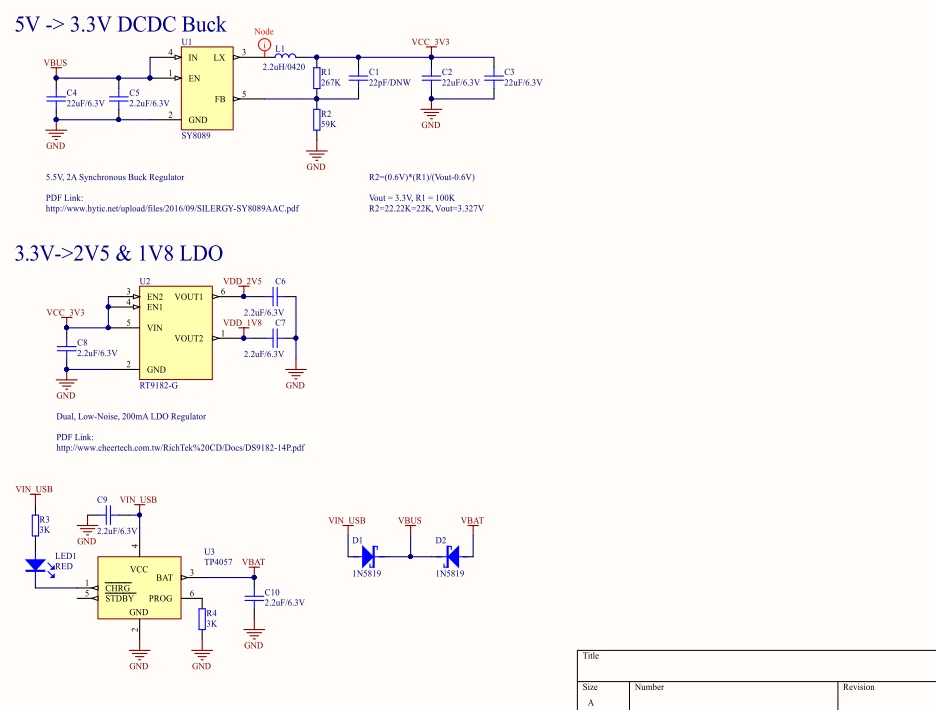
Chip Peripheral Circuit
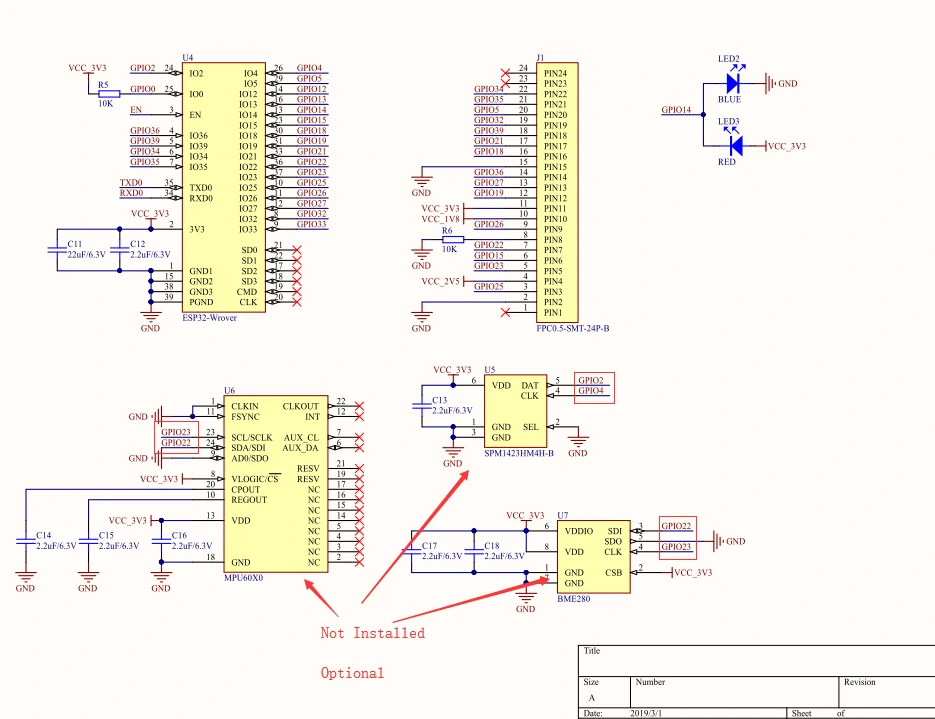
USB to Serial Circuit
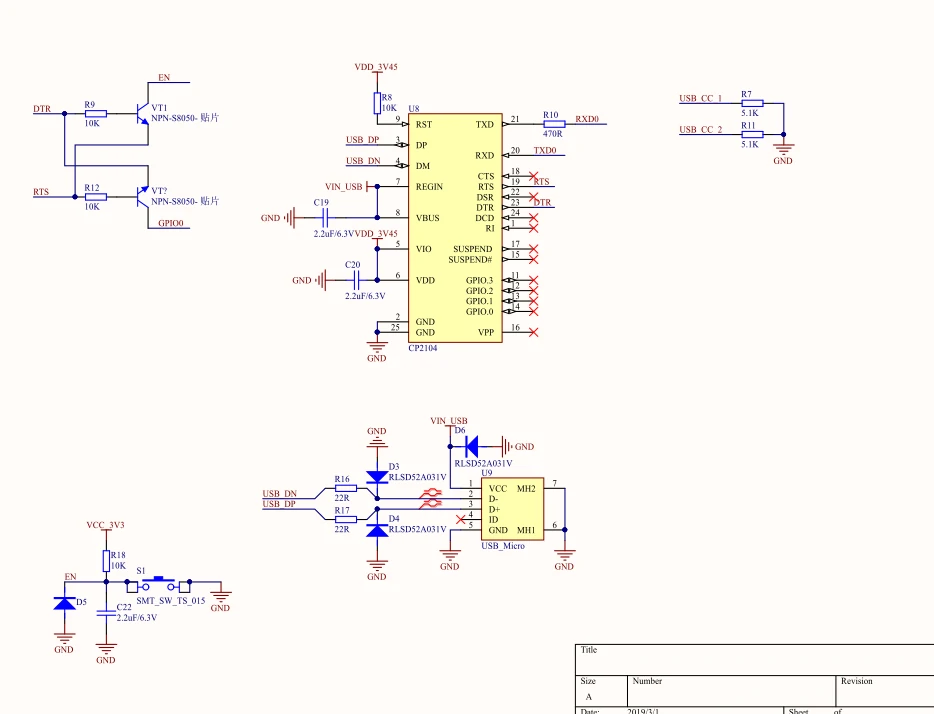
PinMap
Camera
| Interface | Camera Pin | ESP32CAM-PSRAM |
|---|---|---|
| SCCB Clock | SIOC | G23 |
| SCCB Data | SIOD | G22 |
| System Clock | XCLK | G27 |
| Vertical Sync | VSYNC | G25 |
| Horizontal Reference | HREF | G26 |
| Pixel Clock | PCLK | G21 |
| Pixel Data Bit 0 | D2 | G32 |
| Pixel Data Bit 1 | D3 | G35 |
| Pixel Data Bit 2 | D4 | G34 |
| Pixel Data Bit 3 | D5 | G5 |
| Pixel Data Bit 4 | D6 | G39 |
| Pixel Data Bit 5 | D7 | G18 |
| Pixel Data Bit 6 | D8 | G36 |
| Pixel Data Bit 7 | D9 | G19 |
| Camera Reset | RESET | G15 |
| Camera Power Down | PWDN | see Note 1 |
| Power Supply 3.3V | 3V3 | 3V3 |
| Ground | GND | GND |
HY2.0-4P Interface
| HY2.0-4P | ESP32CAM-PSRAM |
|---|---|
| SCL | G13 |
| SDA | G4 |
| 5V | 5V |
| GND | GND |
LED
| LED | ESP32CAM-PSRAM |
|---|---|
| LED_Pin | G14 |
Model Size
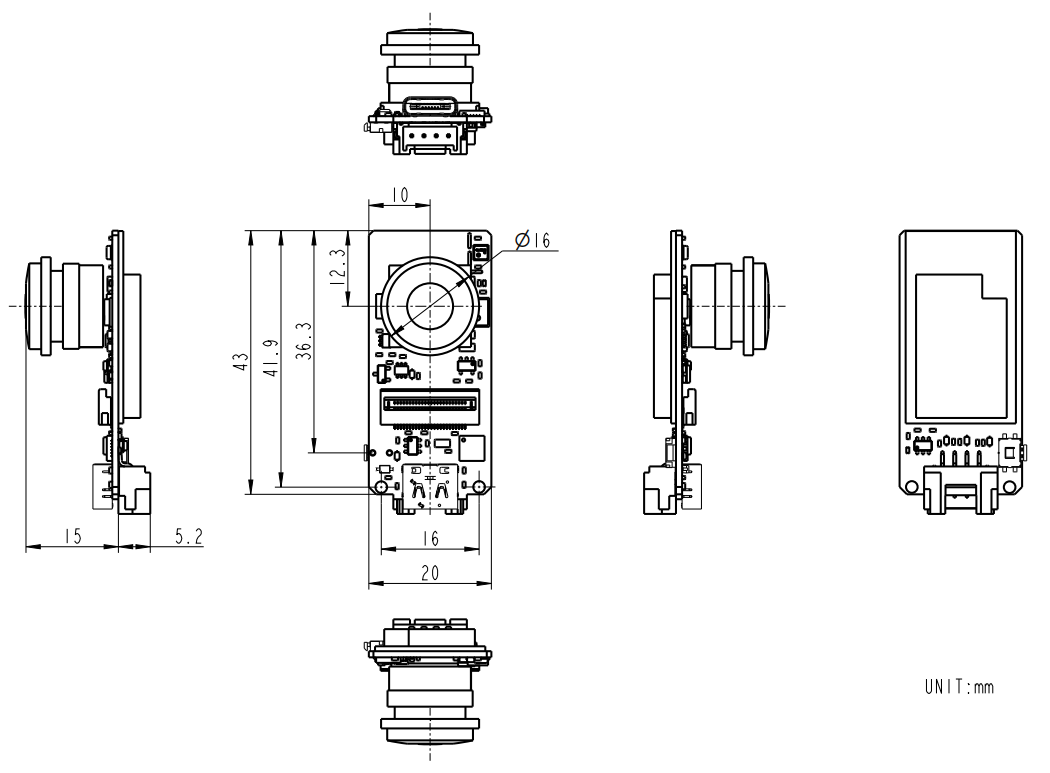
Datasheets
Softwares
ESP-IDF
Arduino
EasyLoader
| Easyloader | Download Link | Note |
|---|---|---|
| ESP32-CAM PSRAM Test Easyloader | download | / |