Unit ADC
SKU:U013












Description
Unit ADC is an A/D converter with a built-in 16-bit self-calibrating analog-to-digital converter ADS1100. Through the I2C communication protocol, the ADS1100 can perform conversions at 8, 16, 32, or 128 samples per second. The on-chip programmable gain amplifier (PGA) provides up to 8x gain. For applications requiring high-resolution A/D conversion acquisition, Unit ADC is the perfect solution, with an I2C address of 0x48.
Features
- Complete data acquisition system
- Package: TINY SOT23-6
- 16-bit no missing codes
- Continuous self-calibration
- Single-cycle conversion
- Internal system clock
- I2C interface
- 2 x LEGO compatible holes
Includes
- 1 x Unit ADC
- 1 x HY2.0-4P Grove cable (20cm)
- 1 x HT3.96 Male Socket (2 pins)
Applications
- ECG signal acquisition
- Blood pressure measurement
- Force gauge
Specifications
| Specification | Parameter |
|---|---|
| INL | 0.0125% of full-scale range (max) |
| Gain | 1, 2, 4, 8 |
| Programmable Rate | 8SPS to 128SPS |
| Current | 90µA |
| Noise | 4μVp-p |
| Communication Interface | I2C @0x48 |
| Product Size | 32.0 x 24.0 x 10.2mm |
| Product Weight | 4.2g |
| Package Size | 138.0 x 93.0 x 11.3mm |
| Gross Weight | 14.7g |
Schematics
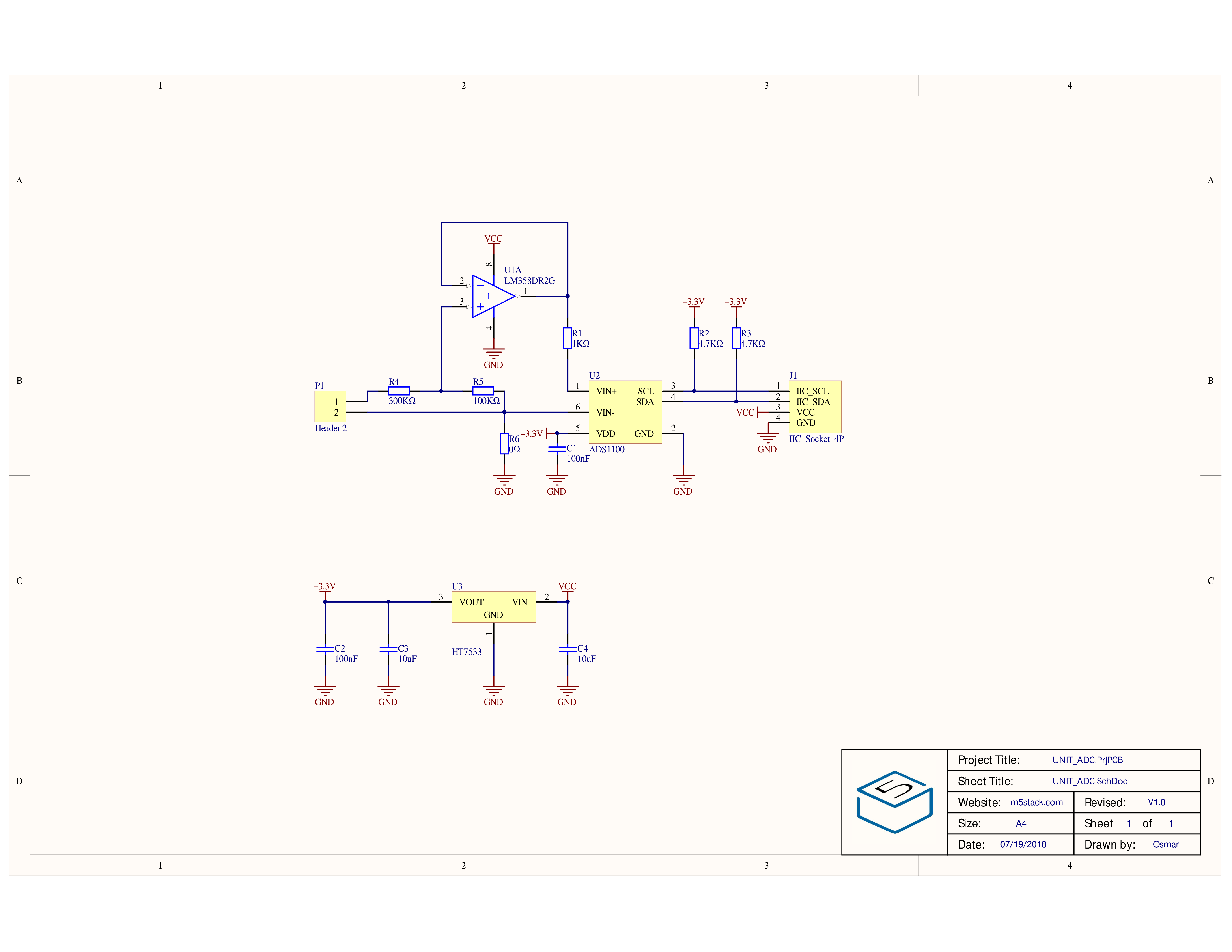
1/1
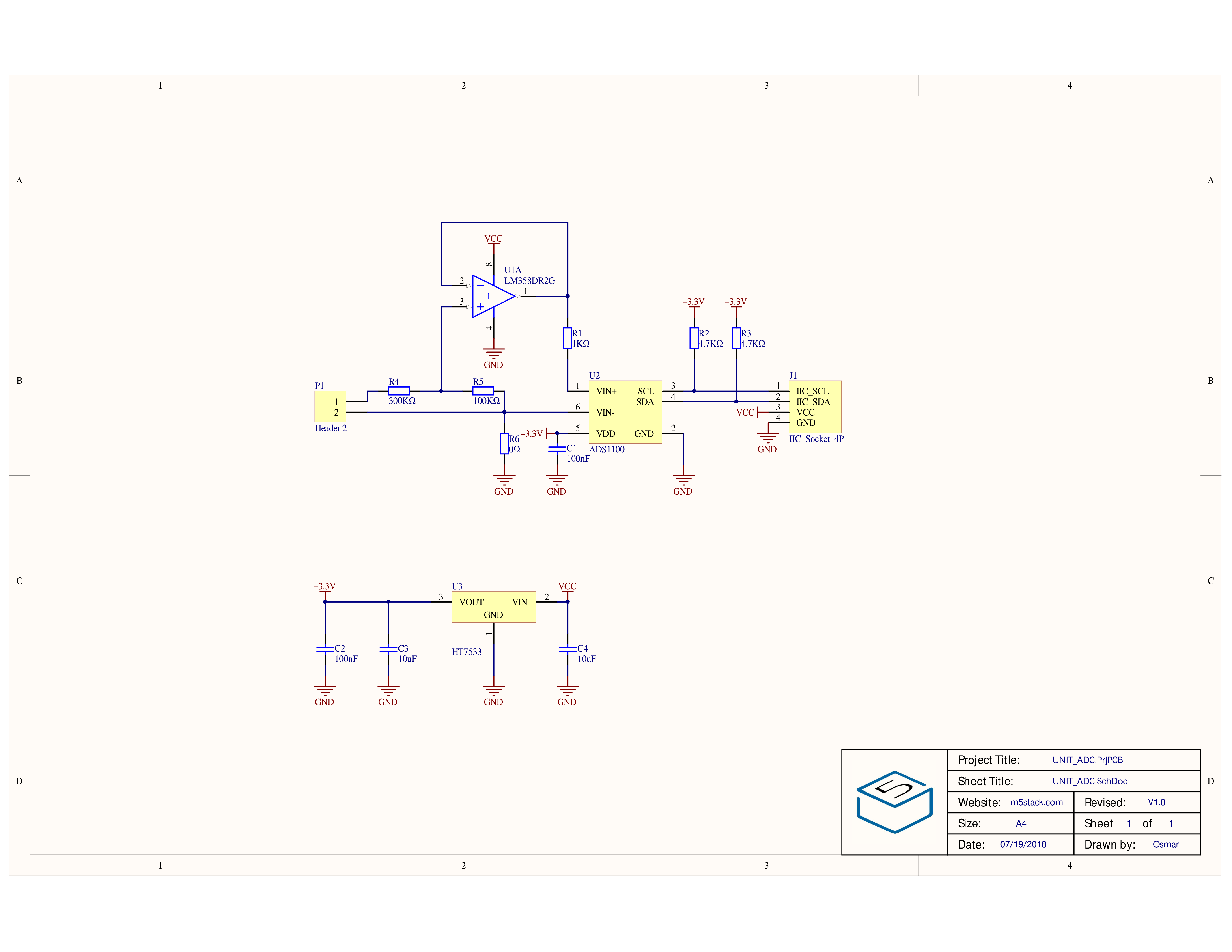
PinMap
Unit ADC
| HY2.0-4P | Black | Red | Yellow | White |
|---|---|---|---|---|
| PORT.A | GND | 5V | SDA | SCL |
Model Size
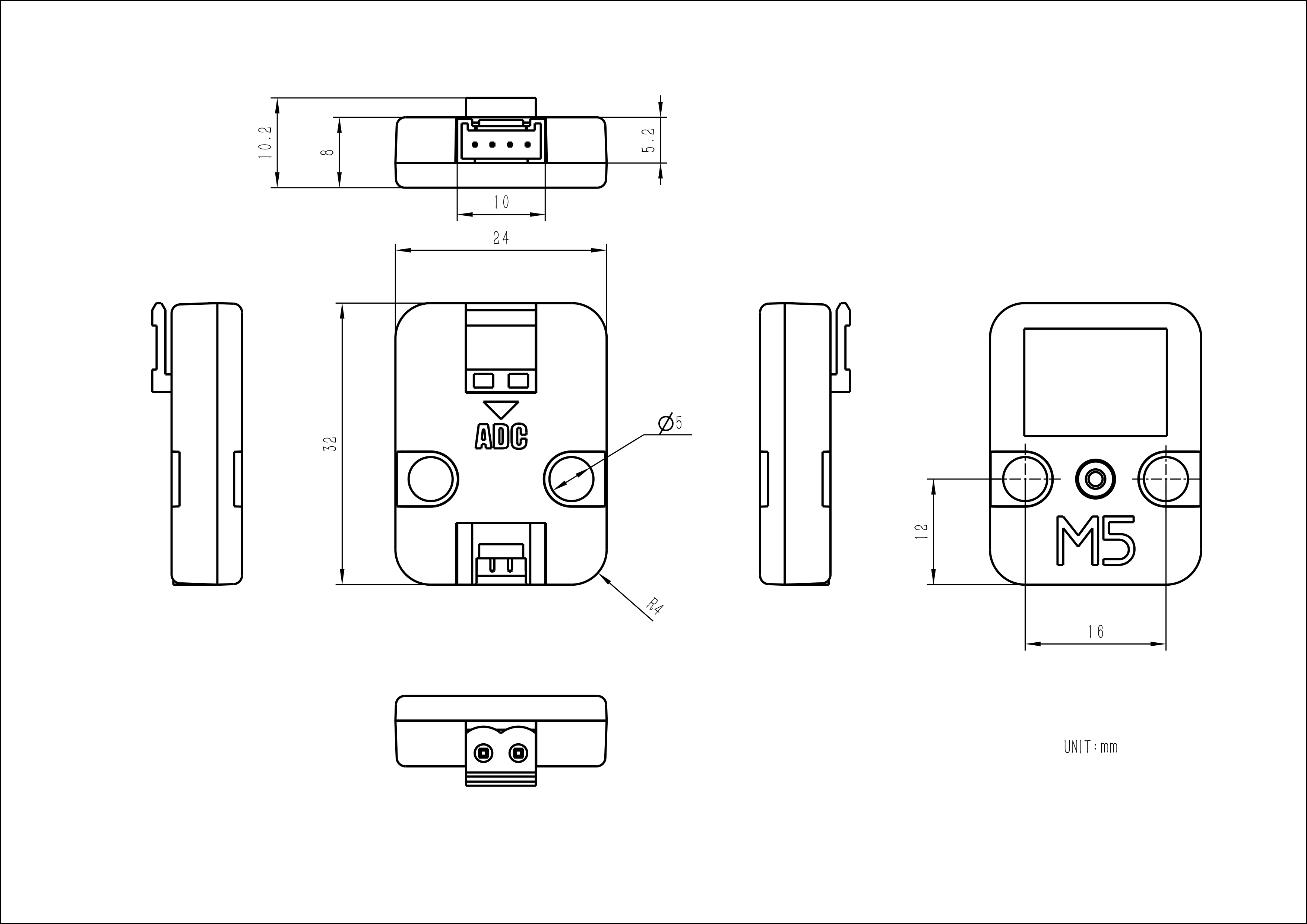
Datasheets
Softwares
Arduino
- Unit ADC with M5Core
- Unit ADC with M5Core2
- Unit ADC with M5Atom
- Unit ADC with M5StickC
- Unit ADC with M5StickCPlus
UiFlow1
UiFlow2
EasyLoader
| Easyloader | Download Link | Note |
|---|---|---|
| Unit ADC example with M5Core | download | / |