Unit Trace
SKU:A048
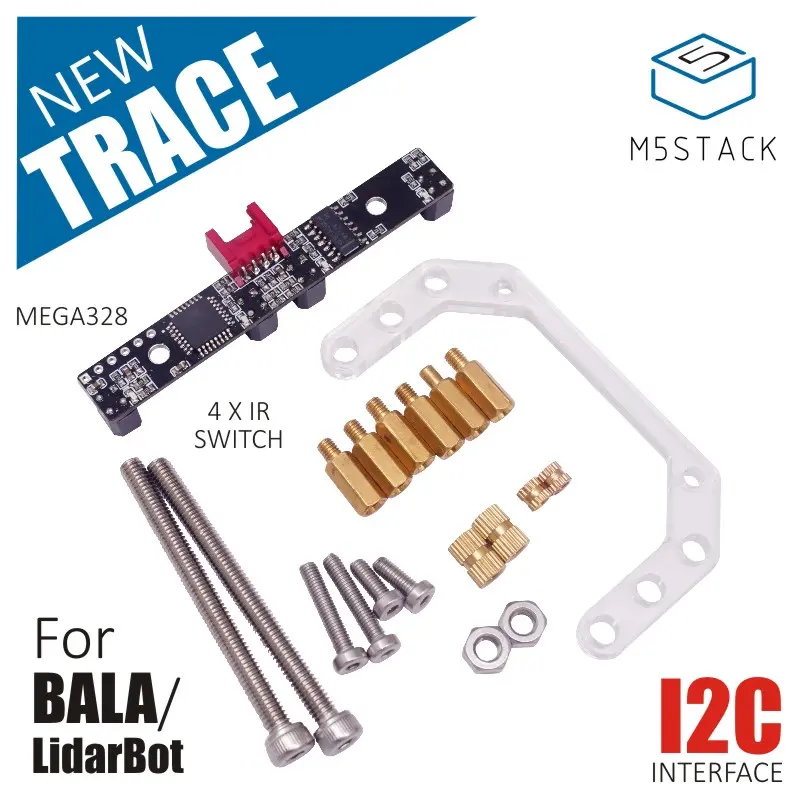


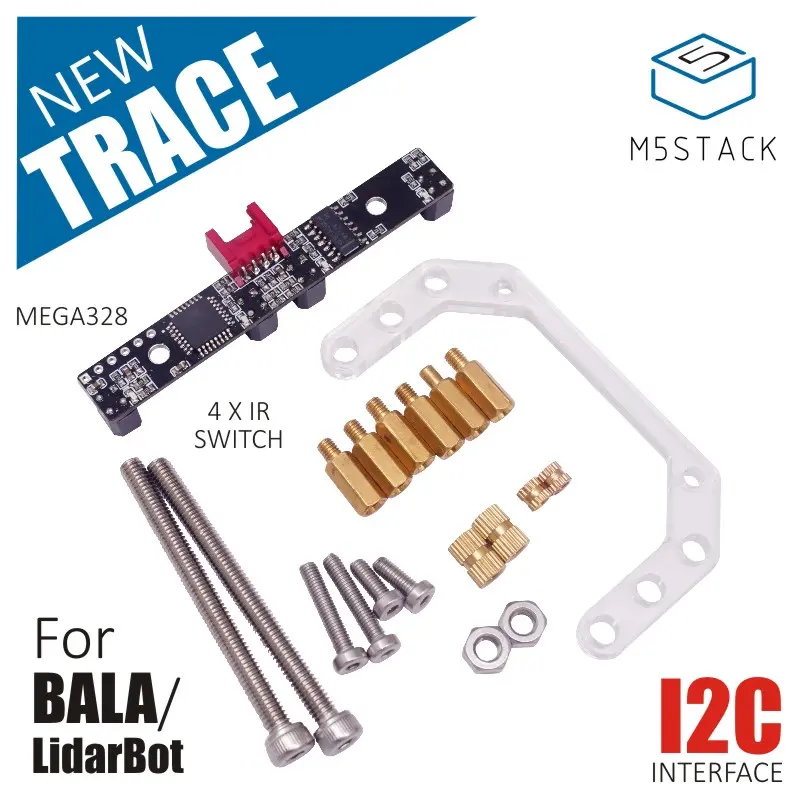


Description
Unit Trace is an infrared line-following Unit. It is equipped with 4 sets of infrared LED lights and infrared-sensitive phototransistors. While the robot is moving, it can detect the ground background color in real-time and convert it into a digital signal output to the microcontroller. Through programming, it can correct the route and achieve the line-following function. This Unit communicates with the M5Core via the PORT A interface, with an I2C address of 0x5A.
Features
- Working range: Reflective surface distance from the photoelectric surface is less than 11mm
- HY2.0-4P interface, supports UIFlow and Arduino
- 2 x LEGO compatible holes
Includes
- 1 x Unit Trace
Applications
- Line-following robots
Specifications
| Specification | Parameter |
|---|---|
| Net Weight | 32g |
| Gross Weight | 34g |
| Product Size | 70 x 16 x 18mm |
| Package Size | 200 x 100 x 10mm |
Schematics
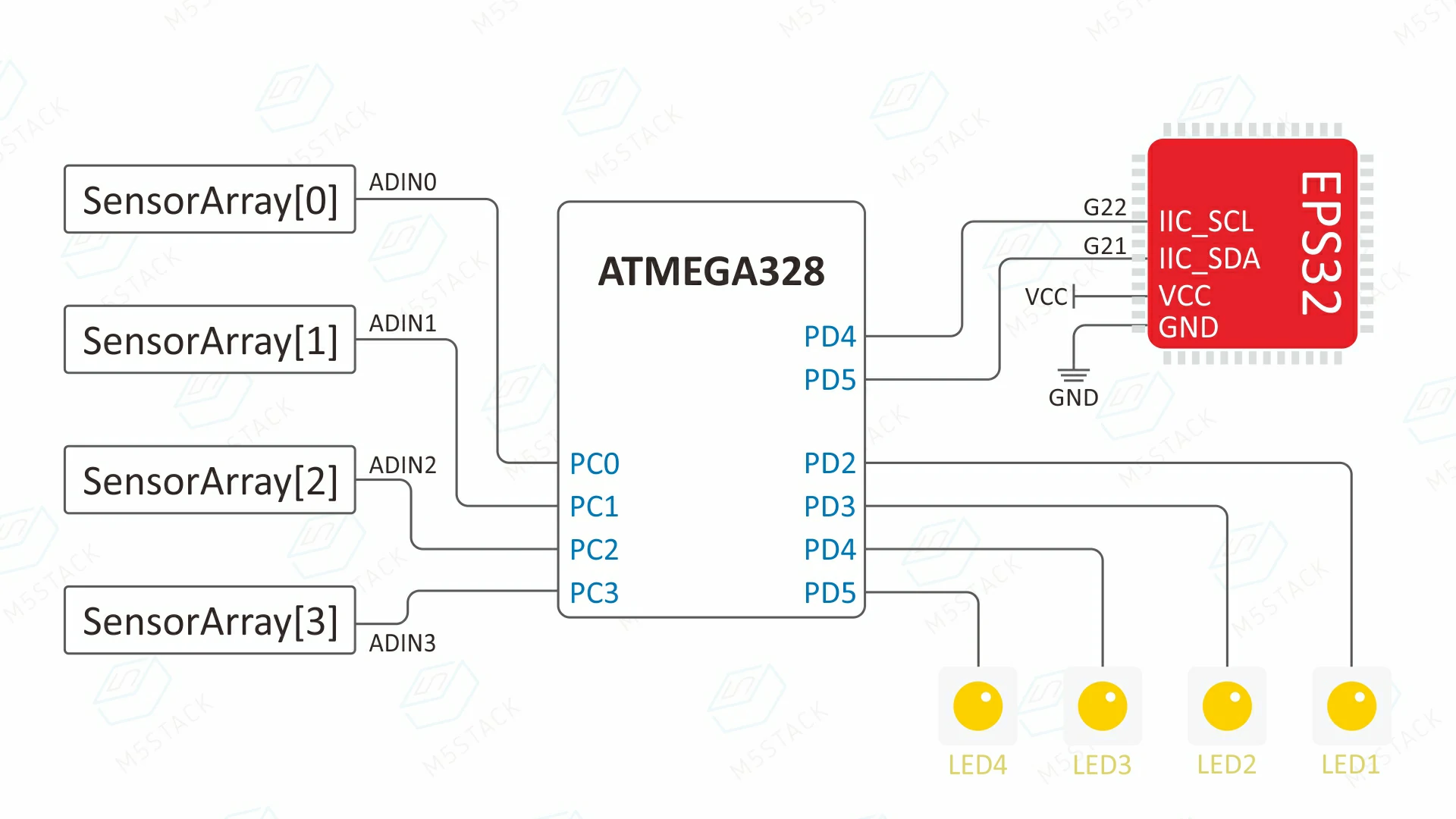
PinMap
Unit Trace
| HY2.0-4P | Black | Red | Yellow | White |
|---|---|---|---|---|
| PORT.A | GND | 5V | SDA | SCL |
Mega328 ISP** Download Interface Pin Definition
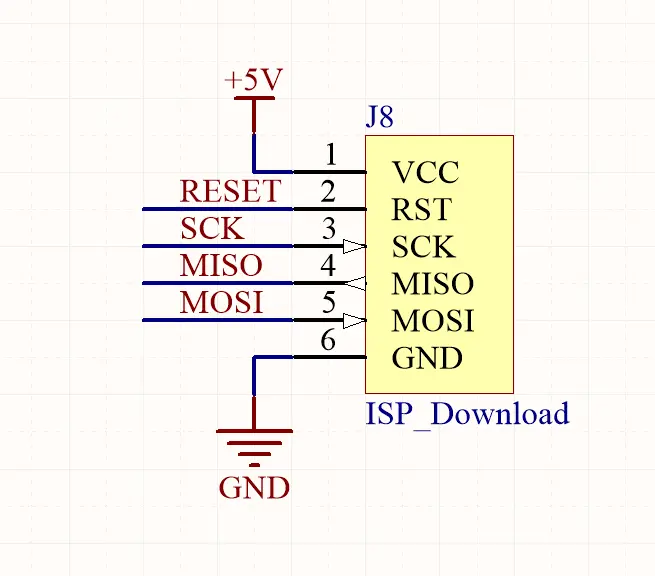
Softwares
Arduino
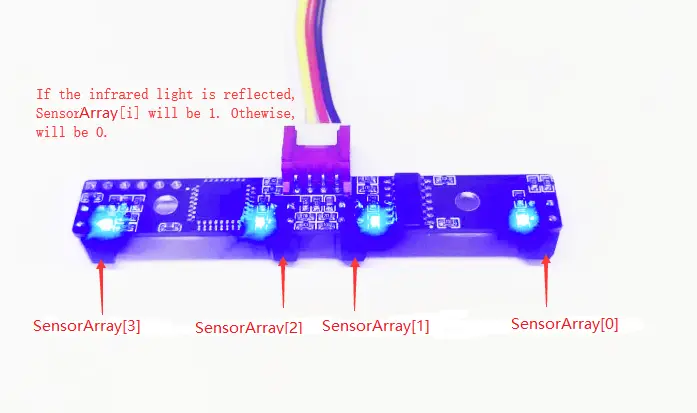
UiFlow1
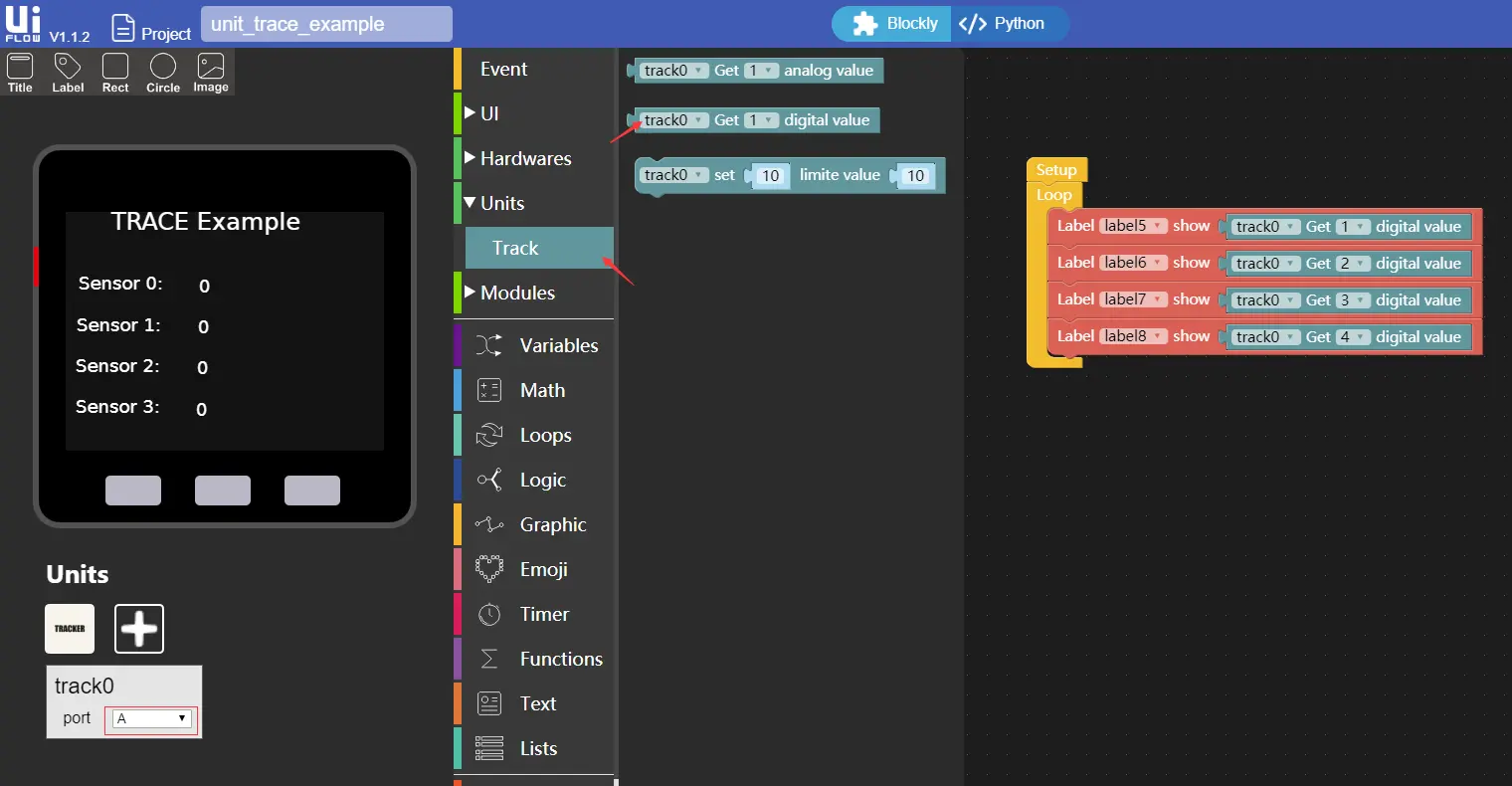
Internal Firmware
Easyloader
| Easyloader | Download Link | Remarks |
|---|---|---|
| Trace Test Easyloader | download | / |