Unit Tube Pressure
SKU:U130







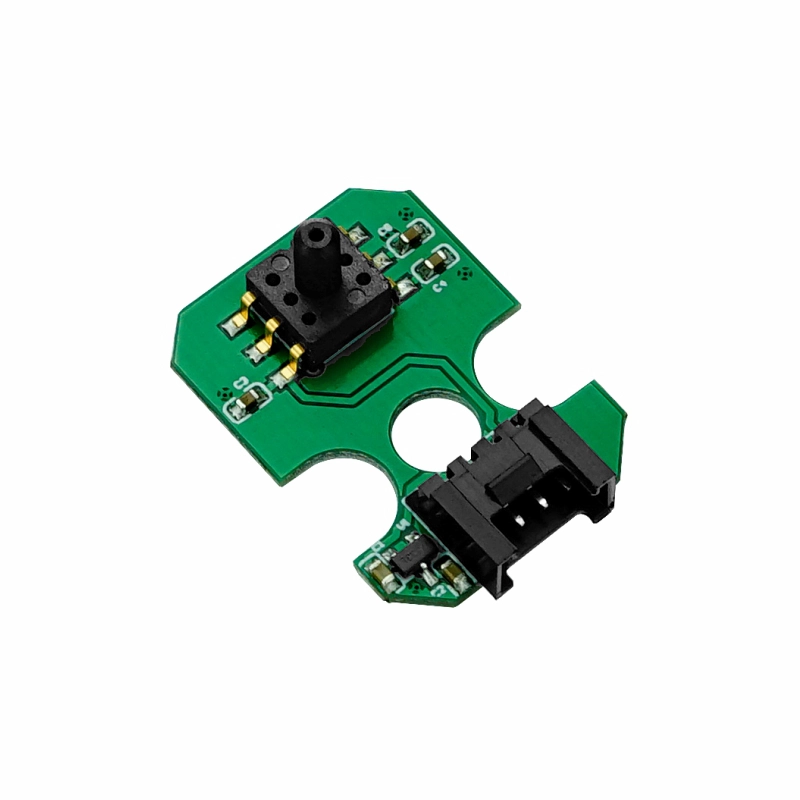







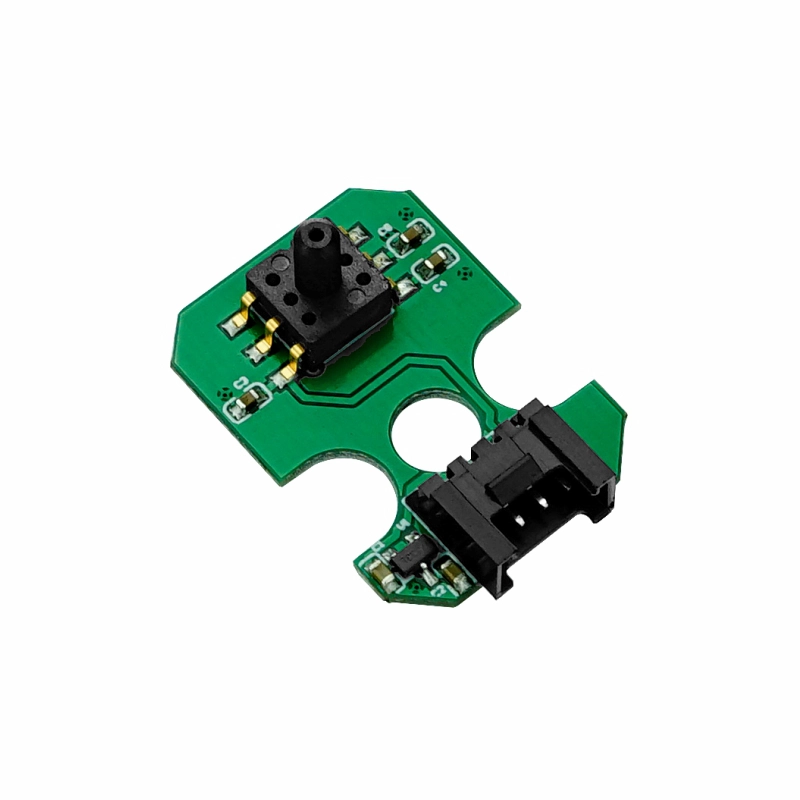
Description
Unit Tube Pressure is a positive and negative pressure gauge that supports a wide measurement range from -100 ~ 200Kpa. During use, the device connects via a tube, with the other side linked to the gas measurement environment. The sensor proportionally maps -100 ~ 200Kpa to an output voltage of 0.1 ~ 3.1V. It comes with a full-coverage protective housing to ensure stable operation of the sensor, making it ideal for applications such as gas pressure detection in industrial equipment.
Features
- Integrated compensated pressure sensor
- Linear output, easy to use
- Measurement medium: gas
- Positive and negative range: -100 ~ 200Kpa
- Proportional output: 0.1 ~ 3.1V
- Accuracy: ±1.5Kpa
- 2 x LEGO compatible holes
Includes
- 1 x Unit Tube Pressure
- 1 x HY2.0-4P Grove Cable (20cm)
Applications
- Equipment air pressure measurement
Specifications
| Specification | Parameter |
|---|---|
| Sensor Model | MCP-H10-B200KPPN |
| Measurement Medium | Gas |
| Positive & Negative Range | -100 ~ 200Kpa |
| Proportional Output | 0.1 ~ 3.1V |
| Accuracy | ±1.5Kpa (0 ~ 85°C) |
| Supply Voltage | 5V |
| Product Size | 32.0 x 24.0 x 12.5mm |
| Product Weight | 4.6g |
| Package Size | 138.0 x 93.0 x 13.5mm |
| Gross Weight | 10.0g |
Learn
Output Voltage and Pressure Conversion
- P: Actual measured pressure value, unit (Kpa)
- Vout: Sensor voltage output value
= K, B: Coefficient value and offset value for sensor model MCP-H10-B200KPPN (K = 100, B = -110) - Calculation formula: P = K x Vout + B
float K = 100.0;
float B = 110.0;
float P = analogVolts * K - B;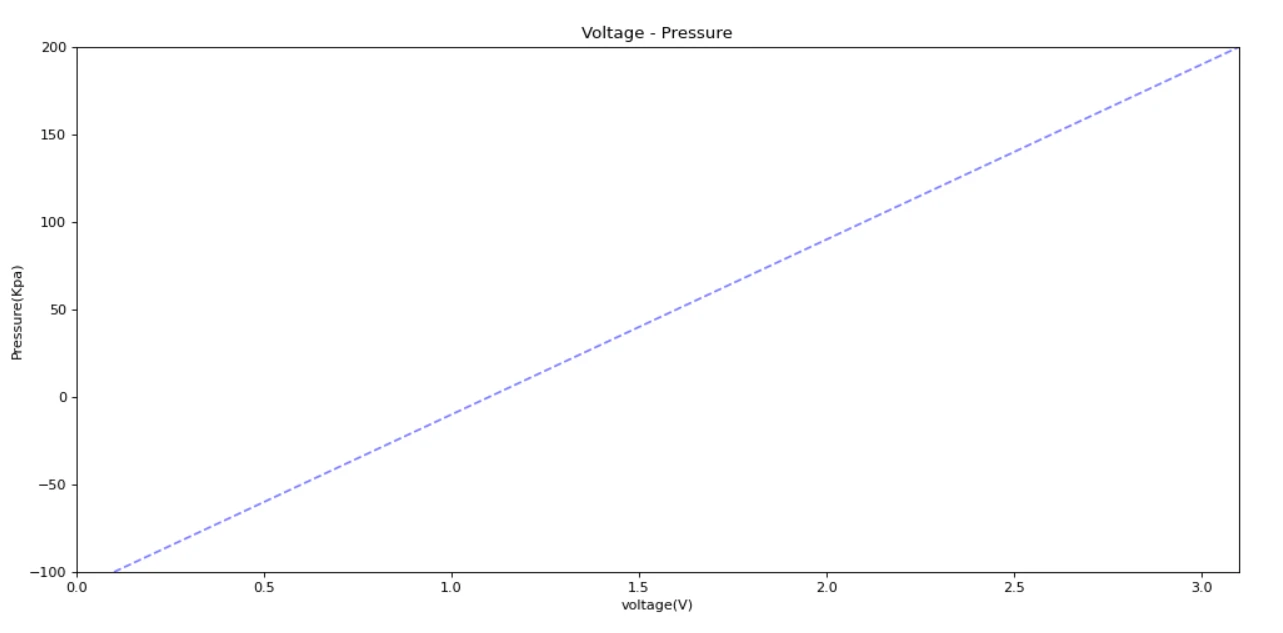
Schematics
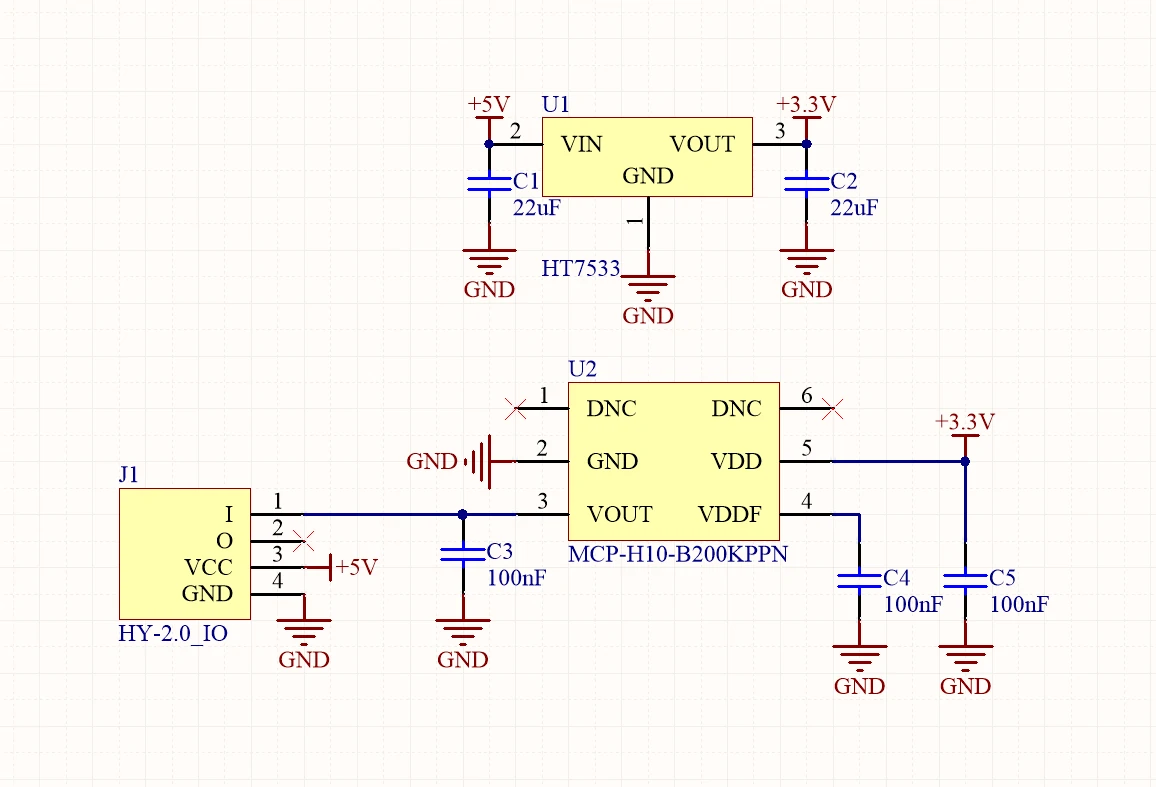
PinMap
Unit Tube Pressure
| HY2.0-4P | Black | Red | Yellow | White |
|---|---|---|---|---|
| PORT.B | GND | 5V | NC | Analog Output |
Model Size
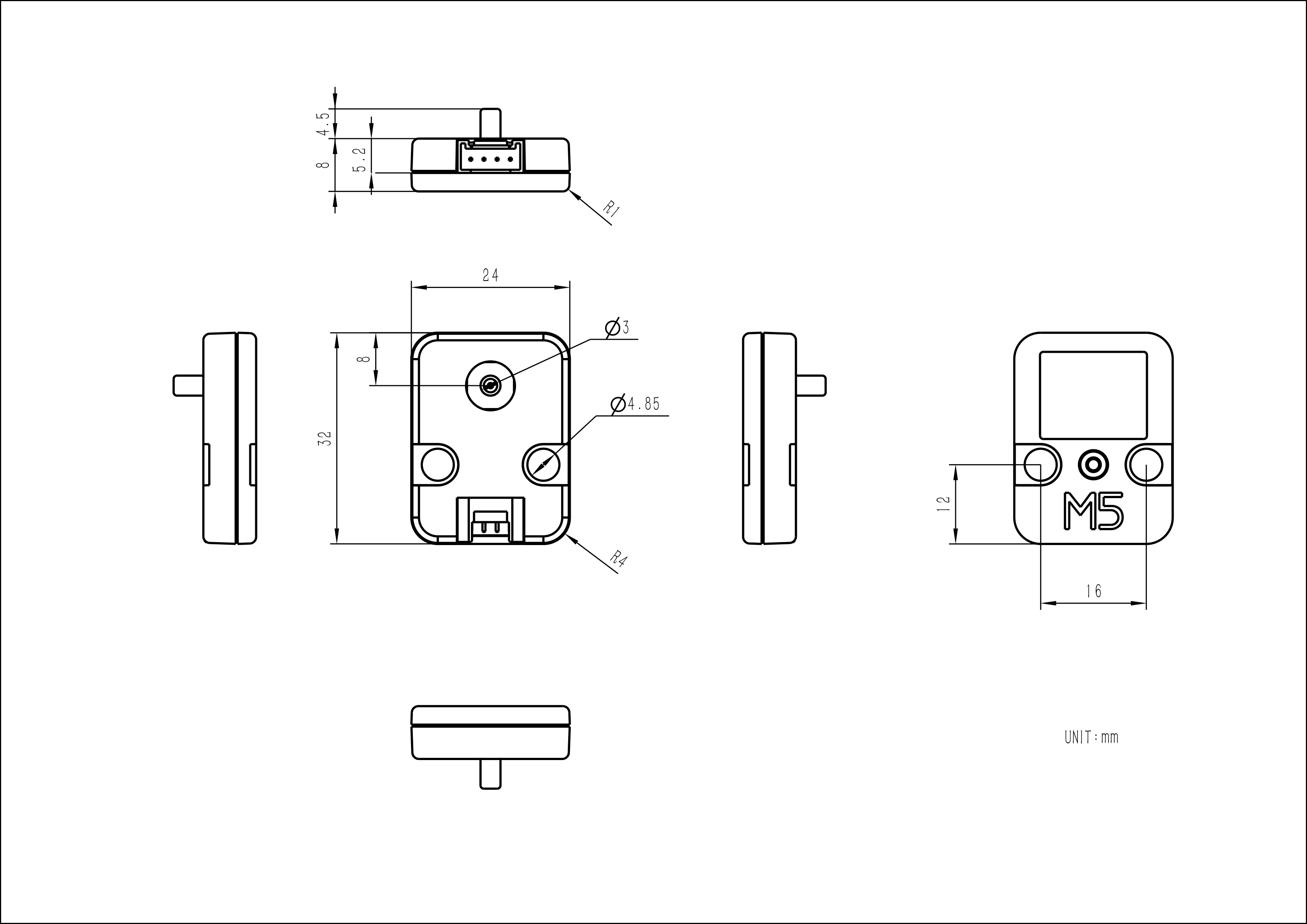
Softwares
Arduino
cpp
1 2 3 4 5 6 7 8 9 10 11 12 13 14 15 16 17 18 19 20 21 22 23 24 25 26 27 28
#include <Arduino.h>
int sensorPin = 36;
void setup()
{
Serial.begin(115200);
pinMode(sensorPin, INPUT);
analogReadResolution(12);
analogSetAttenuation(ADC_11db);
}
void loop()
{
// read the analog / millivolts value:
int analogValue = analogRead(sensorPin);
int analogVolts = analogReadMilliVolts(sensorPin);
// print out the values you read:
Serial.printf("ADC analog value = %d\n", analogValue);
Serial.printf("ADC millivolts value = %d\n", analogVolts);
float K = 100.0;
float B = 110.0;
float P = analogVolts / 1000.0 * K - B;
Serial.printf("Pressure: %f.2 Kpa \n", P);
delay(100); // delay in between reads for clear read from serial
}