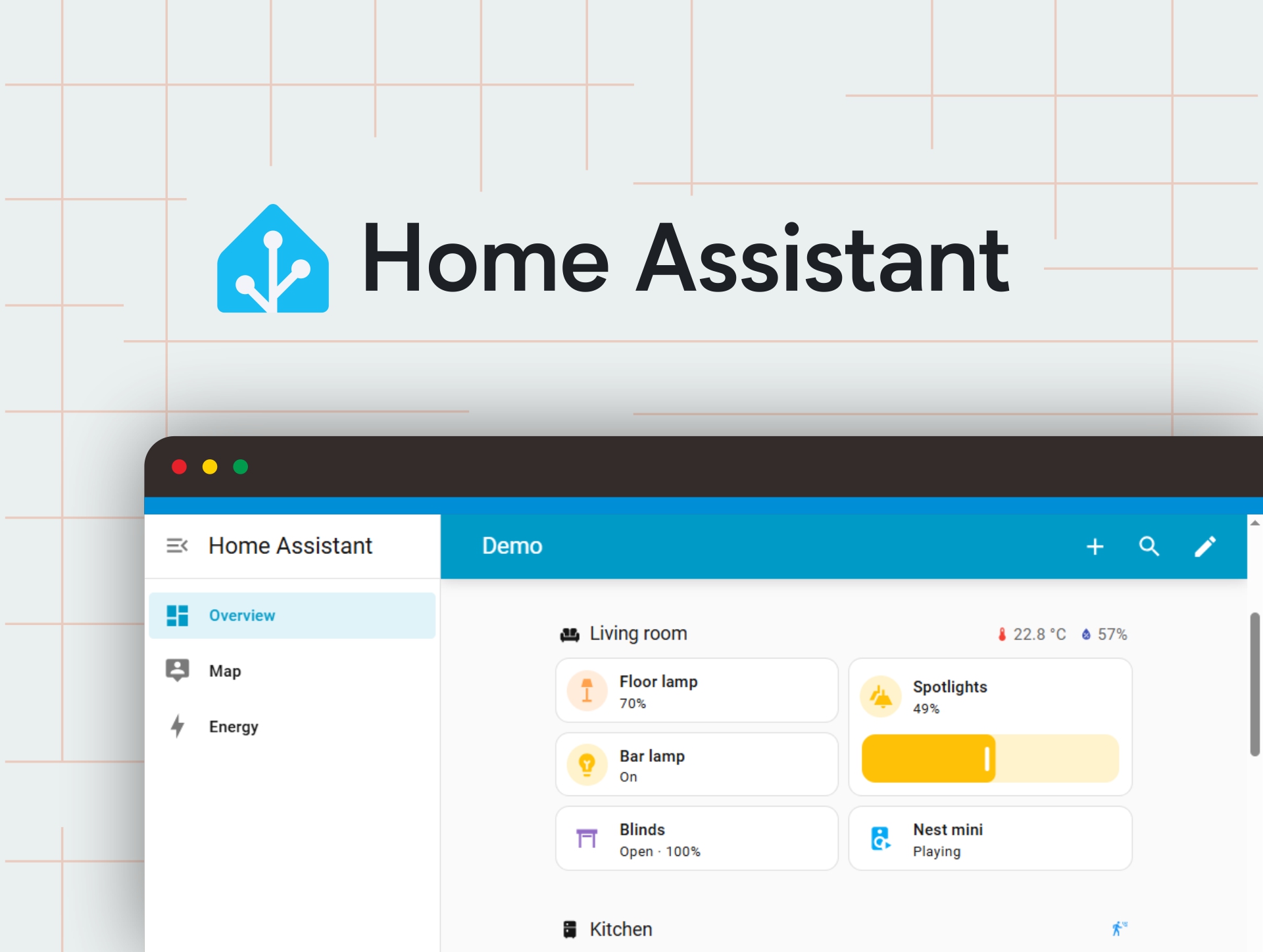Atom Echo
SKU:C008-C
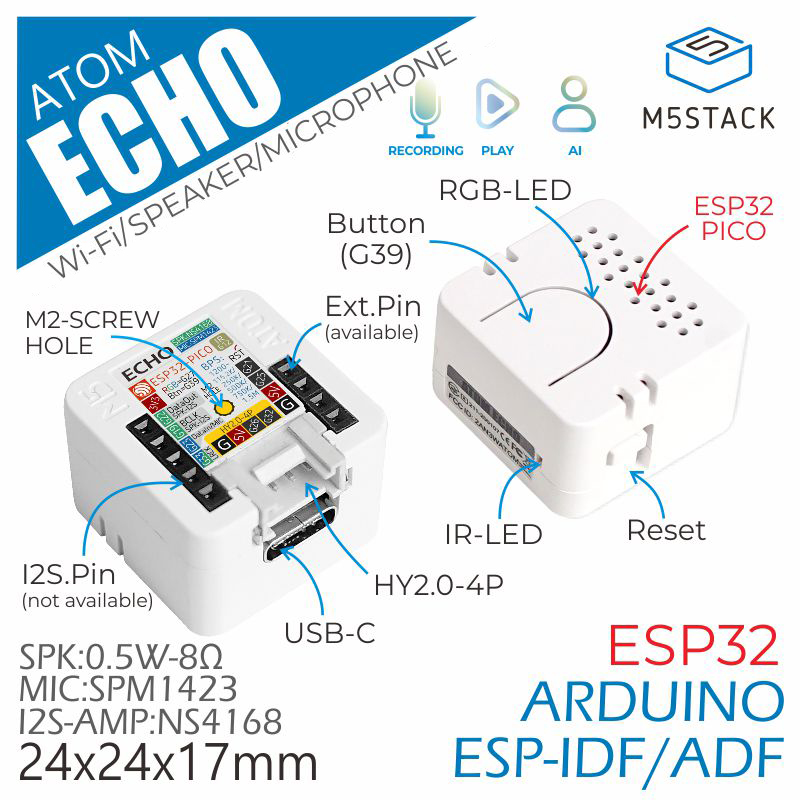




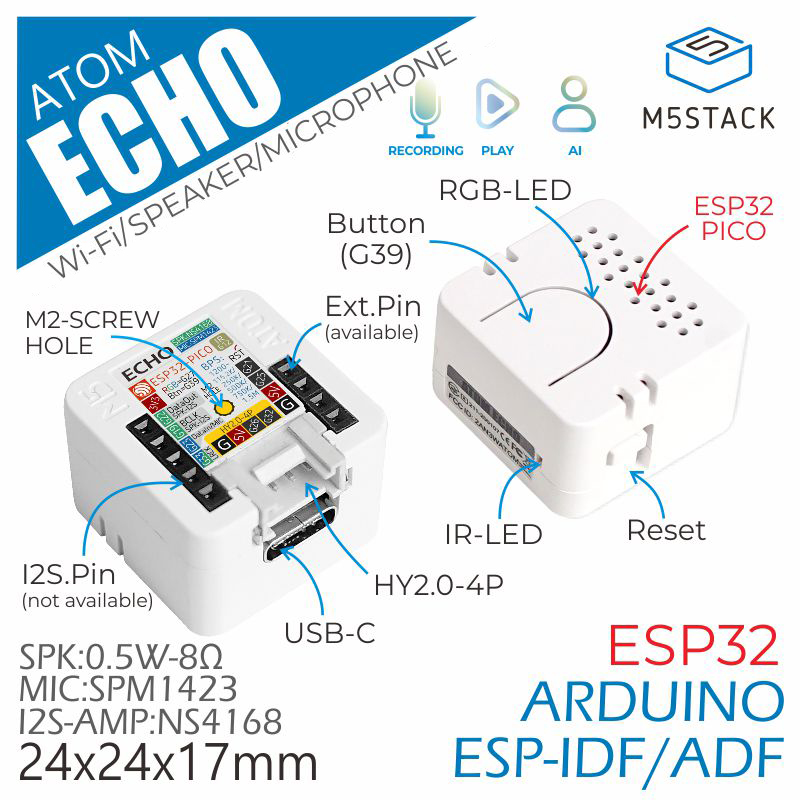




Description
Atom Echo is a programmable smart speaker based on the ATOM design. Extremely compact at just 24 x 24 x 17 mm, it can stream music by connecting—via the ESP32’s wireless functions—to a phone, tablet, etc., or play designated streaming media over Wi-Fi. To simplify voice usage, Atom Echo integrates an STT (speech-to-text) service. Flash the dedicated firmware to enable it and issue voice commands to perform diverse operations. You can also write your own code to connect to cloud platforms such as AWS or Google; using the built-in microphone and speaker, Atom Echo can provide AI capabilities for voice control, smart interaction, IoT, and more. An on-board RGB LED (SK6812) clearly indicates connection status. In addition to serving as a smart speaker, it retains the control abilities of the ATOM series—you can connect external devices through the GROVE port. An M2 screw hole on the back facilitates mounting.
Tutorial
Note
Pin Usage Precautions
G19 / G22 / G23 / G33 have been predefined. Do not reuse these pins; otherwise the Atom Echo may be damaged.
Playback Precautions
To prevent damage to the Atom Echo, avoid the following operations:
- Outputting a DC signal through the I2S channel
- Playing white noise for long periods
- Playing full-scale square-wave audio
Features
- Compact and lightweight
- Built-in STT service
- ESP32-based, supporting A2DP and BLE 4.0
- Wi-Fi protocol IEEE 802.11 b/g/n
- Integrated microphone and speaker
- RGB LED status indication
- GROVE expansion connector
- Audio recording and playback
- Independent programmable button
- Development platforms: Arduino, ESP-IDF / ADF
Includes
- 1 x Atom Echo
Applications
- Wireless speaker
- Voice control
- Internet of Things (IoT)
Specifications
| Specification | Parameter |
|---|---|
| SoC | ESP32-PICO-D4, 240 MHz, Dual Core, Wi-Fi |
| Flash | 4 MB |
| Interface | 1 x IR-TX, 1 x Button, 1 x Reset Button |
| PinOut | G21/G25/5V/GND, 3V3/G22/G19/G23/G33 |
| RGB LED | SK6812 |
| Speaker | 0.8 W / NS4168 (I²S) |
| Microphone | SPM1423 (PDM) |
| Enclosure | Plastic (PC) |
| Product Size | 24.0 x 24.0 x 16.8mm |
| Product Weight | 5.0g |
| Package Size | 85.0 x 65.0 x 17.0mm |
| Gross Weight | 10.0g |
Schematics
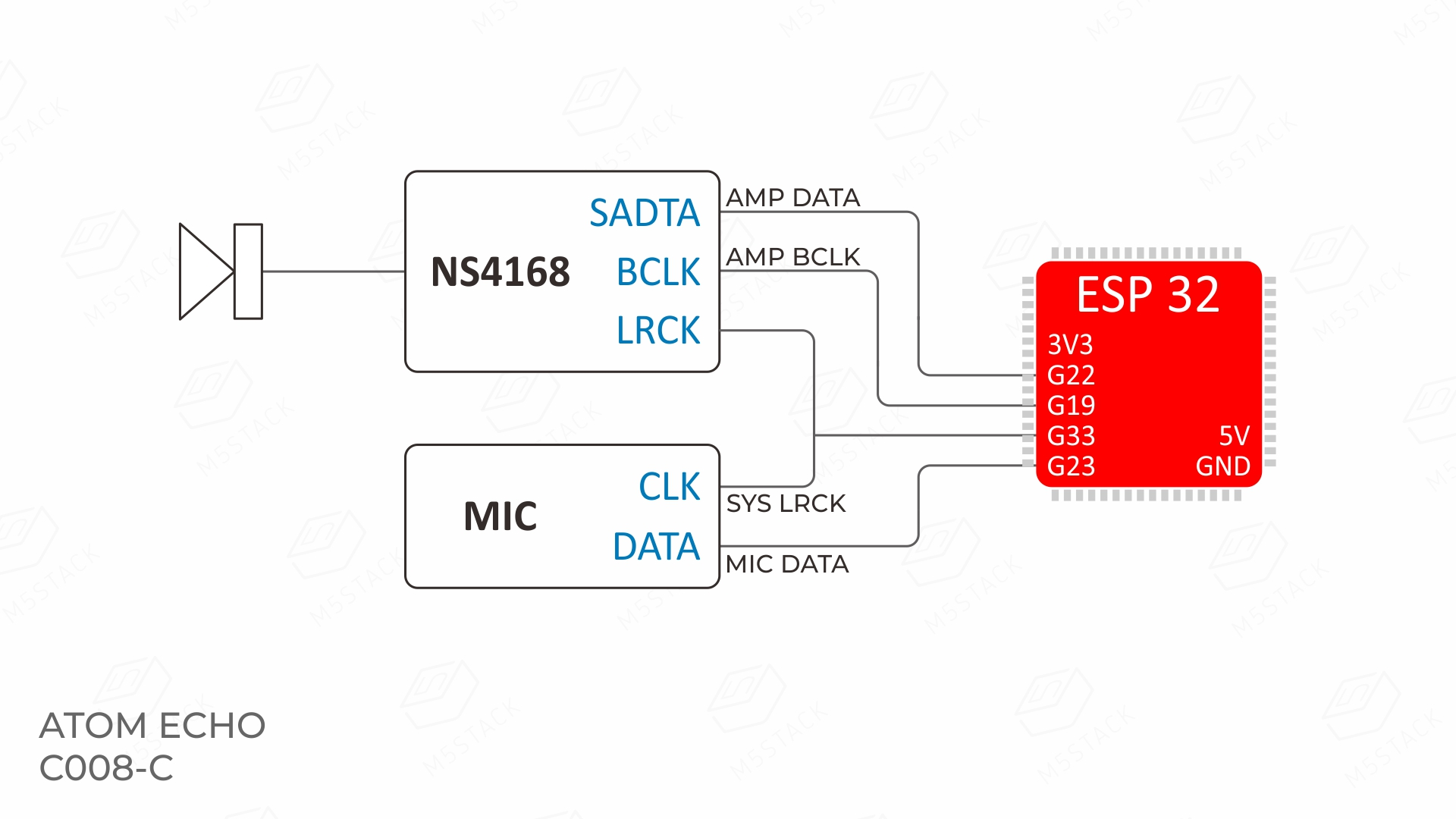
PinMap
SPK & MIC
| Atom Echo | G22 | G19 | G33 | G23 |
|---|---|---|---|---|
| NS4168 | AMP DATA | AMP BCLK | AMP LRCK | |
| SPM1423 | MIC CLK | MIC DATA |
HMI
| Atom Echo | G27 | G39 |
|---|---|---|
| RGB LED | Data | |
| Button | Input |
HY2.0-4P
| HY2.0-4P | Black | Red | Yellow | White |
|---|---|---|---|---|
| PORT.CUSTOM | GND | 5 V | G26 | G32 |
Model Size
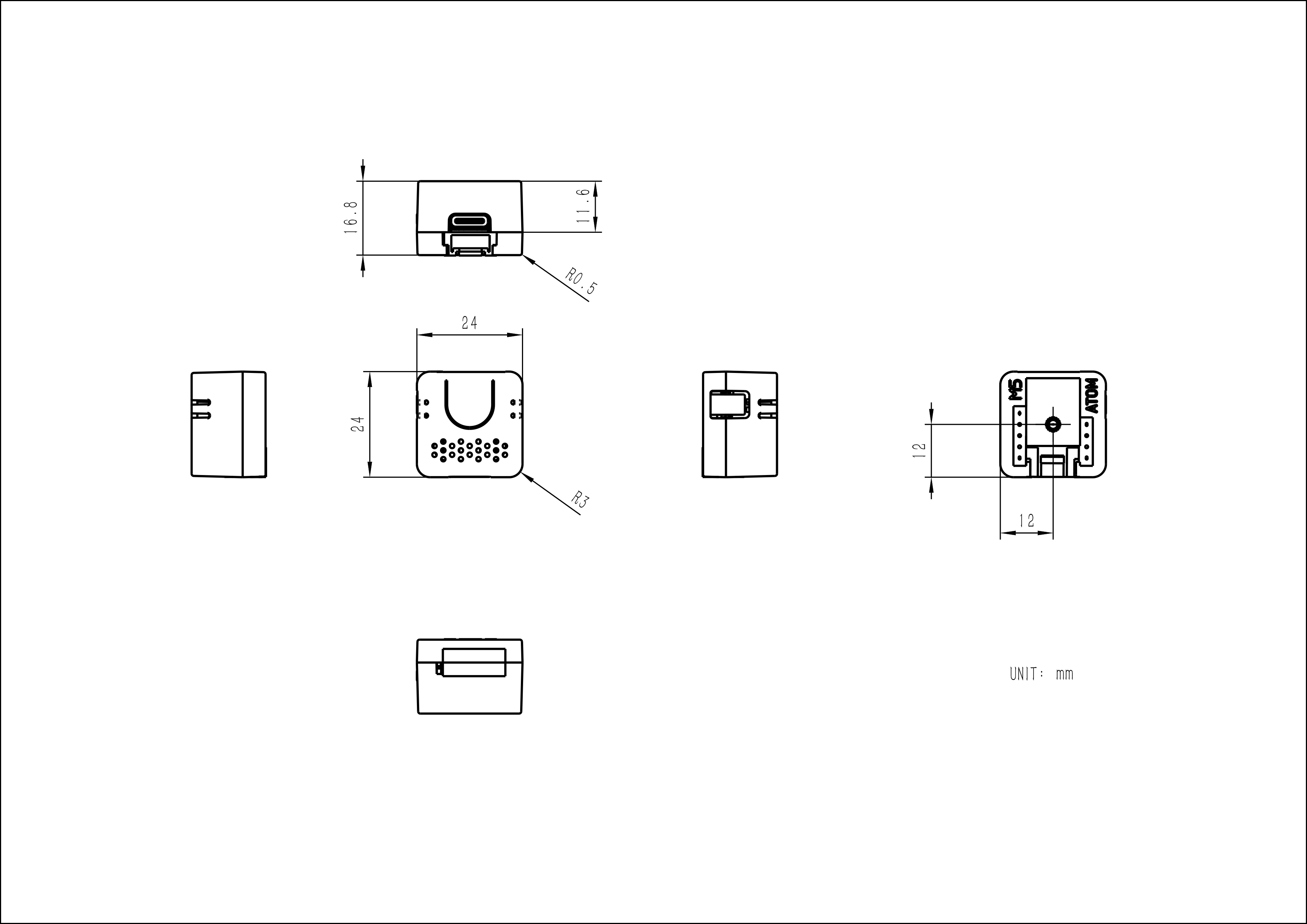
Datasheets
Softwares
Arduino
- Atom Echo Arduino Quick Start
- Atom Echo Record & Play Example
- Atom Echo Play Music Example
- Atom Echo EchoSTT Example
ESP-IDF
USB Driver
Driver Installation
Connect the device to a PC and install the FTDI driver via Device Manager. Using Windows 10 as an example: download the driver that matches your OS, unzip it, and install it through Device Manager.
(Note: On some systems you may need to install twice before the driver takes effect. Unrecognized devices usually appear as M5Stack or USB Serial. Windows users are recommended to install via Device Manager (custom update); the executable installer may not work properly.)
Click here to download the FTDI driver
System Preferences → Security & Privacy → General → Allow apps downloaded from and select App Store and identified developers.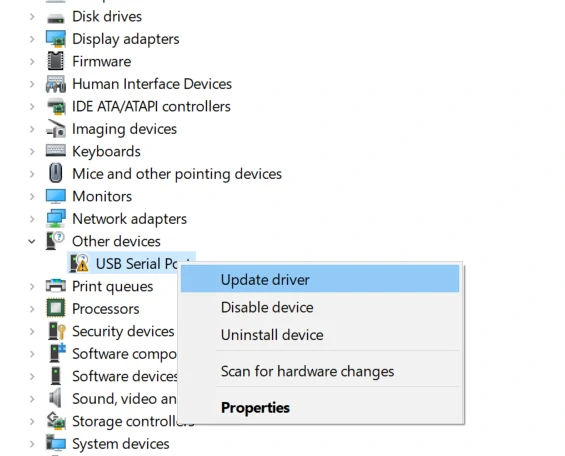
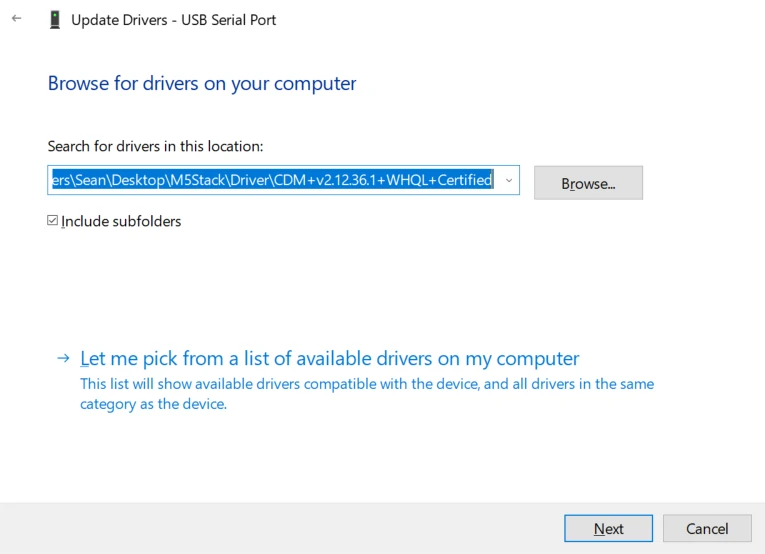
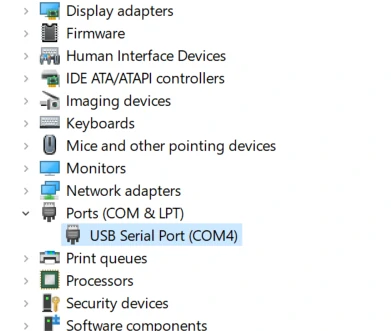
Easyloader
Wireless Speaker | Uses the A2DP protocol to transmit audio data (phone calls are not supported). The LED is red when powered on; after connecting to a wireless device it turns green, and audio can then be output through the Atom Echo. When disconnected, the LED returns to red. This firmware is compiled under ESP-IDF. Regular users can flash it directly via Easyloader. Advanced users can build their own functions by setting up the ESP-IDF environment following Espressif’s documentation. Factory firmware source code and BIN files are provided below; the BIN burn address is 0x0000.
| Easyloader | Download | Note |
|---|---|---|
| Atom Echo RecordPlay Example Easyloader | download | / |
| Atom Echo BT Speaker Firmware Easyloader | download | / |
Video
Tutorial: Set up M5Stack Atom Echo as a Home Voice Assistant
Product Comparison
To compare information on the Atom series products, you can visit the Product Selection Table, check the target products, and get the comparison results. The selection table covers key information such as core parameters and functional features, and supports comparison of multiple products simultaneously.