Hat Yun
SKU:U070

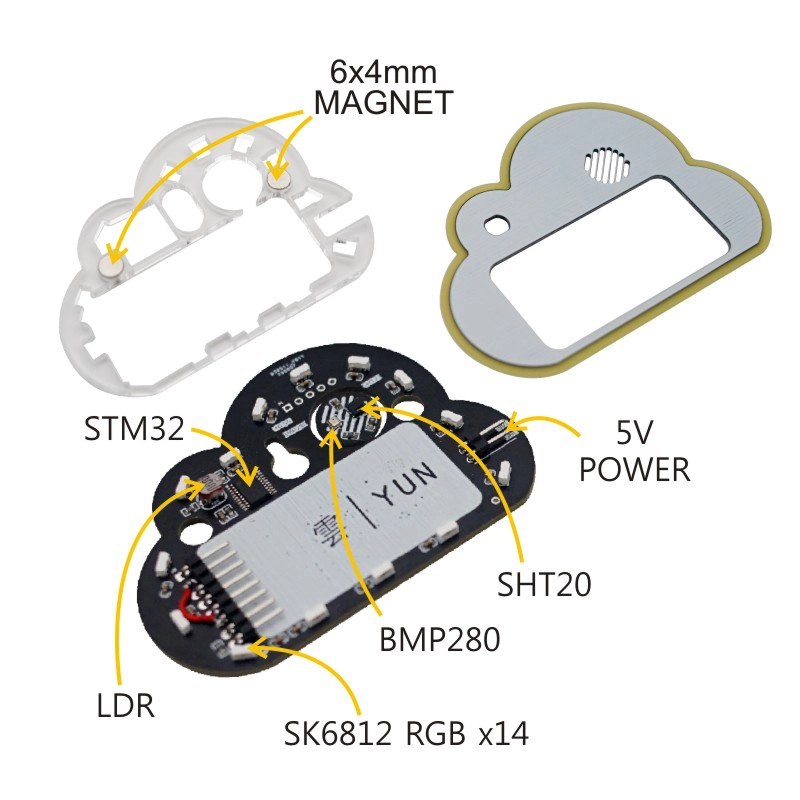



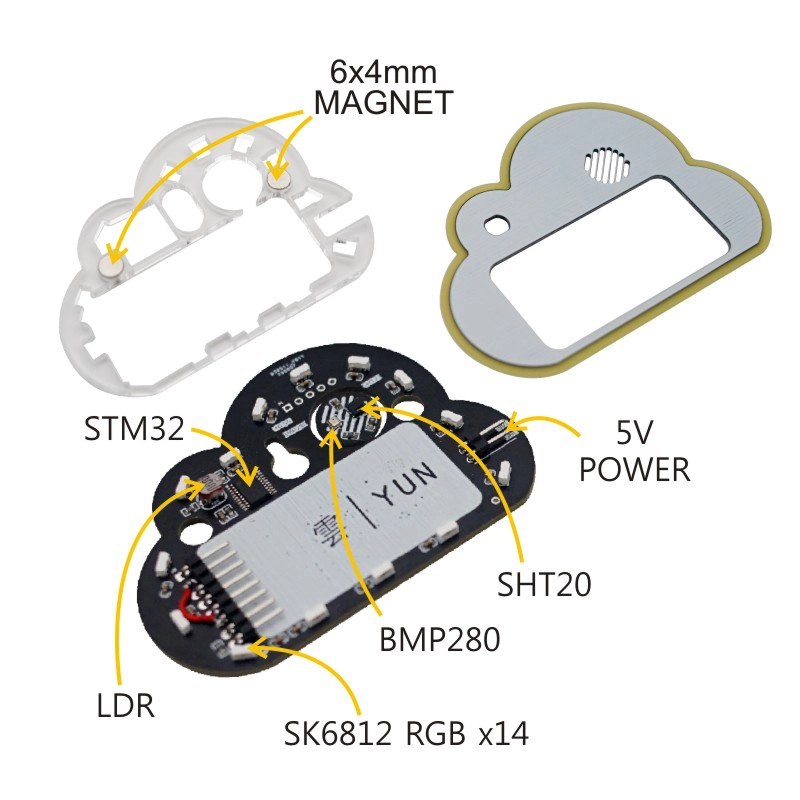


Description
Hat Yun is a cloud-shaped multifunctional environmental information collection base. It is equipped with a temperature and humidity sensor SHT20, a pressure sensor BMP280, a photoresistor, and 14 RGB LEDs. It features an embedded STM32F030F4 control chip, providing a simple and efficient program interface. The exquisite design not only allows for precise environmental data collection but also adds a decorative effect.
The base is designed for M5StickC, with the same number of pins and space reserved, allowing for perfect connection with the expansion port on top of the M5StickC. The overall structure adopts a three-layer design, with the upper and lower PCB boards serving as the fixed structure and main circuit, respectively. To facilitate long-term circuit operation, an independent external power interface is also provided on the board. The middle layer is made of light-guiding acrylic, and to achieve better lighting effects, the cutting surface of the acrylic's outer contour is polished, aiming to effectively reduce light scattering when programming the lights, resulting in a more uniform and saturated lighting effect. The board embeds 2 magnets of 6 x 4.0mm and reserves 1 hook hole, allowing users to conveniently install it anywhere in their daily life.
Features
- Control chip STM32F030F4
- Temperature and humidity sensor SHT20
- Pressure sensor BMP280
- Photoresistor
- 14 x SK6812 4020 RGB LED
- Three-layer structural design:
- 1 x hook hole
- 2 x 6 x 4mm embedded magnets
- 1 x polished acrylic outer contour cutting surface
- Development platforms: Arduino, UIFlow (Blockly, Python)
Includes
- 1 x Hat Yun
- 2 x Dupont wires
Applications
- Environmental information collection
- Smart home decoration
Specifications
| Specification | Parameter |
|---|---|
| MCU | STM32F030F4P6 |
| Communication Protocol | I2C: SHT20 (0x40), BMM280 (0x76), YUN (0x38) |
| Net Weight | 7g |
| Gross Weight | 15g |
| Product Size | 75 x 55 x 5mm |
| Package Size | 100 x 85 x 20mm |
Schematics
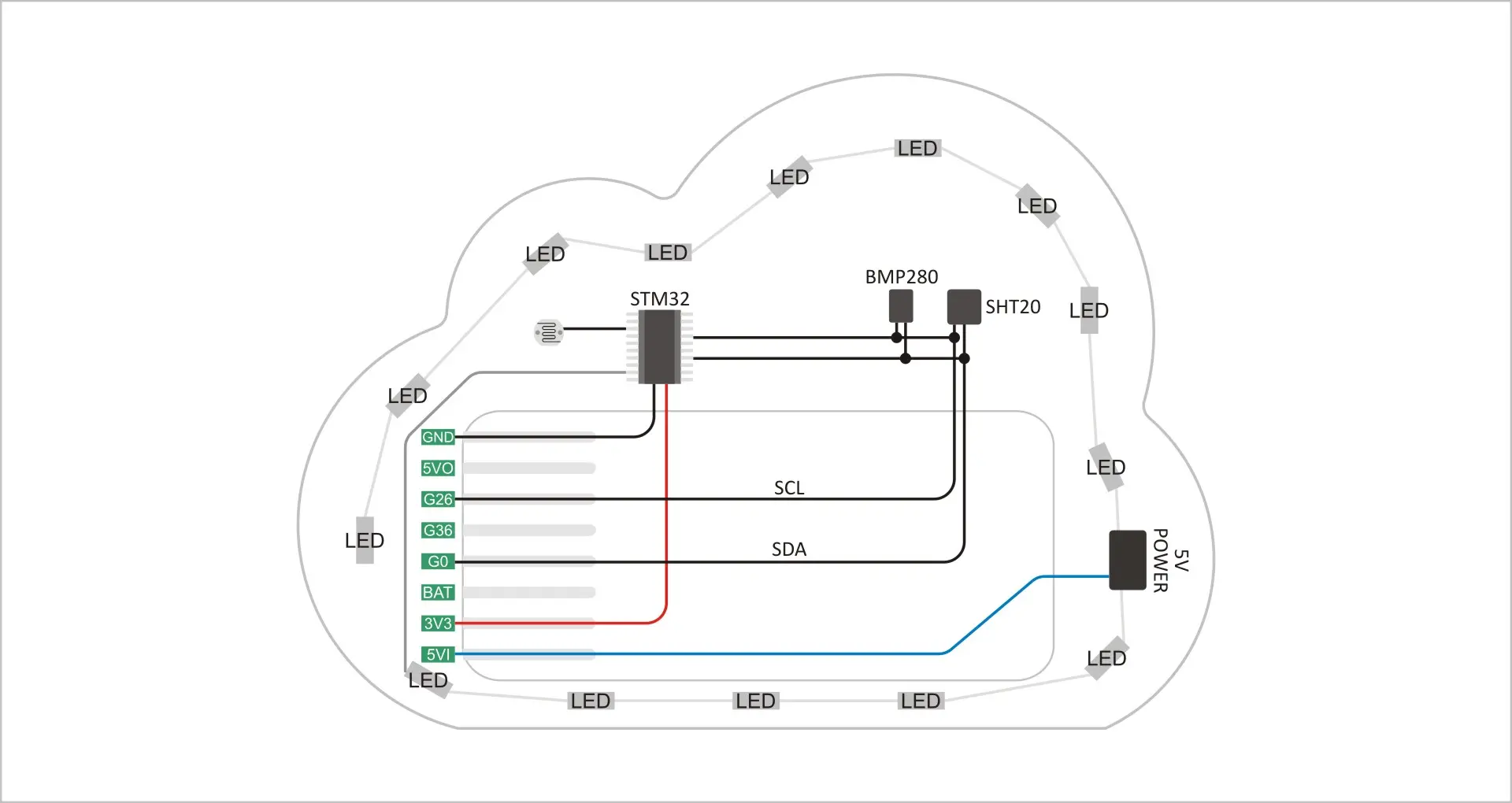
PinMap
| M5StickC | GND | 5V OUT | G26 | G0 | G36 | BAT | 3V3 | 5V IN |
|---|---|---|---|---|---|---|---|---|
| YUN HAT | GND | +5V | SCL | SDA | / | BAT | +3.3V | +5V IN |
Datasheets
Softwares
Arduino
UiFlow1
Easyloader
| Easyloader | Download Link | Note |
|---|---|---|
| Hat Yun Easyloader | download | / |