
UiFlow Tutorial
UiFlow1 Quick Start
2. Firmware & Program 1.0
UiFlow1 Development Guide
Project Management
Use LTE network
UiFlow1 Blockly
Event
UI
Unit
Module
Hat
UiFlow2 Quick Start
2. Firmware & Program 2.0
UiFlow2 Development Guide
UI Editor
Device Security & Sharing
UiFlow2 Video Column
Hat Yun
Example
Sets the light color to red and retrieves sensor data for temperature, humidity, and atmospheric pressure.
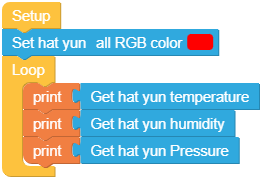
from m5stack import *
from m5ui import *
from uiflow import *
import hat
setScreenColor(0x111111)
hat_yun_0 = hat.get(hat.YUN)
hat_yun_0.SetRGBAll(0xff0000)
while True:
print(hat_yun_0.temperature)
print(hat_yun_0.humidity)
print(hat_yun_0.pressure)
wait_ms(2)API

print((str('brightness:') + str((hat_yun_0.getLight()))))- Retrieves the brightness level of the Yun device.

print((str('humidity:') + str((hat_yun_0.humidity))))- Retrieves the humidity level from the Yun device.

print((str('pressure:') + str((hat_yun_0.pressure))))- Retrieves the atmospheric pressure from the Yun device.

print((str('temperature:') + str((hat_yun_0.temperature))))- Retrieves the temperature from the Yun device.

hat_yun_0.SetRGB(1, 0xff0000)- Sets the color of a specific LED on the Yun device.

hat_yun_0.SetRGBAll(0xff0000)- Sets the color of all LEDs on the Yun device.