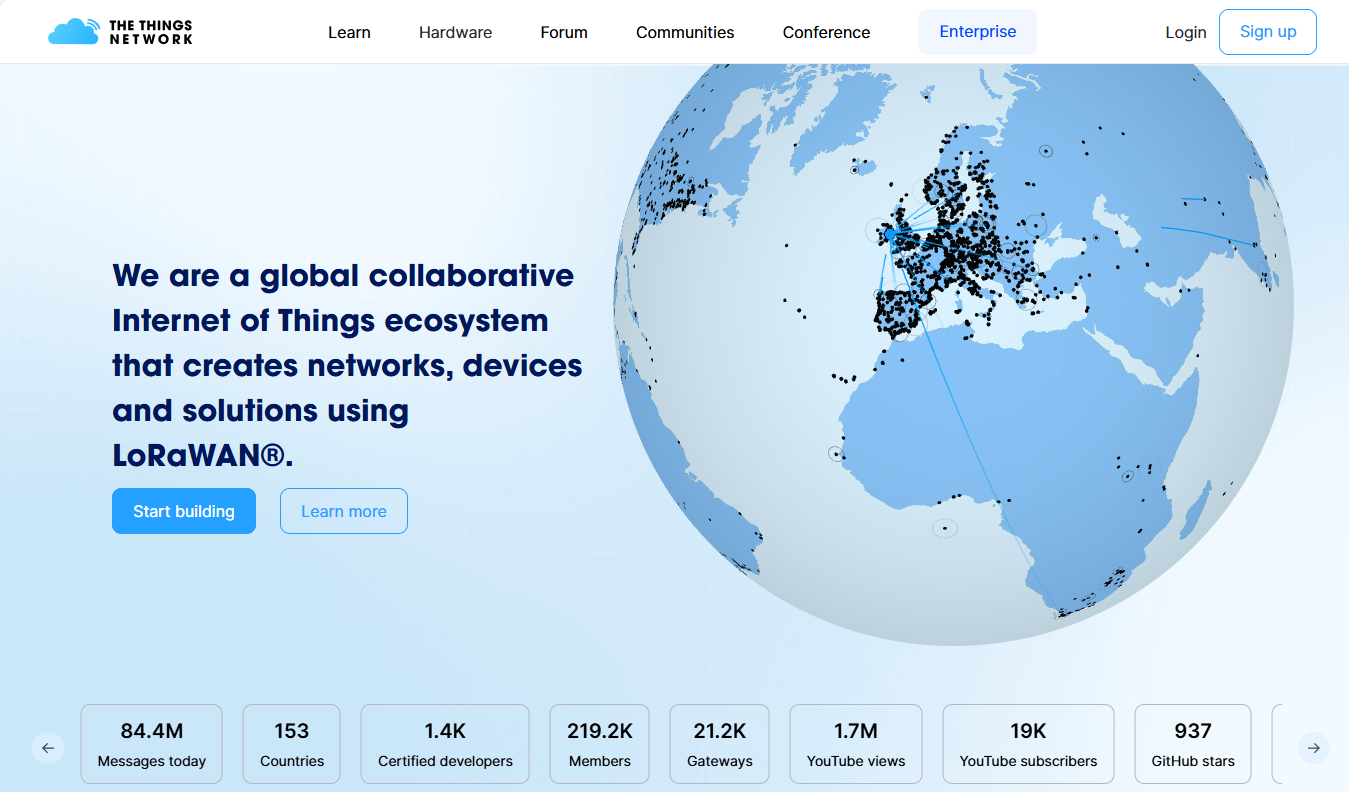Atom DTU LoRaWAN868
SKU:K063



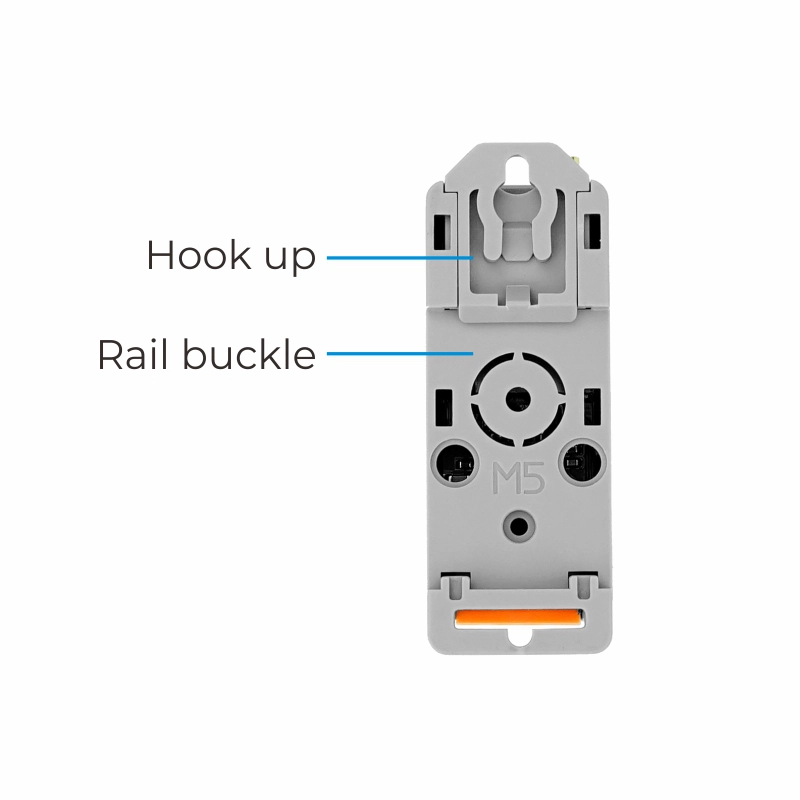





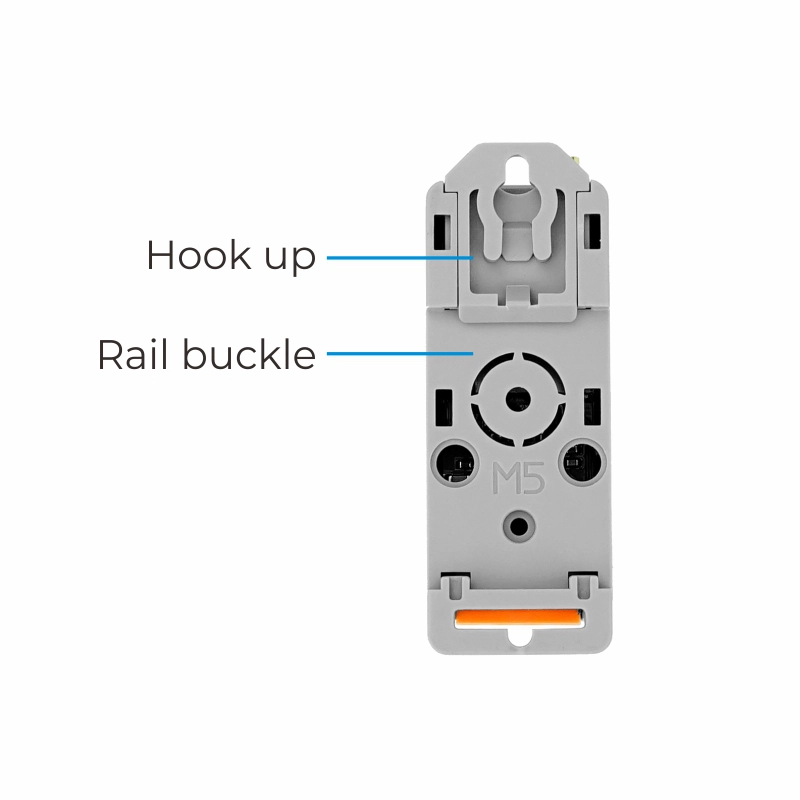


Tutorial
Description
Atom DTU LoRaWAN868 is a programmable data transmission unit (DTU) suitable for the 868MHz frequency LoRaWAN. The module adopts the ASR6501 solution, supporting long-distance communication while featuring ultra-low power consumption and high sensitivity. The module integrates the LoRaWAN protocol stack and uses a serial communication interface (controlled by AT commands). It can be used as a collection node to connect to gateways for data collection and management. The integrated SMA external antenna interface enhances communication quality and signal stability. Unlike general DTUs that only have data transmission functions, the Atom DTU LoRaWAN868 series adopts a more open architecture design. The Atom-Lite controller can modify the program according to actual business needs, and the whole machine reserves multiple interfaces (RS485, I2C, custom interfaces) for user expansion, facilitating the rapid access of sensors and actuators. It comes with a rail clamping structure, perfectly embedding into various industrial control sites. A cost-effective solution for small data collection nodes.
Features
- ASR6501
- Operating frequency: 868MHz
- Serial communication: UART 115200bps (AT commands)
- Strong anti-interference ability, capable of working normally in complex interference environments
- RS485 communication interface (with 12V input interface, internally integrated DC-DC step-down to 5V)
- Modbus Master/slave
- Strong signal access capability
- External antenna: SMA antenna interface
- Grove expansion interface:
- I2C x1
- Custom x1
- Built-in rail clamping
Includes
- 1 x Atom-Lite
- 1 x Atomic DTU LoRaWAN868 Base
- 1 x SMA antenna
- 1 x SMA red cap
- 1 x M2 hex wrench
- 1 x M2x16 screw
- 1 x HT3.96-4P terminal
Applications
- Automatic remote meter reading
- Smart transportation and smart parking
- Remote irrigation and environmental monitoring
Specifications
| Specification | Parameter |
|---|---|
| Communication chip | ASR6501 |
| Operating frequency | 868MHz |
| LoRaWAN version | v1.0.1 |
| Minimum receive sensitivity | -137dBm (SF=12/BW=125KHz) |
| Maximum transmit power | +21dBm |
| Communication method | UART 115200bps |
| Product Size | 64 x 24 x 29mm |
| Product weight | 32.0g |
| Package Size | 91 x 42 x 24.5mm |
| Gross weight | 40.0g |
Learn
Main countries and regions supported by 868MHz
Albania/Andorra/Armenia/Austria/Bahrain/Bangladesh/Belarus/Belgium/Myanmar/Bosnia and Herzegovina/Brunei Darussalam/Bulgaria/Cambodia/Cambodia/Croatia/Cyprus/Denmark/Egypt/Estonia/Finland/France/Germany/Germany Guatemala/Hungary/Iceland/Iran/Ireland/Italy/Laos/Latvia/Lebanon/Liechtenstein/Lithuania/Luxembourg/Macedonia, the former Yugoslav Republic of/Malta/Moldova/Montenegro/Morocco/Netherlands/Netherlands/New Zealand Nigeria/Norway/Oman/Pakistan/Poland/Portugal/Qatar/Romania/Saudi Arabia/Serbia/Singapore/Slovenia/South Africa/Spain/Sweden/Switzerland/Tunisia/Turkey/Ukraine/United Arab Emirates/United Kingdom/Vietnam
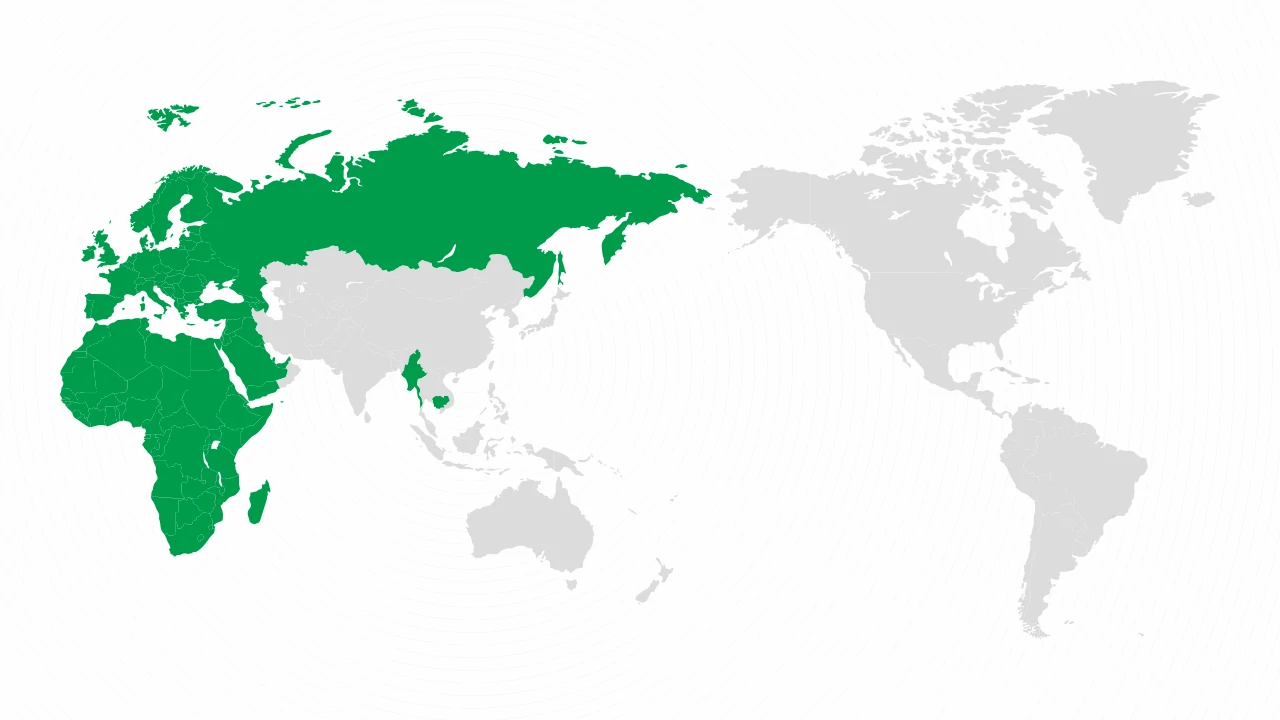
Schematics
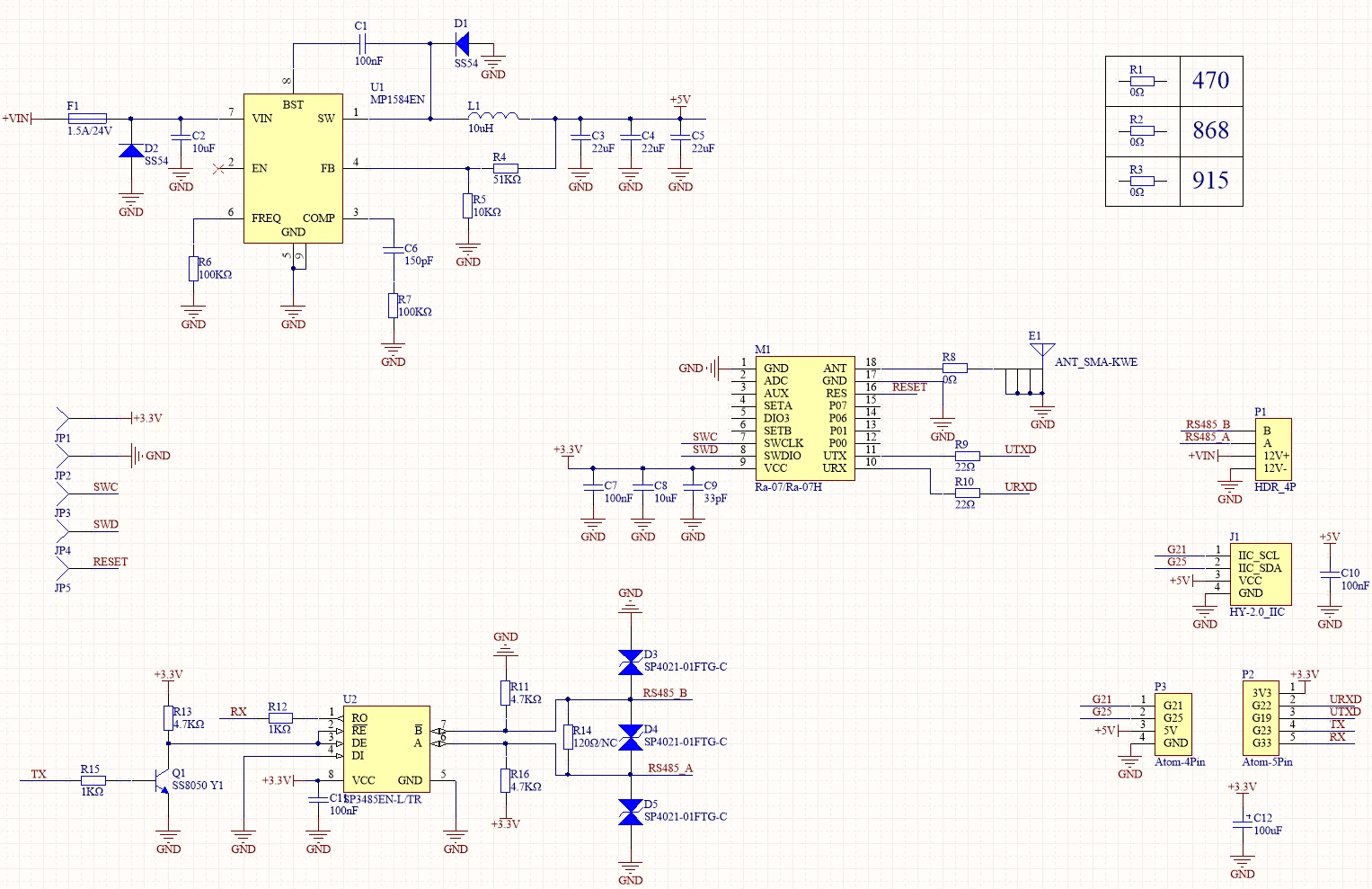
PinMap
| PIN | LEFT | RIGHT | PIN |
|---|---|---|---|
| 1 | 3V3 | ||
| PORT.A | 2 | 3 | UART_RX |
| PORT.A | 4 | 5 | UART_TX |
| 5V | 6 | 7 | RS485_RX |
| GND | 8 | 9 | RS485_TX |
- LoRaWAN868
| Atom | G22(TX) | G19(RX) | 5V | GND |
|---|---|---|---|---|
| LoRaWAN868 | RX | TX | VIN | GND |
- RS485
| Atom | G23 | G33 | 5V | GND |
|---|---|---|---|---|
| RS485 | TX | RX | VIN | GND |
- I2C
| Atom | G25 | G21 | 5V | GND |
|---|---|---|---|---|
| I2C | SDA | SCL | VIN | GND |
Datasheets
Softwares
Arduino
- Examples
- Libraries