Atom Fly
SKU:K040












Description
Atom Fly is a programmable mini quadcopter drone that supports ATOM, suitable for indoor or windless conditions. The frame adopts a PCB integrated design, directly fixing the motors onto the PCB to minimize the weight of the body. The arms are arranged in an X-shaped layout for more flexible control. The body is equipped with a barometer, a 3-axis accelerometer, and a gyroscope (IMU) for altitude hold and attitude stabilization. Additionally, it features a ToF sensor at the bottom for automatic takeoff, landing, and obstacle avoidance. The drone has an LED power indicator at the front and is powered by an external 200mAh lithium battery. (No firmware is pre-installed; users need to write their own control programs.)
Features
- Compatible with Atom-Matrix/Atom-Lite
- Supports WiFi remote control and programming
- Built-in barometer, 3-axis accelerometer, gyroscope, and ToF
- Compact and lightweight design
Includes
- 1 x Atom-Lite
- 1 x Atom Fly body
- 1 x 200mAh battery
- 1 x Battery charger
- 2 x CW propellers
- 2 x CCW propellers
Applications
- Remote-controlled drones
Specifications
| Specification | Parameter |
|---|---|
| ToF | VL53L0x |
| Gyroscope & Accelerometer (IMU) | MPU6886 |
| Barometer | BMP280 |
| Power Battery | 200mAh/1S/25C/JST |
| Propeller Diameter | 2 inches |
| Coreless Motor | Load speed 31000±10% RPM |
| Shell Material | PCB |
| Product Size | 70 x 70 x 30mm |
| Product Weight | 32g |
| Package Size | 150 x 75 x 40mm |
| Gross Weight | 70g |
User Manual

All hardware functions of Atom Fly have been tested before leaving the factory. The Atom-Lite main controller does not come with any built-in firmware. The provided programs only offer basic functional testing. You need to program it yourself to achieve remote control flight. Please ensure safety during testing by keeping your body away from the propellers to prevent accidents. Charge the lithium battery using the provided charging cable. Observe the battery charging status via the indicator light: red indicates charging, and green indicates charging completion (approximately 30 minutes). Do not overcharge the battery to prevent overheating and potential safety hazards.
Schematics
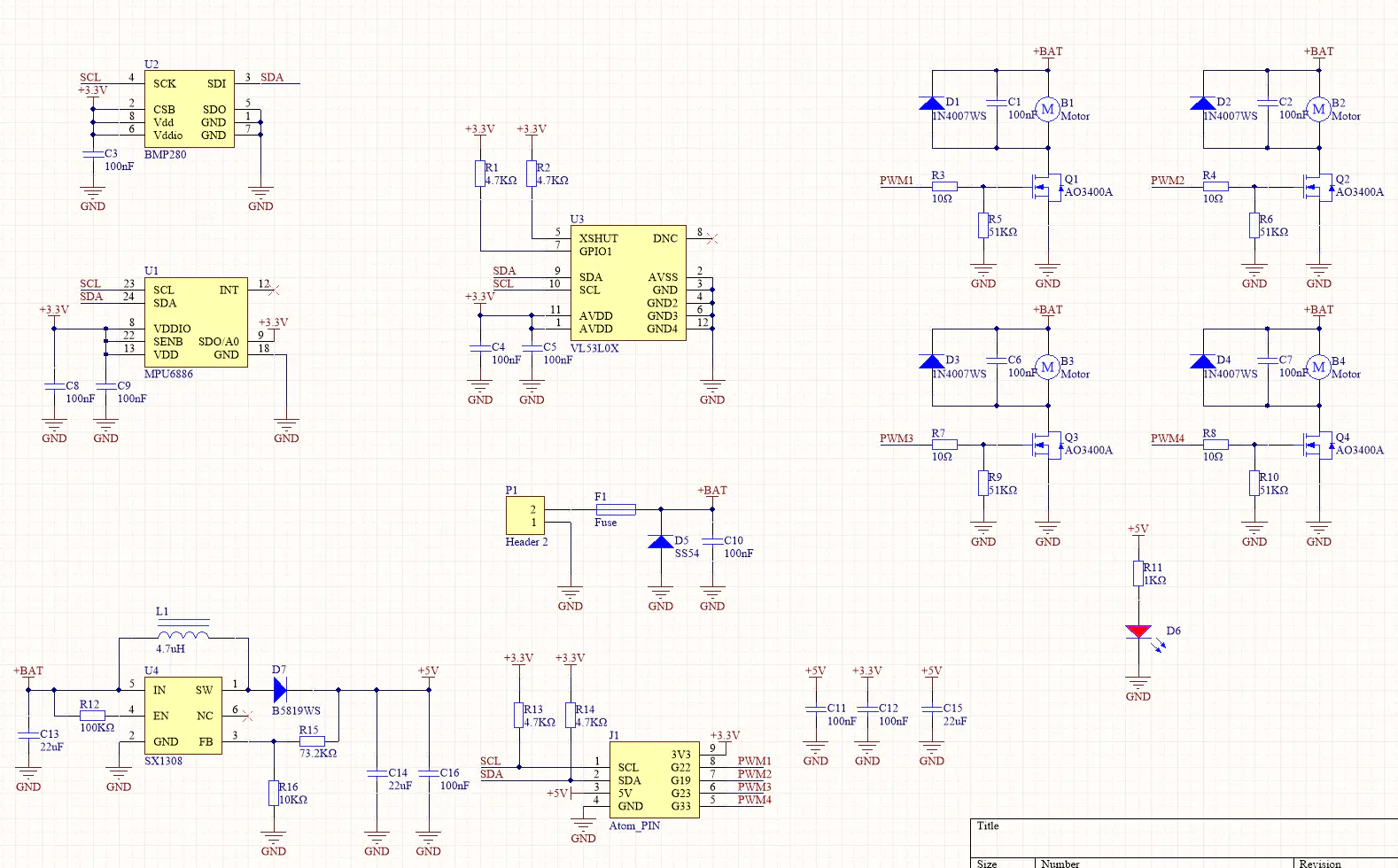
PinMap
| Atom | G21 | G25 | G22 | G19 | G23 | G33 |
|---|---|---|---|---|---|---|
| Atom FLY | SCL | SDA | PWM1 | PWM2 | PWM3 | PWM4 |
| MPU6886 | SCL | SDA | ||||
| VL53L0X | SCL | SDA | ||||
| BMP280 | SCL | SDA |
Datasheets
Softwares
Arduino
EasyLoader
| Easyloader | Download Link | Notes |
|---|---|---|
| Atom Fly Test Example Easyloader | download | / |
Video
Press the Atom button, and the propellers will rotate in sequence. The serial monitor outputs the IMU status.