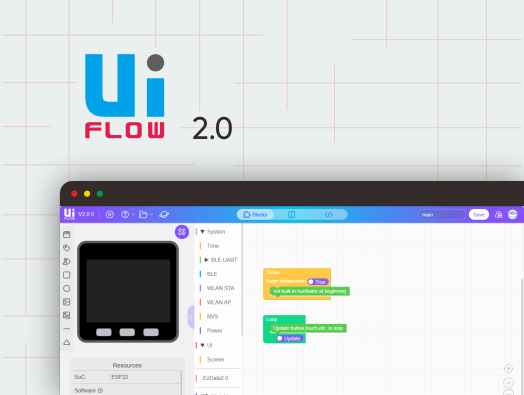Dial
SKU:K130
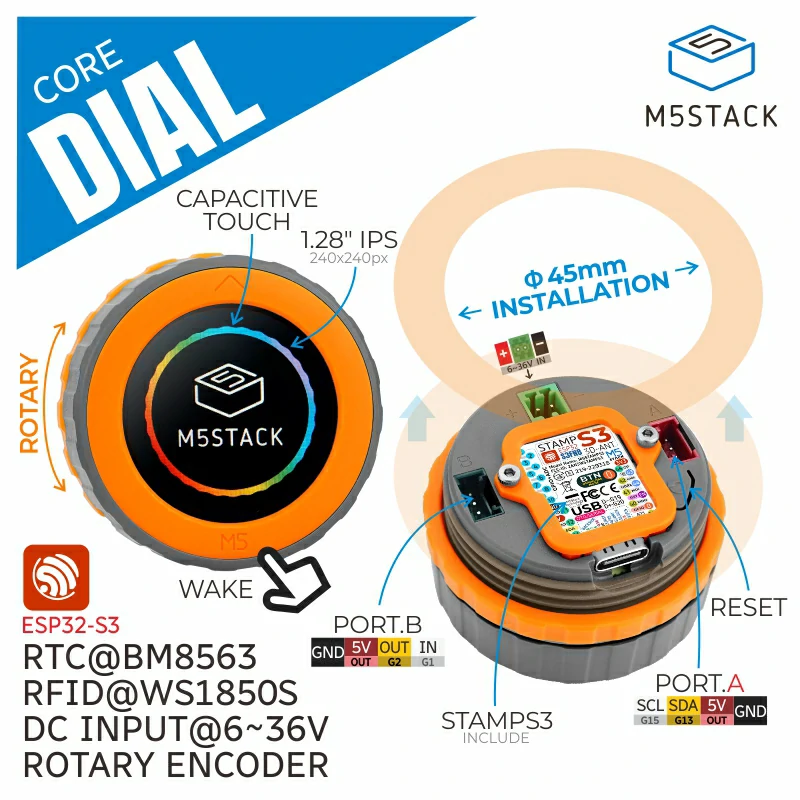








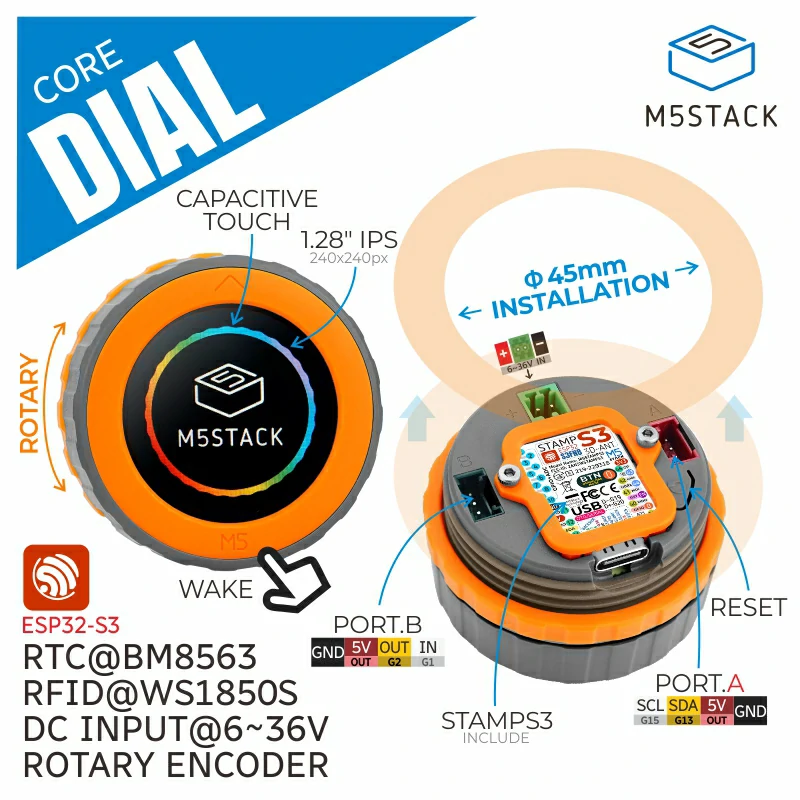








Description
Dial is a versatile embedded development board equipped with a 1.28-inch circular TFT touch screen, powered by the M5StampS3 as the main controller, and includes a built-in rotary encoder for precise knob position recording. Additionally, the board features an RFID detection module, RTC circuit, onboard buzzer, and a screen button for device interaction and wake-up alerts. In terms of power supply, the product supports a wide voltage input range of 6 ~ 36V DC and includes a lithium battery interface and charging circuit to meet various needs. Furthermore, the reserved PORT.A and PORT.B interfaces allow for easy expansion of I2C and GPIO devices. This product is suitable for smart home control, IoT projects, smart wearables, access control, industrial control, and educational maker projects.
Tutorial
Features
- Circular TFT touch screen
- M5StampS3 as the main controller
- Rotary encoder
- RFID detection module
- Wide voltage input
- Interface expansion: Reserved PORT.A and PORT.B interfaces
- Development Platform
- UiFlow2
- Arduino IDE
- ESP-IDF
- PlatformIO
Includes
- 1 x Dial
- 1 x M2 hex wrench
- 1 x 2.54-2P terminal
Applications
- Smart home control
- IoT projects
- Access control systems
- Industrial control
Specifications
| Specification | Parameter |
|---|---|
| SoC | ESP32-S3FN8@Xtensa LX7, 8M-FLASH, WIFI, OTG/CDC functionality |
| Flash | 8MB |
| Wide voltage input range | DC 6~36V |
| Screen driver | GC9A01 1.28 Inch 240x240px |
| Touch driver | FT3267 |
| RFID | WS1850S @Tag operating frequency: 13.56 MHz, ISO/IEC 14443 Type A/Type B protocol |
| Encoder | Resolution: 16 positions, 64 pulses/revolution |
| Buzzer | 80dB |
| Battery holder specification | 1.25mm-2P |
| Sleep current (battery-powered sleep current) | DC 4.2V@1.9uA |
| Operating current | DC 6V supply: DC 6V@140.6mA DC 12V supply: DC 12V@82.5mA DC 36V supply: DC 36V@28.1mA |
| Operating temperature | 0-40°C |
| Power Port Specification | Model KF2EDGV-2.54-2P, straight pin design, 2.54mm pitch (2Pin), green |
| Product Size | 51.0 x 51.0 x 32.3mm |
| Product weight | 46.3g |
| Package Size | 71.9 x 71.9 x 57.4mm |
| Gross weight | 61.4g |
Learn
Power On/Off
Power Off: When there is no external USB power supply, press the RST button, or when there is no external USB power supply, set HOLD(GPIO46)=0 in the program to power off.
Download Mode
.gif)
Dial Lithium Battery Expansion Interface
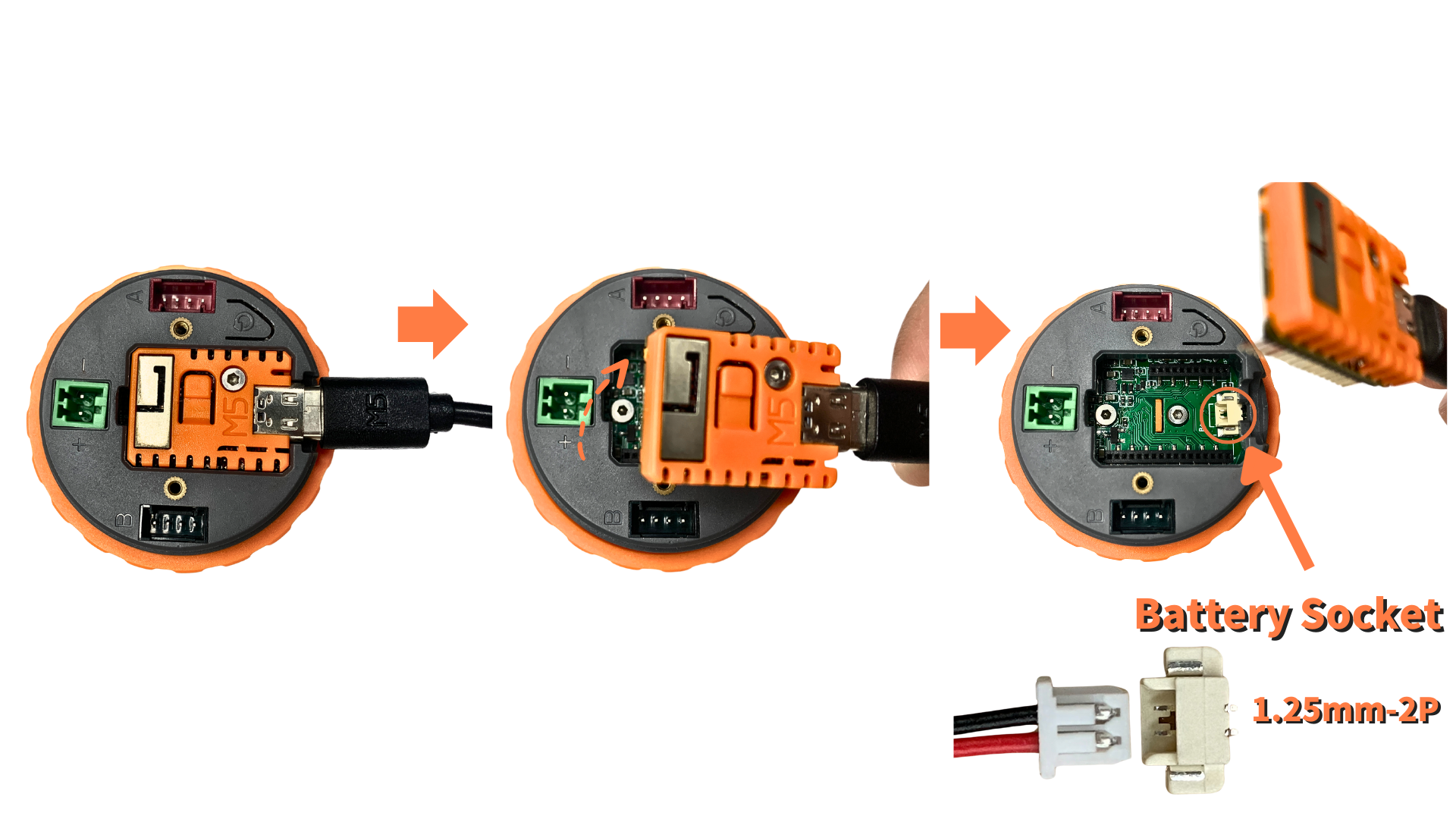
RFID Card
If the size of the RFID tag is smaller than the outer dimensions of the Dial, it may not be recognized or may cause communication errors. It is recommended to use an RFID card in the standard bank card size.
Schematics
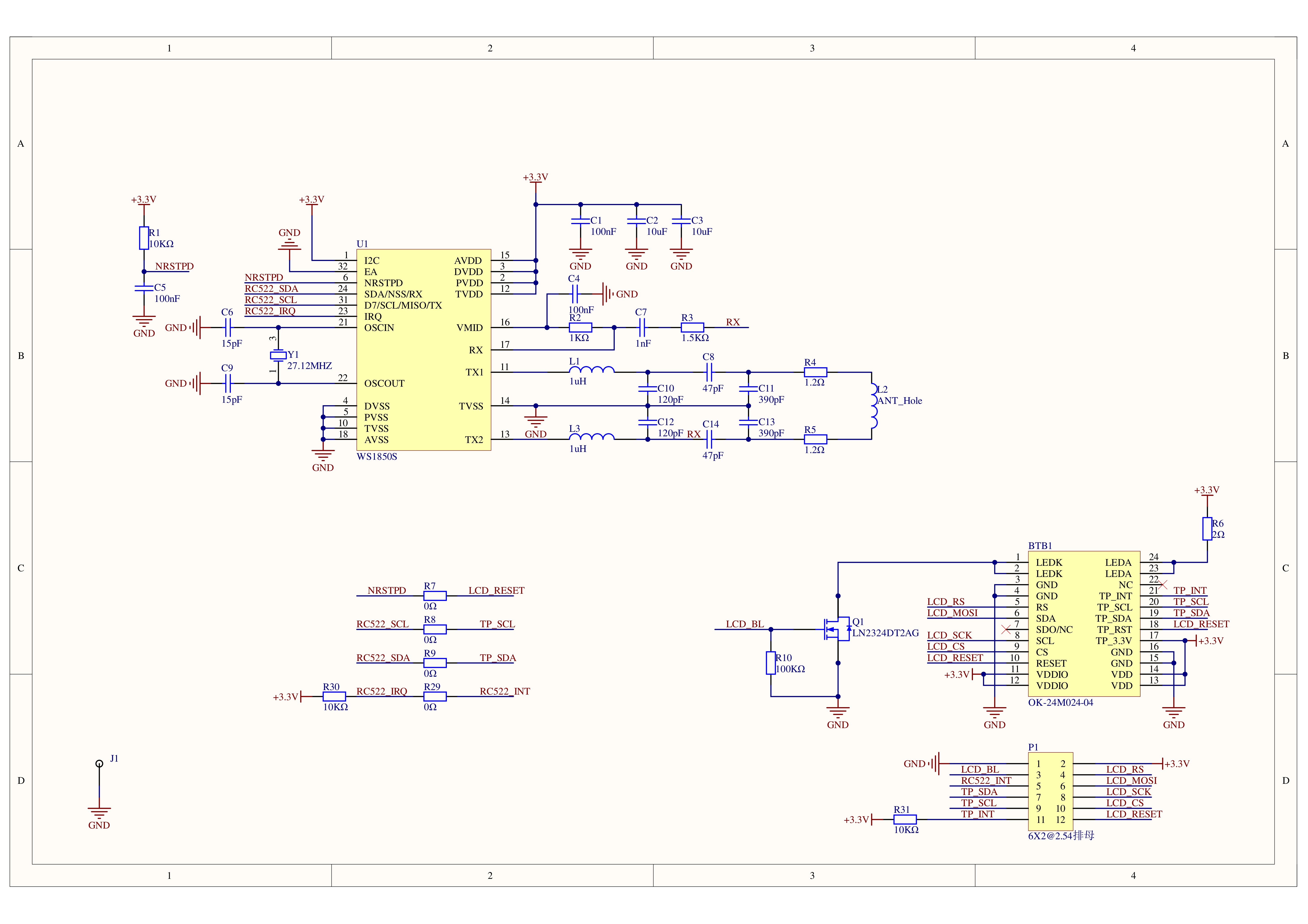
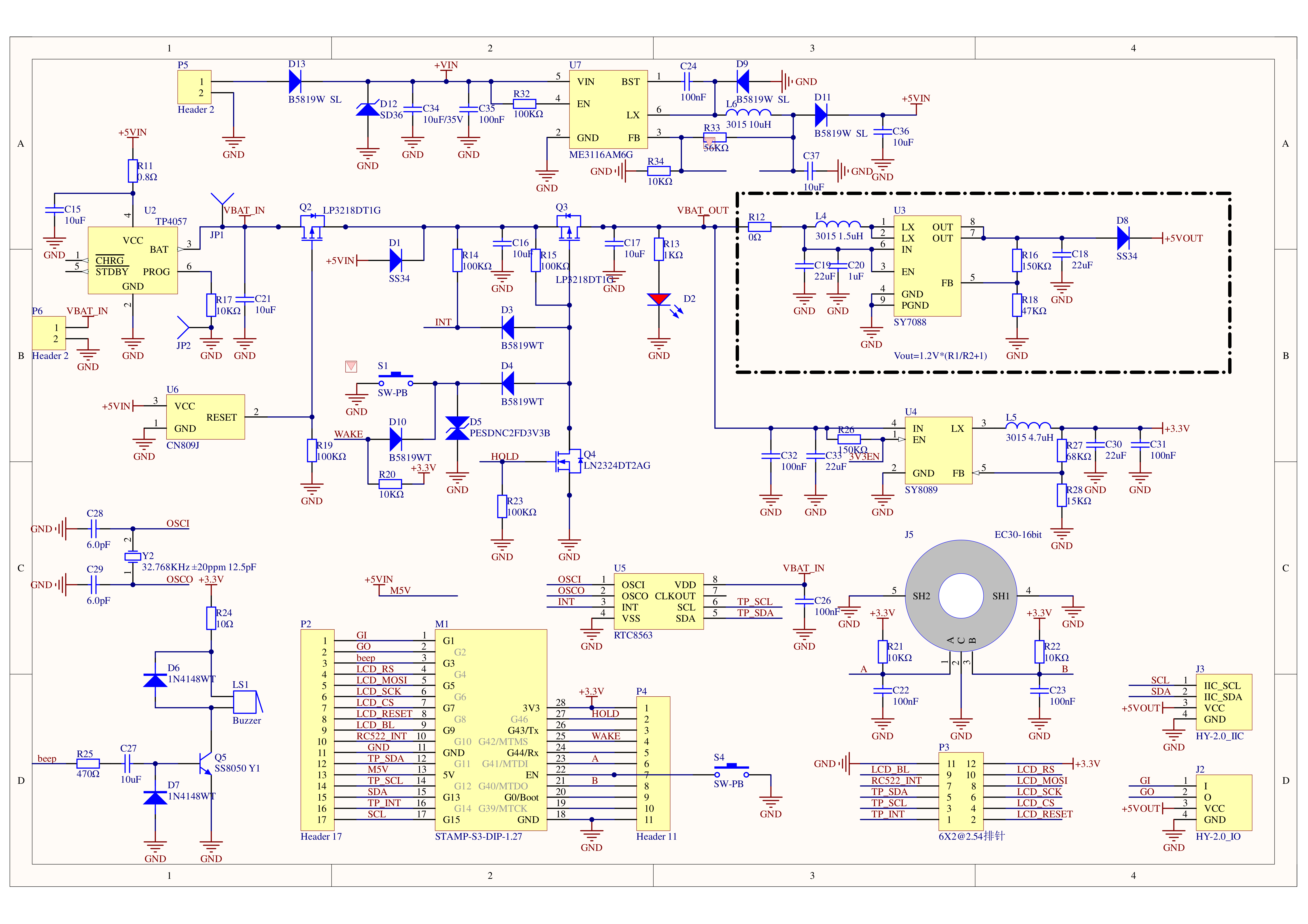
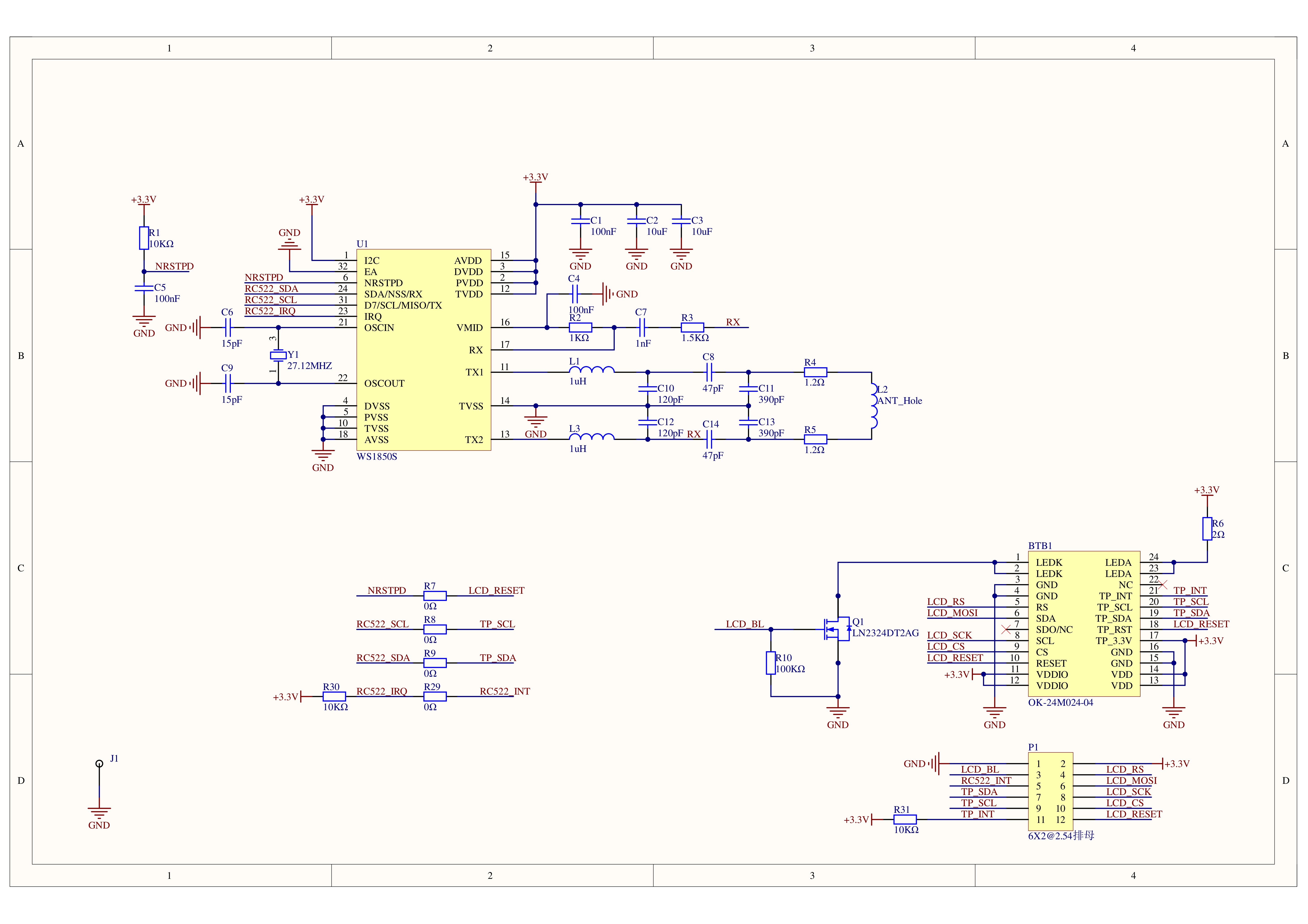
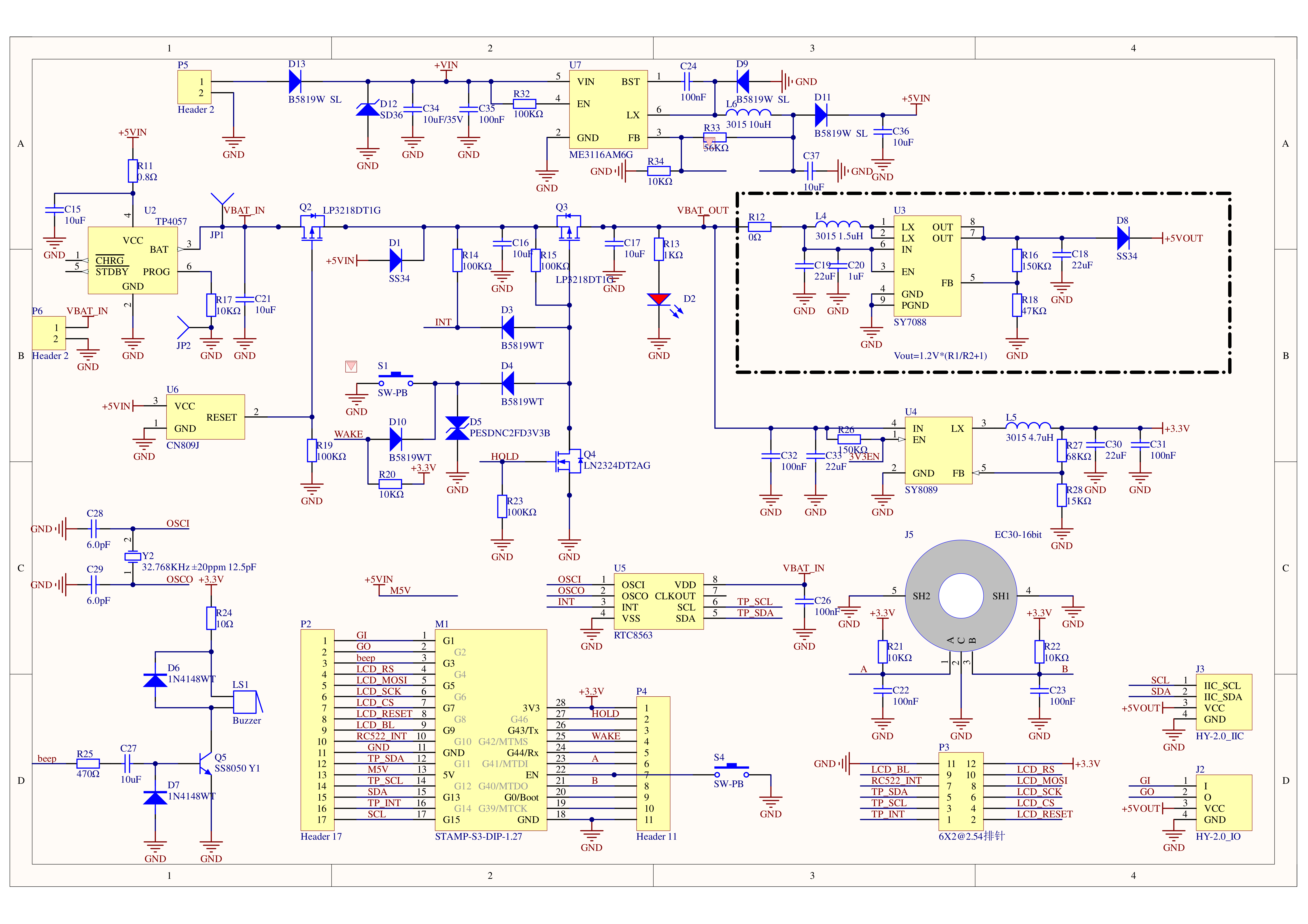
PinMap
I2C Sensor (RTC8563 & WS1850S)
| ESP32-S3 | G12 | G11 | G8 | G10 | G3 |
|---|---|---|---|---|---|
| RTC8563 (0x51) | SCL | SDA | |||
| WS1850S(RFID)(0x28) | SCL | SDA | RST | IRQ | |
| Buzzer | beep |
ENCODER
| ESP32-S3 | G40 | G41 | VCC | GND |
|---|---|---|---|---|
| ENCODER | B | A | 5V | GND |
Screen Driver (GC9A01-SPI) & Touch Driver
| ESP32-S3 | G4 | G5 | G6 | G7 | G8 | G9 | G11 | G12 | G14 |
|---|---|---|---|---|---|---|---|---|---|
| GC9A01 | LCD_RS | LCD_MOSI | LCD_SCK | LCD_CS | LCD_RESET | LCD_BL | |||
| FT3267(0x38) | TP_SDA | TP_SCL | TP_INT |
HY2.0-4P
| HY2.0-4P | Black | Red | Yellow | White |
|---|---|---|---|---|
| PORT.A | GND | 5V | G13 | G15 |
| PORT.B | GND | 5V | G2 | G1 |
Datasheets
Softwares
Arduino
UiFlow2
Easyloader
| Easyloader | Download Link | Notes |
|---|---|---|
| Dial User Demo Easyloader | download | / |
| Dial Knob Panel Demo Easyloader | download | / |
ESP-IDF
Video
- Dial Introduction Video
- Dial Demo