Hat ADC
SKU:U069
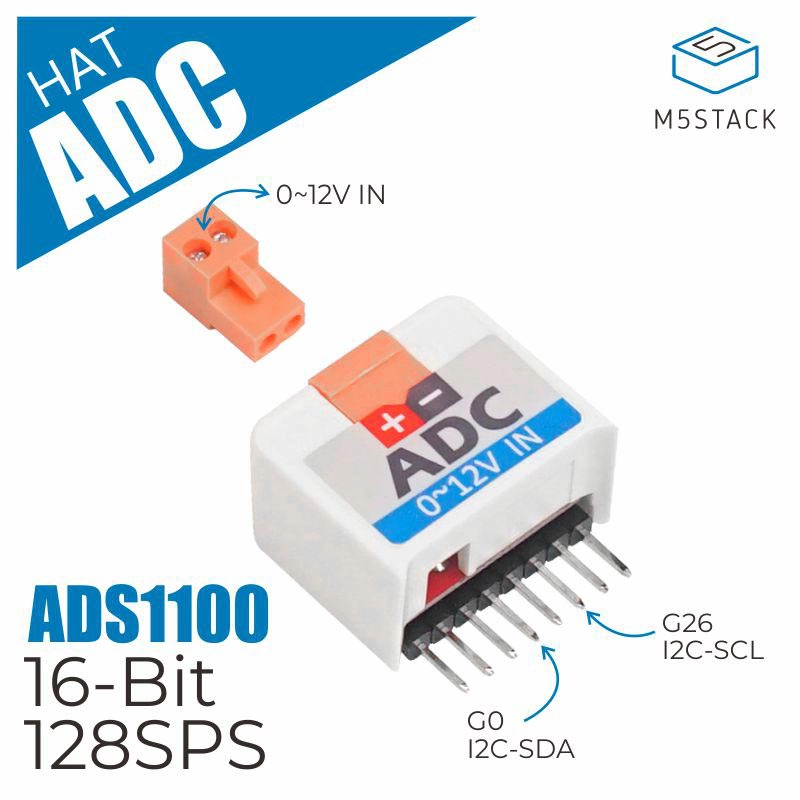



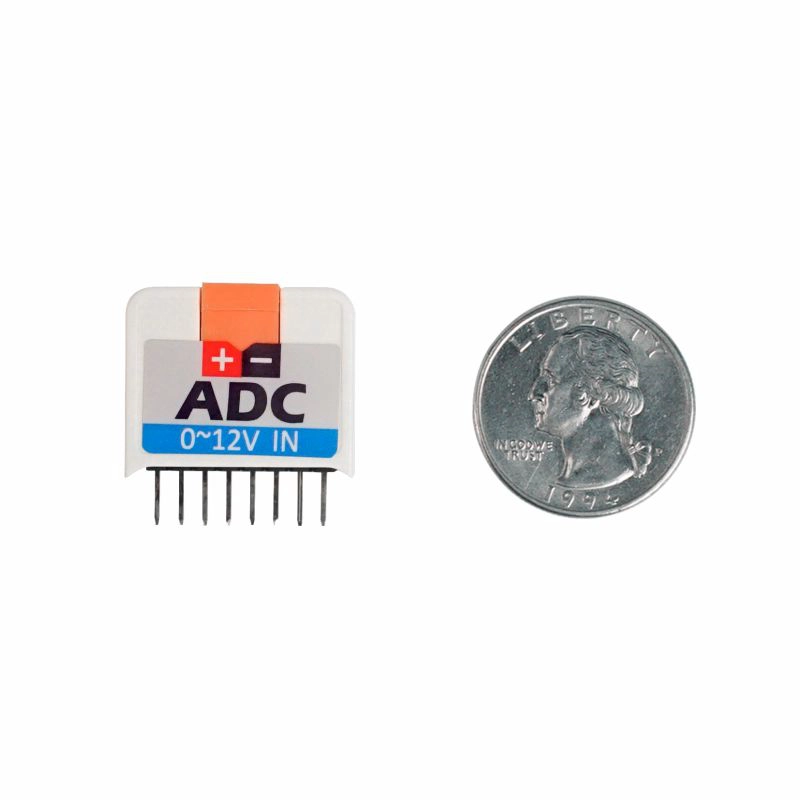
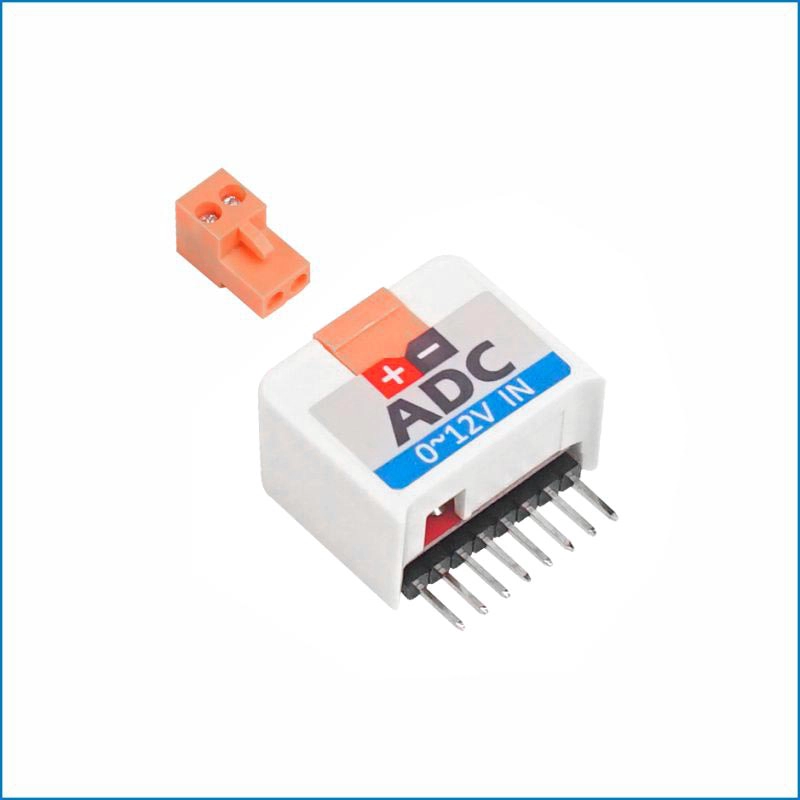

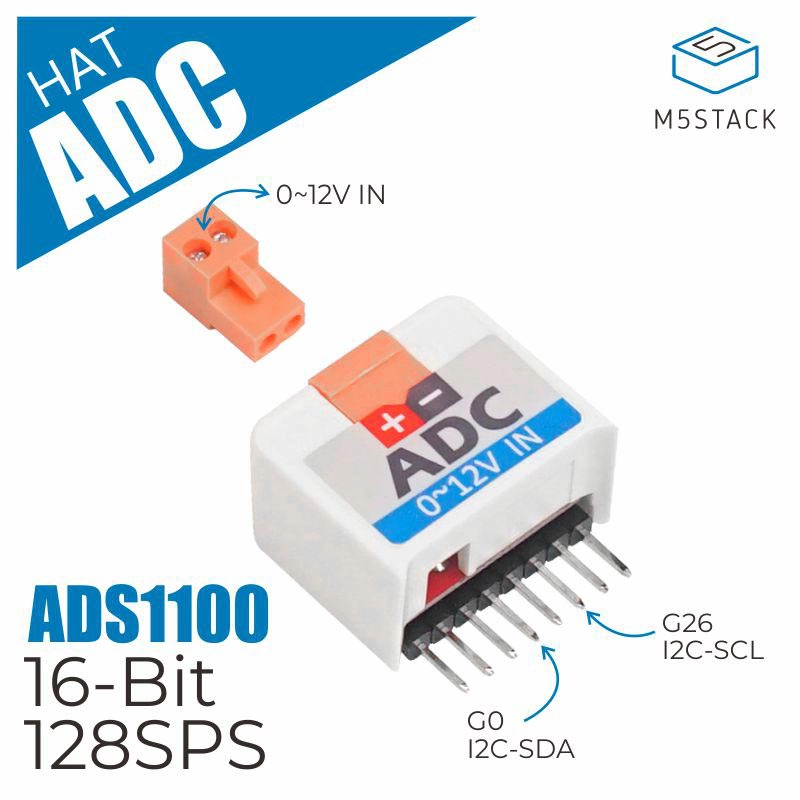



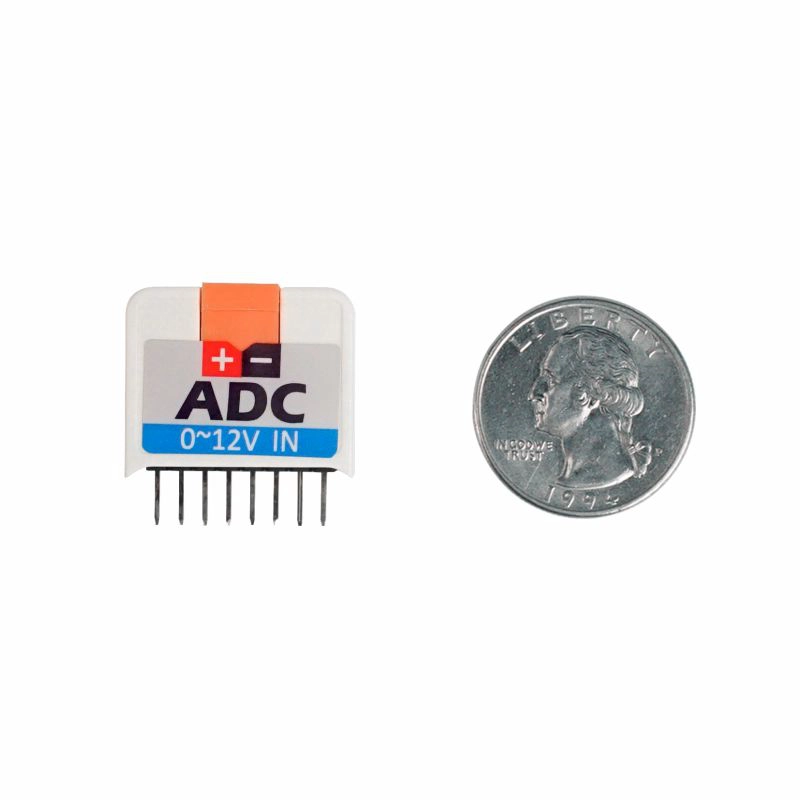
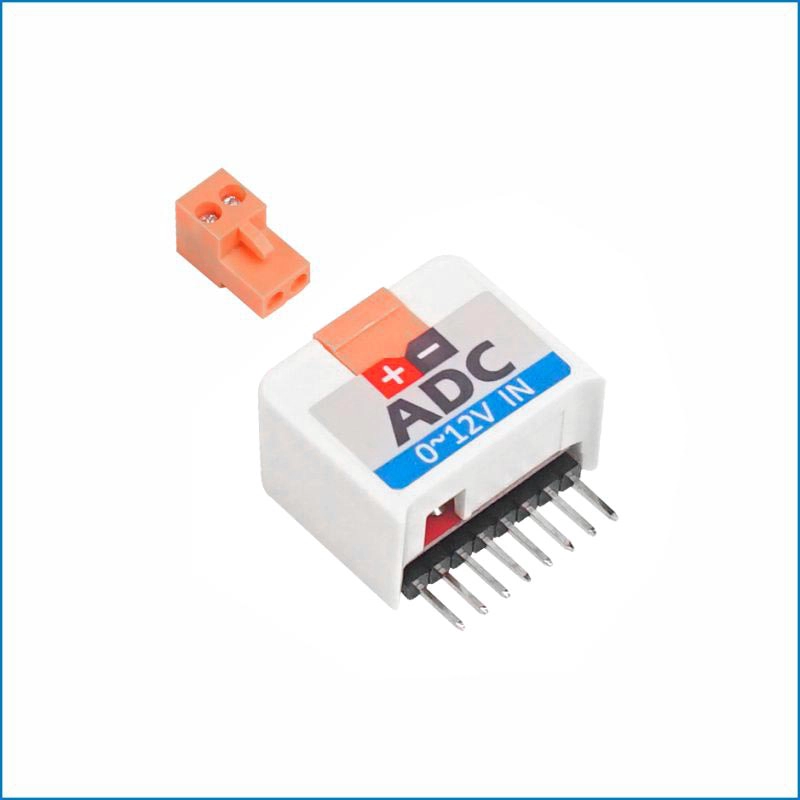

Description
Hat ADC is a high-precision analog-to-digital conversion module designed specifically for the StickC series. It integrates the ADS1100 16-bit Δ-Σ ADC chip, featuring fully differential input, self-calibration, and programmable gain. The chip itself supports differential inputs from -5V ~ +5V. Through optimized peripheral circuit design, the module extends this capability to a DC voltage measurement range of 0 ~ 12V. Using a standard I2C communication interface, the module enables accurate and stable voltage acquisition, making it suitable for industrial sensor signal processing, battery voltage monitoring, and various analog signal acquisition applications.
Features
- Input Voltage: 0 ~ 12V
- ADS1100:
- 16-bit no-missing-codes resolution
- Continuous self-calibration
- Single-cycle conversion
- Built-in programmable gain amplifier (Gain = 1, 2, 4, 8)
- Low noise: 4μVp-p
- Programmable data rate: 8SPS to 128SPS
- Internal system clock
- I2C communication interface (0x48)
- Development Platform
- UiFlow1
- UiFlow2
- Arduino IDE
Includes
- 1 x Hat ADC
- 1 x HT3.96-2P Terminal
- 1 x Double-Sided Tape
Applications
- Analog signal capture
Specifications
| Specification | Parameter |
|---|---|
| Communication Interface | I2C Communication @0x48 |
| Product Size | 24.9 x 24.0 x 13.7mm |
| Product Weight | 6.0g |
| Package Size | 138.0 x 93.0 x 15.0mm |
| Gross Weight | 14.0g |
Schematics
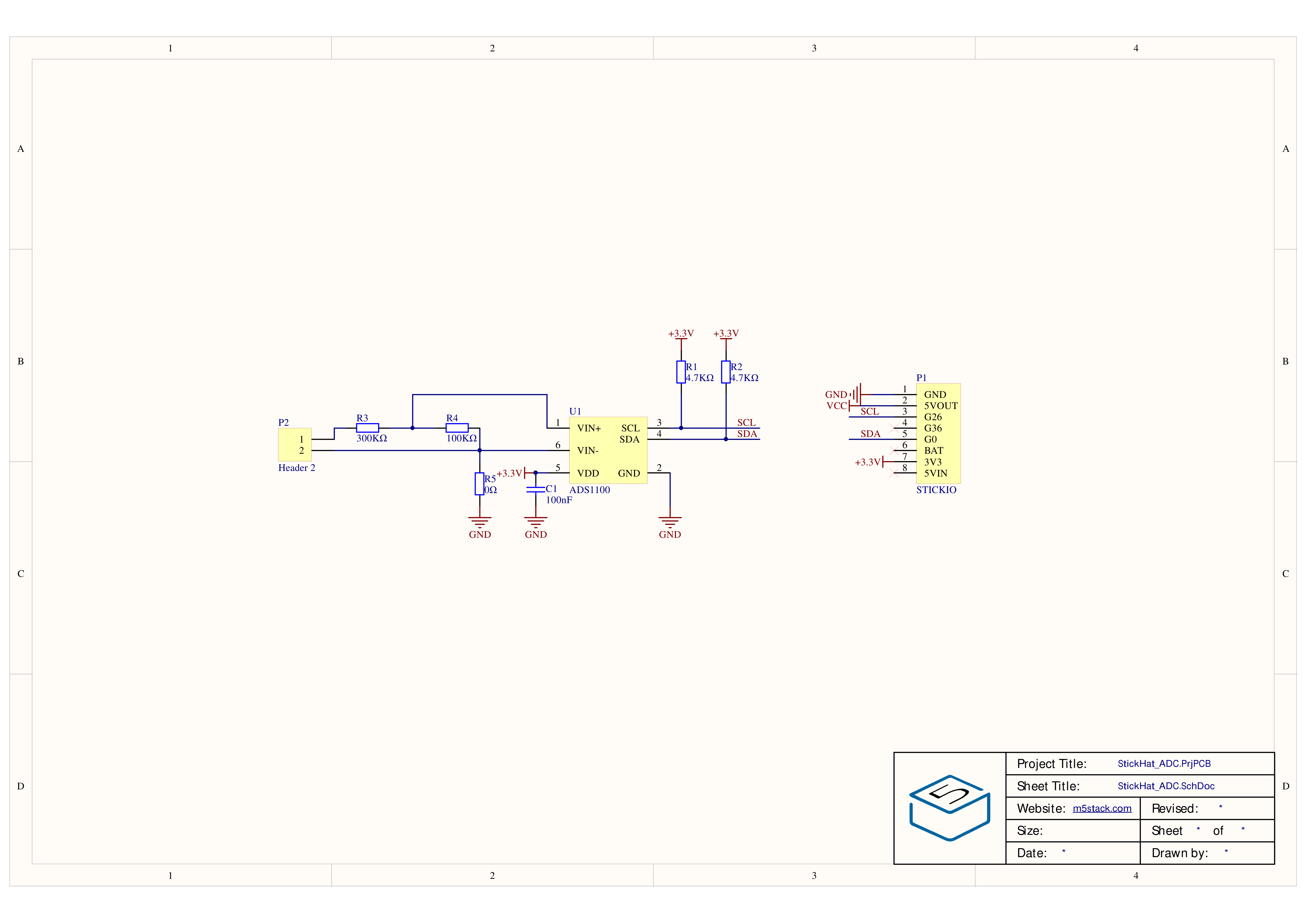
1/1
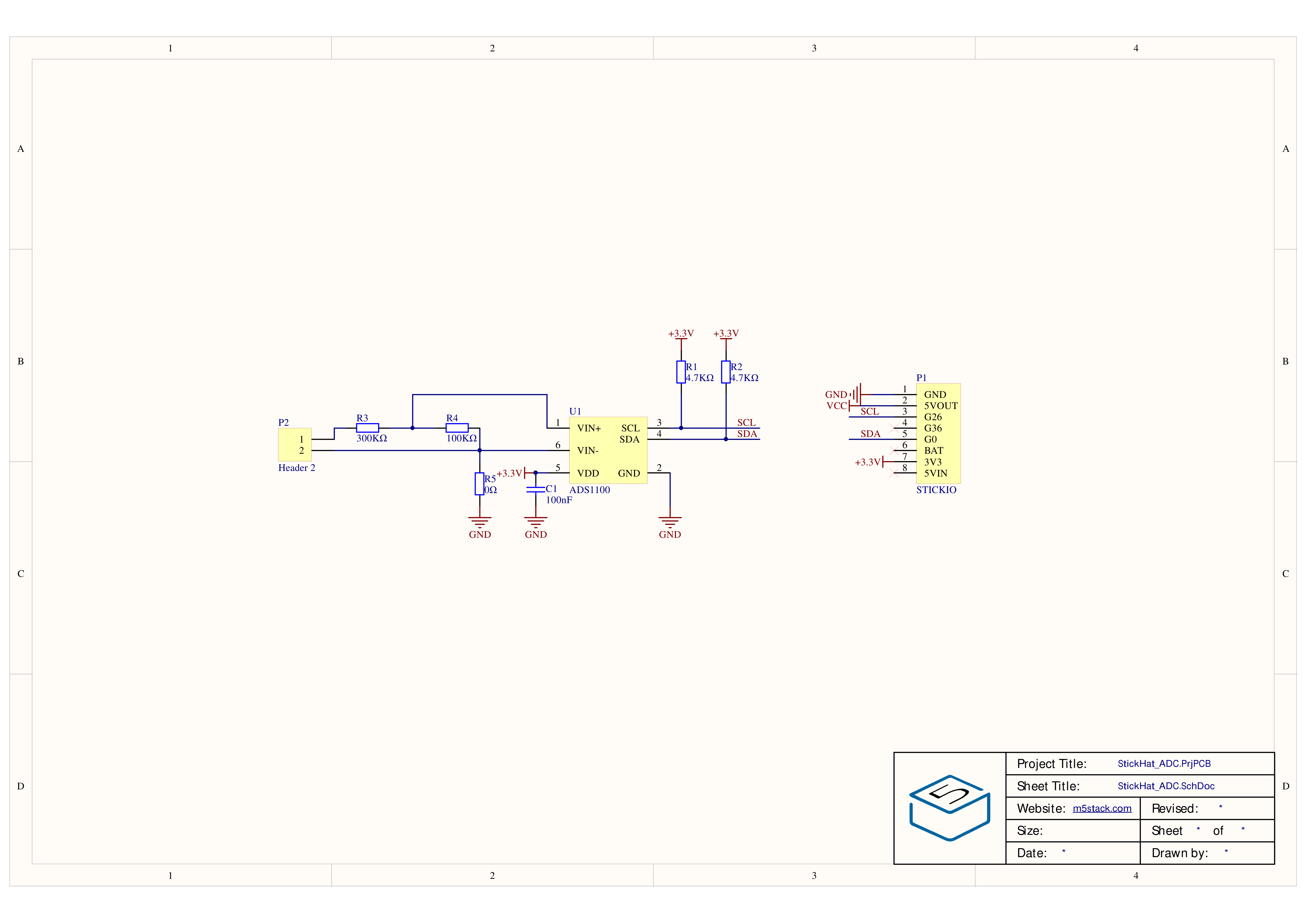
PinMap
| M5StickC | G0 | G26 | 5V | GND |
|---|---|---|---|---|
| HAT ADC | SDA | SCL | 5V | GND |
Model Size
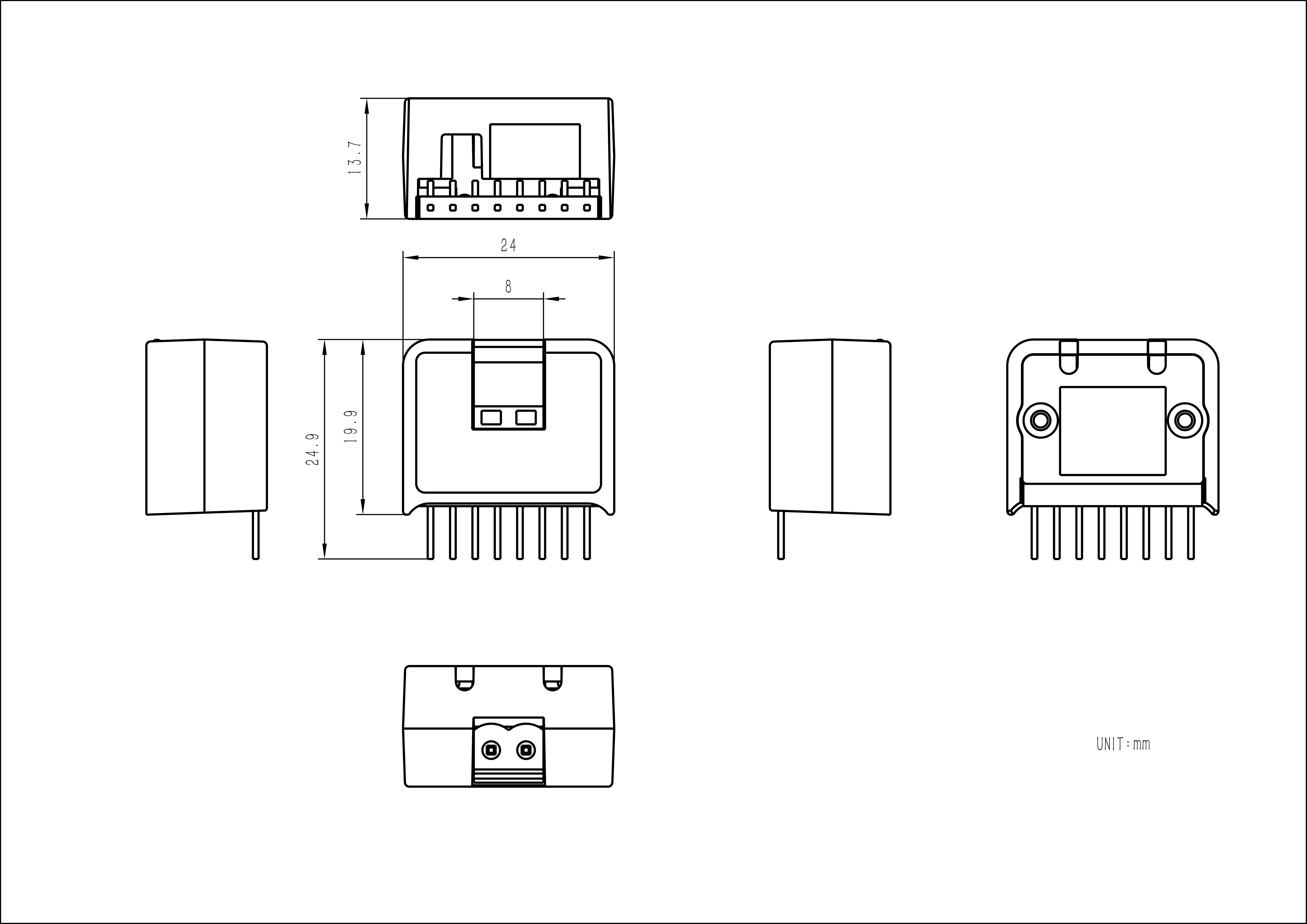
Datasheets
Softwares
Arduino
UiFlow1
UiFlow2
Easyloader
| Easyloader | Download | Note |
|---|---|---|
| Hat ADC Easyloader | download | / |