Unit DigiClock
SKU:U146
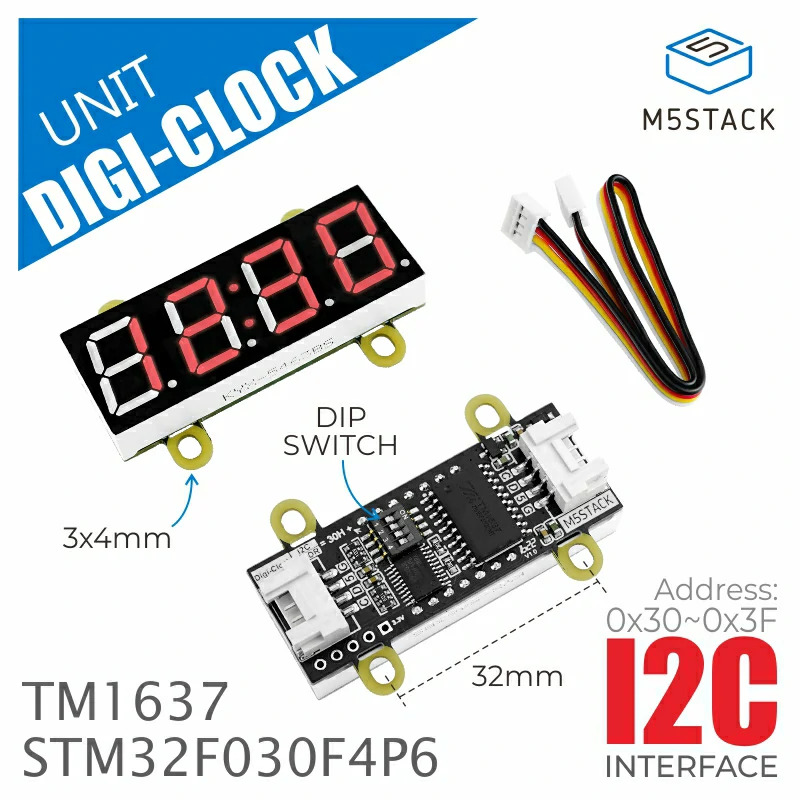


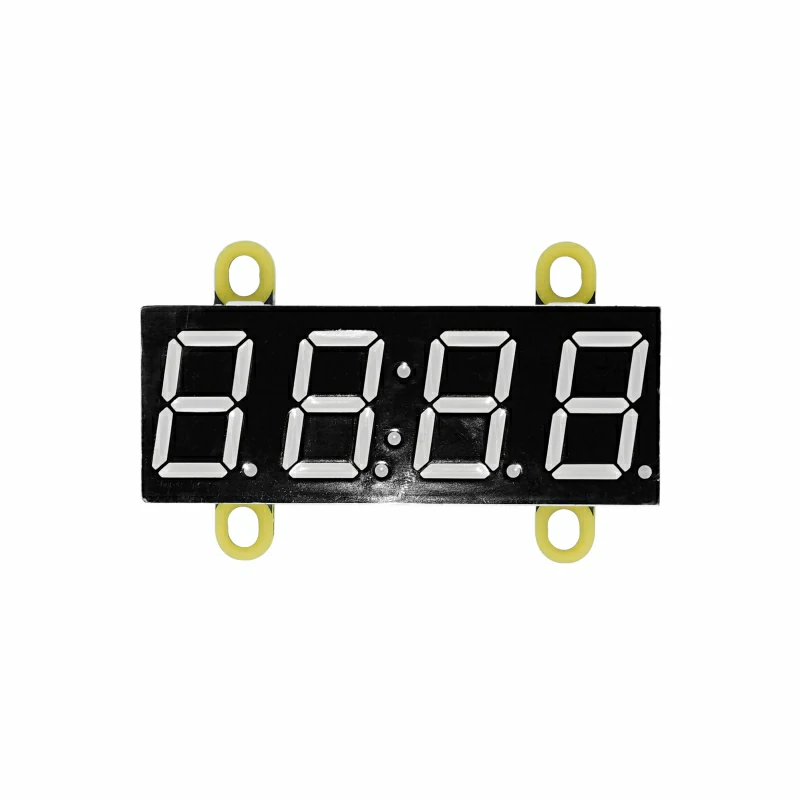
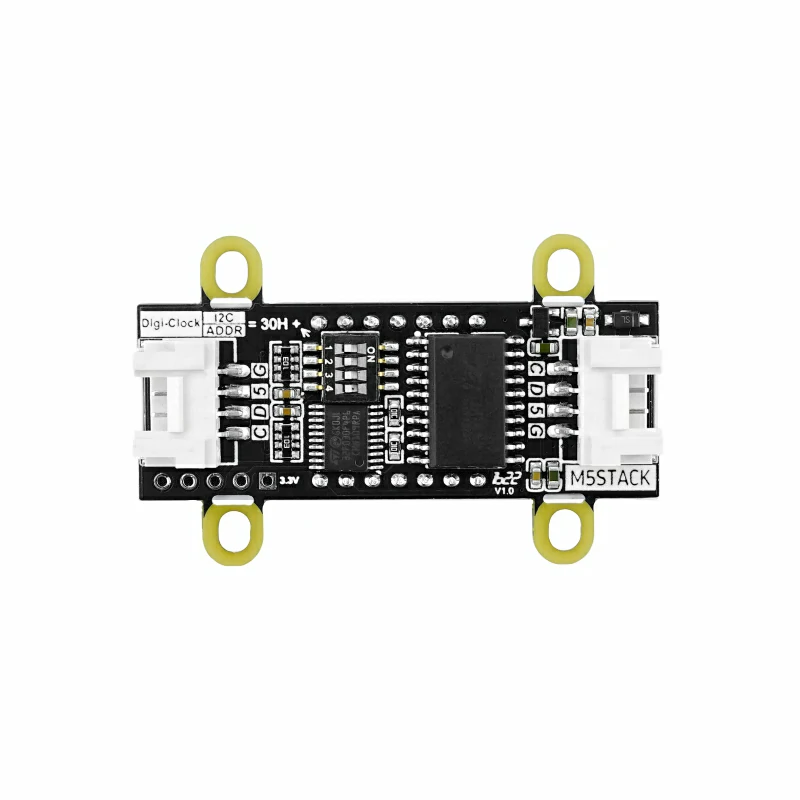

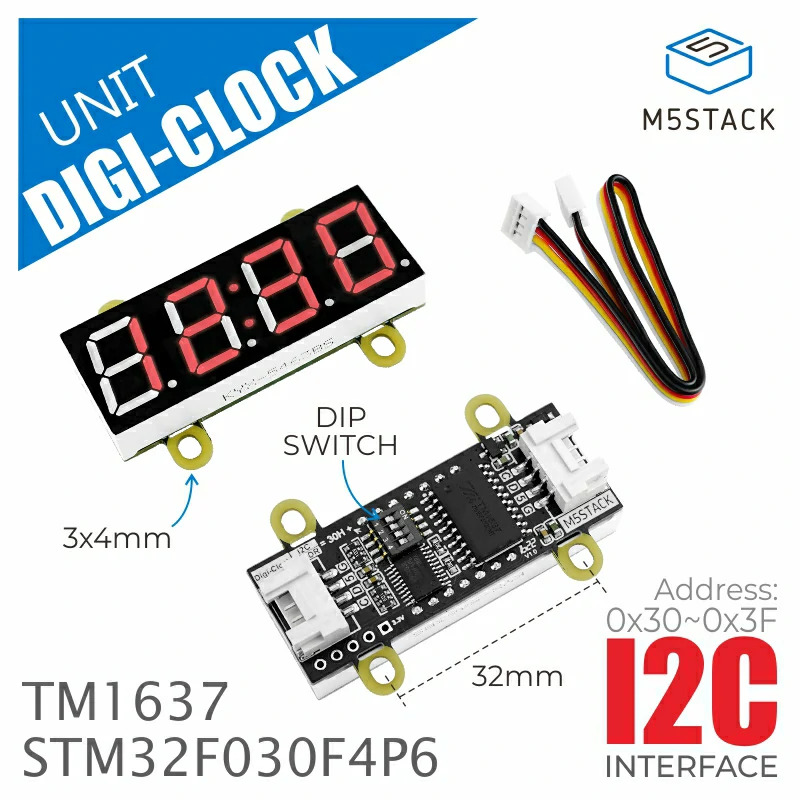


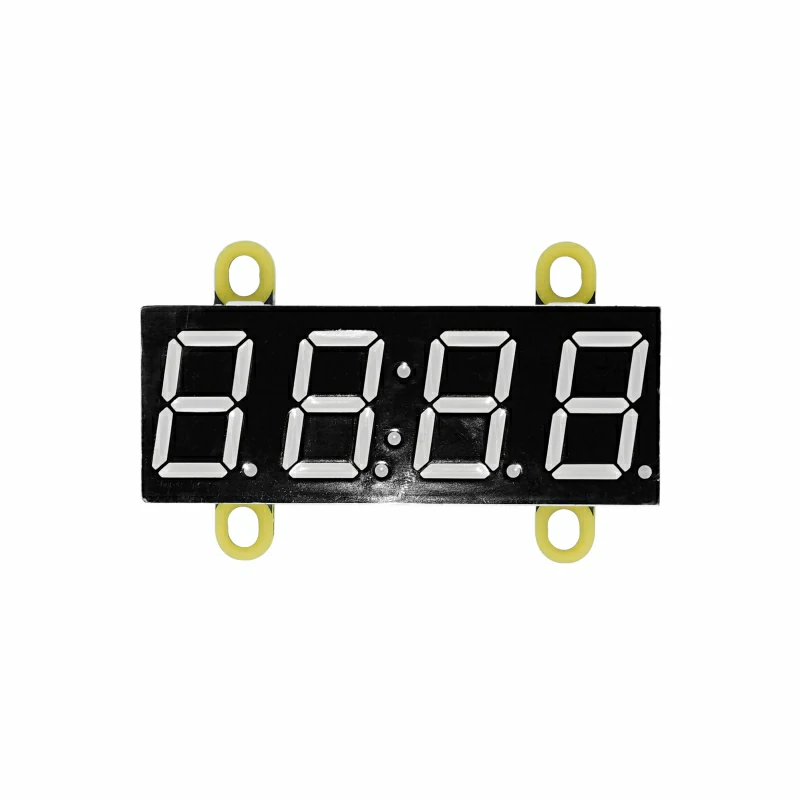
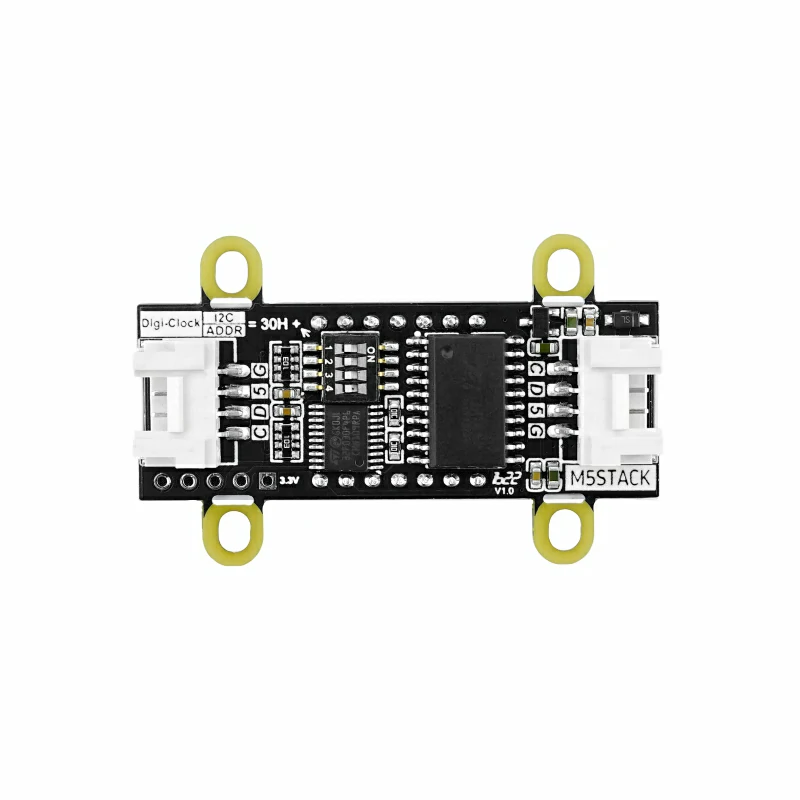

Description
Unit DigiClock is a 2.1-inch 4-digit 7-segment display module with a decimal point ( . ) and a colon ( : ), capable of displaying decimal points or time. It uses the TM1637 driver scheme, with the STM32F030 processor as the driver chip for I2C communication. Users can mount it onto the existing I2C bus of their devices, saving IO resources. The device I2C address can be modified using a 4-position DIP switch. The red LED display supports 8 levels of brightness adjustment. The board is equipped with 4 mounting holes.
Features
- 4-digit red numeric display
- Port A interface
- Programmable I2C address
- 8 adjustable brightness levels
- Low power consumption feature
- Onboard four reserved mounting holes for various mounting methods
Includes
- 1 x Unit DigiClock
- 1 x HY2.0-4P Grove Cable (20cm)
Applications
- Clock display
- Data display
- Stopwatch
Specifications
| Specification | Parameter |
|---|---|
| MCU | STM32F030F4P6 |
| Driver Chip | TM1637 |
| Communication Port | I2C @0x30 |
| Power Supply | DC 5V |
| Product Size | 50.0 x 31.0 x 14.0mm |
| Product Weight | 12.5g |
| Package Size | 136.0 x 92.0 x 15.0mm |
| Gross Weight | 17.8g |
Power Consumption Test
| Environment | Current at DC 5V |
|---|---|
| Standby (All Off) | 2.5mA |
| SG1 | 6.6mA |
| SG2 | 10.3mA |
| SG3 | 17.5mA |
| SG4 | 38.7mA |
| SG5 | 42.0mA |
| SG6 | 45.7mA |
| SG7 | 49.2mA |
| SG8 (All On) | 52.5mA |
Schematics
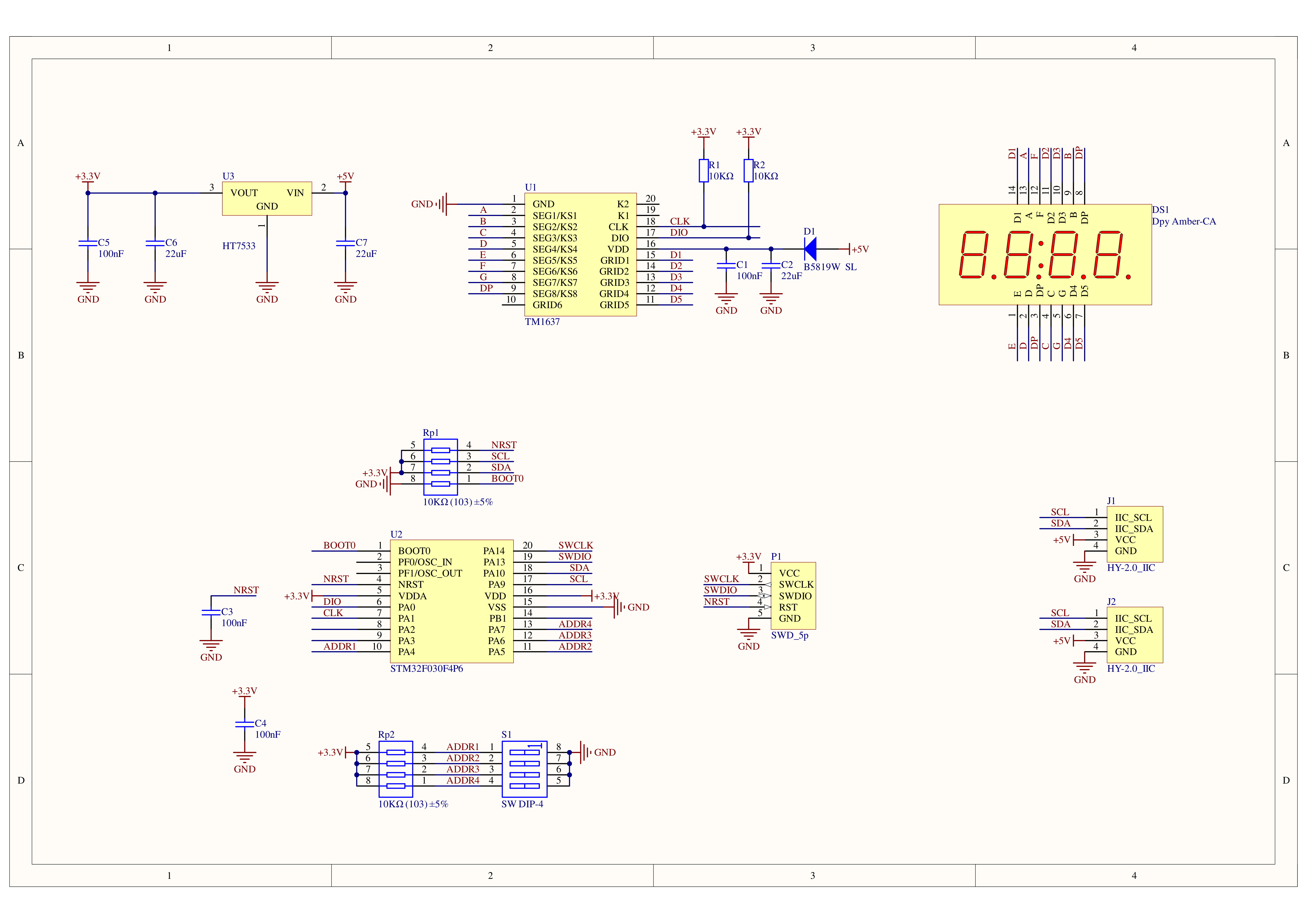
1/1
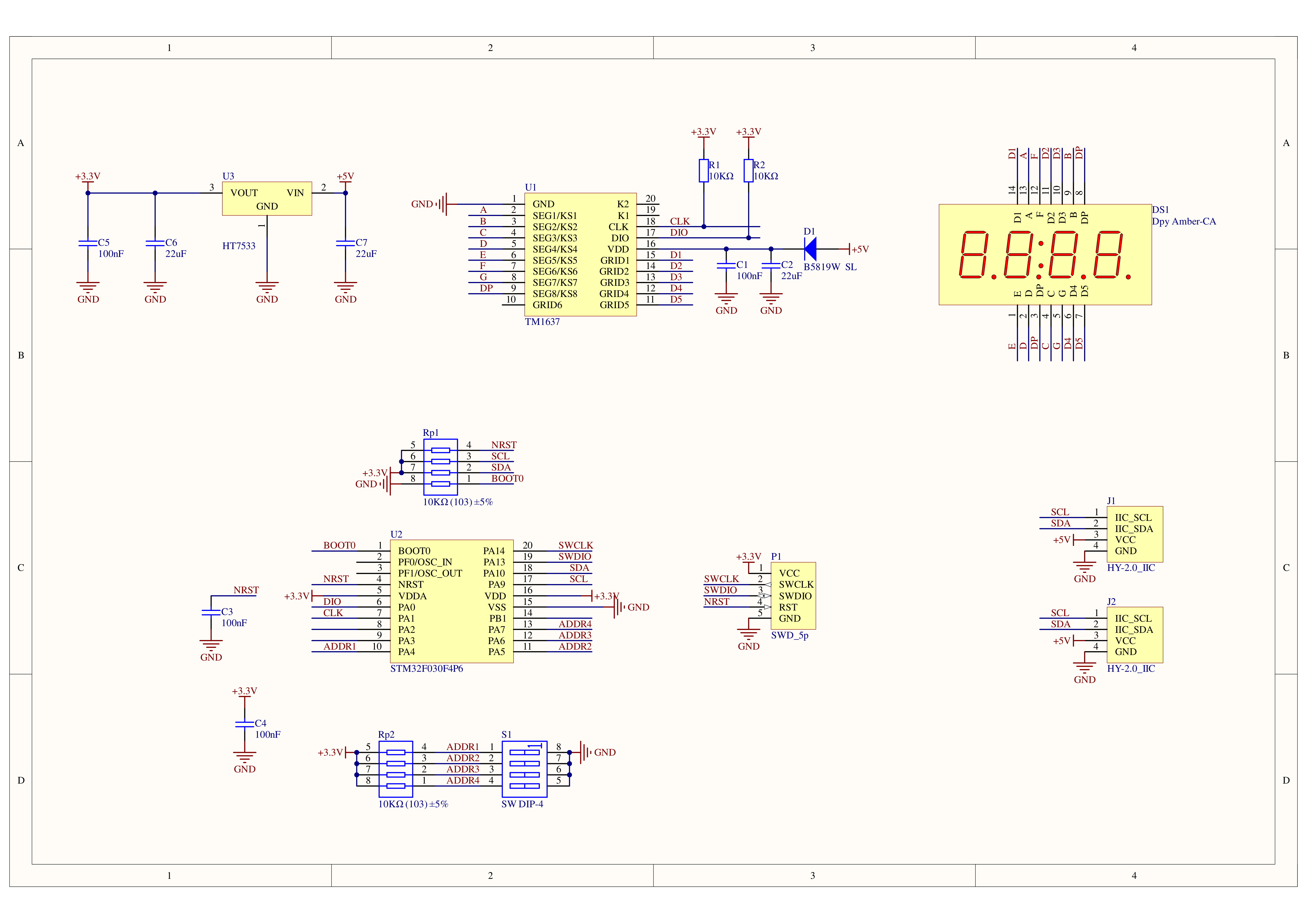
PinMap
Unit DigiClock
| HY2.0-4P | Black | Red | Yellow | White |
|---|---|---|---|---|
| PORT.A | GND | 5V | SDA | SCL |
Datasheets
- Datasheet
Softwares
Arduino
UiFlow1
UiFlow2
Protocol
- I2C Register Table
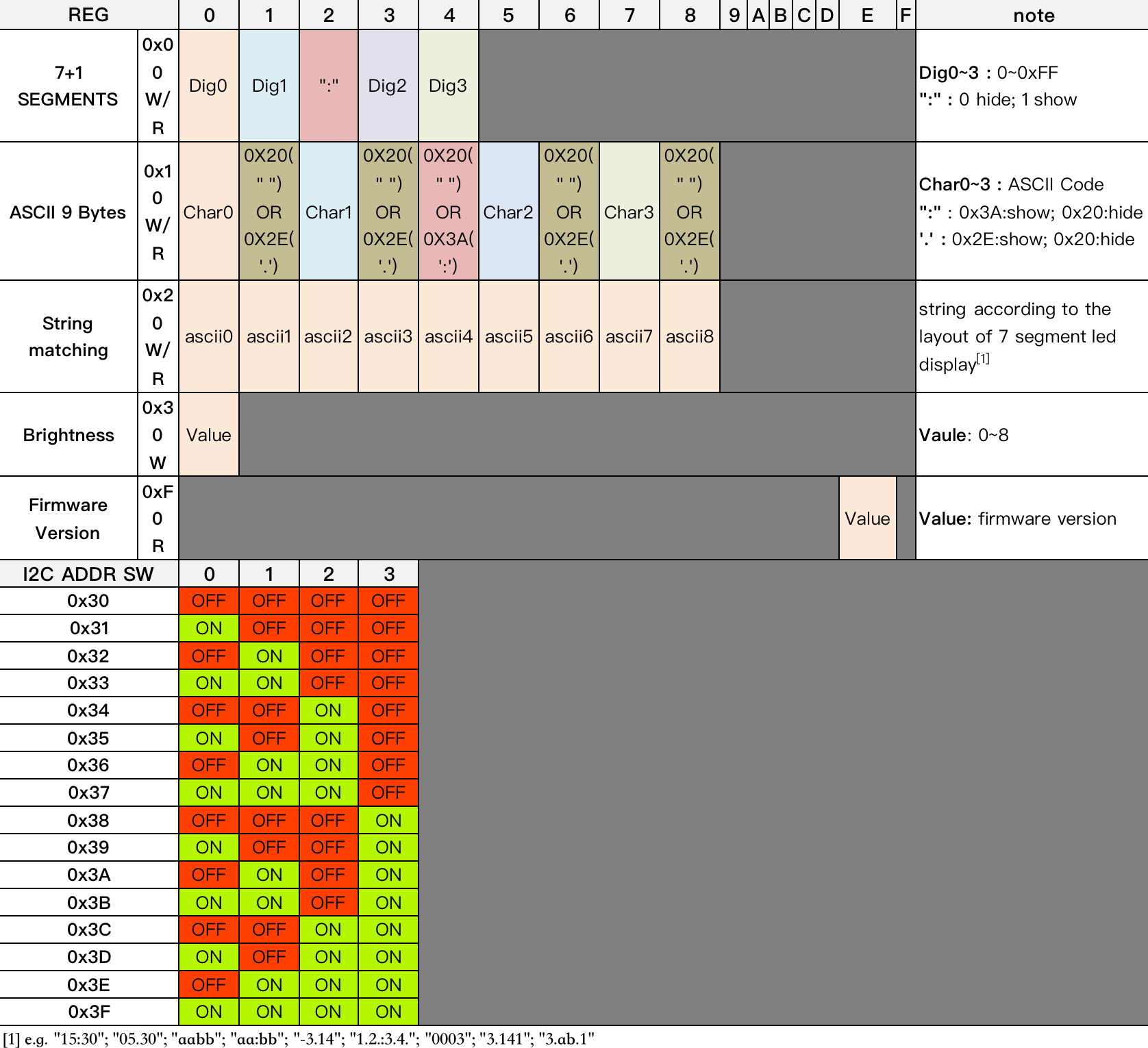
- Character Mapping Table
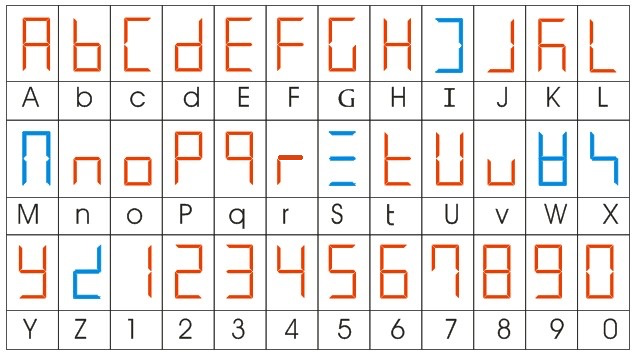
Video
- UiFlow2 Digi-Clock Unit