Unit SSR
SKU:U122










Description
Unit SSR is a solid-state relay integrated with MOC3043M optocoupler isolation and zero-crossing detection. It supports a 3.3-5V DC control signal to control a single-phase 220-250V AC power output. Combined with the M5 controller and the UIFlow programming platform, it can easily achieve remote control. Compared to ordinary mechanical relays, this solid-state relay uses power semiconductor devices for control, offering microsecond-level switching speed and built-in overcurrent protection. It has no physical contacts, long lifespan, high reliability, and can adapt to complex working environments such as severe vibrations. It is used in scenarios requiring frequent switching and fast response, such as lighting control and CNC machine tools.
2. This relay is only suitable for AC loads.
Features
- Zero-crossing SSR
- Built-in overcurrent protection
- Built-in optocoupler isolation with zero-crossing detection
- Fast speed, low noise, long lifespan, high reliability, and high sensitivity
- Uses GROVE interface for easier connection
- Supports UIFlow graphical programming, enabling remote control of the relay with an M5 controller in just 3 minutes
1. Faster switching speed with no physical contact wear.
2. Completely silent operation.
3. No electrical sparks, suitable for complex environments.
4. Longer lifespan.
5. Smaller size.
Includes
- 1 x Unit SSR
- 1 x HY2.0-4P Grove cable (20cm)
- 1 x HT3.96-4P Terminal
Applications
- Motor control
- Industrial and household lighting
- Heating and static switching
- Stage lighting
- Medical equipment, traffic lights
Specifications
| Specification | Parameter |
|---|---|
| Thyristor Model | BT136S |
| Optocoupler Model | MOC3043 |
| Control Signal | 3.3-5V DC |
| Switching Voltage | Single-phase AC: 220-250V |
| Maximum Load Current | 2A |
| Control Channels | 1 |
| Overcurrent Protection | Fuse: 2A |
| Operating Temperature | -10 ~ 80°C |
| Product Size | 56.0 x 24.0 x 10.2mm |
| Product Weight | 8.3g |
| Package Size | 138.0 x 93.0 x 11.2mm |
| Gross Weight | 16.5g |
Schematics
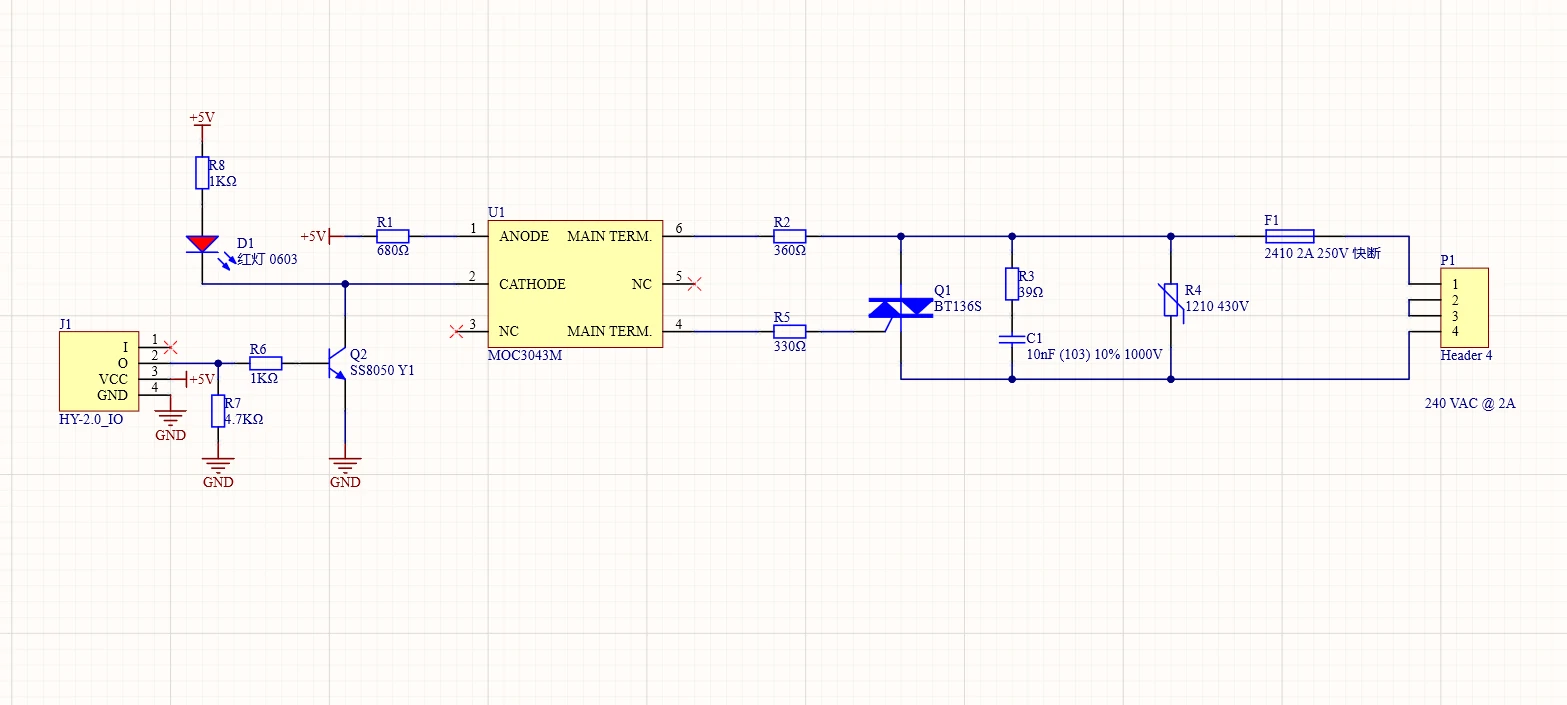
PinMap
Unit SSR
| HY2.0-4P | Black | Red | Yellow | White |
|---|---|---|---|---|
| PORT.B | GND | 5V | DIN | NC |
Datasheets
Model Size
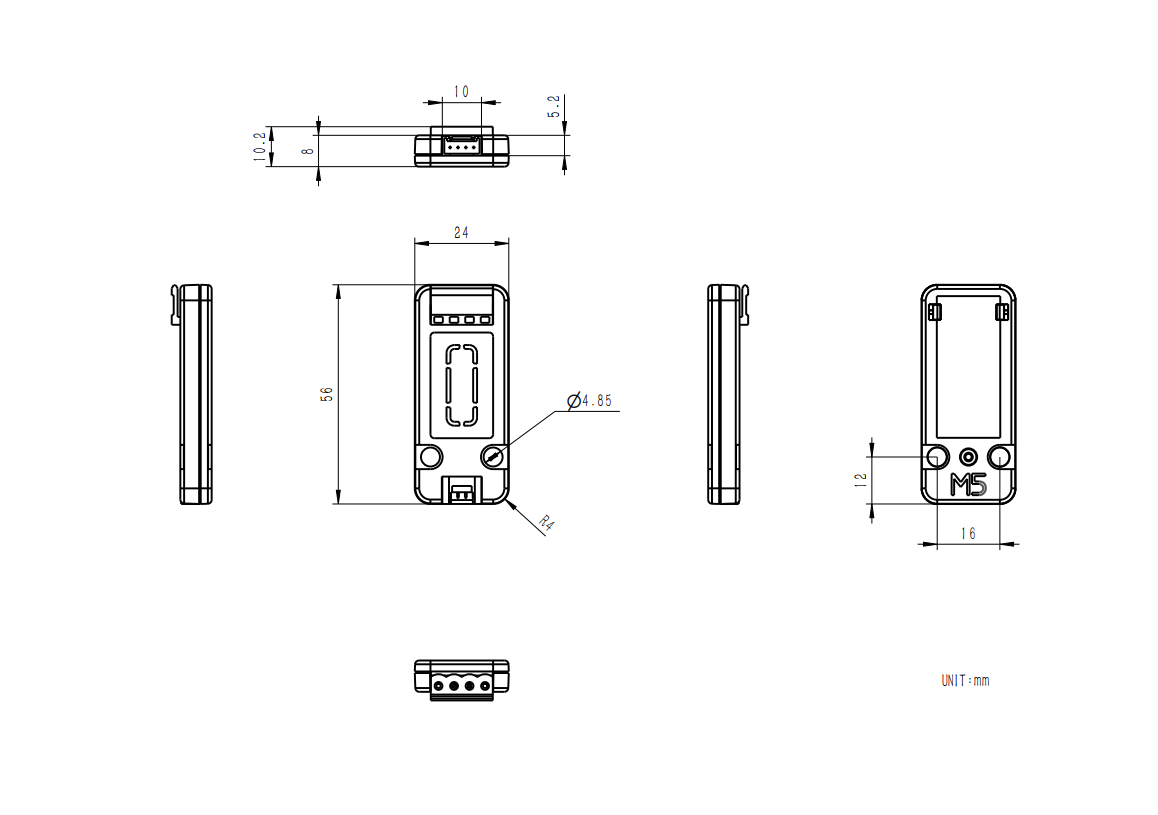
Softwares
Arduino
#include <M5Stack.h>
void setup() {
M5.begin();
M5.Power.begin();
M5.Lcd.clear(BLACK);
M5.Lcd.setTextFont(4);
M5.Lcd.setTextColor(YELLOW, BLACK);
M5.Lcd.setCursor(50, 0, 4);
M5.Lcd.println(("SSR Example"));
//disable the speak noise
dacWrite(25, 0);
pinMode(26, OUTPUT);
}
void loop(void) {
digitalWrite(26, HIGH);
delay(500);
digitalWrite(26, LOW);
delay(500);
}