Module GPS
SKU:M003

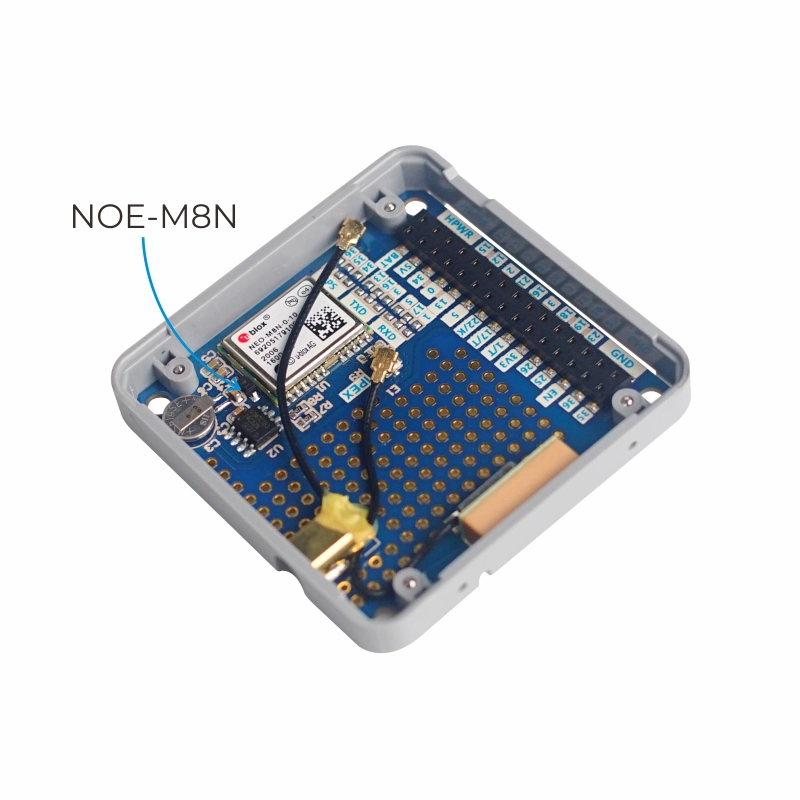
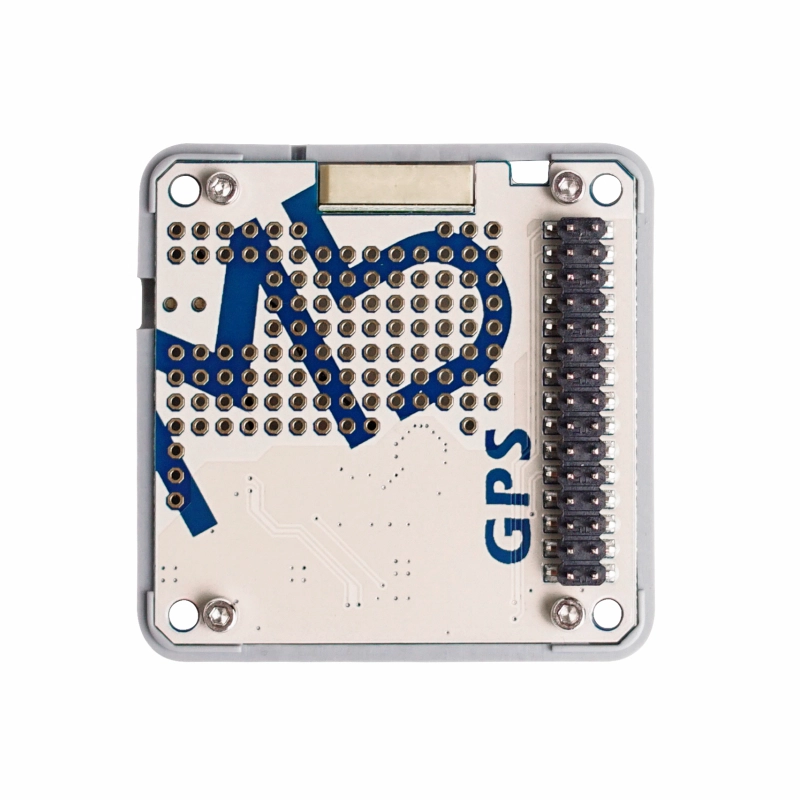


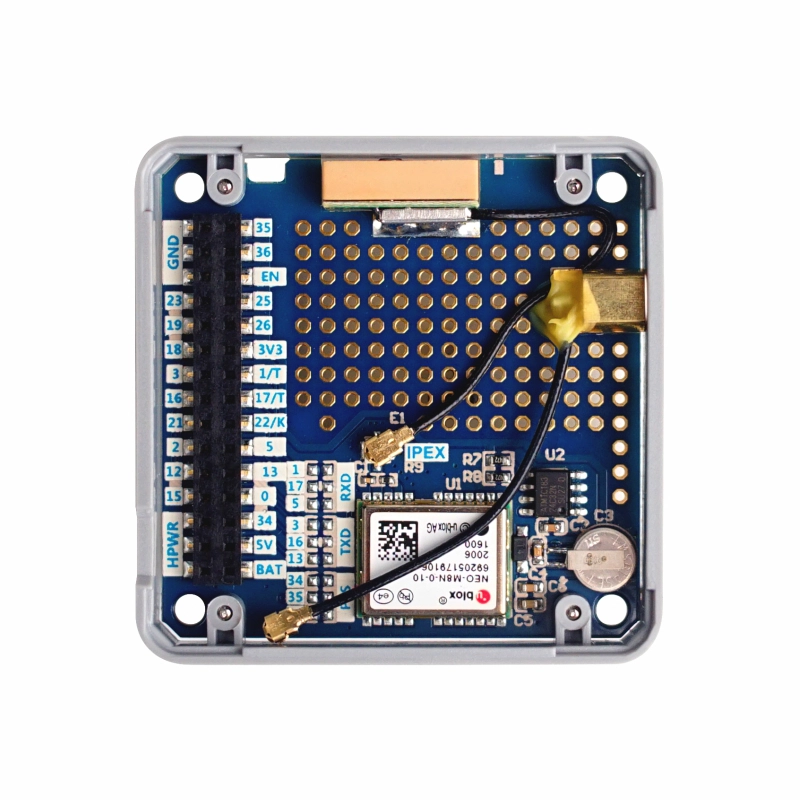



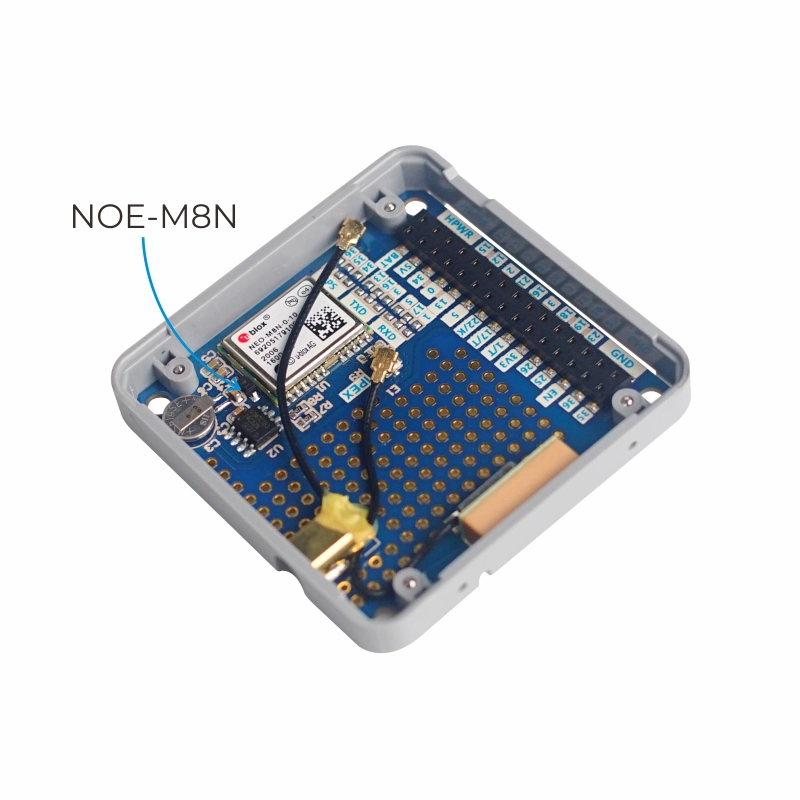
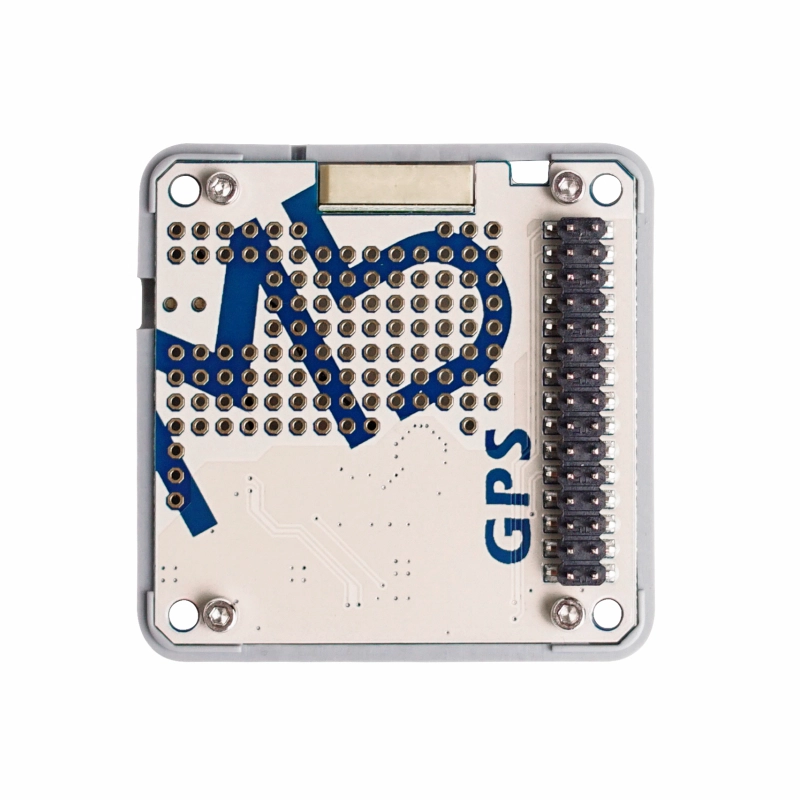


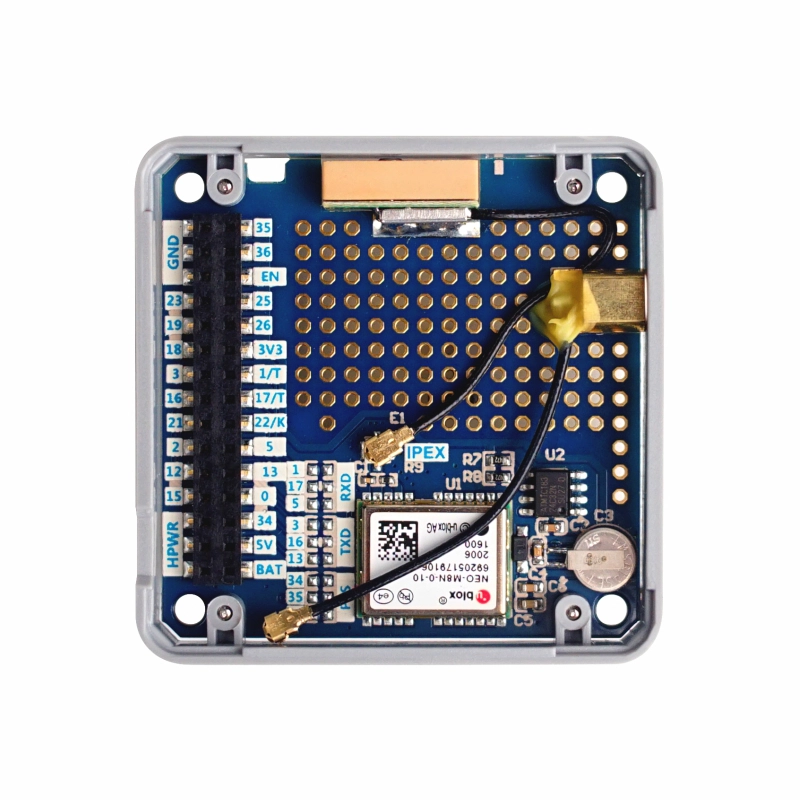


Description
Module GPS is a satellite positioning module in the M5Stack stackable module series. It is developed based on the NEO-M8N module and comes with an active antenna. The NEO-M8 can achieve high-sensitivity acquisition with minimal time and maintain low power consumption. The NEO-M8N integrates a 72-channel u-blox M8 GNSS engine, supporting multiple GNSS systems: BeiDou, Galileo, GLONASS, GPS/QZSS, allowing simultaneous reception of data from three GNSS systems.
Features
- Operating Temperature: -40 ~ 80°C
- Antenna Type: Built-in ceramic antenna and external antenna
- External Antenna Port: SMA
- Can receive data from three GNSS systems simultaneously
- Horizontal Position Accuracy: Minimum 2.5m
- GPS Module (NEO-M8N) with built-in flash memory, firmware upgradeable via u-center-just-for-Windows
- Supported Protocols: NMEA, UBX, RTCM
- Industry-leading -167dBm sensitivity
- Backward compatible with NEO‑7 and NEO‑6 series
- UART Communication Interface:
- Baud Rate (default 9600bps)
- Data Bits (8 bits)
- Start Bit (1 bit)
- Stop Bit (1 bit)
- Parity Bit (none)
Includes
- 1 x Module GPS
- 1 x External Antenna (Length: 1 m)
Applications
- GPS-based logistics tracking management
- Autonomous vehicle positioning
Specifications
| Specification | Parameter |
|---|---|
| Net Weight | 43g |
| Gross Weight | 73g |
| Product Size | 54 x 54 x 13mm |
| Package Size | 125 x 68 x 23mm |
Learn
Signal Quality
To ensure good signal reception for the GPS module, place the module outdoors when in use.
Pin Switching
The default pins G16 / G17 on the main controller Fire are connected to PSRAM, which conflicts with the TXD / RXD (G16, G17) of the GPS module. Therefore, when using Fire to drive the GPS module, you need to disconnect the TXD and RXD of the Module GPS and then connect them to another set of UART pins via flying wires.
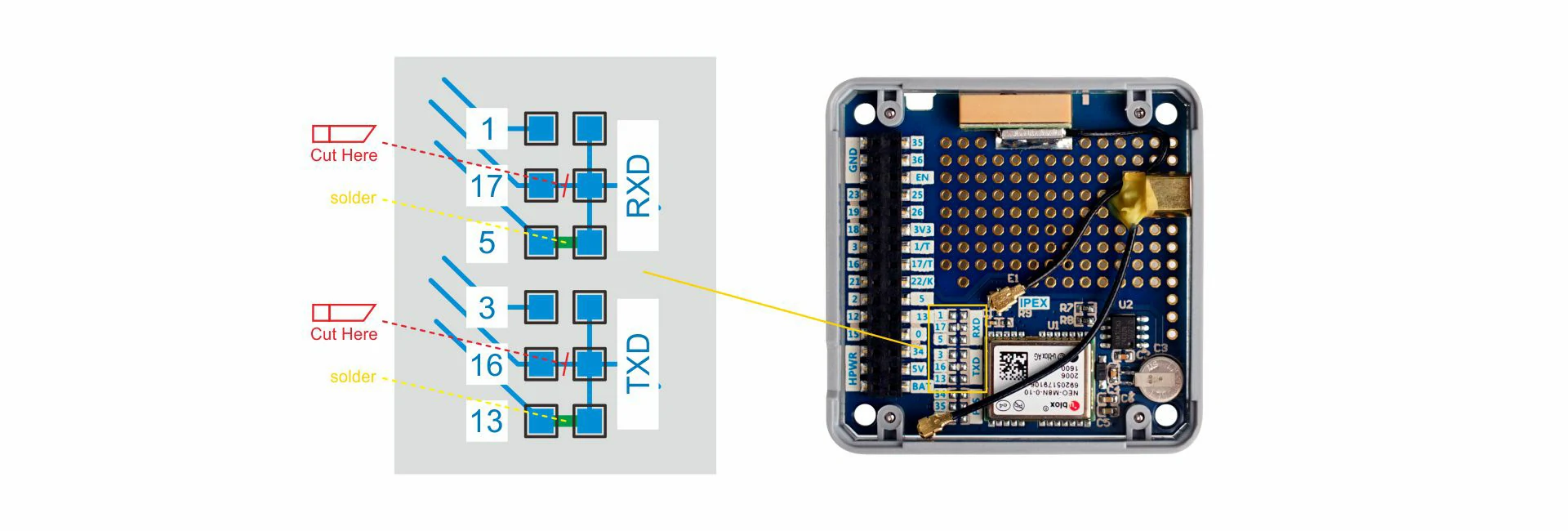
Schematics
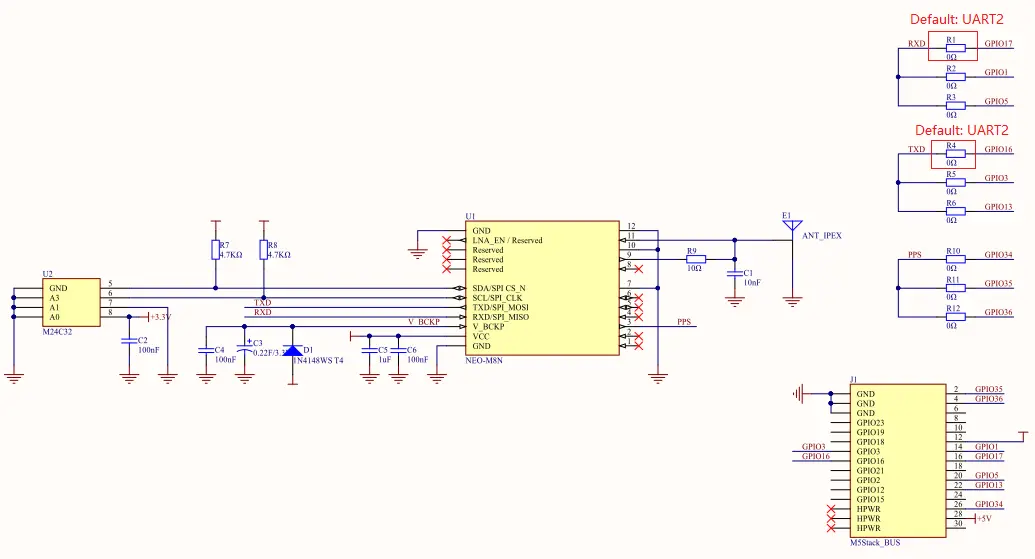
PinMap
M5-Bus
| PIN | LEFT | RIGHT | PIN |
|---|---|---|---|
| GND | 1 | 2 | |
| GND | 3 | 4 | |
| GND | 5 | 6 | |
| 7 | 8 | ||
| 9 | 10 | ||
| 11 | 12 | 3V3 | |
| 13 | 14 | ||
| NEO_TXD | 15 | 16 | NEO_RXD |
| 17 | 18 | ||
| 19 | 20 | ||
| 21 | 22 | ||
| 23 | 24 | ||
| 25 | 26 | ||
| 27 | 28 | 5V | |
| 29 | 30 |
Datasheets
Softwares
Arduino
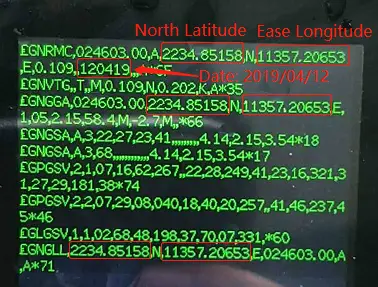
UiFlow1
UiFlow2
Protocol
Easyloader
| Easyloader | Download Link | Notes |
|---|---|---|
| Module GPS Example Easyloader with M5Core | download | / |