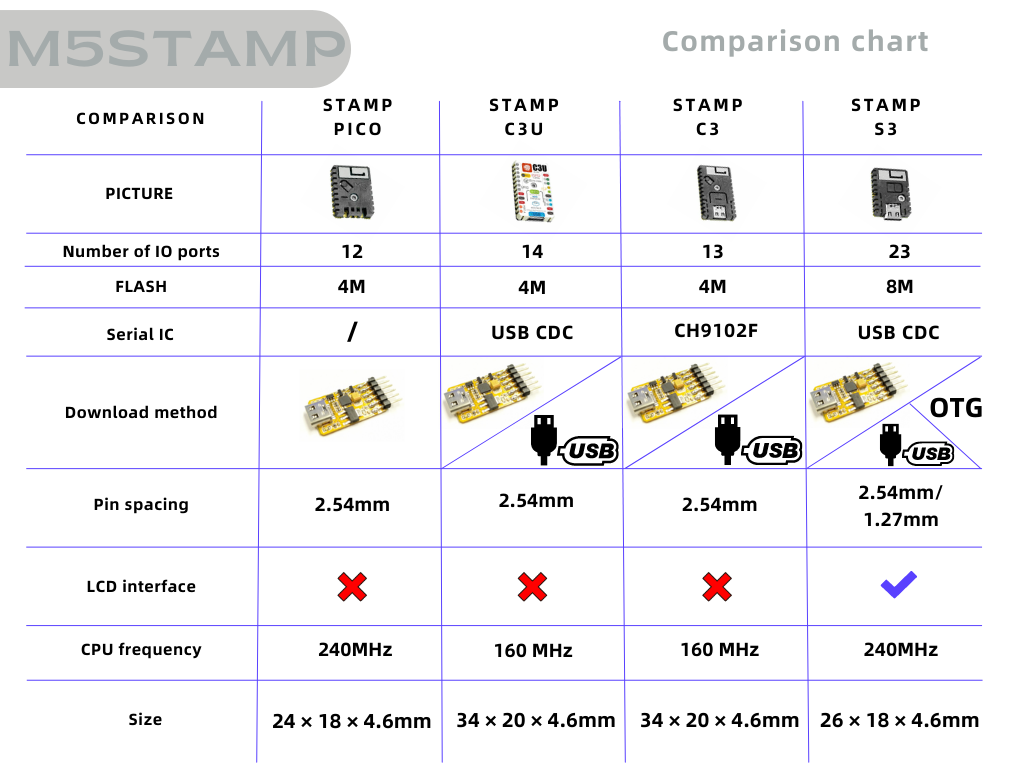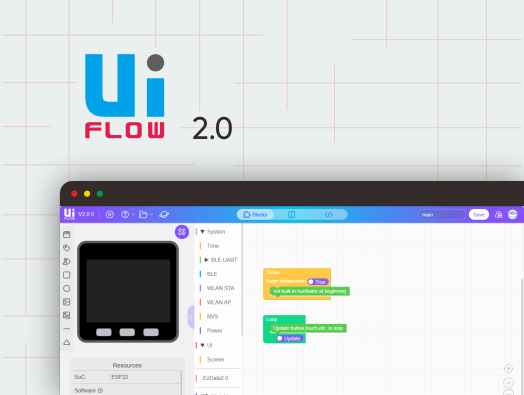Stamp-Pico DIY Kit
SKU:K051-B
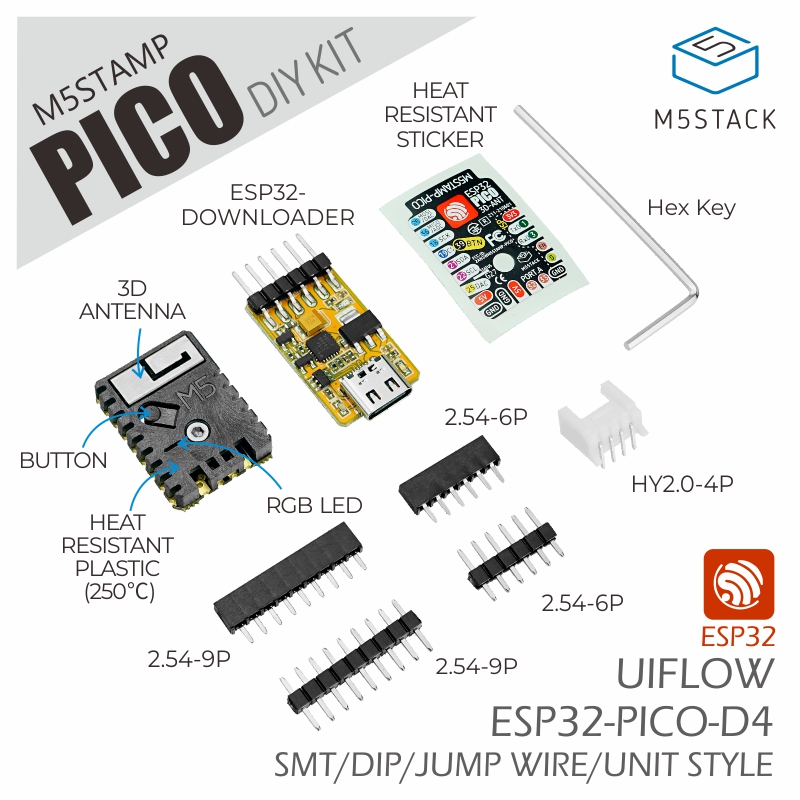


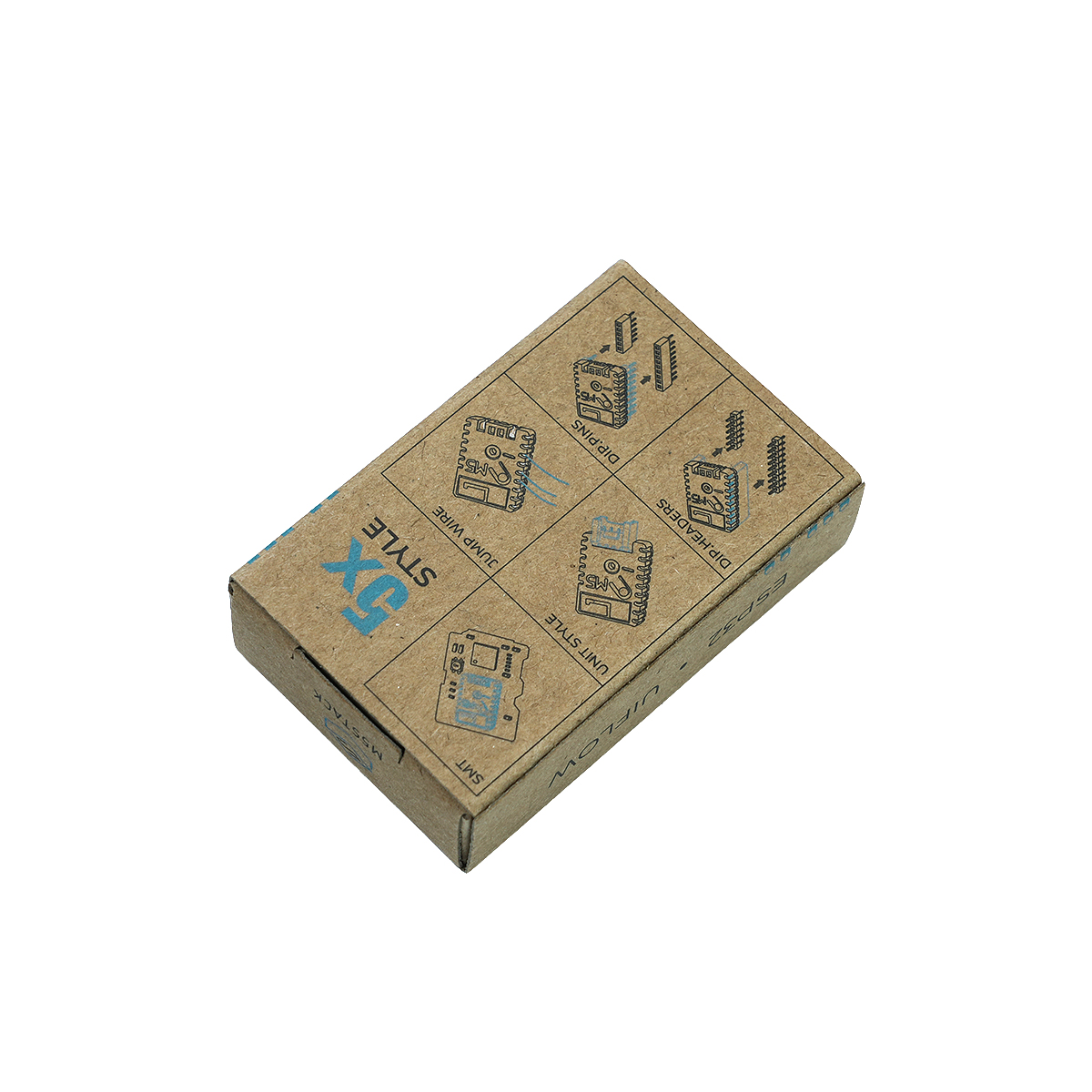

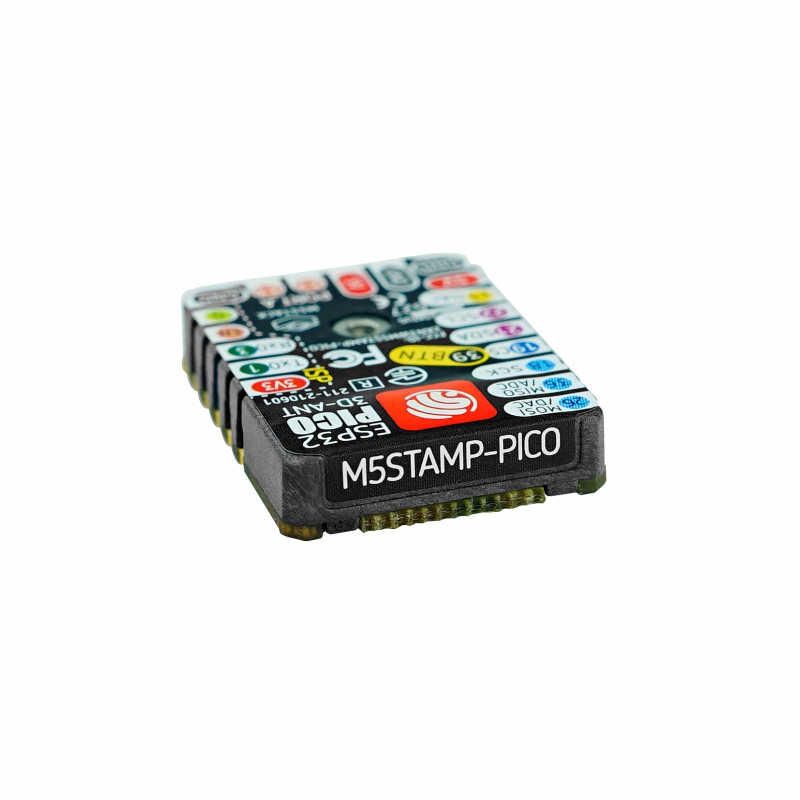
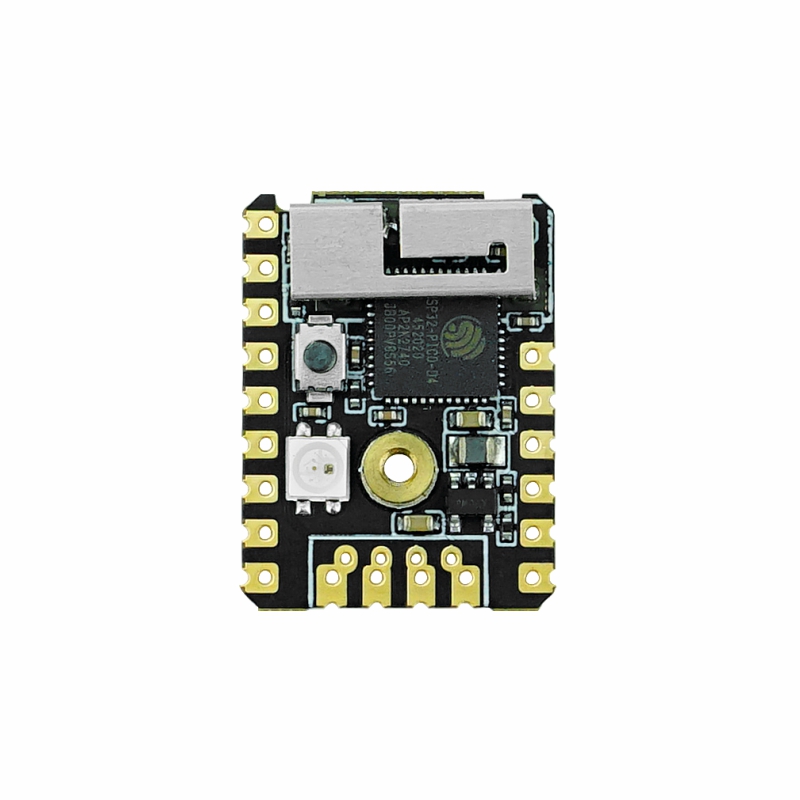



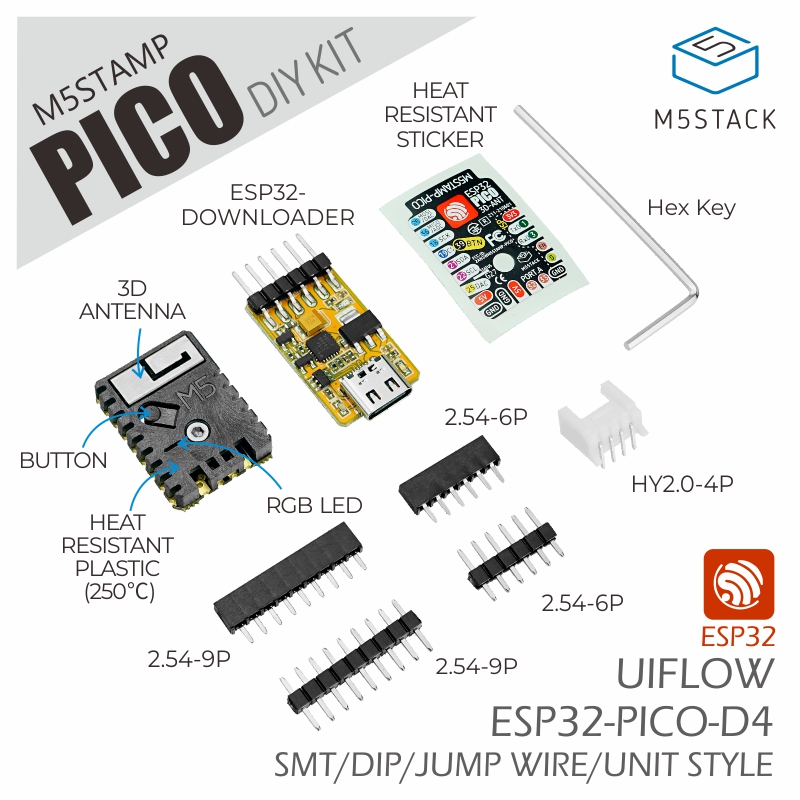


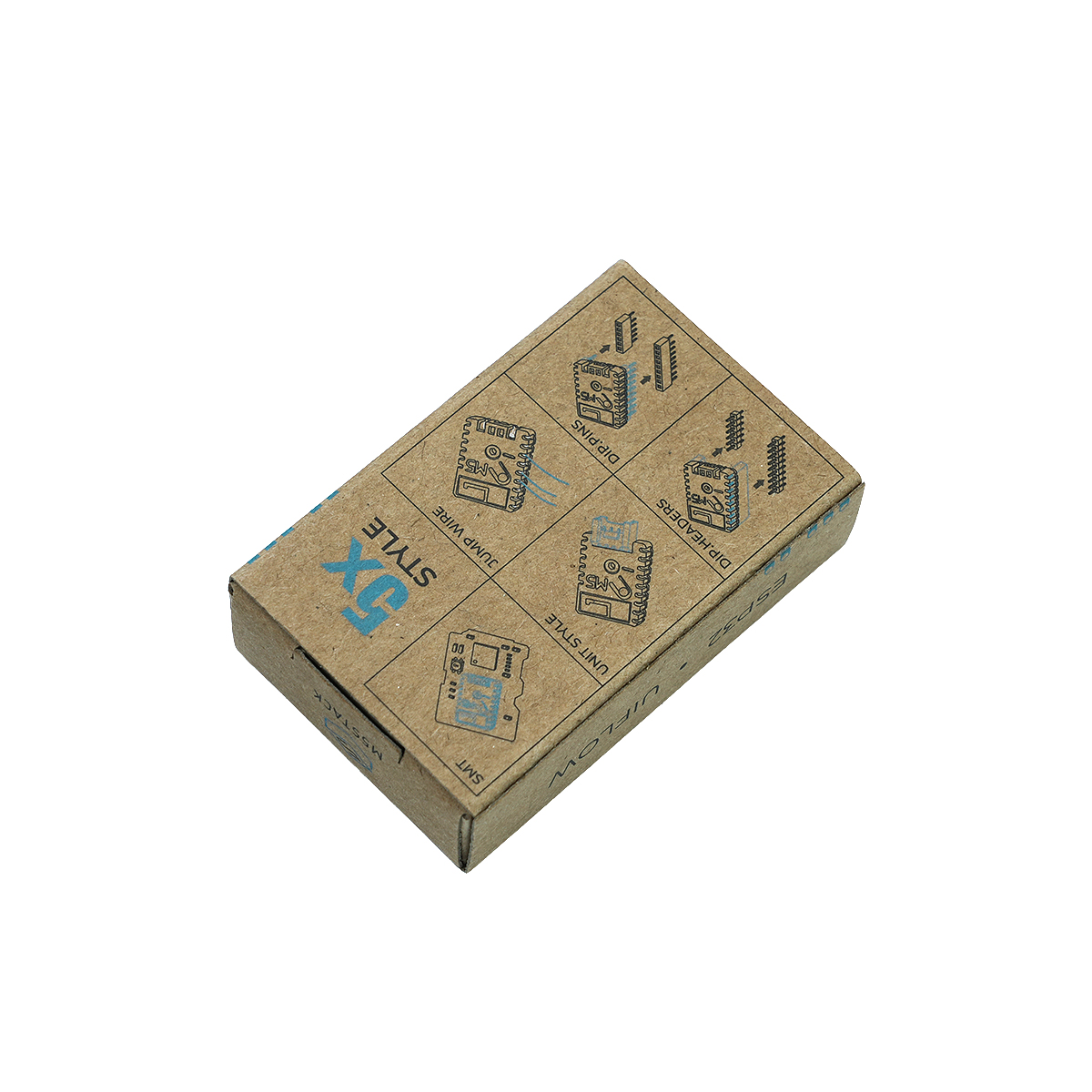

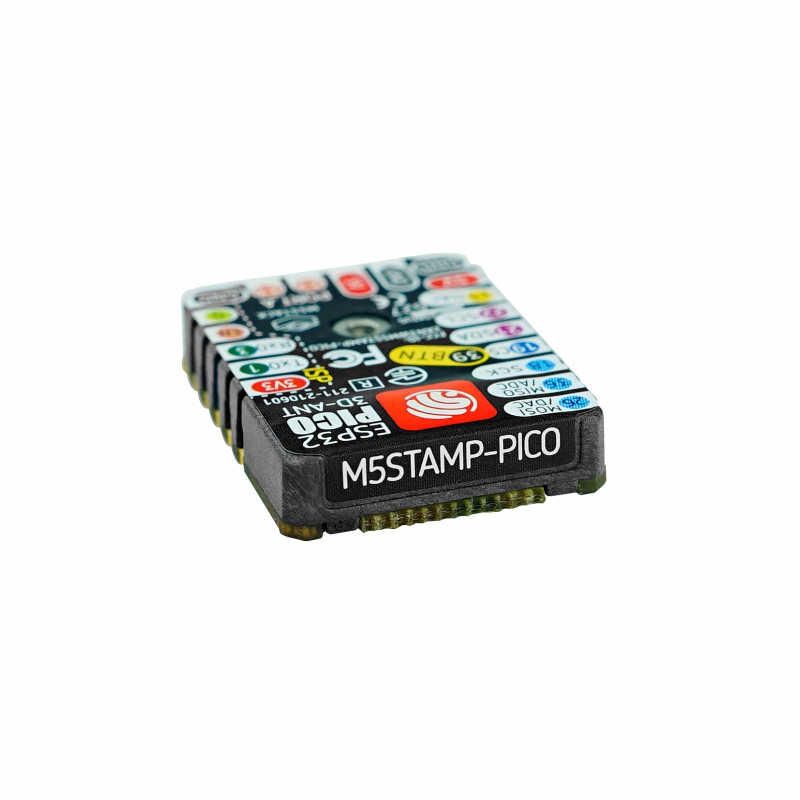
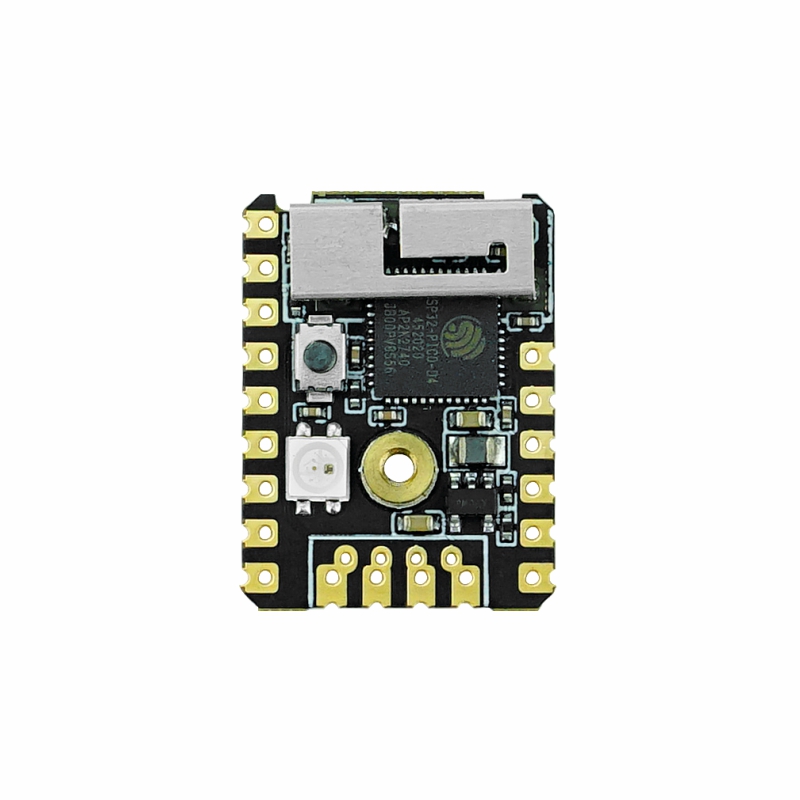



Description
Stamp-Pico DIY Kit is a development kit for the Stamp-Pico minimum core board.
The kit includes a Stamp-Pico, female and male headers, a HY2.0-4P female socket, and an ESP32 Downloader. The pin order of the ESP32 Downloader is identical to the serial download pins on the Stamp-Pico, allowing direct insertion into the pad holes for firmware flashing.
Stamp-Pico is a cost-effective Wi-Fi minimum core board powered by the ESP32 SoC with two low-power Xtensa® 32-bit LX6 microprocessors running at up to 240 MHz. Thanks to its compact size and excellent performance, Stamp-Pico can be easily embedded into your application circuit to build IoT solutions.
Tutorial
Features
- ESP32-PICO-D4 (2.4 GHz Wi-Fi)
- Multiple I/O breakouts supporting various mounting methods (SMT, DIP, flying leads)
- Integrated programmable RGB LED and button
- ESP32 minimum system board
- High-temperature plastic armor for better protection of the 3D antenna and components
- On-board 5 V → 3.3 V DC/DC circuit, 12 × GPIO, 1 × programmable RGB LED, 1 × button
- Professionally tuned RF circuit for stable and reliable wireless communication
- Development Platform
- UiFlow1
- UiFlow2
- Arduino IDE
- ESP-IDF
- PlatformIO
Includes
- 1 × Stamp-Pico
- 1 × 2.54-9P Male Header
- 1 × 2.54-9P Female Header
- 1 × 2.54-6P Male Header
- 1 × 2.54-6P Female Header
- 1 × High-temperature Sticker
- 1 × HY2.0-4P Female Socket (90°)
- 1 × Hex Key L-Shape 1.5 mm (For M2 Screw)
- 1 × ESP32 Downloader
Applications
- Smart home
- Wearable devices
- Medical equipment
Specifications
| Specification | Parameter |
|---|---|
| SoC | ESP32-PICO-D4@dual-core processor, 240MHz |
| Package | LGA48 (7×7mm) |
| Flash | 4MB |
| Wi-Fi | 2.4 GHz Wi-Fi |
| DMIPS | 600 |
| SRAM | 520KB |
| Input Voltage | 5V@500mA |
| Power Consumption | Normal standby: 5 V@29 mA / Wi-Fi STA mode: 5 V@60 mA / Classic Bluetooth TX: 5 V@84 mA / DeepSleep: 5 V@0.35 mA |
| Wireless Range | AP mode: 16 m / BLE mode: 110 m / Classic Bluetooth mode: 90 m |
| HMI | 1 × Programmable physical button, 1 × Programmable RGB LED (SK6812) |
| Antenna Type | 2.4 G 3D antenna |
| Wi-Fi | 802.11 b/g/n (up to 150 Mbps with 802.11 n), spectrum range: 2.4 GHz ~ 2.5 GHz |
| Peripheral Interface | ADC, DAC, Touch Sensor, SD/SDIO/MMC Host Controller, SPI, SDIO/SPI Slave Controller, EMAC, Motor PWM, LED PWM, UART, I2C, I2S, IR Remote Controller, GPIO, PCNT |
| IO (12 pins) | G0, G1, G3, G26, G36, G18, G19, G21, G22, G25, G32, G33 |
| IO Pitch | 2.54 mm |
| Operating Temp. | 0 ~ 60 °C |
| Mounting Screws | M2 × 4 Countersunk Hex Socket Machine Screws |
| Product Size | 24.0 × 18.0 × 4.6 mm |
| Product Weight | 2.6 g |
| Package Size | 56.0 x 36.0 16.0mm |
| Gross Weight | 9.6 g |
Learn
Download Program
Stamp-Pico adopts an ultra-simplified circuit design and therefore does not include an onboard download circuit. To burn firmware, connect a USB-TTL downloader as shown below.
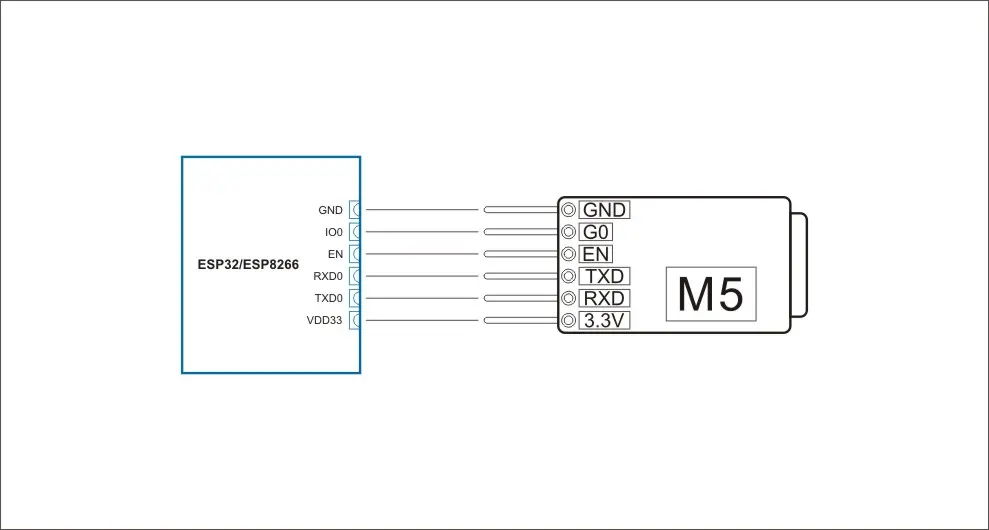
Reflow Soldering Temperature Curve for the Shell
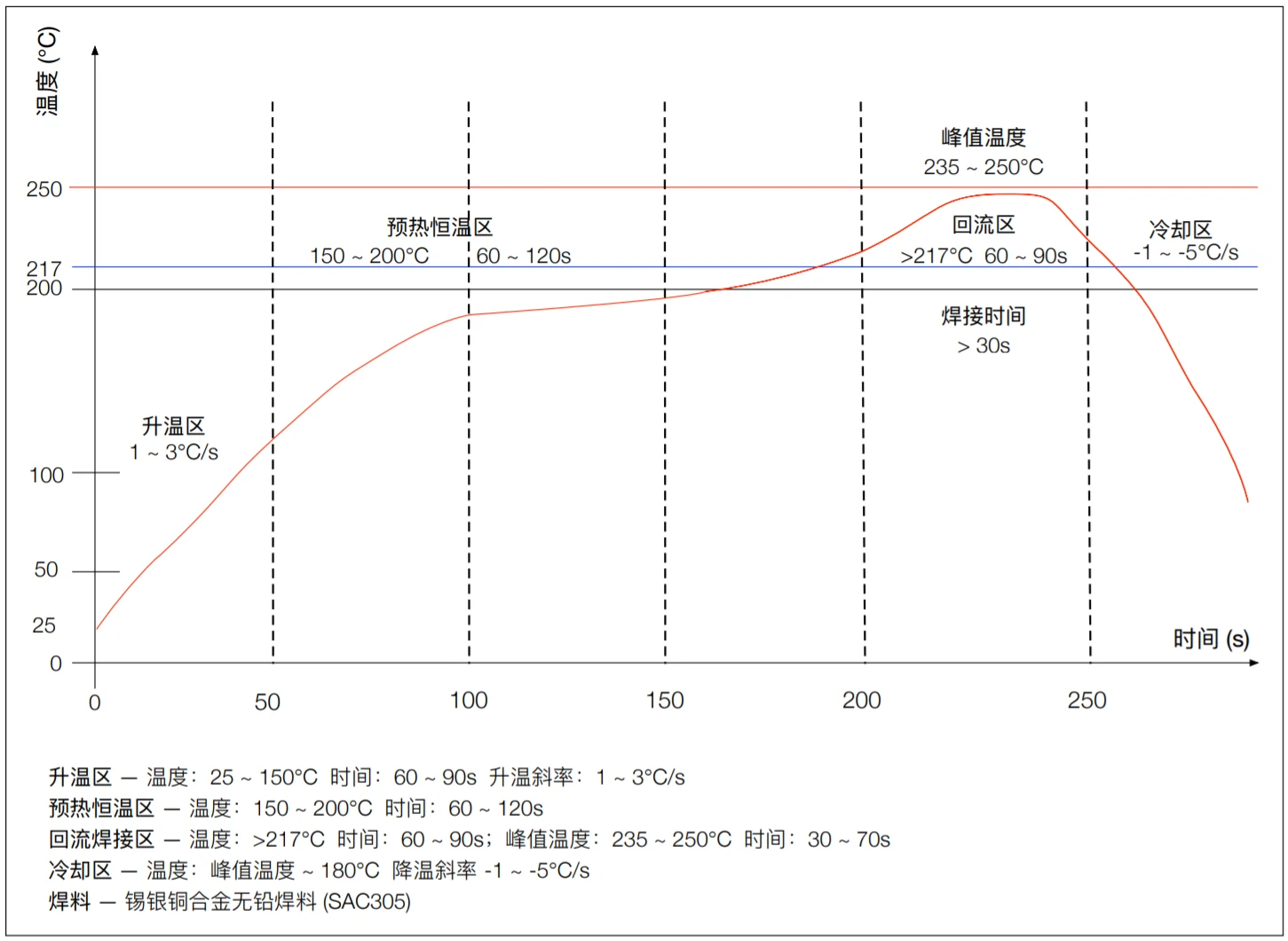
Schematics
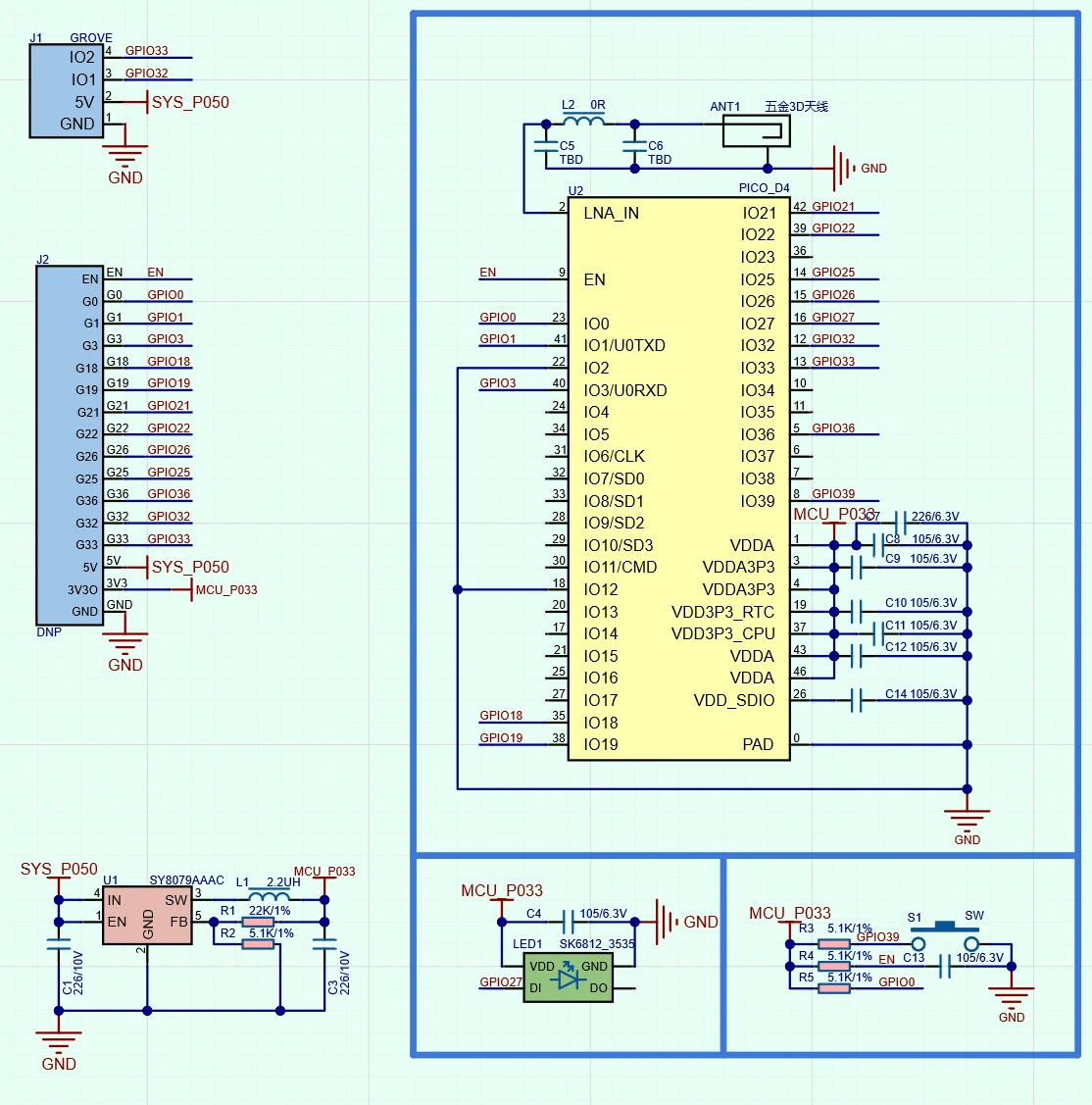
PinMap
SK6812, Button
| ESP32-PICO-D4 | G27 | G39 |
|---|---|---|
| SK6812 | DI | / |
| Button | / | SW |
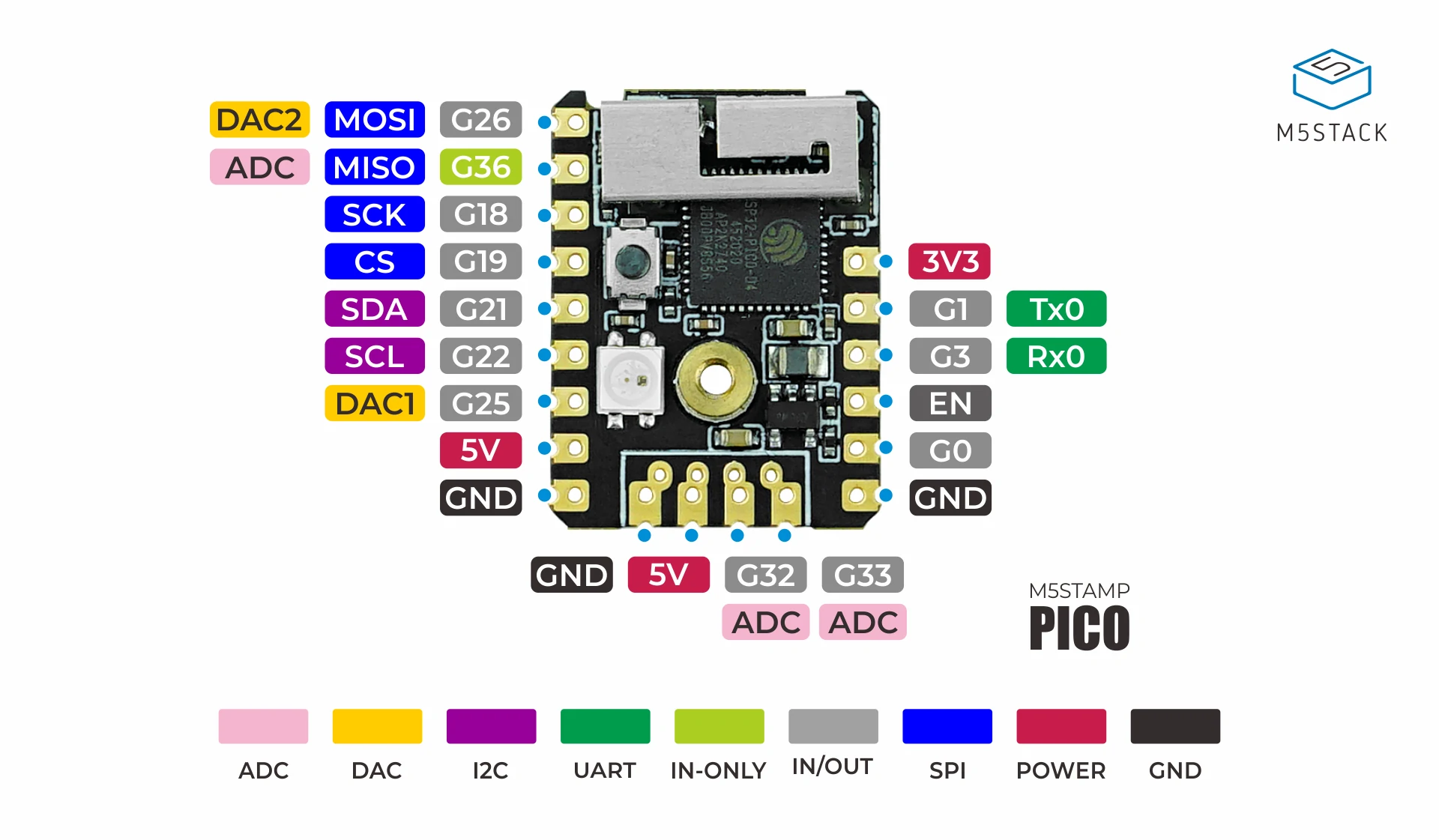
Model Size
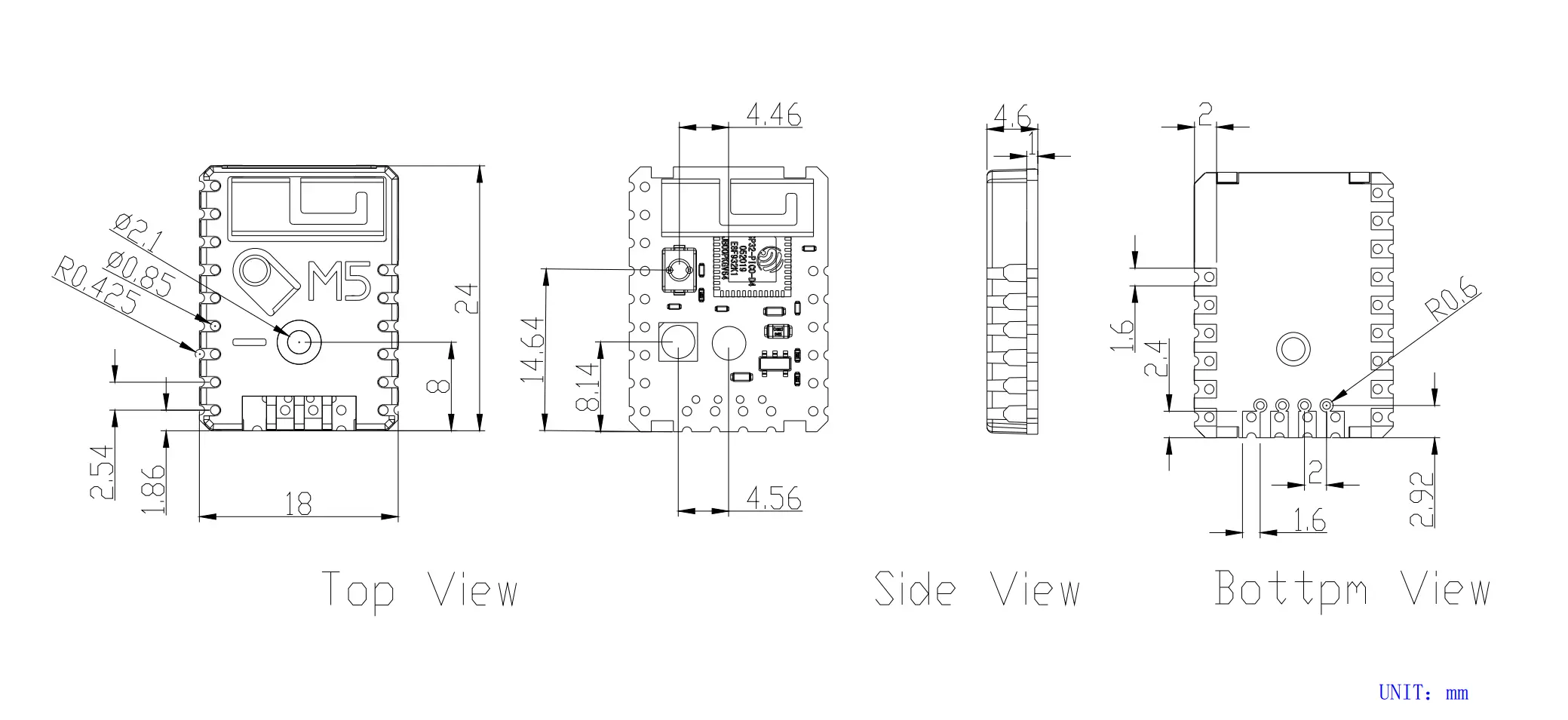

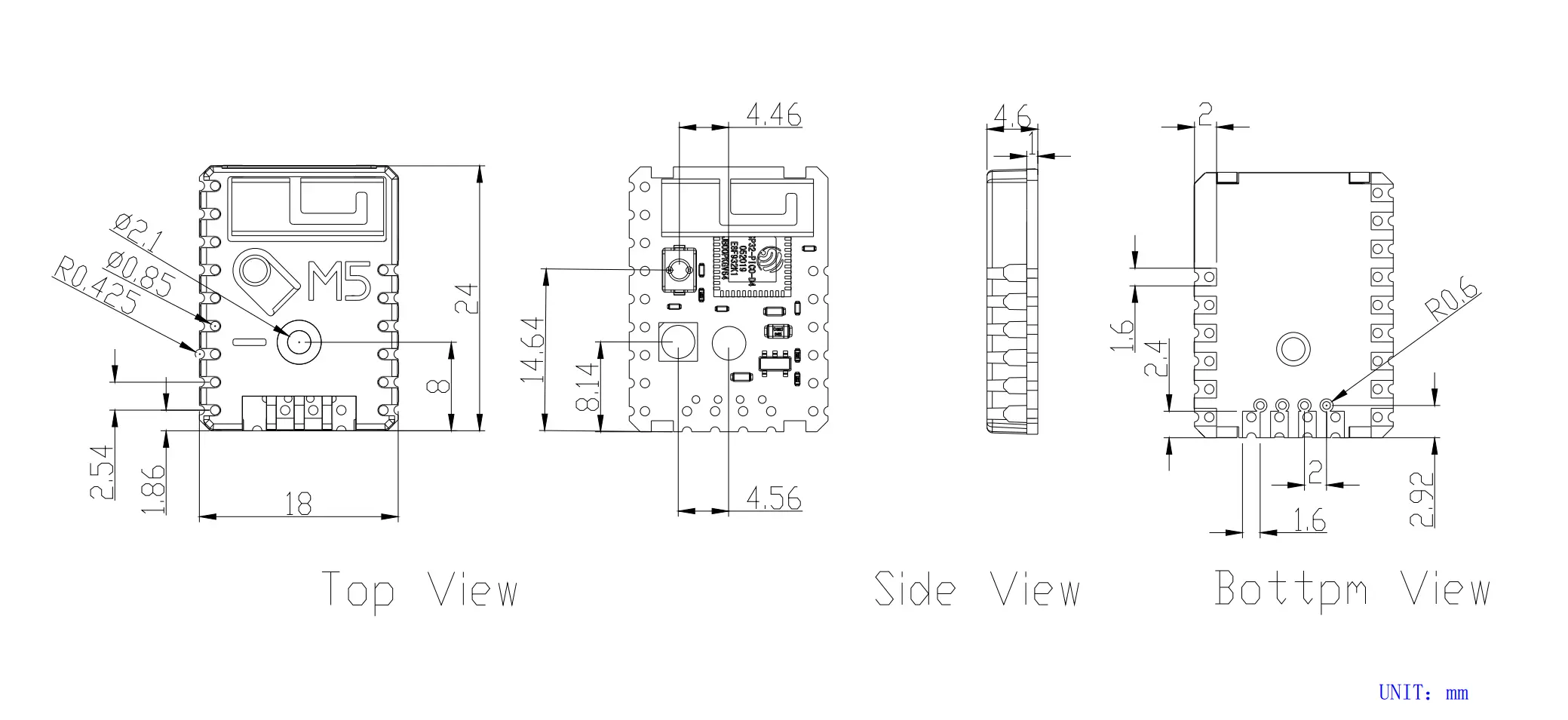

PCB
Datasheets
Softwares
Arduino
- Stamp-Pico Arduino Quick Start
- Stamp-Pico Button Example
- Stamp-Pico IO Example
- Stamp-Pico LED Example
UiFlow1
UiFlow2
USB Driver
Before flashing, you need to connect a USB-TTL downloader board to the Stamp-Pico according to the silkscreen. Install the corresponding driver for the downloader on your PC.
The easiest way is to purchase the Stamp-Pico kit with downloader. The cable order matches STAMP-PICO, allowing direct plug-in flashing without wiring. M5 currently provides downloaders with two driver chips: CP210X (for CP2104) / CH9102 (for CH9102). After extracting the package, choose the installer matching your OS bitness. (If you are unsure which USB chip your device uses, install both drivers.)
| Driver Name | Applicable Chip | Download Link |
|---|---|---|
| CP210x_VCP_Windows | CP2104 | Download |
| CP210x_VCP_MacOS | CP2104 | Download |
| CP210x_VCP_Linux | CP2104 | Download |
| CH9102_VCP_SER_Windows | CH9102 | Download |
| CH9102_VCP_SER_MacOS v1.7 | CH9102 | Download |
Video
Product Comparison