ESP Zigbee NCP
This tutorial introduces how to use the Module Gateway H2 together with the CoreS3 controller to run the ESP Zigbee Host/NCP example program. ESP Zigbee NCP (Network Co-Processor) is a network co-processor mode that runs the Zigbee protocol stack on a separate processor and communicates with the main processor via a serial port. This architecture allows the main processor to focus on application-layer logic while delegating Zigbee network-related processing to the co-processor. Refer to the tutorial below to flash the ESP Zigbee NCP firmware to the Module Gateway H2 and the ESP Zigbee Host firmware to the CoreS3, thereby creating a Coordinator node.
1. Preparations
- 1.Environment Setup: Refer to the ESP-IDF - Getting Started with ESP32S3 Tutorial to complete the basic compilation environment.
ESP-IDF version
It is recommended to use ESP-IDF version
v5.3.1 for compiling this example.git clone --recursive https://github.com/espressif/esp-idf.git
cd esp-idf
git checkout v5.3.1 # recommend
./install.sh
. ./export.sh- 2.Use the Git command
clone --recursiveto recursively clone the ESP-Zigbee-SDK repository
git clone --recursive https://github.com/espressif/esp-zigbee-sdk.git
cd esp-zigbee-sdk- 3.Hardware Products Used:


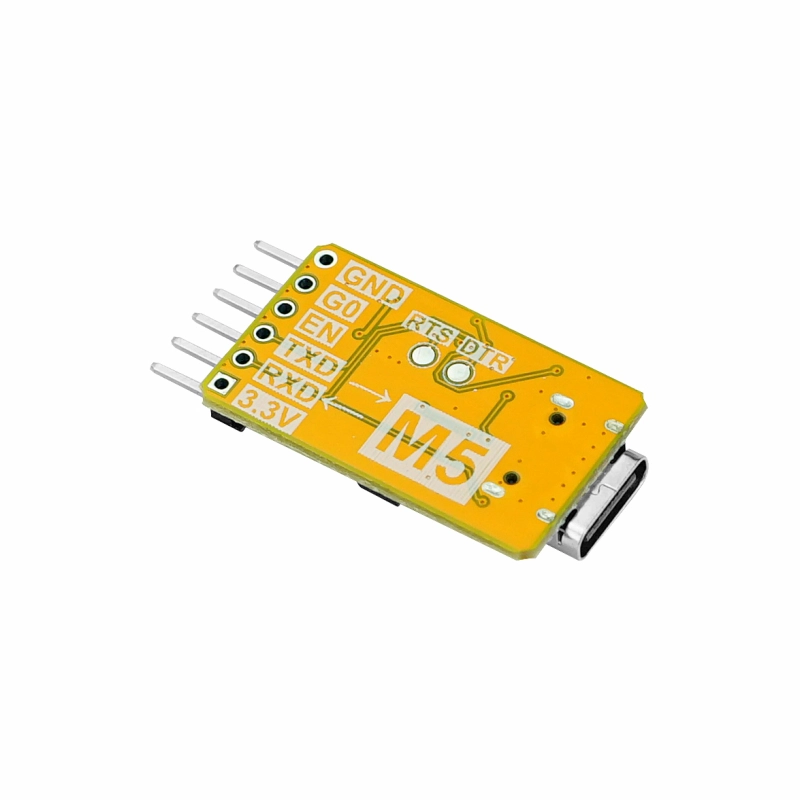
- 4.The subsequent tutorial commands using
idf.pydepend on ESP‑IDF. Before running the commands, execute. ./export.shin ESP‑IDF to activate the relevant environment variables. For detailed instructions, please refer to the ESP-IDF - Getting Started with ESP32S3 Tutorial.
2. Compiling the NCP Firmware
- 1.Refer to the commands below to navigate to the corresponding NCP firmware directory and set the build target to
esp32h2.
cd examples/esp_zigbee_ncp
idf.py set-target esp32h2
idf.py menuconfig- 2.Use
idf.py menuconfigto enter the configuration menu. In menuconfig, configure the device pin settings under:Component config→Zigbee Network Co-processor
- Component config → Zigbee Network Co-processor
- UART RX Pin: 23
- UART TX Pin: 24
- Component config → ESP Zigbee → Configure the Zigbee device type
- Zigbee Coordinator or Router device # or Zigbee End Device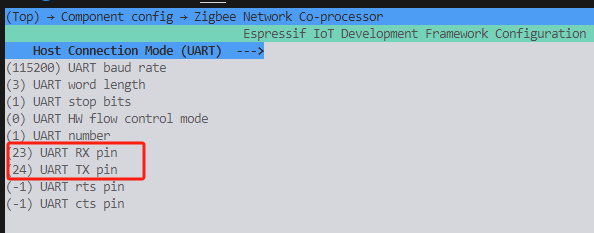
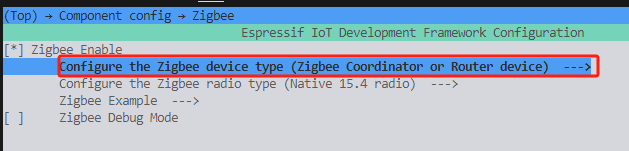
- 3.Execute the following commands to build, erase flash, and flash the NCP firmware:
idf.py build
idf.py erase_flash
idf.py flash # modify according to your actual port3. Compiling the HOST Firmware
- 1.Refer to the commands below to navigate to the corresponding HOST firmware directory and set the build target to
esp32s3.
cd examples/esp_zigbee_host
idf.py set-target esp32s3 # for CoreS3
idf.py menuconfig- 2.Use
idf.py menuconfigto enter the configuration menu. In menuconfig, configure the device pin settings under:Component config→Zigbee NCP Host
- Component config → Zigbee NCP Host
- UART RX Pin: 10
- UART TX Pin: 17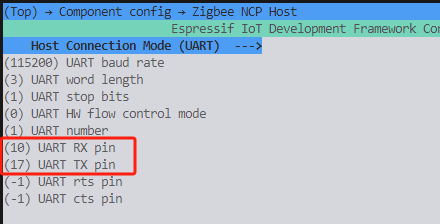
- 3.Execute the following commands to build and flash the HOST firmware:
idf.py build
idf.py flash4. Getting Started
- Connect the CoreS3 and the Module Gateway H2.
- Connect the CoreS3 to your computer.
- Use
idf.py monitoror other serial debugging tools at 115200bps to view the runtime logs.
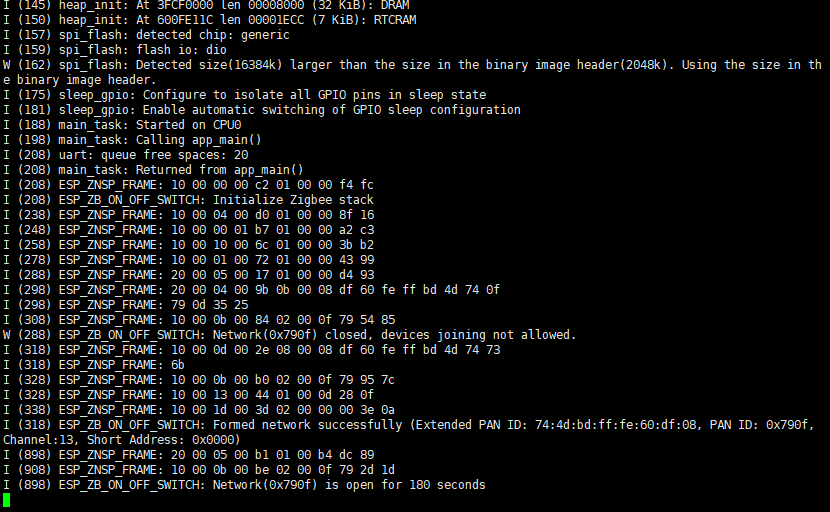
Normal runtime log contents:
- The NCP side shows that the Zigbee protocol stack has initialized successfully.
- The Host side shows a successful connection to the NCP.
- Zigbee network creation successful (Coordinator mode).
