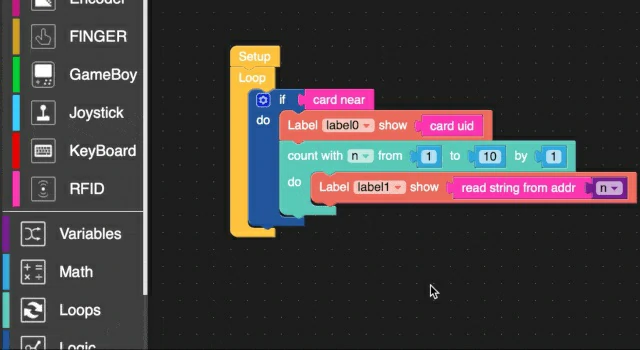Calculator
Feature Description
Numeric Input
Get press string
Returns the keyboard character.
Get press button int value
Returns the keyboard ASCII value.
Clear press string
Clears the input characters.
Delete press string last byte
Deletes the last input byte.
is new button pressed
Returns true if a button is pressed.
Usage
Display the input numbers on the screen.
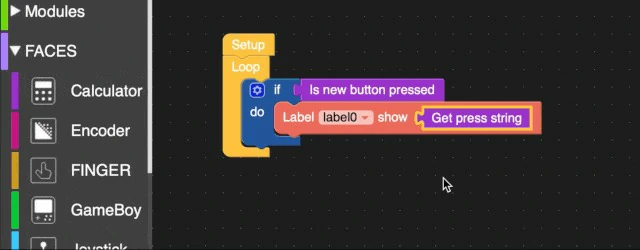
Encoder
Feature Description
Reads the encoder value.
Set LED pos color
Sets the color of a specified LED.
Clear encode value to zero
Resets the encoder value to zero.
Get encode value
Returns the encoder value.
Get encode direction
Returns the rotation direction.
is encode pressed
Returns true if the encoder knob is pressed.
Usage
Displays the encoder value on the screen, pressing the knob resets to zero.
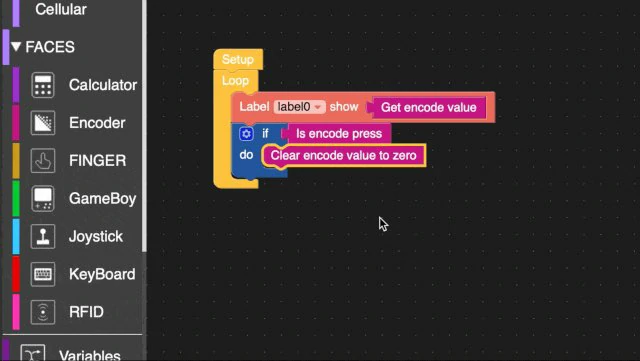
FINGER
Feature Description
Reads fingerprint information.
get state
Returns the sensor state.
get access
Returns user access.
get id
Returns ID.
remove All
Removes all fingerprint information.
remove faces_finger id
Removes a specified fingerprint ID.
faces_finger add user id access
Adds fingerprint information.
faces_finger read user with id access
Executes a program if fingerprint verification succeeds.
faces_finger getUnknow
Executes a program when reading unknown fingerprint information.
Usage
Reads fingerprint information, matches with green light, unmatched with red light.
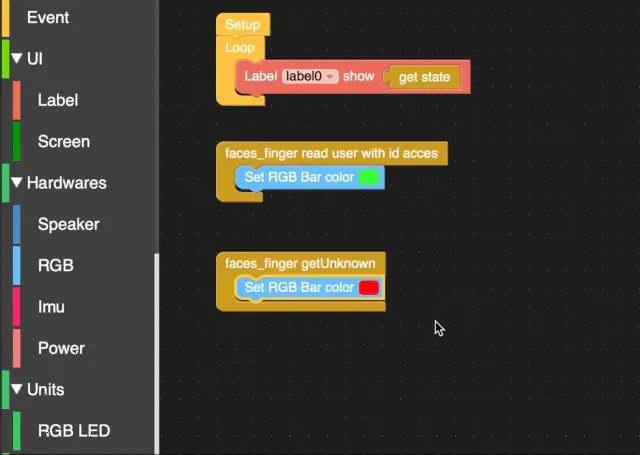
GameBoy
Feature Description
Reads the game keypad value.
Get is press
Returns the button state, continuously checks.
Get was pressed
Returns the button state, checks once.
Usage
If the up button is pressed, the light turns green; if the down button is pressed, the light turns red.
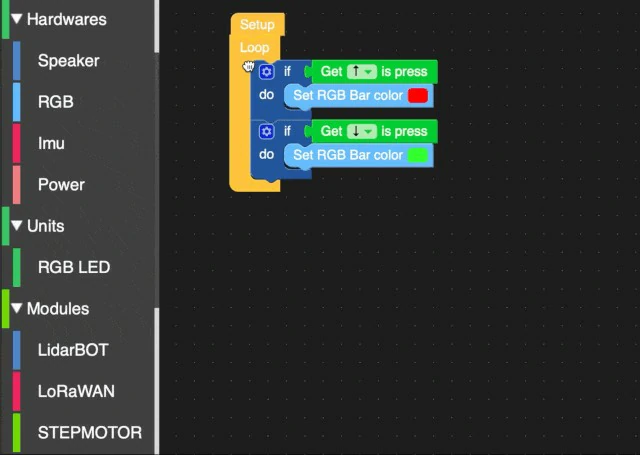
Joystick
Feature Description
Returns joystick data.
Get X value
Returns data for the X-axis direction.
Get Y value
Returns data for the Y-axis direction.
Is pressed
Returns true if the button is pressed.
Get reverse X value
Returns the reverse data for the X-axis.
Get reverse Y value
Returns the reverse data for the Y-axis.
Set LED pos color
Sets the color of a specified position LED.
Usage
Displays joystick data on the screen.
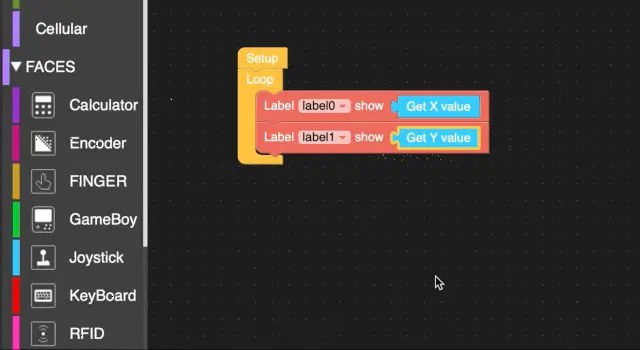
KeyBoard
Feature Description
Returns keyboard key data.
Get press string
Returns the key character.
Clear press string
Clears the input characters.
Delete press string last byte
Deletes the last input byte.
Get press button int value
Returns the key ASCII value.
Is new button pressed
Returns true if a button is pressed.
Usage
Displays the input characters on the screen.
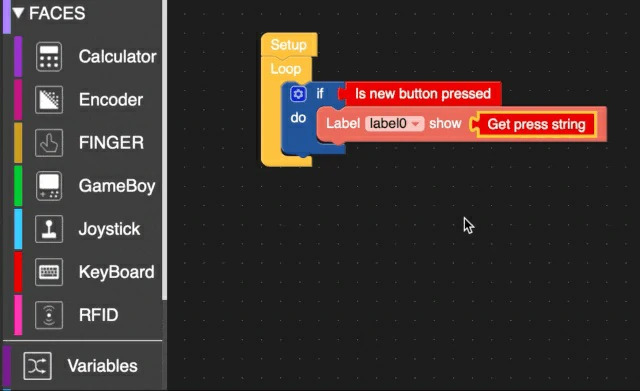
RFID
Feature Description
Returns RFID card data.
read string from addr
Reads data from a specified address.
write to addr
Writes data to an address.
card near
Returns true if an RFID card is detected nearby.
card uid
Returns the RFID card UID.
Usage
Displays RFID card data on the screen.