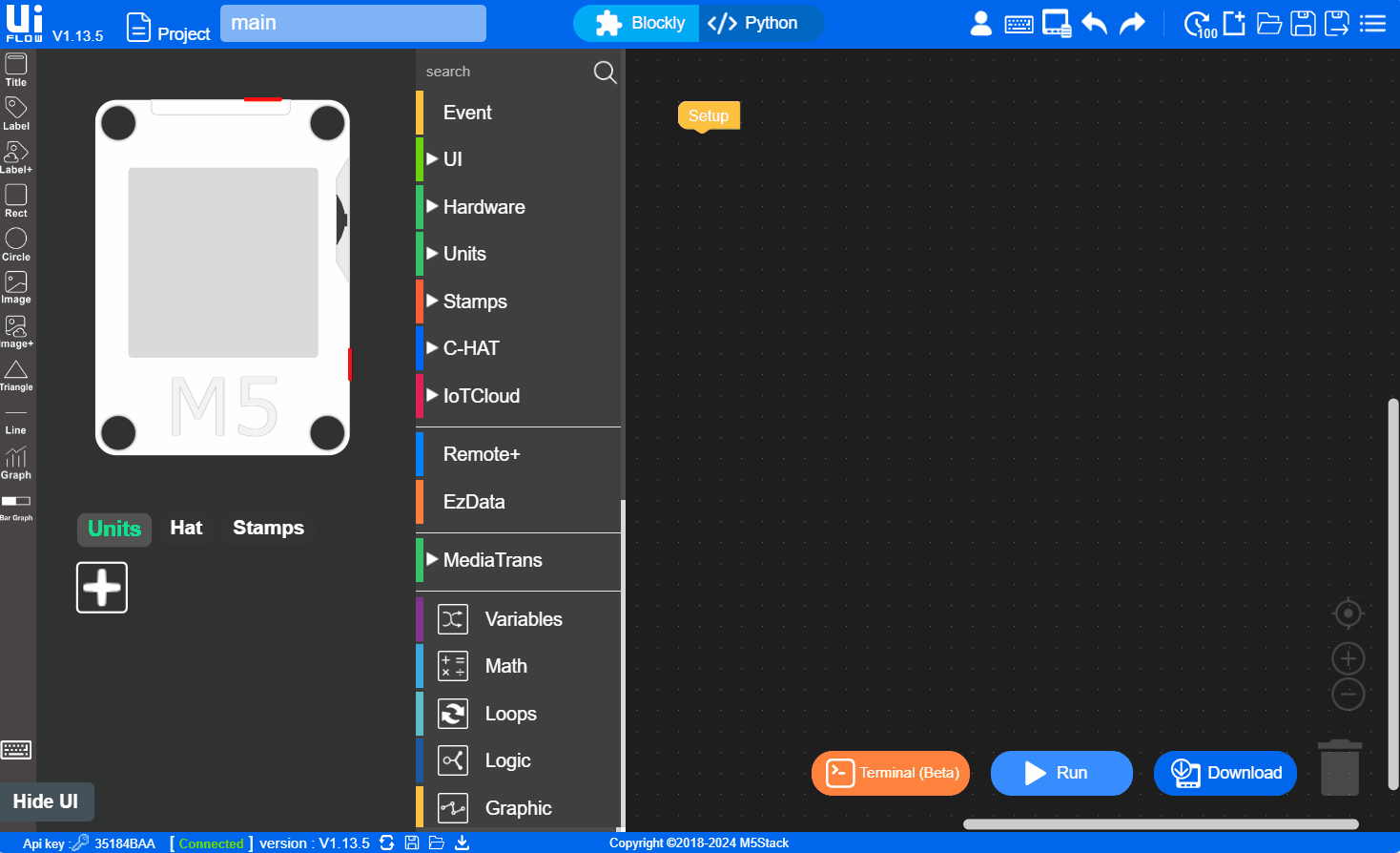UiFlow Tutorial
UiFlow1 Quick Start
2. Firmware & Program 1.0
UiFlow1 Development Guide
Project Management
Use LTE network
UiFlow1 Blockly
Event
UI
Unit
Module
Hat
UiFlow2 Quick Start
2. Firmware & Program 2.0
UiFlow2 Development Guide
UI Editor
Device Security & Sharing
UiFlow2 Video Column
CoreInk Firmware Burning and Program Pushing
1. Preparation
- Refer to the UIFlow Web IDE Tutorial to understand the basic workflow of using UIFlow and complete the installation of the M5Burner firmware burning tool.
- Download the firmware compatible with
CoreInkin M5Burner, as shown in the image below.
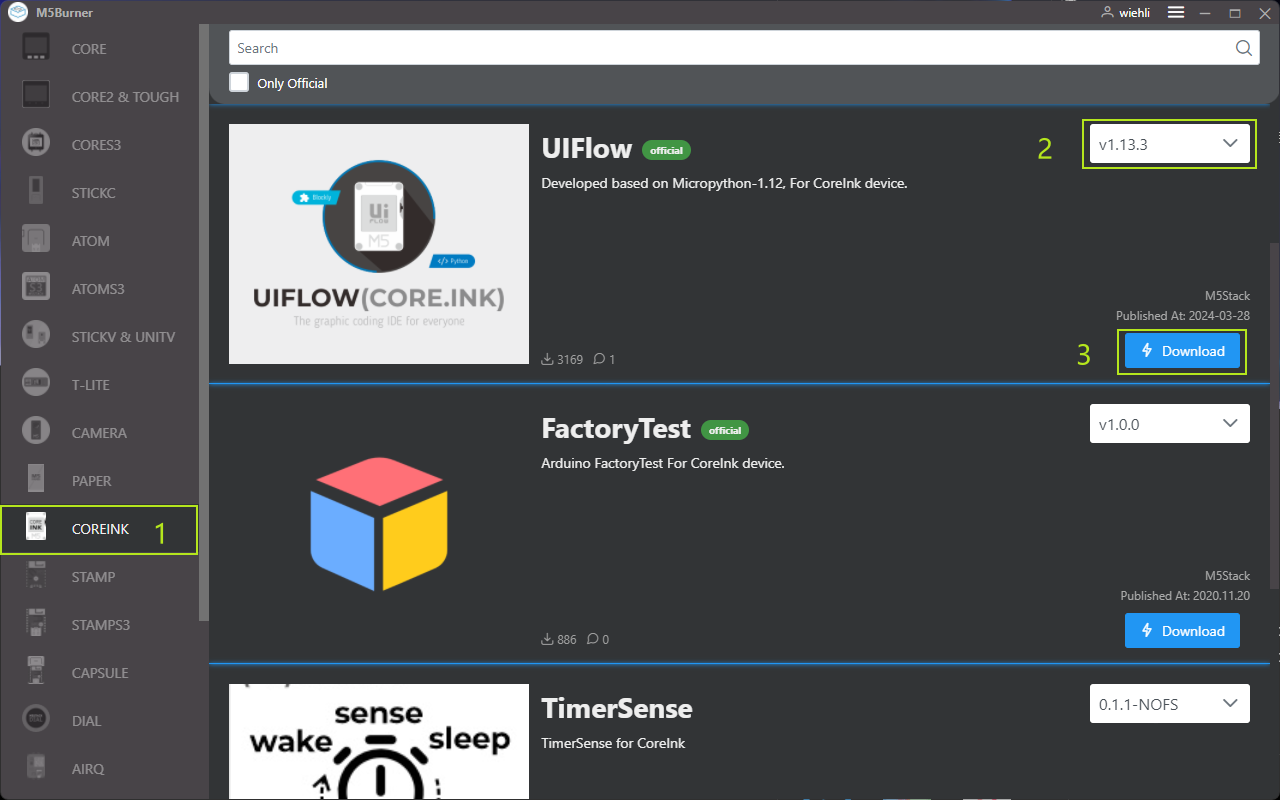
2. USB Driver Installation
Click the links below to download the driver package for your operating system. There are two versions of the driver chip available (CP210X/CH9102). Please download the corresponding driver package according to the version you are using. After unzipping the package, select the installation package for your operating system's bit version for installation. (If you are unsure which USB chip your device uses, you may install both drivers.
CH9102_VCP_SER_MacOS v1.7 may display an error during installation, but the installation is actually complete; ignore the error.)| Driver Name | Compatible Driver Chip | Download Link |
|---|---|---|
| CP210x_VCP_Windows | CP2104 | Download |
| CP210x_VCP_MacOS | CP2104 | Download |
| CP210x_VCP_Linux | CP2104 | Download |
| CH9102_VCP_SER_Windows | CH9102 | Download |
| CH9102_VCP_SER_MacOS v1.7 | CH9102 | Download |
3. Port Selection
- Connect the device to the computer via a USB cable, in M5Burner, click the Burn button for the corresponding firmware, fill in the WiFi information, and choose the corresponding device port.

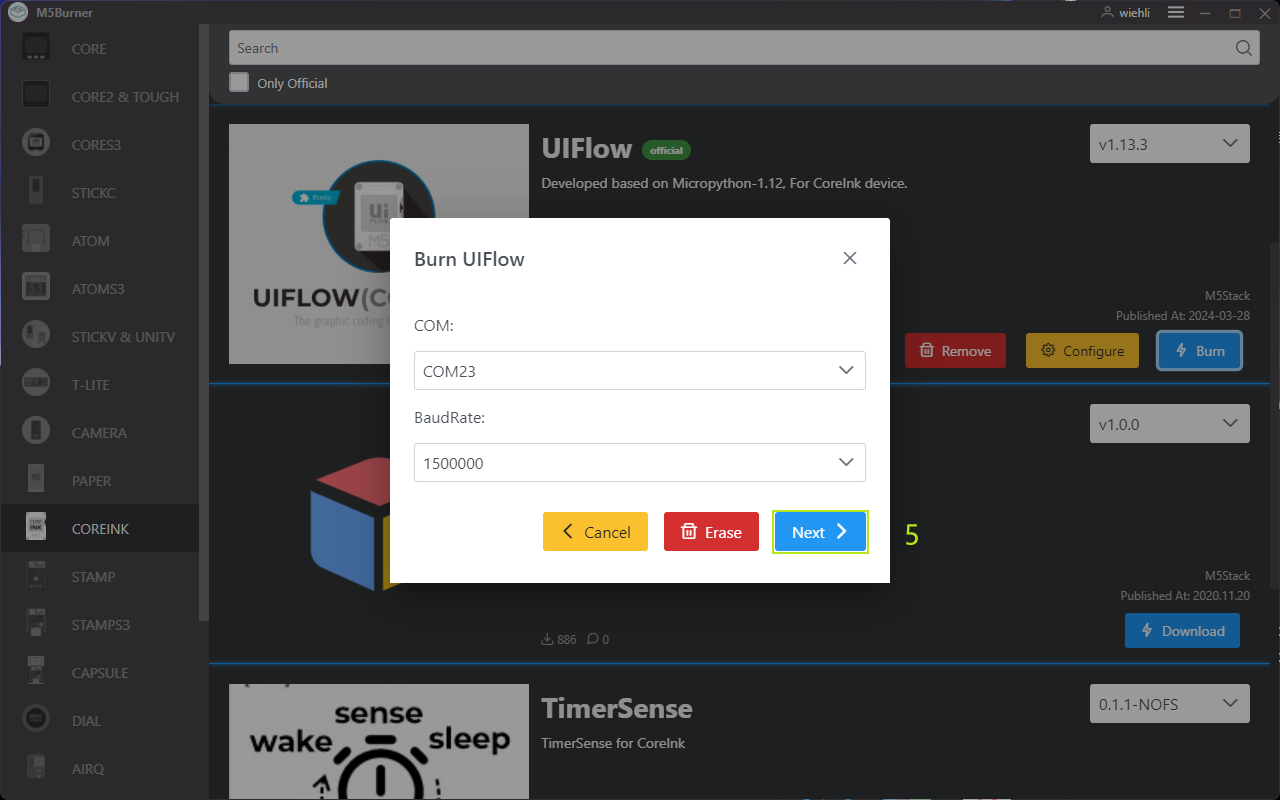
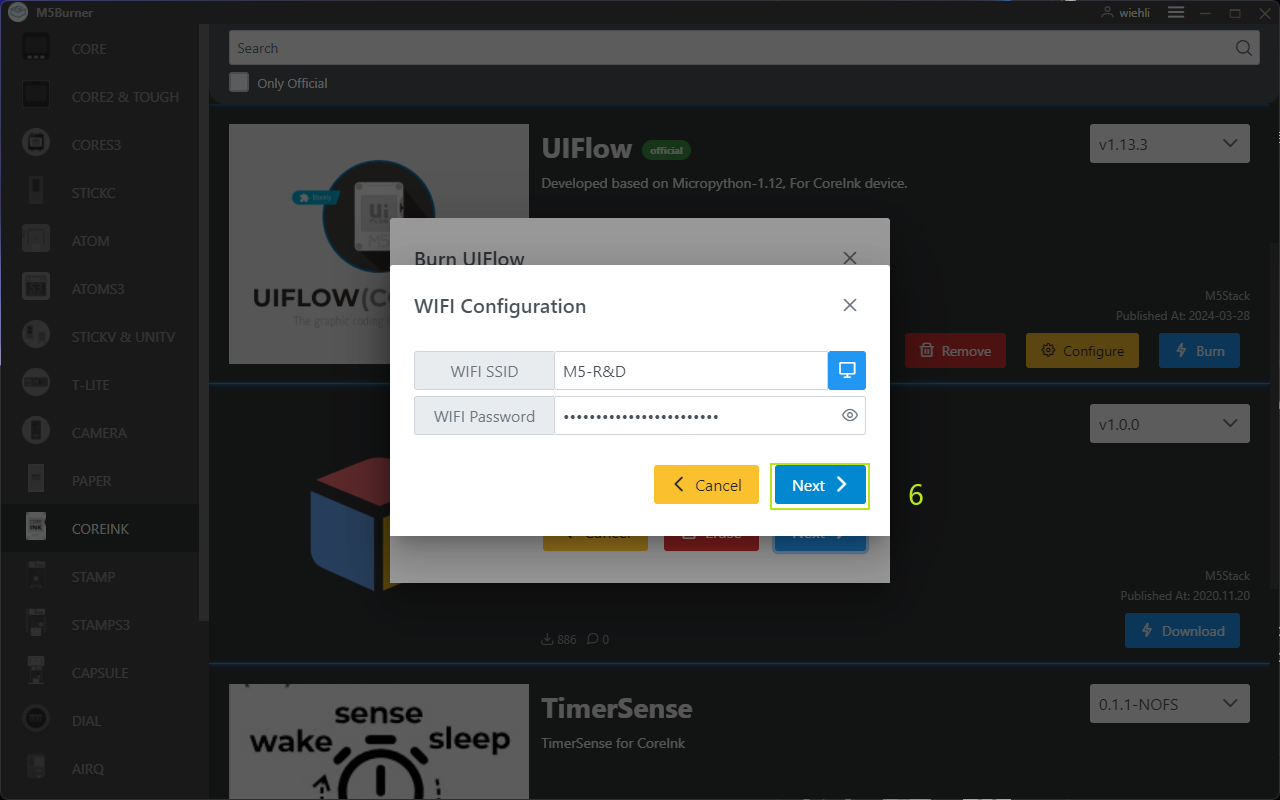
4. Firmware Burning
- Click the Start button to begin burning. Note: If burning fails or connection times out, check for port occupancy, try updating the USB cable, or lower the baud rate.
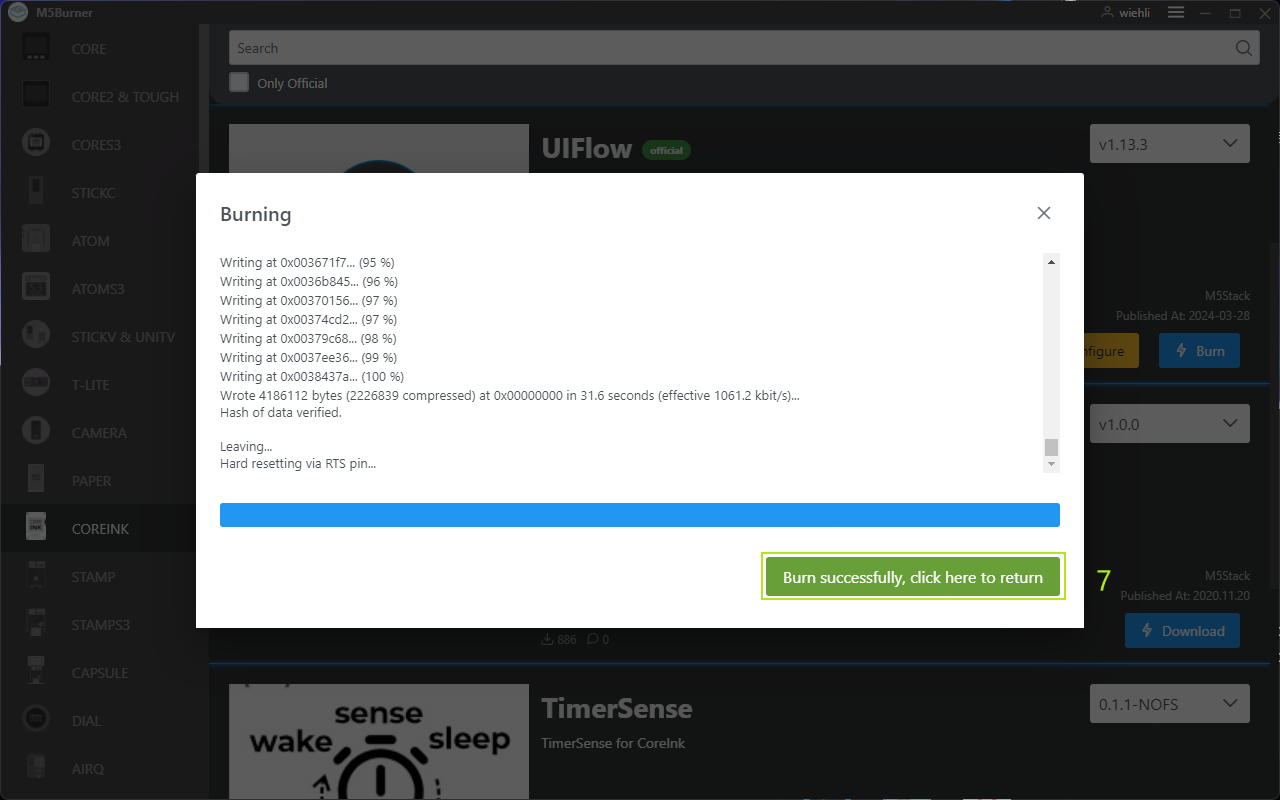
5. API KEY
- After completing the firmware burning, the device will restart while remaining connected via USB. Use M5Burner to click the
Configureoption, select the corresponding port, and clickLoadto load the current device configuration. Once loaded successfully, a popup will display the device'sAPI KEY,Start Mode, and other information. At this point, we can copy and save the device's API KEY for later steps. Note: In this example, we will use UIFlow Web IDE (web version) for programming, so theStart Modeneeds to be set toInternet Mode.
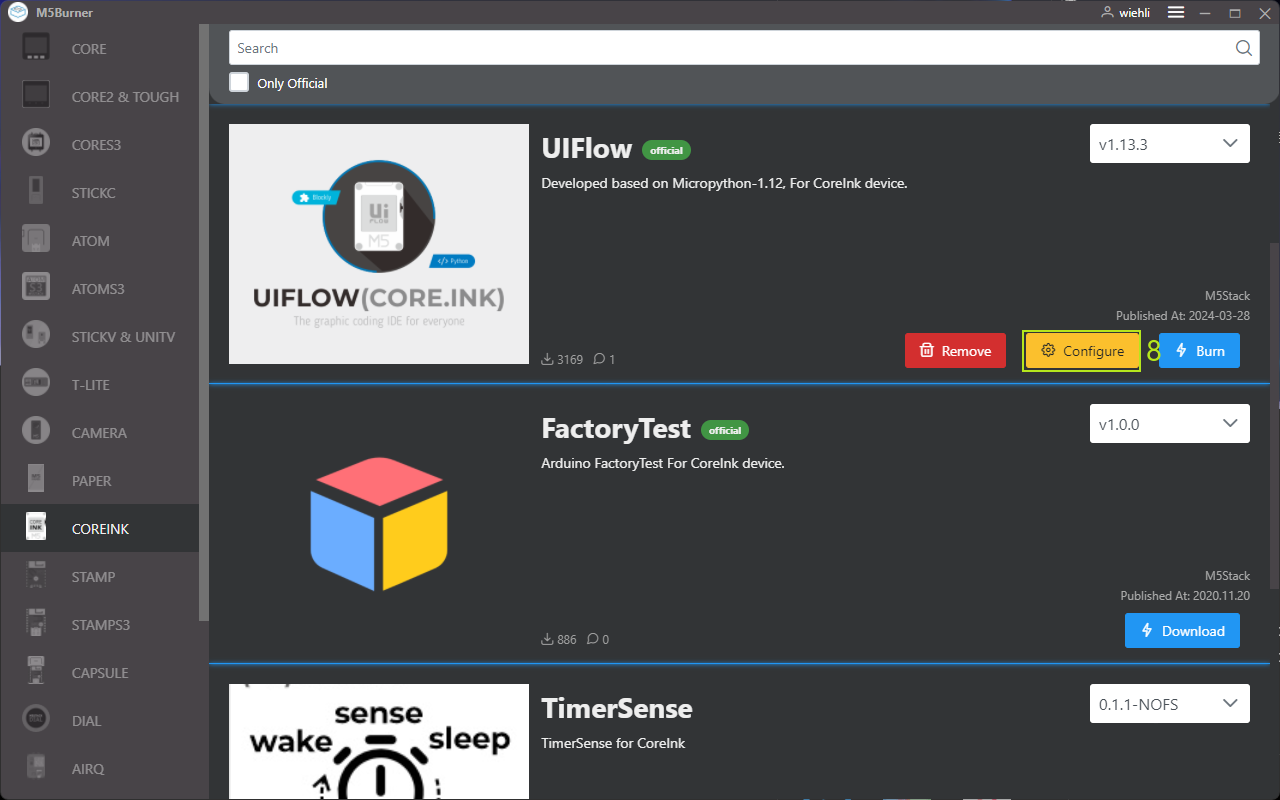

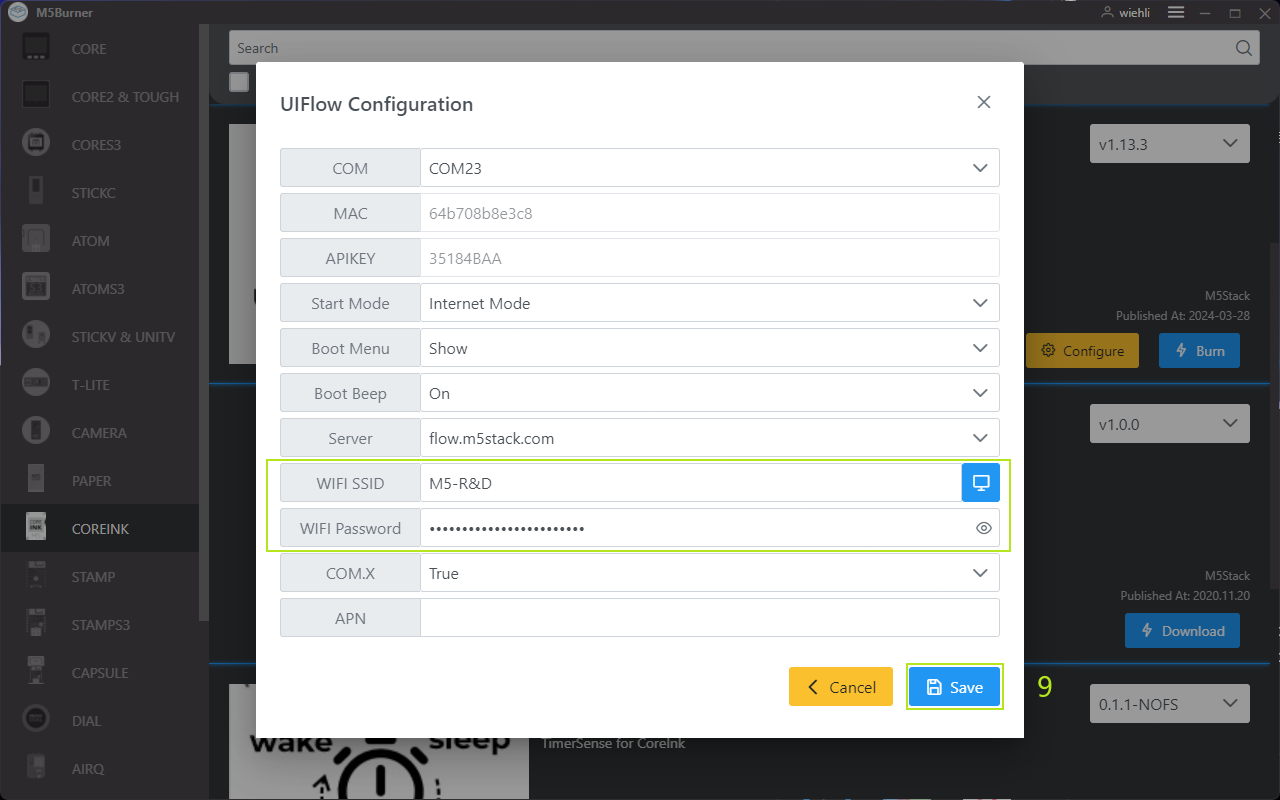
After the device is configured in online programming mode, we need to establish a connection between the device and UIFlow through API KEY, so that it can push programs for specified devices. Users need to visit flow.m5stack.com from the browser on the computer to access the UIFlow programming page
Click the Setting button in the menu bar at the upper right corner of the page, enter the API KEY we obtained in the previous step, click OK to save, and wait for the prompt indicating that the connection is successful.
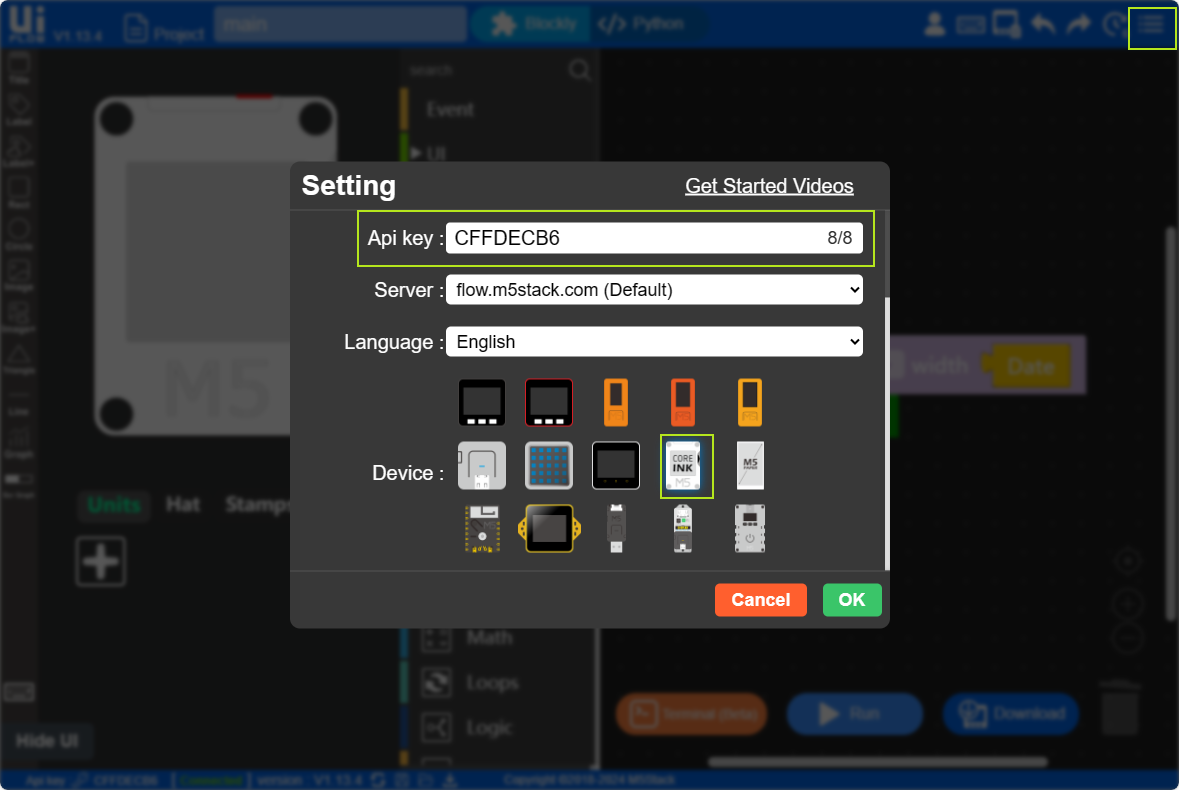
6. RUN
After completing the above configuration, the following demonstrates how to write a screen display program. Click the triangle run button in the lower right corner to execute the program.