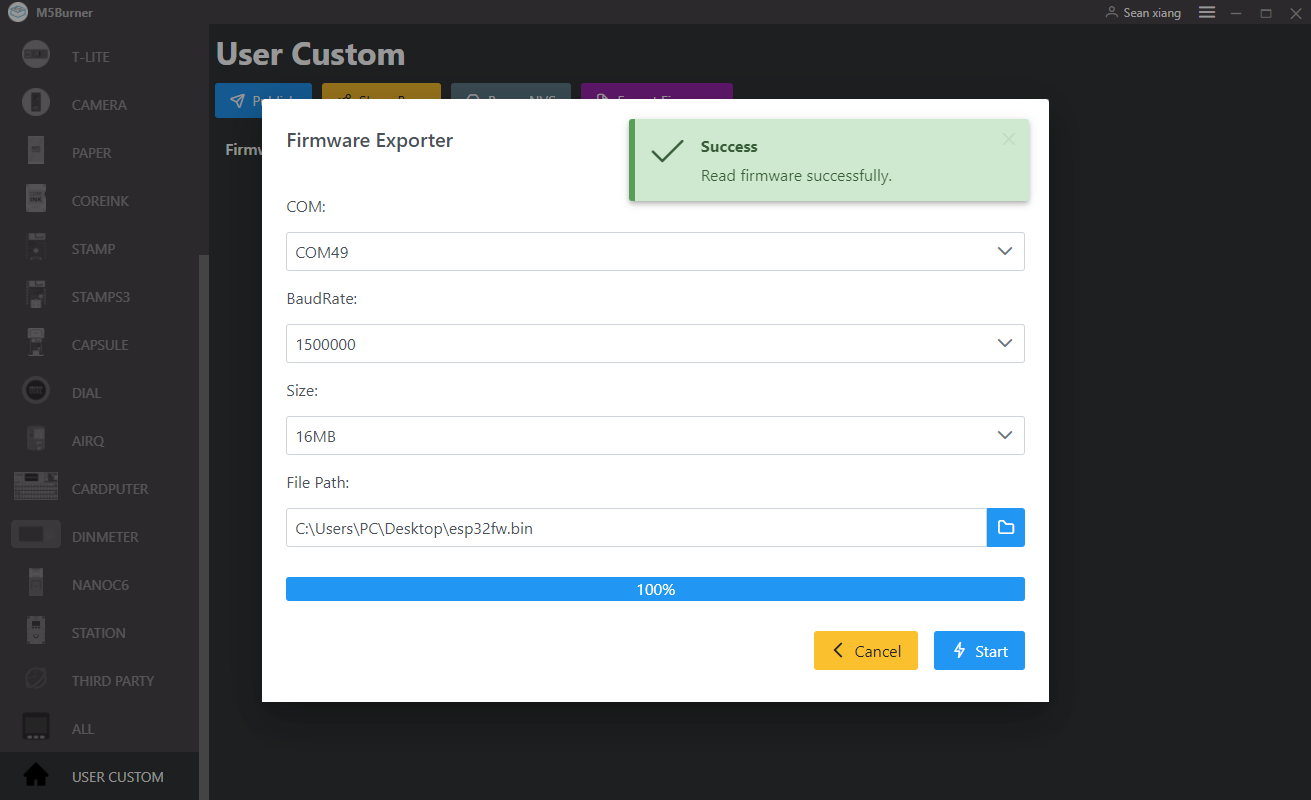UiFlow Tutorial
UiFlow1 Quick Start
2. Firmware & Program 1.0
UiFlow1 Development Guide
Project Management
Use LTE network
UiFlow1 Blockly
Event
UI
Unit
Module
Hat
UiFlow2 Quick Start
2. Firmware & Program 2.0
UiFlow2 Development Guide
UI Editor
Device Security & Sharing
UiFlow2 Video Column
Export Firmware
Function Description
This tutorial will show you how to export the program firmware (.bin) via
M5Burner.1.After opening the M5Burner software, click USER CUSTOM in the lower left corner, and select the Firmware Exporter option.

2.Select the appropriate port.
Port Selection Tip
If the
tty.usbmodemxxx and tty.wchusbserialxxx options are present, then select tty.wchusbserial.3.Select the program firmware export path, after confirming that there is no error, click the Start button to start exporting the program firmware.
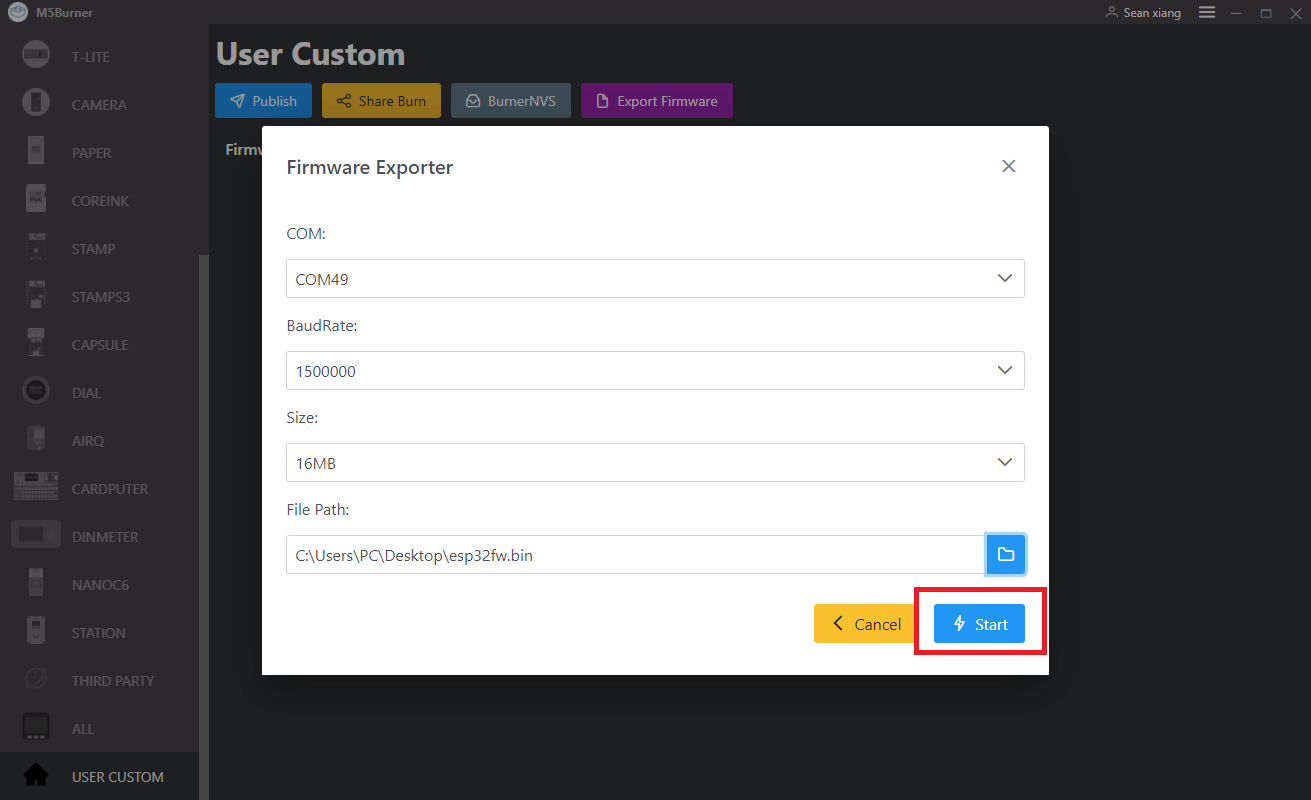
4.Wait until the progress bar below shows 100%, then you can find the program firmware in the `export path' above and use it.