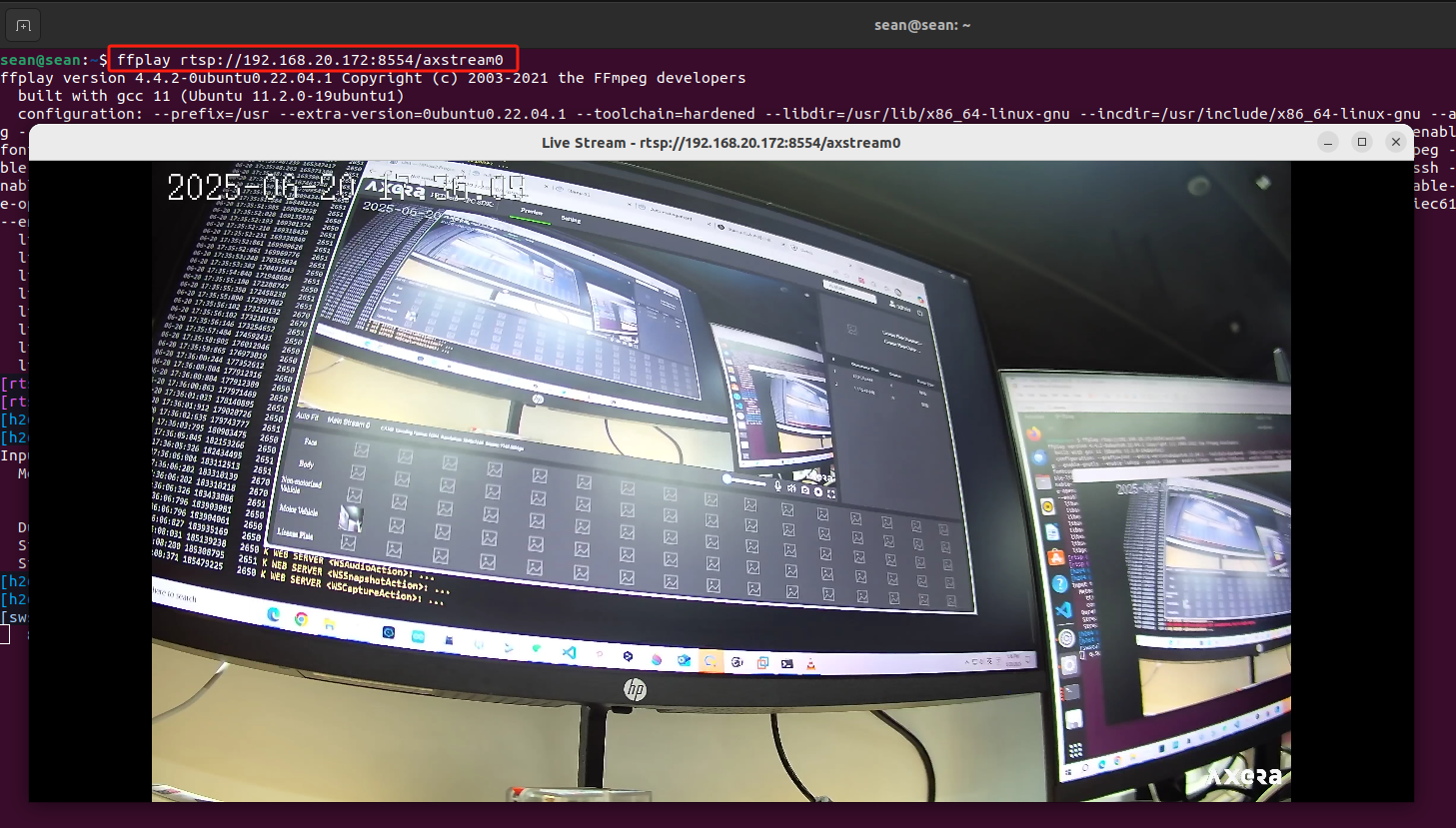LLM630 Compute Kit - IPC Network Camera
This demo shows how to use the LLM630 Compute Kit with the CamModule SC850SL to implement an IPC network camera. It is based on AXERA FRTDemo, which supports network camera and AI recognition features (PANO).
1. Preparation
- Before powering the device, connect the CamModule SC850SL to the LLM630 Compute Kit via FPC cable as shown below.
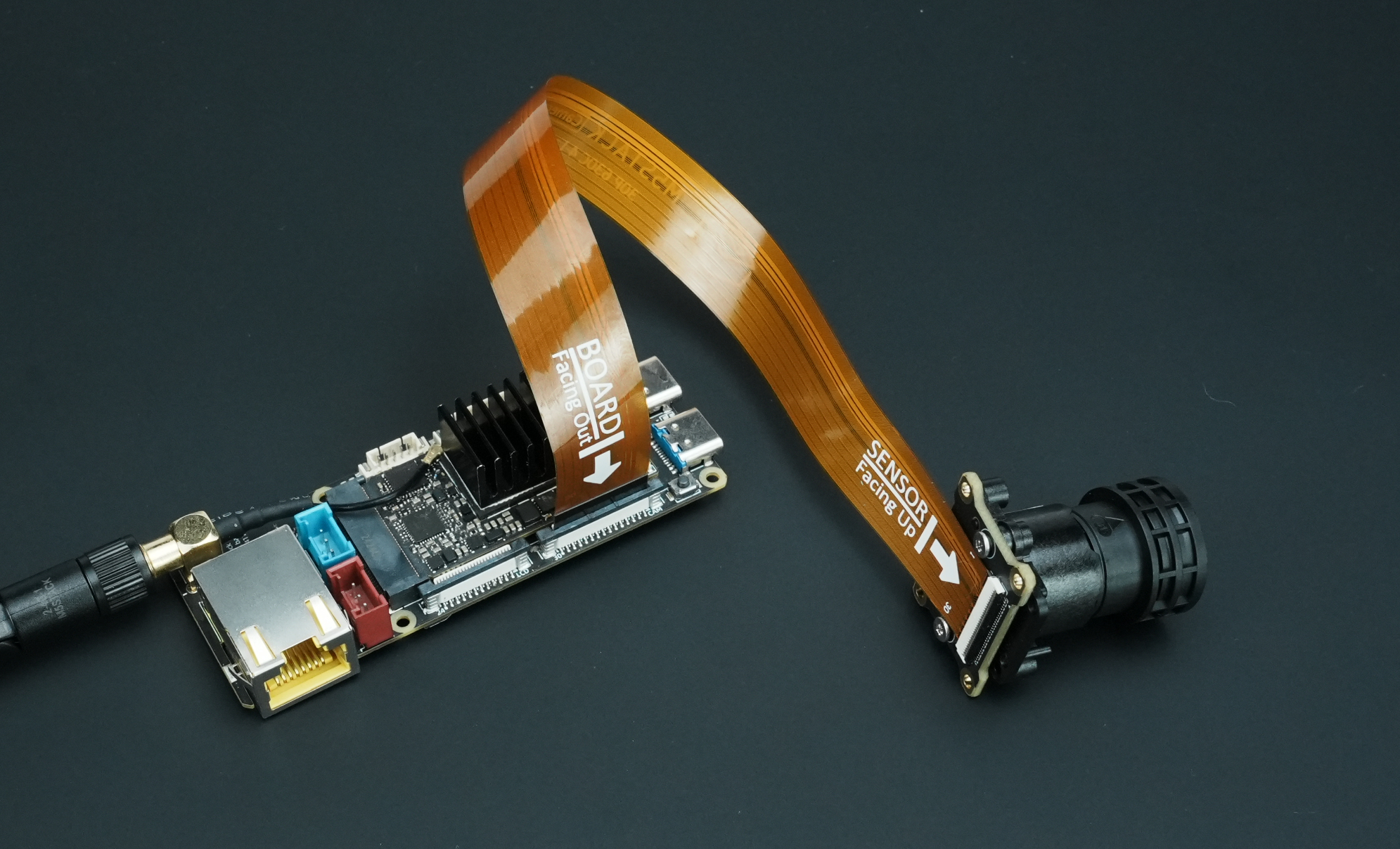
Refer to the tutorial LLM630 Compute Kit UART / ADB / SSH Debugging to learn how to configure the network and file transfer on the LLM630 Compute Kit and obtain the device's IP address.
On your PC, open PowerShell or Terminal and connect to the device via SSH (replace with your actual device IP):
ssh root@192.168.20.64- After accessing the terminal, run the following command to start the IPC camera service:
/opt/bin/FRTDemo/run.sh -p 0 -s 5 -n 1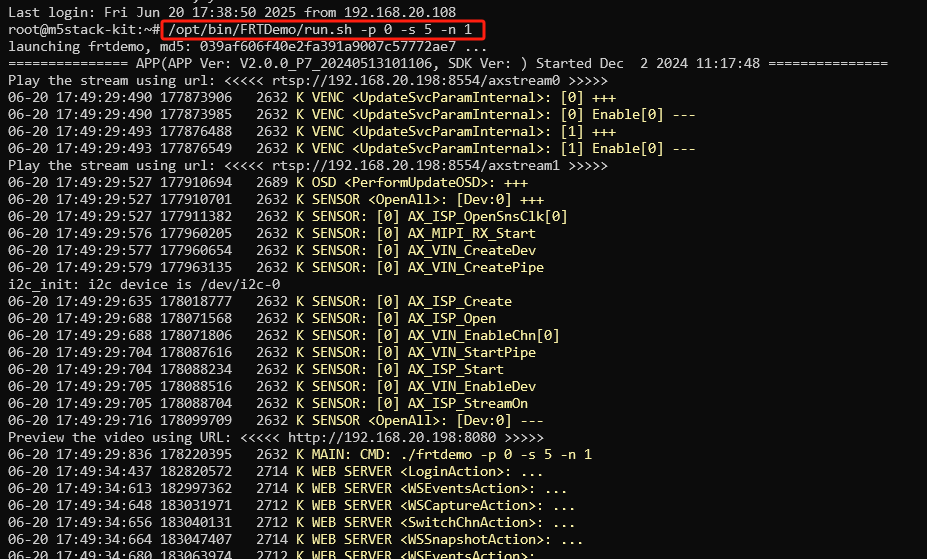
- The LLM630 Compute Kit comes with the AXERA FRTDemo pre-installed, which uses the Chinese interface by default. To switch to the English interface, you can download the package below and transfer it to the device via SCP or ADB, then execute it.
scp .\FRTDemo.tar.gz root@192.168.20.64:/root
ssh root@192.168.20.64
tar -zxf FRTDemo.tar.gz
/root/FRTDemo/run.sh -p 0 -s 5 -n 12. Accessing the Video Feed
- On the same LAN, open a browser on your PC and visit:
IP:8080. The default username and password areadmin. Once logged in, you can preview the live video.
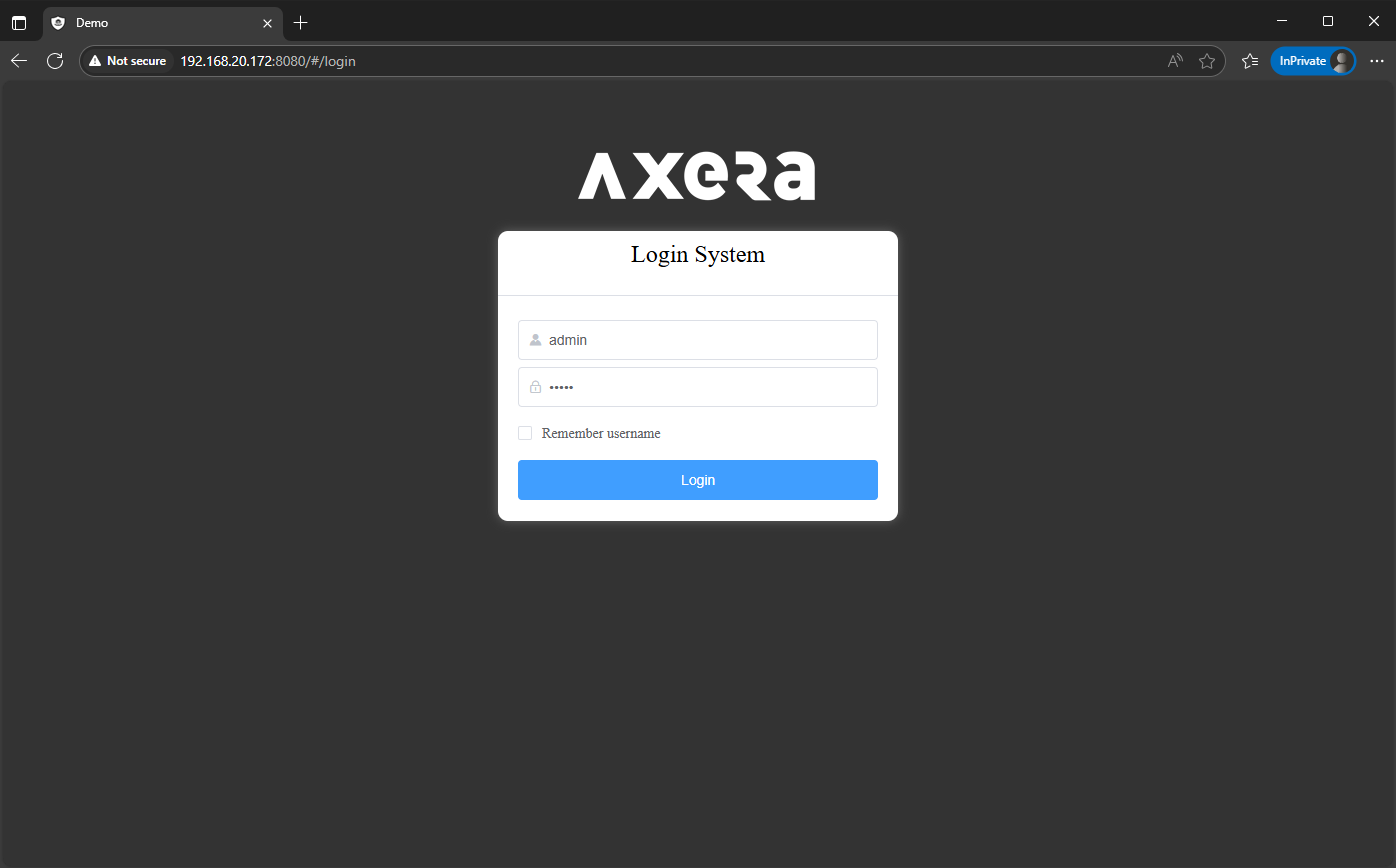
- Two RTSP streams are provided: Main Stream 0 (3840 x 2160) and Sub Stream 1 (720 x 576). You can switch between them via the lower left of the page.
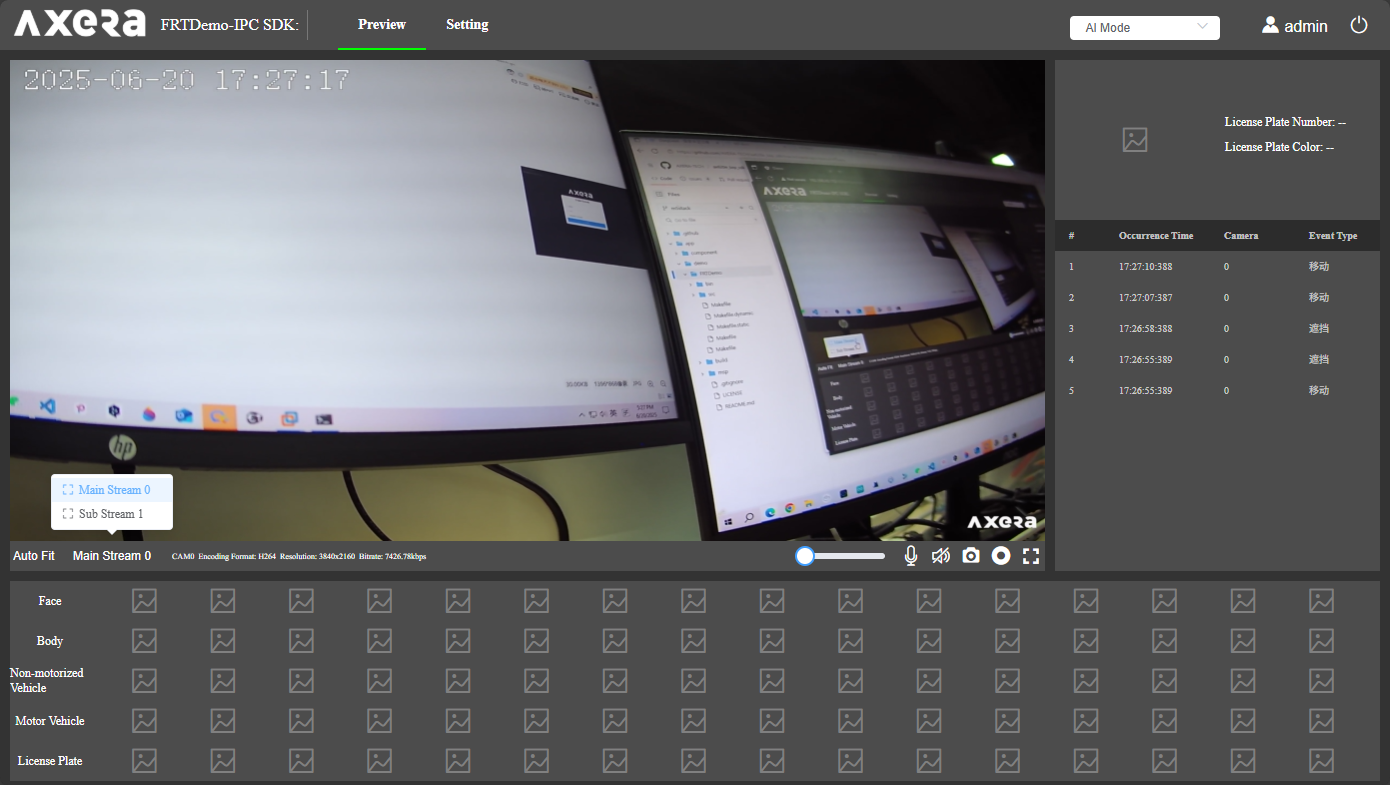
- The demo supports detection of people, non-motor vehicles, and motor vehicles. Detected targets will be recorded below.
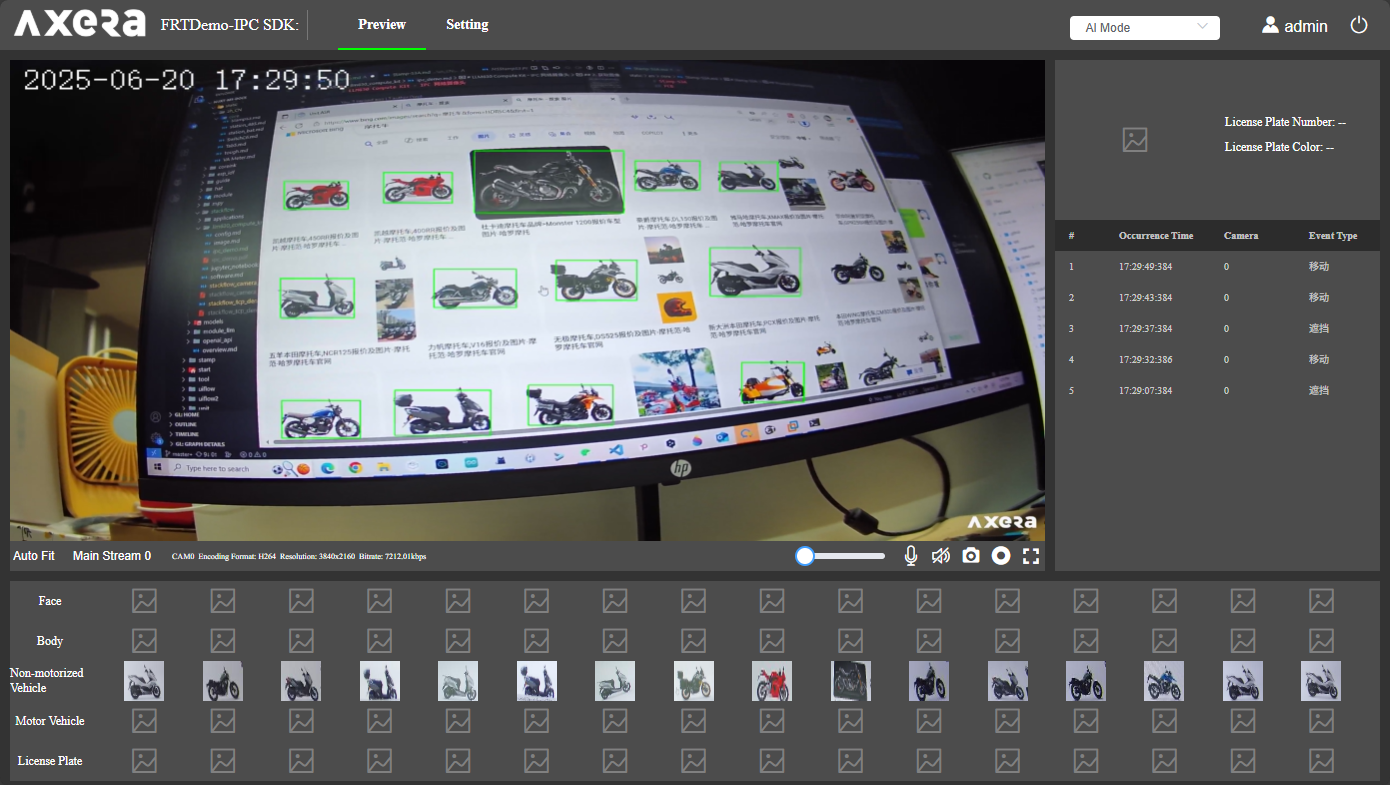
- Click the config tab in the top navigation bar to adjust camera settings such as image rotation, mirror, and flip.
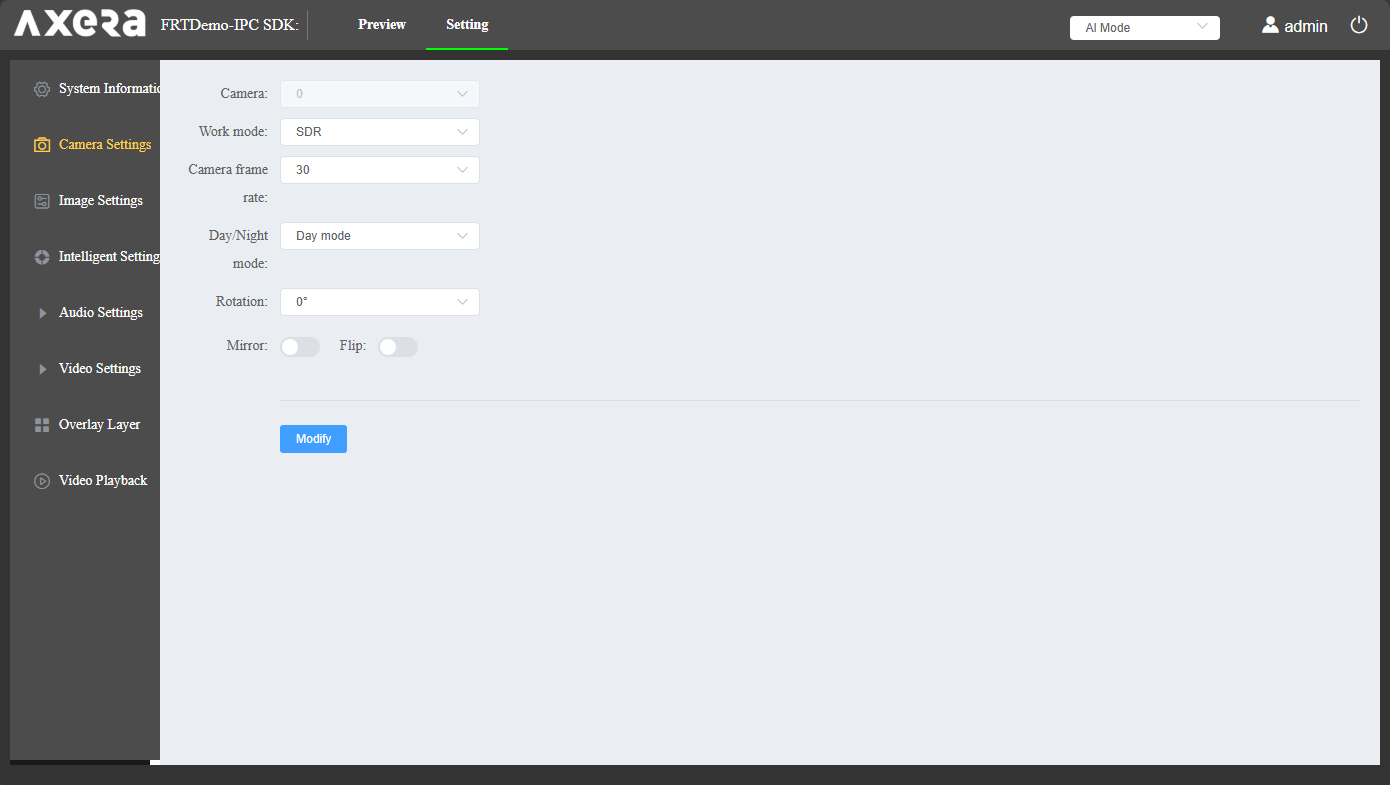
- In the video settings tab, you can adjust stream parameters including stream selection, encoding format, and resolution.
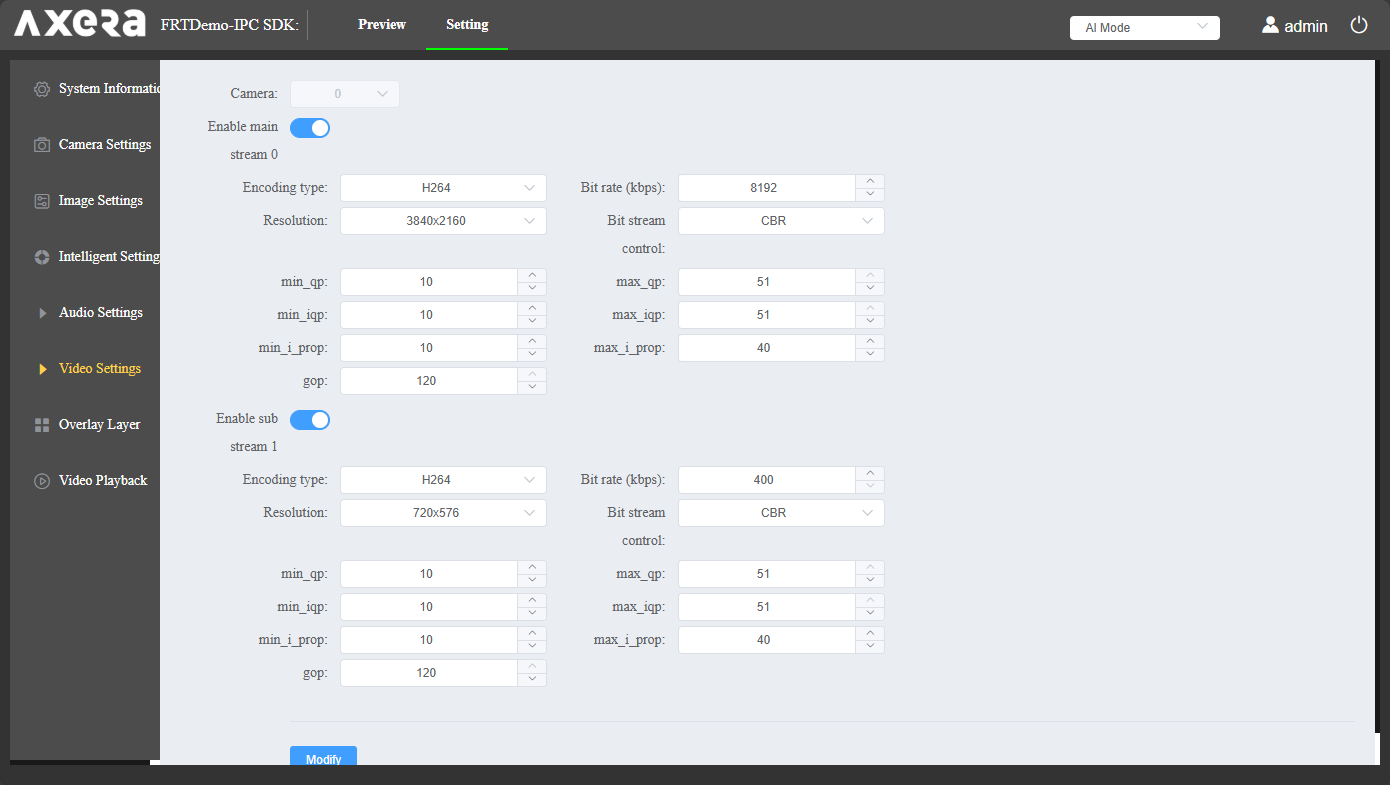
3. Accessing RTSP Streams
Once the IPC service is started, you can pull real-time streams using the following RTSP URLs. The following shows how to display streams using VLC and ffmpeg.
- Main Stream (3840 x 2160):
rtsp://192.168.20.49:8554/axstream0- Sub Stream (720 x 576):
rtsp://192.168.20.49:8554/axstream1VLC
- Visit VLC official site to download the player.
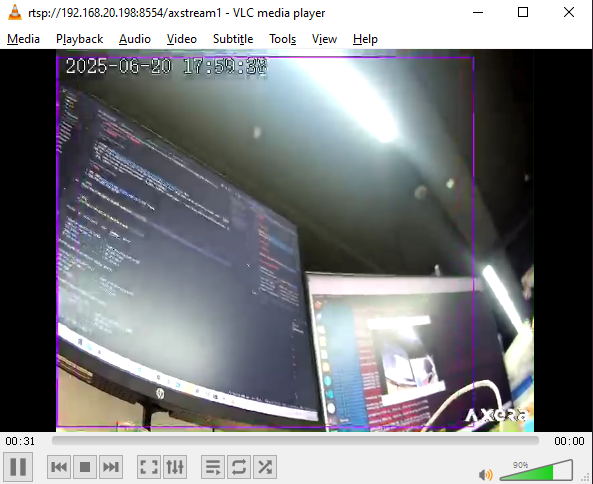
ffmpeg
Visit ffmpeg official site to download the tool.
Use
ffplayin the command line to pull the RTSP stream: