ATOM ECHO STT
Driver Installation
M5Stack or USB Serial. Windows recommends using the driver file to install directly in the device manager (custom Update), the executable file installation method may not work properly). Click here to download FTDI driver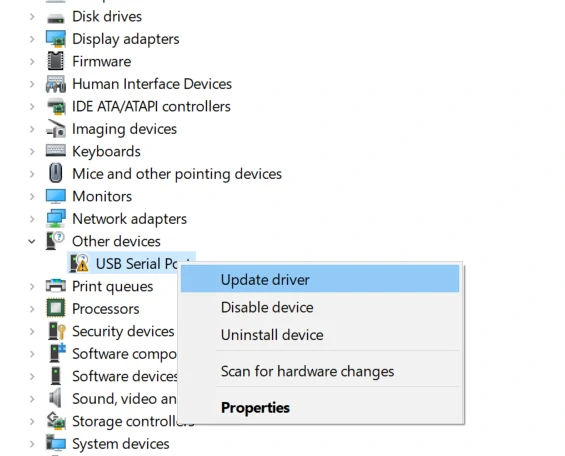
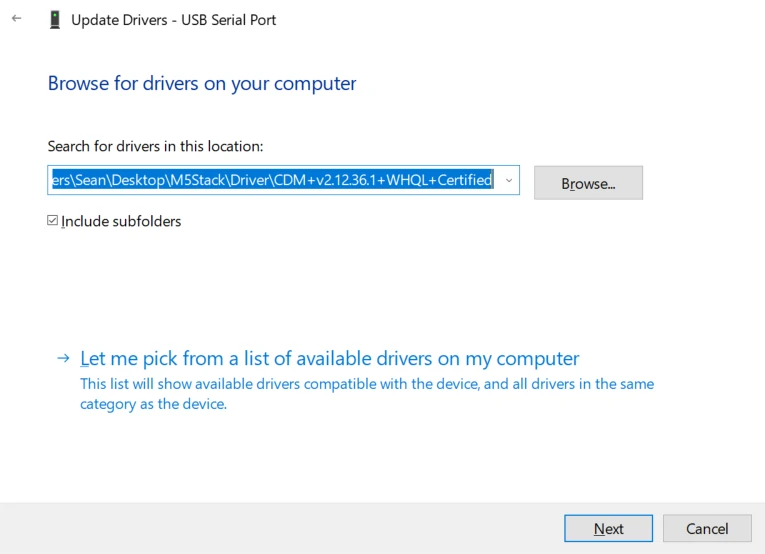
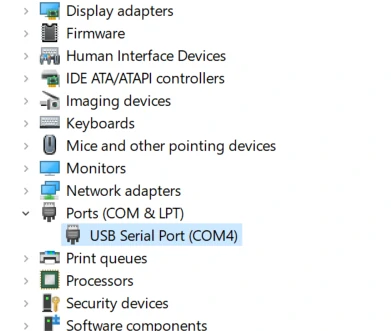
System Preferences -> Security and Privacy -> General -> Allow downloadable apps from the following locations -> App Store and Approved Developer Options .Arduino case program for EchoSTT service
Indicator light description
After powering on, the red status light indicates that the network is not connected.
After powering on, the green status light indicates that the network is connected.
Press the button and the status light turns yellow
The recognition status light of the recognition result is red.
The recognition result is successful and the status light is green.
When using this case, you need to click to obtain the Token through M5Burner, fill in the SSID and WIFI password in the example, find rest.settoken("your_token"); fill in the obtained Token
Arduino sample program
This example is used to test whether the LED, microphone and speaker are working properly. If you press the button while powering on, the speaker will always play music, otherwise it will only play once and then enter the test microphone link, you can view it through the serial monitor.
This is an example of recording and playback. Recording starts when you press and hold the button. The recording time is no more than 6 seconds. After you release the button, the recorded content will be played.
In this example, you can play music through url. Because the buffer memory is small, continuous noise will appear in the case of poor network conditions. Please choose the url link and your wifi network reasonably.
