Atomic Echo Base OpenAI Voice Assistant
Description
This tutorial will use the hardware combination of AtomS3R and Atomic Echo Base, with M5Burner to flash the OpenAI Voice Assistant firmware, to build a personal voice assistant application.


1.Preparations
- 1.Please click the appropriate button below to download the M5Burner firmware flashing tool for your operating system. Extract and open the application.
| Software Version | Download Link |
|---|---|
| M5Burner_Windows | Download |
| M5Burner_MacOS | Download |
| M5Burner_Linux | Download |
- 2.Visit OpenAI to complete registration and login, learn about the OpenAI Realtime API pricing, and create and obtain your
API keysfrom the console.
2.Firmware Flashing
- 1.Double-click to open the Burner flashing tool, select the appropriate device type
AtomS3from the left menu, and click to download theOpenAI Voice Assistant For AtomS3Rfirmware.

- 2.Click
Burn, and follow the prompts to enter your Wi-Fi connection information and OpenAI API keys.

- 3.After connecting the device via USB, press and hold the reset button (for about 2 seconds) until the internal green LED light turns on. Once it lights up, release the button, and the device will enter download mode, awaiting flashing.
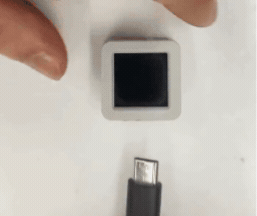
- 4.Select the correct device port. Click
Burnand wait for the flashing to complete.


FAQ:
**Q: I cannot access OpenAI Realtime API in Mainland China. What should I do?**
A: If the device cannot connect to the service, try using a proxy or switching to a different network environment.
A: If the device cannot connect to the service, try using a proxy or switching to a different network environment.
3.Getting Started
Once the device starts up, the appearance of the OpenAI logo indicates a successful connection to the service. You can now begin voice interaction.

4.Video
- OpenAI Voice Assistant For AtomS3R + Atomic Echo Base
