
Product Guide
Linux PC
AI Accelerator Card
LLM-8850 Card
Large Language Models
LLM
Real-Time AI Voice Assistant
XiaoZhi Voice Assistant
AtomS3R-M12 Volcengine Kit
Offline Voice Recognition
Industrial Control
IoT Measuring Instruments
Air Quality
PowerHub
Module13.2 PPS
VAMeter
T-Lite
Input Device
Ethernet Camera
PoECAM
Wi-Fi Camera
Unit CamS3/-5MP
AI Camera
LoRa & LoRaWAN
Motor Control
Restore Factory Firmware
DIP Switch Usage Guide
Flashing NES Games
This document will guide you through flashing a game emulator and your desired classic games so that you can use the FACES Kit to play GameBoy games.
Download Firmware
Gameboy emulator firmware can be downloaded from: Github.
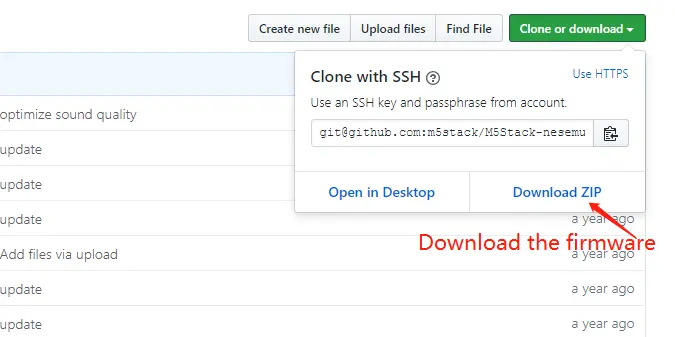
Flashing Firmware and Game Files
Windows OS
Click here to download the ESPTool flashing tool. After launching the tool, select the ESP32 DownloadTool option. Import the 2 bin files from the firmware folder and set their corresponding burning addresses (firmware.bin:0x1000, BladeBuster.nes:0x100000). Refer to the image below to configure the port and baud rate for device connection. Click "Start" to begin flashing.
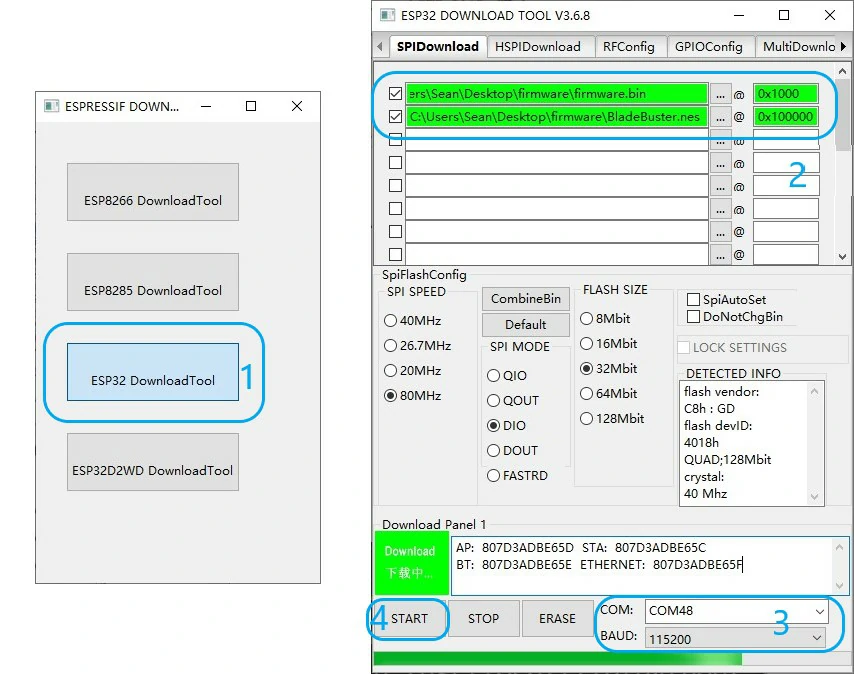
Mac OS
(1) Install esptool
Open Terminal and execute pip install esptool.
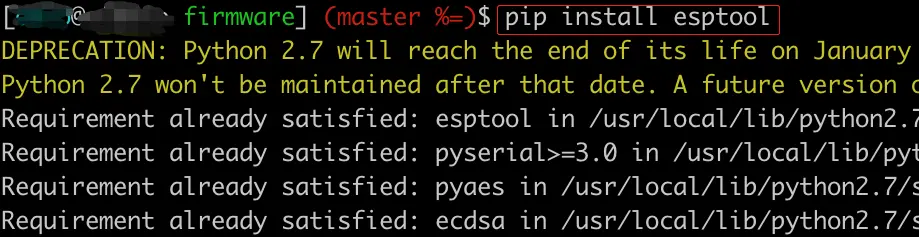
(2) Flash Firmware
In Terminal, navigate to the path where firmware.zip is located and execute the following commands:
unzip firmware.zip
cd firmware
esptool.py erase_flash
sh flash.sh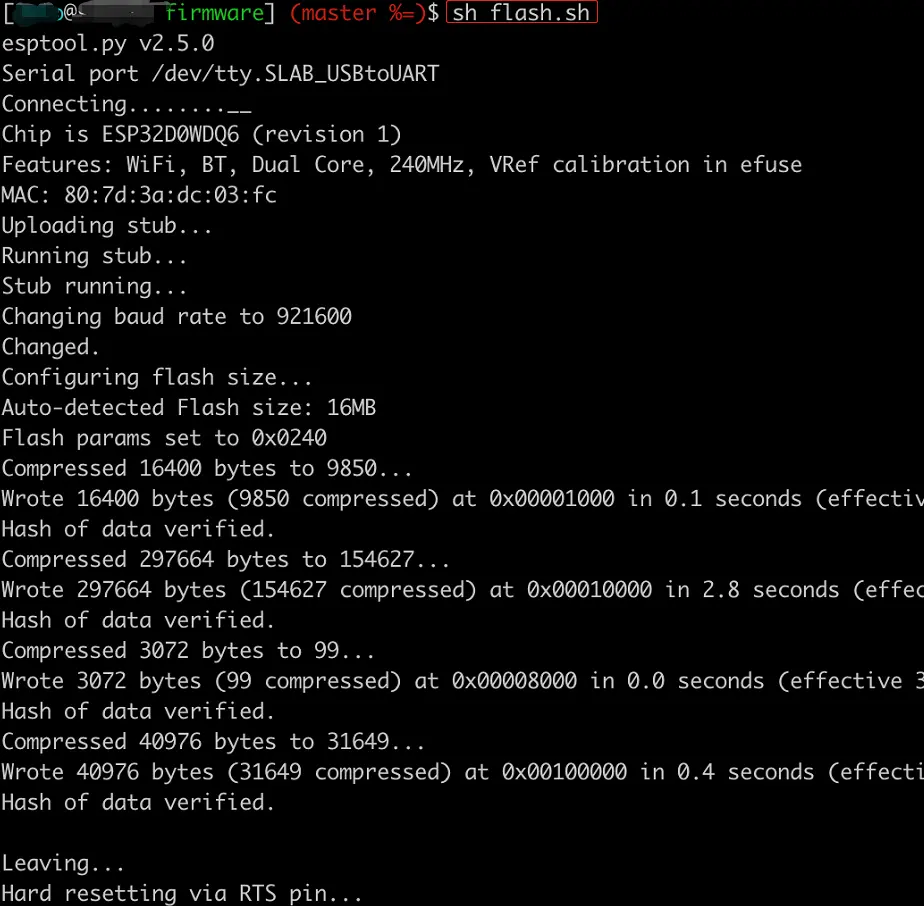
Restart FACES
After restarting FACES, you can start playing games.

If you want to switch to another game, simply replace the game file and flash it using the above tools. Note that you should use NES format game files.