
UiFlow Tutorial
UiFlow1 Quick Start
2. Firmware & Program 1.0
UiFlow1 Development Guide
Project Management
Use LTE network
UiFlow1 Blockly
Event
UI
Unit
Module
Hat
UiFlow2 Quick Start
2. Firmware & Program 2.0
UiFlow2 Development Guide
UI Editor
Device Security & Sharing
UiFlow2 Video Column
UIFlow-Desktop-IDE
This version is an offline version of UIFlow 1.x, which is convenient for programming the device via USB connection in some environments without network.
1.Software Download
Click on the UIFlow-Desktop-IDE below to download it for your operating system.
2.USB Programming Mode
1.Unzip the downloaded UIFlow Desktop IDE zip file and double-click to execute the application.
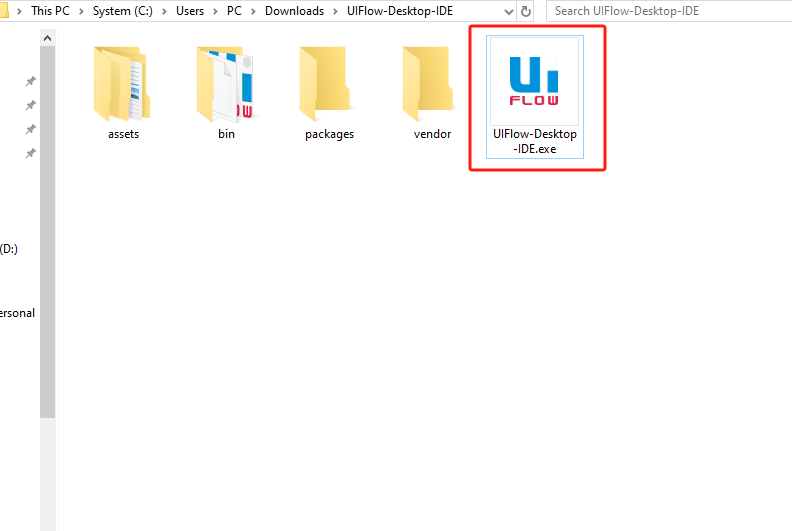
2.After the software starts, it will automatically detect whether your computer is installed with USB driver (CP210X), click Install, according to the prompts, to install.
3.After the driver installation is complete, it will automatically enter the UIFlow Desktop IDE and automatically pop-up configuration box, at this time, the M5 device through the type-C cable connected to the computer.
4.To use the UIFlow Desktop IDE, the M5 device must have the UIFlow firmware and be in, USB programming mode.

- Take M5Core as an example, click the power button on the left side of the device to restart, enter the menu and quickly select Setup, enter the configuration page, select USB mode.
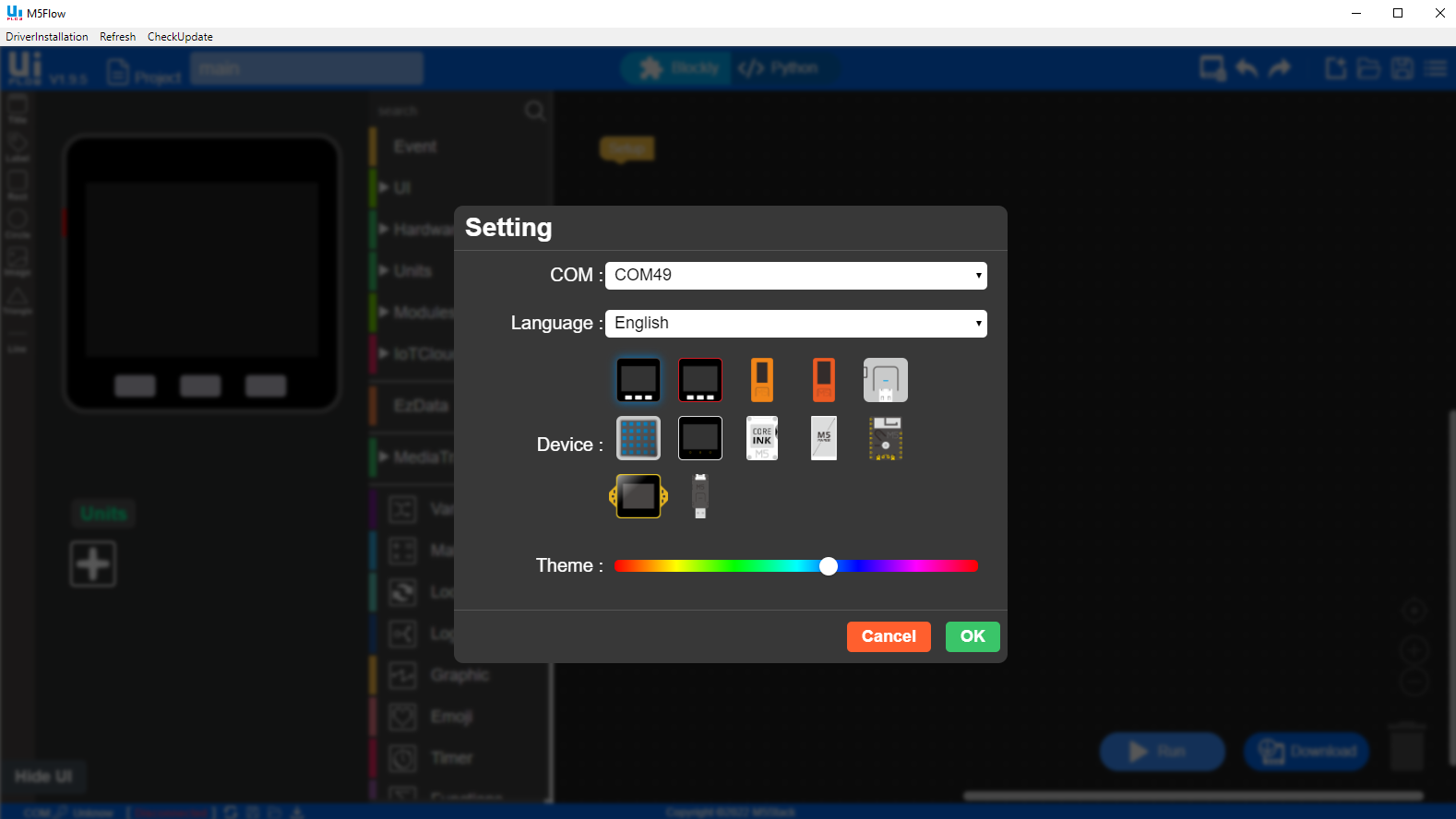
5.Select the corresponding port and programmed device and click OK to connect.