
Arduino Quick Start
2. Devices & Examples
3. M5Unified
4. M5GFX
5. Extensions
Unit
Base
Cap
IoT
Accessories
StickC-Plus Arduino Example Program Compilation & Upload
1. Preparation
- Arduino IDE Installation: Refer to the Arduino IDE Installation Guide to complete the IDE installation.
- Board Manager Installation: Refer to the Basic Environment Setup Guide to complete the M5Stack board management installation and select the development board
M5StickC Plus.
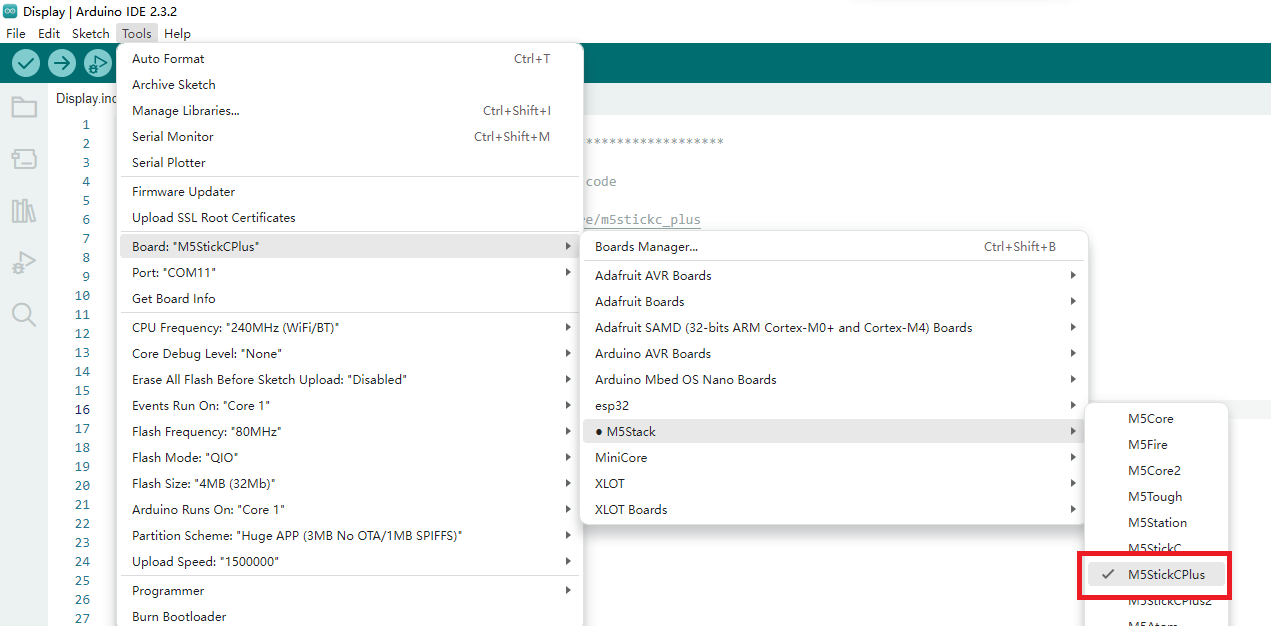
- Library Installation: Refer to the Library Management Installation Guide to complete the installation of the
M5StickC Plusdriver library. and download all the dependent libraries according to the prompts.

2. USB Driver Installation
Baud Rate Limit
When performing the device program download operation, it is recommended to select the following serial port baud rate options. If other speeds are used, it may result in the program being unable to be downloaded properly.
1500000 bps / 750000 bps / 500000 bps / 250000 bps / 115200 bps
1500000 bps / 750000 bps / 500000 bps / 250000 bps / 115200 bps
Driver Installation Tip
Connect the device to the PC and open the device manager to install the FTDI driver. For Windows 10, download the driver files matching your OS, unzip them, and install them through the device manager. (Note: In some system environments, the driver may need to be installed twice to take effect. Unrecognized devices are usually named
M5Stack or USB Serial. Windows recommends using driver files for direct installation in the device manager (custom update); executable installation may not work properly). Click here to download the FTDI driver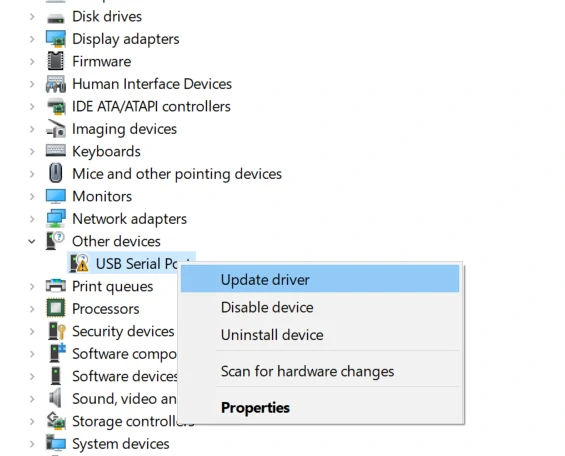
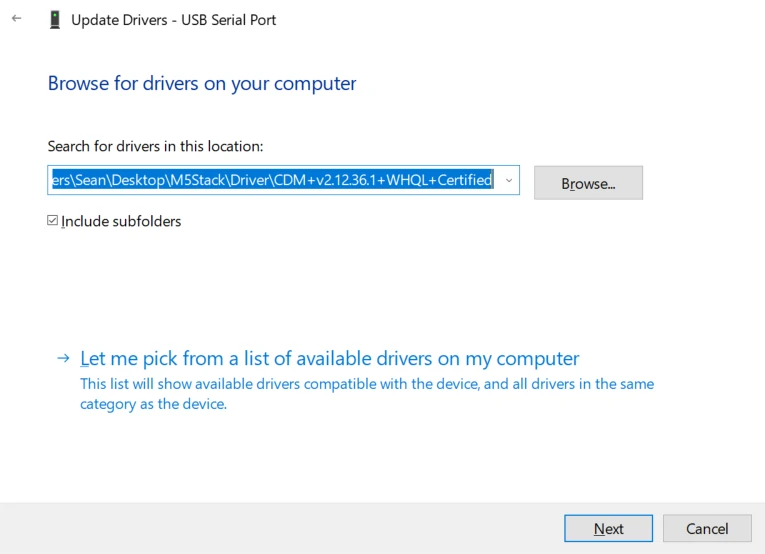
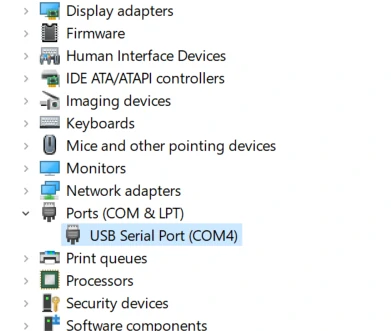
For MacOS users, before installation, go to
System Preferences -> Security & Privacy -> General -> Allow apps downloaded from -> App Store and identified developers.3. Port Selection
Connect the device to the computer via a USB cable. After completing the driver installation, select the corresponding device port in the Arduino IDE.
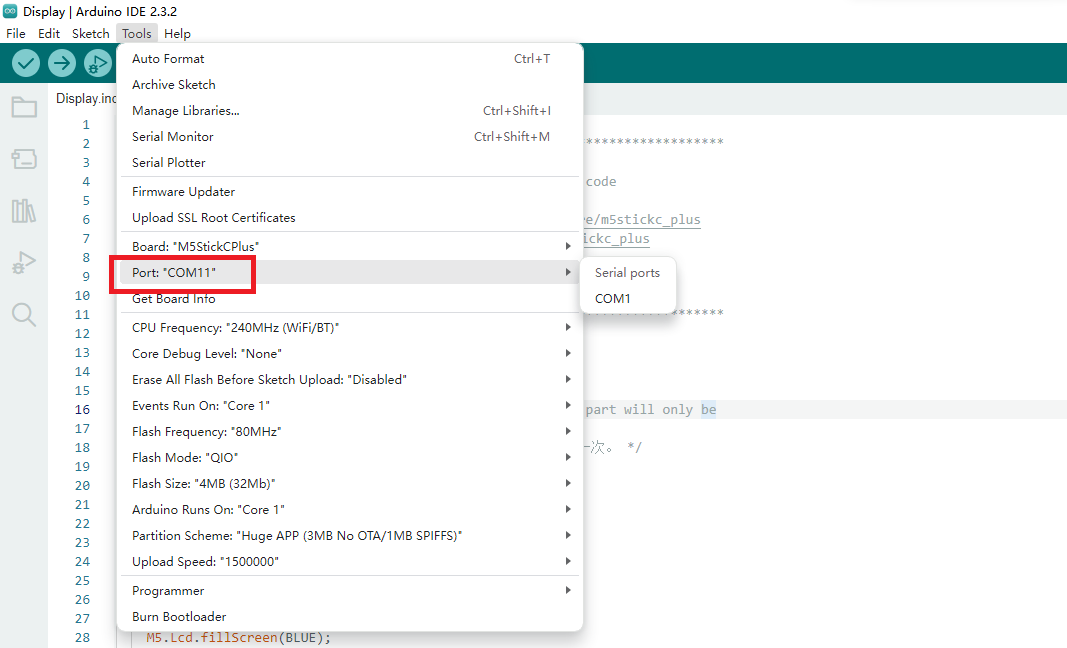
4. Program Compilation & Upload
Open the example program “Display” from the driver library. Click the upload button to automatically compile and upload the program.
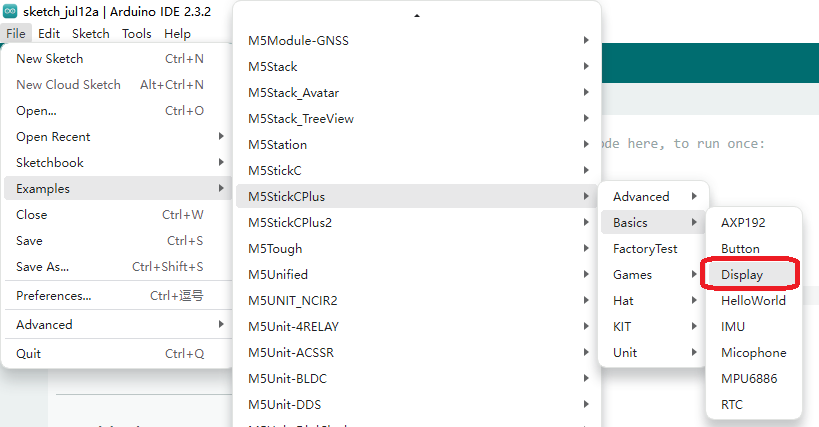
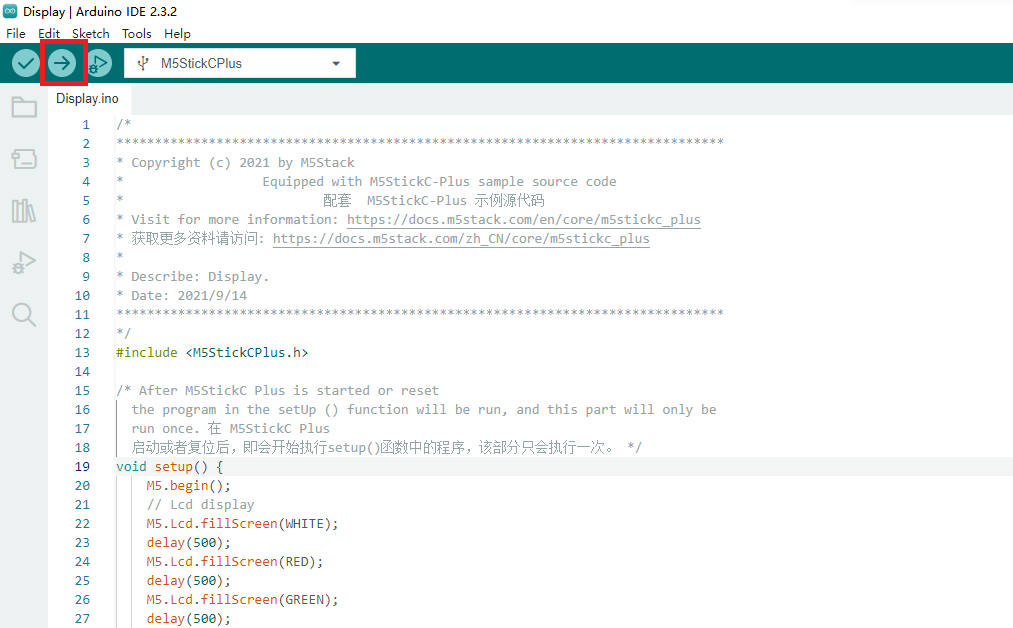
The effect is as shown below:
.gif)