
Arduino Quick Start
2. Devices & Examples
3. M5Unified
4. M5GFX
5. Extensions
Unit
Base
Cap
IoT
Accessories
StickC-Plus2 Arduino Example Program Compilation & Upload
1. Preparation
- Arduino IDE Installation: Refer to the Arduino IDE Installation Guide to complete the IDE installation.
- Board Manager Installation: Refer to the Basic Environment Setup Guide to complete the M5Stack board management installation and select the development board
M5StickCPlus2.
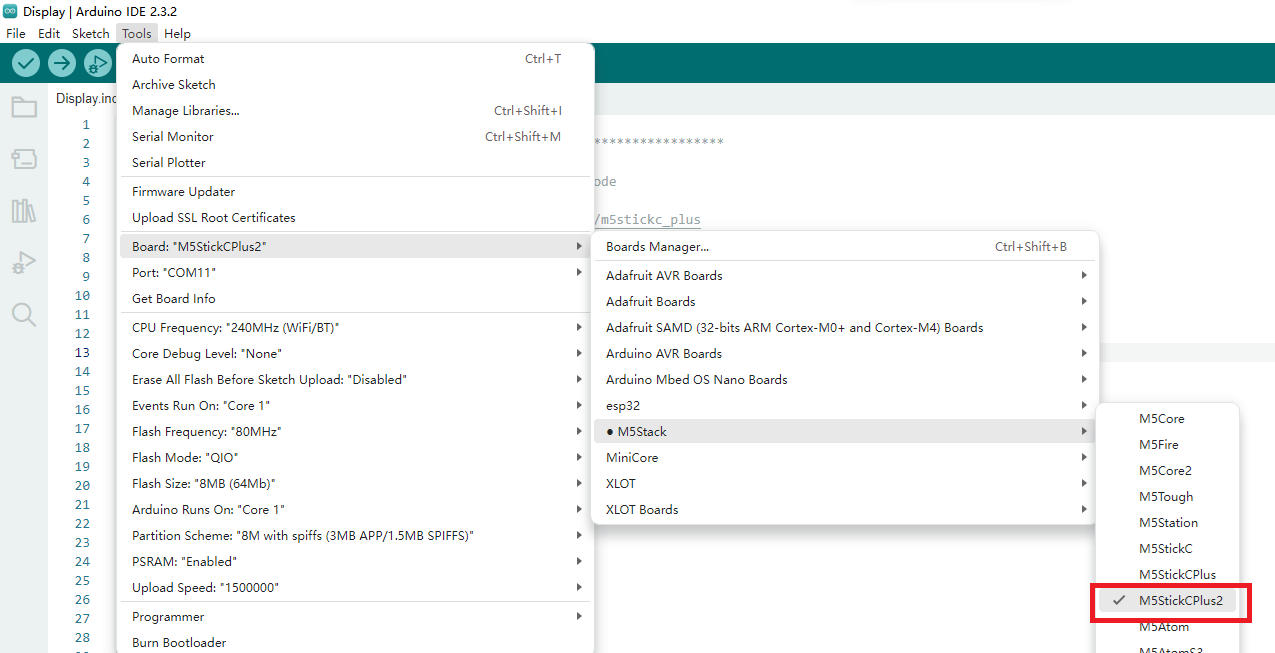
- Library Installation: Refer to the Library Management Installation Guide to complete the installation of the
M5StickCPlus2driver library. and download all the dependent libraries according to the prompts.
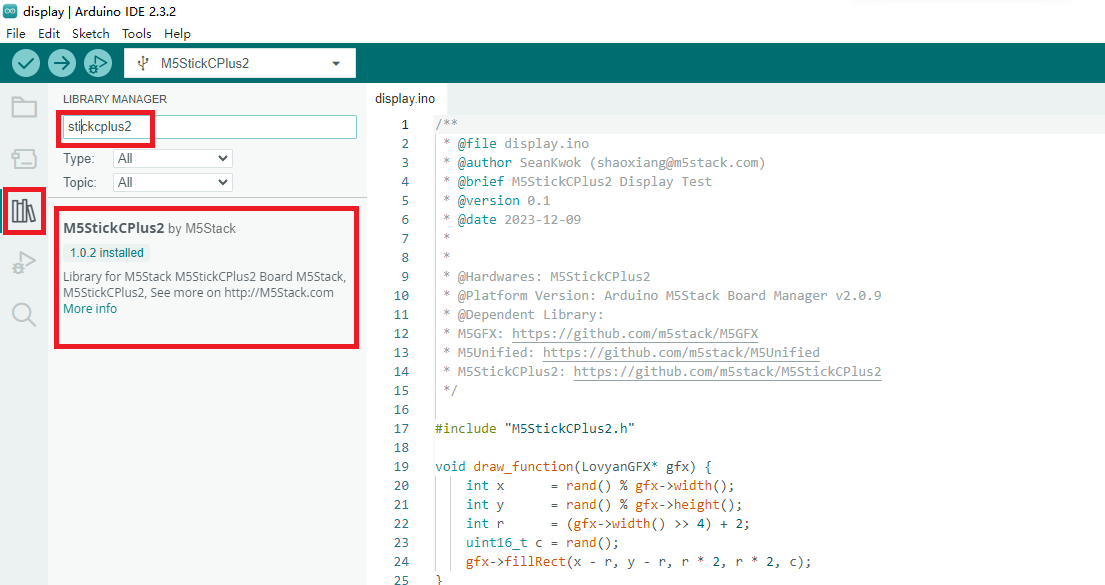
2. USB Driver Installation
Driver Installation Tip
Click the link below to download the driver matching your operating system. The driver package for the CP34X (for the
CH9102 version) can be downloaded and installed by selecting the installation package corresponding to your operating system. If you encounter issues with program download (such as timeout or "Failed to write to target RAM" errors), try reinstalling the device driver.| Driver Name | Applicable Driver Chip | Download Link |
|---|---|---|
| CH9102_VCP_SER_Windows | CH9102 | Download |
| CH9102_VCP_SER_MacOS v1.7 | CH9102 | Download |
3. Port Selection
Connect the device to the computer via a USB cable. After completing the driver installation, select the corresponding device port in the Arduino IDE.

4. Program Compilation & Upload
Open the example program “display” from the driver library. Click the upload button to automatically compile and upload the program.
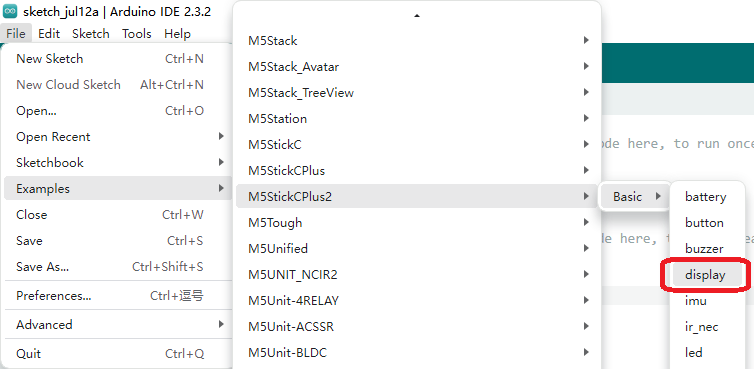
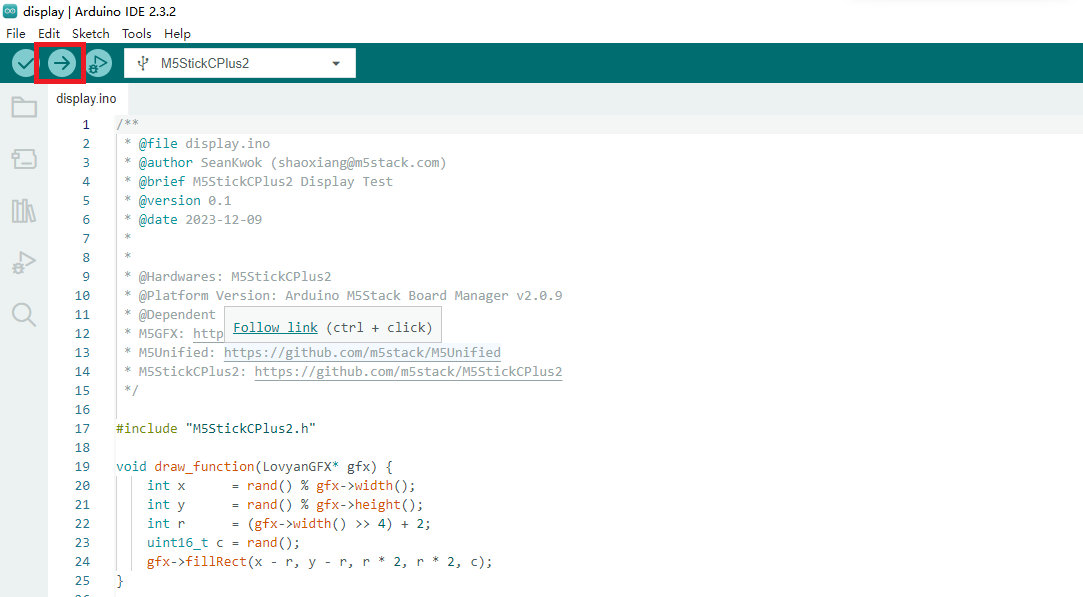
The effect is as shown below:
