
UiFlow 使用教程
UiFlow1 快速上手
UiFlow1 Blockly
Event
UI
Unit
Module
Hat
UiFlow2 快速上手
2. 固件烧录 & 程序推送 2.0
Hat Thermal
案例程序
获取传感器获取的物体中心位置温度和最高,最低温度
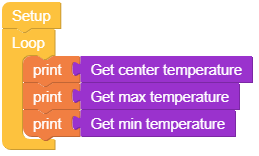
from m5stack import *
from m5ui import *
from uiflow import *
import hat
setScreenColor(0x111111)
hat_thermal_0 = hat.get(hat.MLX90640)
while True:
print(hat_thermal_0.getCenterTmp())
print(hat_thermal_0.getMaxTmp())
print(hat_thermal_0.getMinTmp())
wait_ms(2)功能说明

hat_thermal_0.getCenterTmp()- 获取传感器视场中心点的温度值

hat_thermal_0.getMaxTmp()- 获取传感器检测到的最高温度值

hat_thermal_0.getMinTmp()- 获取传感器检测到的最低温度值

hat_thermal_0.getTmp(0, 0)- 获取指定像素位置的温度值(示例中为0,0坐标点)

hat_thermal_0.setColorMaxTmp(35)- 设置色温映射显示的最高温度值(例如设置为35°C)

hat_thermal_0.setColorMinTmp(24)- 设置色温映射显示的最低温度值(例如设置为24°C)

hat_thermal_0.update(x=0, y=0, show=True, showCenter=True)- 更新传感器显示,可选设置是否显示中心点和坐标位置