
Arduino 上手教程
2. 设备开发 & 案例程序
3. M5Unified
4. M5GFX
5. 拓展模块
Unit
Base
Cap
IoT
Arduino 开发环境搭建
在本教程中,我们将会介绍如何在您的设备上安装 Arduino IDE, 并用于 M5Stack 产品的二次开发。
1.Arduino IDE 安装
点击访问 Arduino 官网, 选择对应自己操作系统的安装包进行下载。
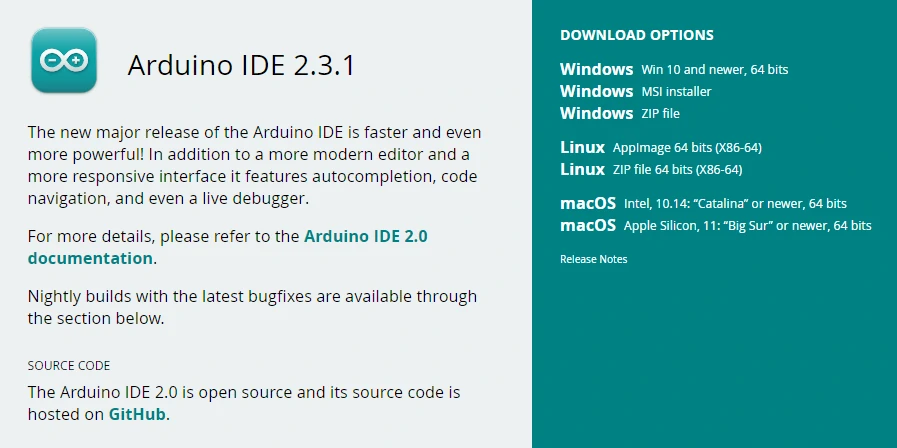
2.Arduino 板管理安装
3.Arduino 库安装
4. 设备程序下载
参考对应产品的程序烧录教程,完成编译基础案例,并上传程序。