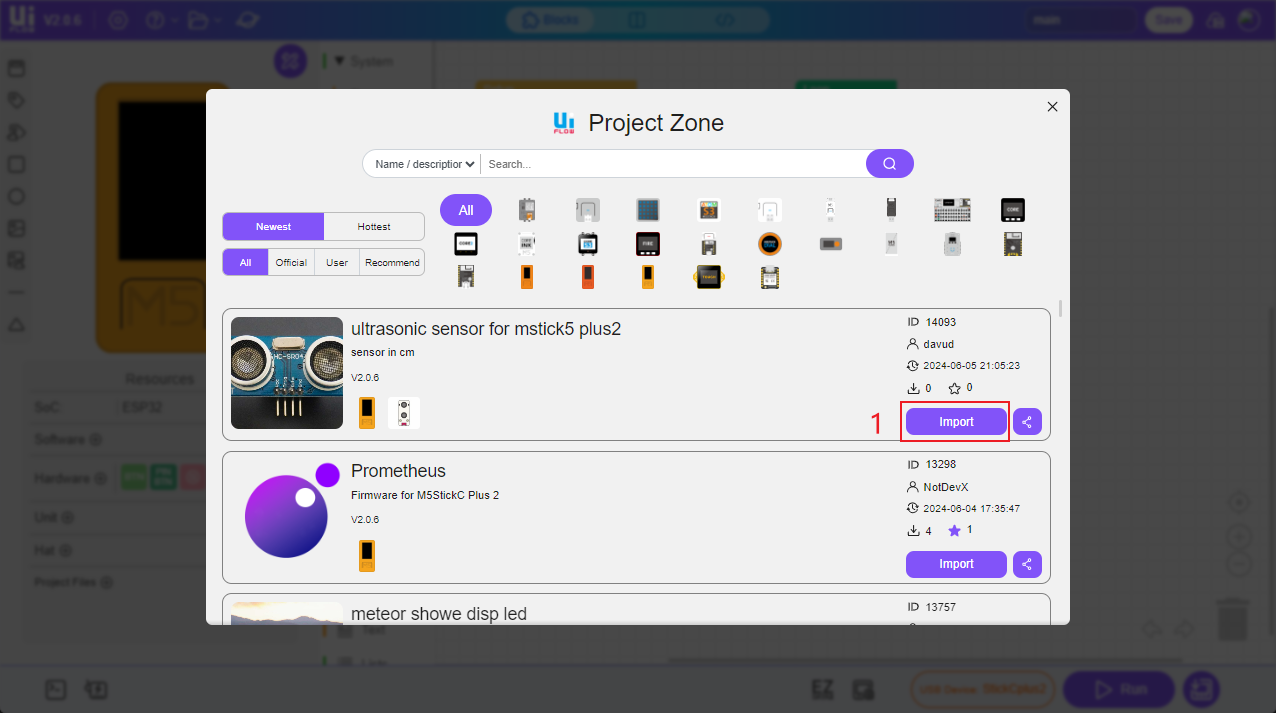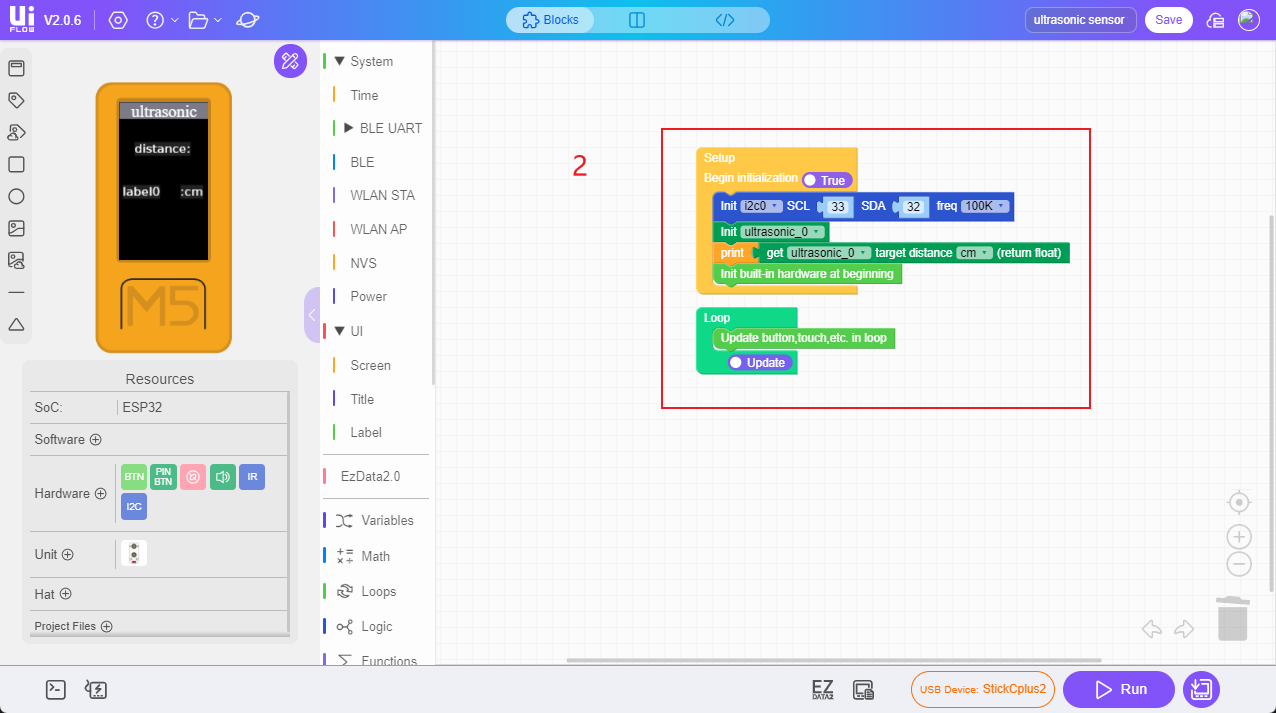UiFlow Tutorial
UiFlow1 Quick Start
2. Firmware & Program 1.0
UiFlow1 Development Guide
Project Management
Use LTE network
UiFlow1 Blockly
Event
UI
Unit
Module
Hat
UiFlow2 Quick Start
2. Firmware & Program 2.0
UiFlow2 Development Guide
UI Editor
Device Security & Sharing
UiFlow2 Video Column
UiFlow2 Project Zone
One of the standout features of the UiFlow2 version is its brand-new project sharing functionality. This feature not only allows each user to easily share their unique ideas and innovations with the developer community, but also provides a vast platform where you can browse, download, and try out exciting projects created by other developers anytime, anywhere.
Feature Overview
- My Project: Preview of historically edited and saved projects.
- Favorite Project: Project collection.
- Project Zone: Project sharing.
1. My Project
Click on the project management in the upper right corner of the UiFlow2 Web IDE to view your recently edited and saved projects.
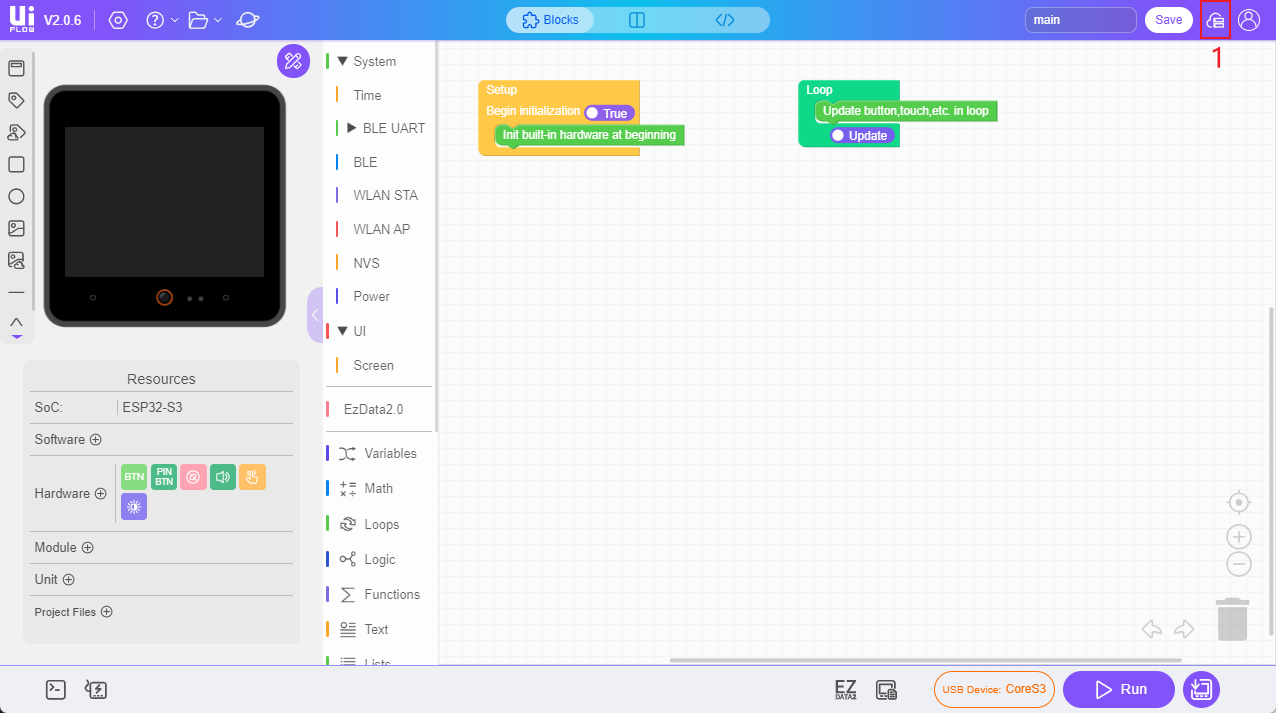
Every time a user enters the Web IDE, the system automatically creates a new project for them and prompts them to save the project to the project directory after the first run. If the user needs to modify project details such as project description, project code, project name, or delete the project, they can do so in the My Project section. Additionally, by clicking on "Private" and filling out the project details, the project can be published to the Project Zone. Once approved by the administrator, the project will appear in the Project Zone, making it available for other developers to use and download.
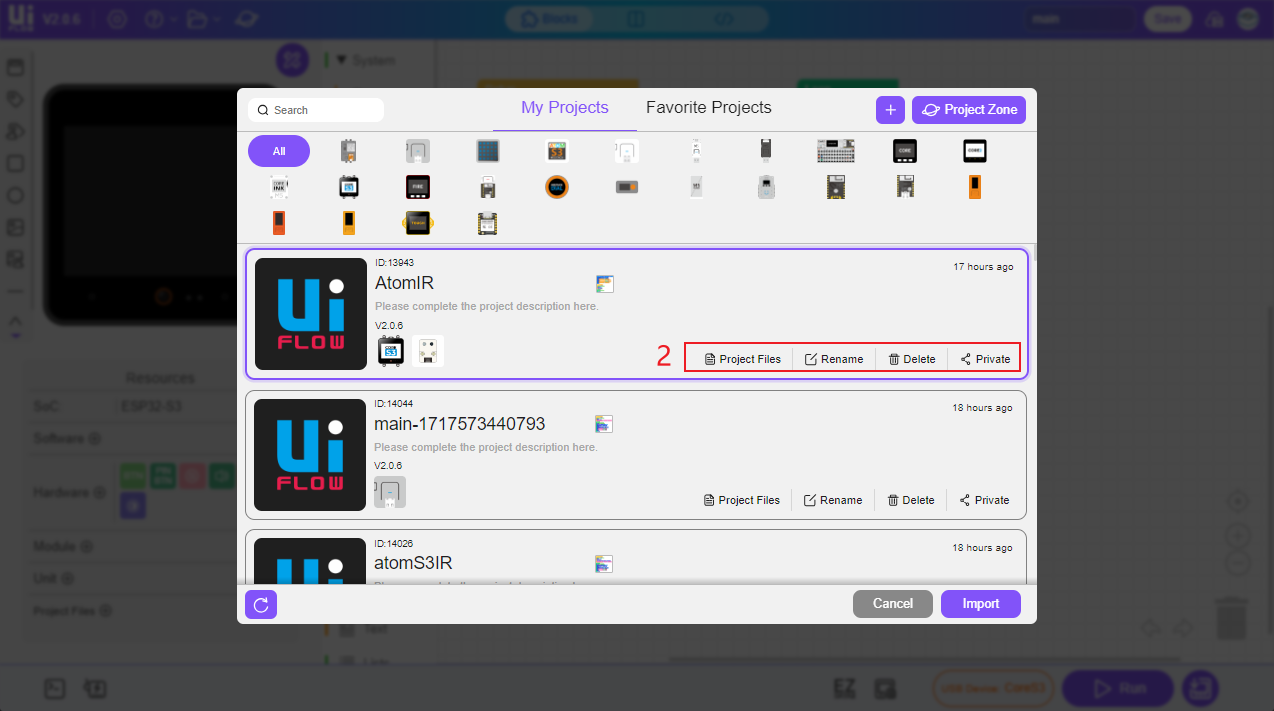
2. Favorite Project
The Favorite Project section saves projects that you like and have been shared by other users in the Project Zone, providing convenience for future reference.
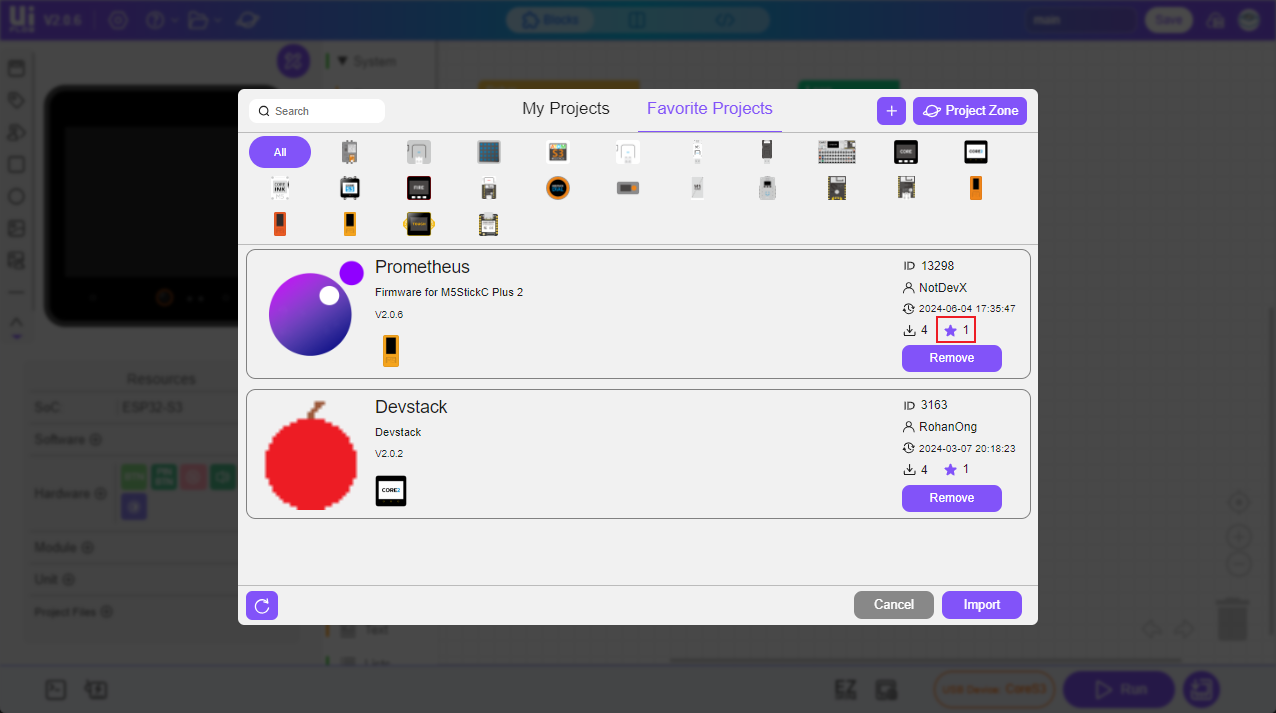
3. Project Zone
Project Zone is a creative paradise tailored for programming enthusiasts! Here, you can immerse yourself in an endless sea of creativity, finding cool and small projects for various devices. Not only can you gain inspiration with a
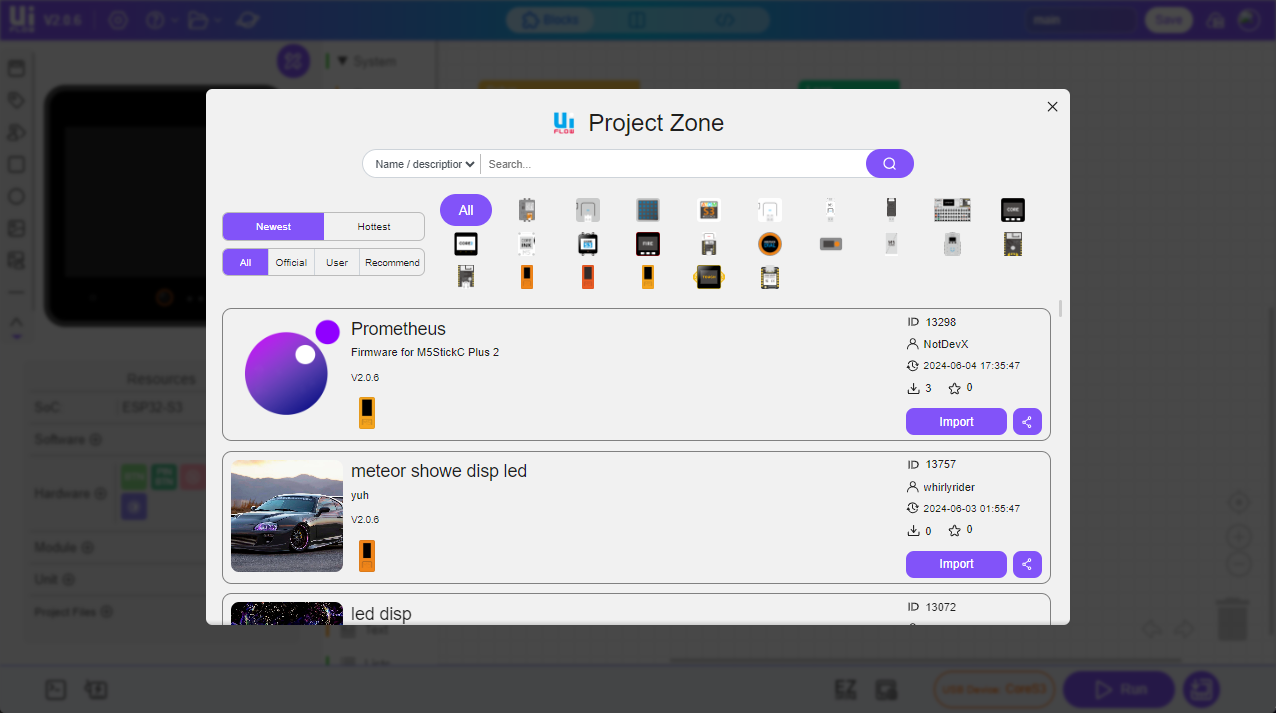
Click the import button and the WEB IDE will overlay the project's programming steps and code on your current workspace. Click on the pentagram and save it to your Favorite Porject for next time.