
UiFlow Tutorial
UiFlow1 Quick Start
2. Firmware & Program 1.0
UiFlow1 Development Guide
Project Management
Use LTE network
UiFlow1 Blockly
Event
UI
Unit
Module
Hat
UiFlow2 Quick Start
2. Firmware & Program 2.0
UiFlow2 Development Guide
UI Editor
Device Security & Sharing
UiFlow2 Video Column
Unit ASR
Example
Send Hello voice command, execute Print program
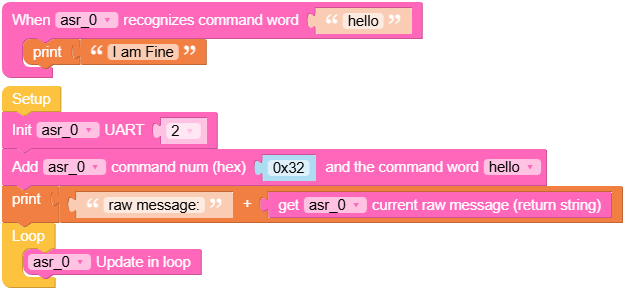
from m5stack import *
from m5ui import *
from uiflow import *
import unit
setScreenColor(0x222222)
asr_0 = unit.get(unit.ASR, unit.PORTC)
def asr_0_hello_event(args):
# global params
print('I am Fine')
asr_0.init(2)
asr_0.add_command_word(0x32, 'hello', asr_0_hello_event)
print((str('raw message:') + str((asr_0.get_current_raw_message()))))
while True:
asr_0.handler()
wait_ms(2)API

asr_0.init(2)- Initialize Unit

def asr_0_hello_event(args):
# global params
pass- Callback function triggered when Unit ASR recognizes a command word

print((str('current command handler state:') + str((asr_0.get_command_handler()))))- Check if the current command has an associated handler

print((str('current command list:') + str((asr_0.get_command_list()))))- Get a list of all commands and their associated handlers

print((str('current command num:') + str((asr_0.get_current_command_num()))))- Get the current command number

print((str('current command word:') + str((asr_0.get_current_command_word()))))- Get the command word corresponding to the current command number

asr_0.add_command_word(0x32, 'hello', _)- Register custom commands and handlers

print((str('current raw message:') + str((asr_0.get_current_raw_message()))))- Get the raw message received in hexadecimal format

print((str('receive message:') + str((asr_0.get_received_status()))))- Get the message reception status

asr_0.remove_command_word('hello')- Remove command words from the command list by word

print((str('command word:') + str((asr_0.search_command_num('')))))- Search for the command number associated with a command word

print((str('command word(hex):') + str((asr_0.search_command_word(0x32)))))- Search for the command word associated with a command number

asr_0.send_message(0xFE)- Send a command via UART

asr_0.handler()- Update function