
UiFlow チュートリアル
UiFlow1 クイックスタート
2. Firmware & Program 1.0
UiFlow1 Blockly
Event
UI
Unit
Module
Hat
UiFlow2 クイックスタート
2. Firmware & Program 2.0
UiFlow2 開発ガイド
UI エディタ
デバイスセキュリティ&共有
Hat Thermal
Example
Retrieves and prints the center temperature, maximum temperature, and minimum temperature from the sensor.
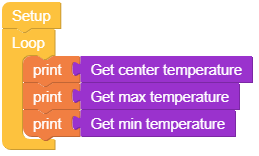
from m5stack import *
from m5ui import *
from uiflow import *
import hat
setScreenColor(0x111111)
hat_thermal_0 = hat.get(hat.MLX90640)
while True:
print(hat_thermal_0.getCenterTmp())
print(hat_thermal_0.getMaxTmp())
print(hat_thermal_0.getMinTmp())
wait_ms(2)API

hat_thermal_0.getCenterTmp()- Retrieves the temperature at the center of the sensor’s field of view.

hat_thermal_0.getMaxTmp()- Retrieves the highest temperature detected by the sensor.

hat_thermal_0.getMinTmp()- Retrieves the lowest temperature detected by the sensor.

hat_thermal_0.getTmp(0, 0)- Retrieves the temperature at a specified pixel location (0, 0 in this example).

hat_thermal_0.setColorMaxTmp(35)- Sets the maximum visible temperature for color mapping (e.g., setting max to 35°C).

hat_thermal_0.setColorMinTmp(24)- Sets the minimum visible temperature for color mapping (e.g., setting min to 24°C).

hat_thermal_0.update(x=0, y=0, show=True, showCenter=True)- Updates the sensor display with optional settings for showing the center point and coordinates.