
UiFlow 使用教程
UiFlow1 快速上手
UiFlow1 Blockly
Event
UI
Unit
Module
Hat
UiFlow2 快速上手
2. 固件烧录 & 程序推送 2.0
Hat BugC
案例程序
前进后退不断交替,并且灯切换颜色
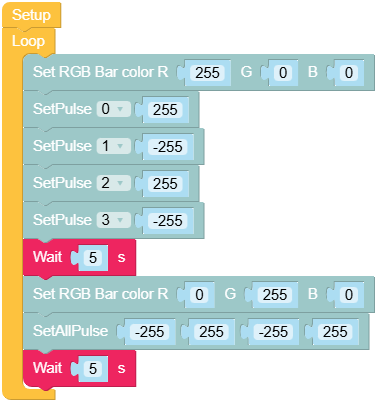
from m5stack import *
from m5ui import *
from uiflow import *
import time
import hat
setScreenColor(0x111111)
hat_bugc_0 = hat.get(hat.BUGC)
while True:
hat_bugc_0.SetAllRGB(0xff0000)
hat_bugc_0.SetPulse(0, 255)
hat_bugc_0.SetPulse(1, -255)
hat_bugc_0.SetPulse(2, 255)
hat_bugc_0.SetPulse(3, -255)
wait(5)
hat_bugc_0.SetAllRGB(0x00ff00)
hat_bugc_0.SetAllPulse(-255, 255, -255, 255)
wait(5)
wait_ms(2)功能说明

hat.get(hat.BUGC)- 设置 RGB 灯条的颜色

hat_bugc_0.SetRGB(0, 0xff0000)- 分别通过 RGB 数值来设置 RGB 灯条的颜色

hat_bugc_0.SetRGB(0, 0x000000)- 通过指定 R(红色)、G(绿色)和 B(蓝色)值来设置 RGB 灯条的颜色

hat_bugc_0.SetAllRGB(0x000000)- 设置所有通道的脉冲宽度

hat_bugc_0.SetAllPulse(0, 0, 0, 0)- 设置特定通道的脉冲宽度