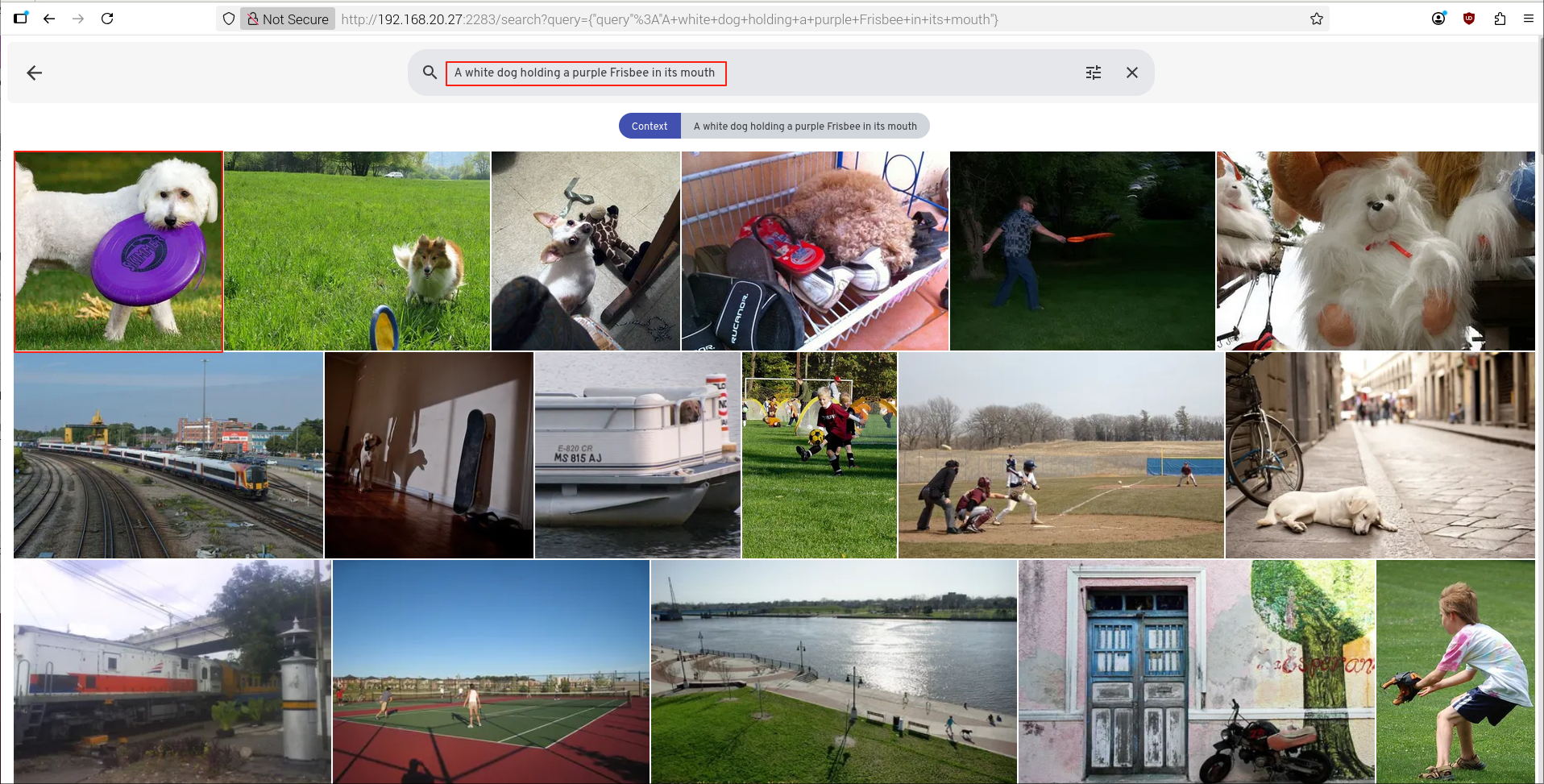Immich
Immich 是一个开源的自托管照片和视频管理平台,支持自动备份、智能搜索和跨设备访问。
- 手动下载程序 并上传到 raspberrypi5,或者通过以下命令拉取模型仓库。
提示
如果没有安装 git lfs,先参考git lfs 安装说明进行安装。
git clone https://huggingface.co/AXERA-TECH/immich文件说明:
m5stack@raspberrypi:~/rsp/immich $ ls -lh
total 421M
drwxrwxr-x 2 m5stack m5stack 4.0K Oct 10 09:12 asset
-rw-rw-r-- 1 m5stack m5stack 421M Oct 10 09:20 ax-immich-server-aarch64.tar.gz
-rw-rw-r-- 1 m5stack m5stack 0 Oct 10 09:12 config.json
-rw-rw-r-- 1 m5stack m5stack 7.6K Oct 10 09:12 docker-deploy.zip
-rw-rw-r-- 1 m5stack m5stack 104K Oct 10 09:12 immich_ml-1.129.0-py3-none-any.whl
-rw-rw-r-- 1 m5stack m5stack 9.4K Oct 10 09:12 README.md
-rw-rw-r-- 1 m5stack m5stack 177 Oct 10 09:12 requirements.txt- 导入 docker 镜像
提示
如果没有安装 docker,先参考RaspberryPi docker 安装说明进行安装。
cd immich
docker load -i ax-immich-server-aarch64.tar.gz- 准备工作目录
unzip docker-deploy.zip
cp example.env .env- 启动容器
docker compose -f docker-compose.yml -f docker-compose.override.yml up -d启动成功后信息如下:
m5stack@raspberrypi:~/rsp/immich $ docker compose -f docker-compose.yml -f docker-compose.override.yml up -d
WARN[0000] /home/m5stack/rsp/immich/docker-compose.override.yml: the attribute `version` is obsolete, it will be ignored, please remove it to avoid potential confusion
[+] Running 3/3
✔ Container immich_postgres Started 1.0s
✔ Container immich_redis Started 0.9s
✔ Container immich_server Started 0.9s - 创建虚拟环境
python -m venv mich- 激活虚拟环境
source mich/bin/activate- 安装依赖包
pip install https://github.com/AXERA-TECH/pyaxengine/releases/download/0.1.3.rc2/axengine-0.1.3-py3-none-any.whl
pip install -r requirements.txt
pip install immich_ml-1.129.0-py3-none-any.whl # 预编译包可能升级,以实际文件名为准。- 启动 immich_ml 服务
python -m immich_ml运行后信息如下:
(mich) m5stack@raspberrypi:~/rsp/immich $ python -m immich_ml
[10/10/25 09:50:12] INFO Starting gunicorn 23.0.0
[10/10/25 09:50:12] INFO Listening at: http://[::]:3003 (8698)
[10/10/25 09:50:12] INFO Using worker: immich_ml.config.CustomUvicornWorker
[10/10/25 09:50:12] INFO Booting worker with pid: 8699
2025-10-10 09:50:13.589360675 [W:onnxruntime:Default, device_discovery.cc:164 DiscoverDevicesForPlatform] GPU device discovery failed: device_discovery.cc:89 ReadFileContents Failed to open file: "/sys/class/drm/card1/device/vendor"
[INFO] Available providers: ['AXCLRTExecutionProvider']
/home/m5stack/rsp/immich/mich/lib/python3.11/site-packages/immich_ml/models/clip/cn_vocab.txt
[10/10/25 09:50:16] INFO Started server process [8699]
[10/10/25 09:50:16] INFO Waiting for application startup.
[10/10/25 09:50:16] INFO Created in-memory cache with unloading after 300s
of inactivity.
[10/10/25 09:50:16] INFO Initialized request thread pool with 4 threads.
[10/10/25 09:50:16] INFO Application startup complete. 在浏览器中输入 Raspberry Pi 的 IP地址和 3003 端口,例如 192.168.20.27:3003
注意,第一次访问需要注册管理员账户,帐号密码保存在本地
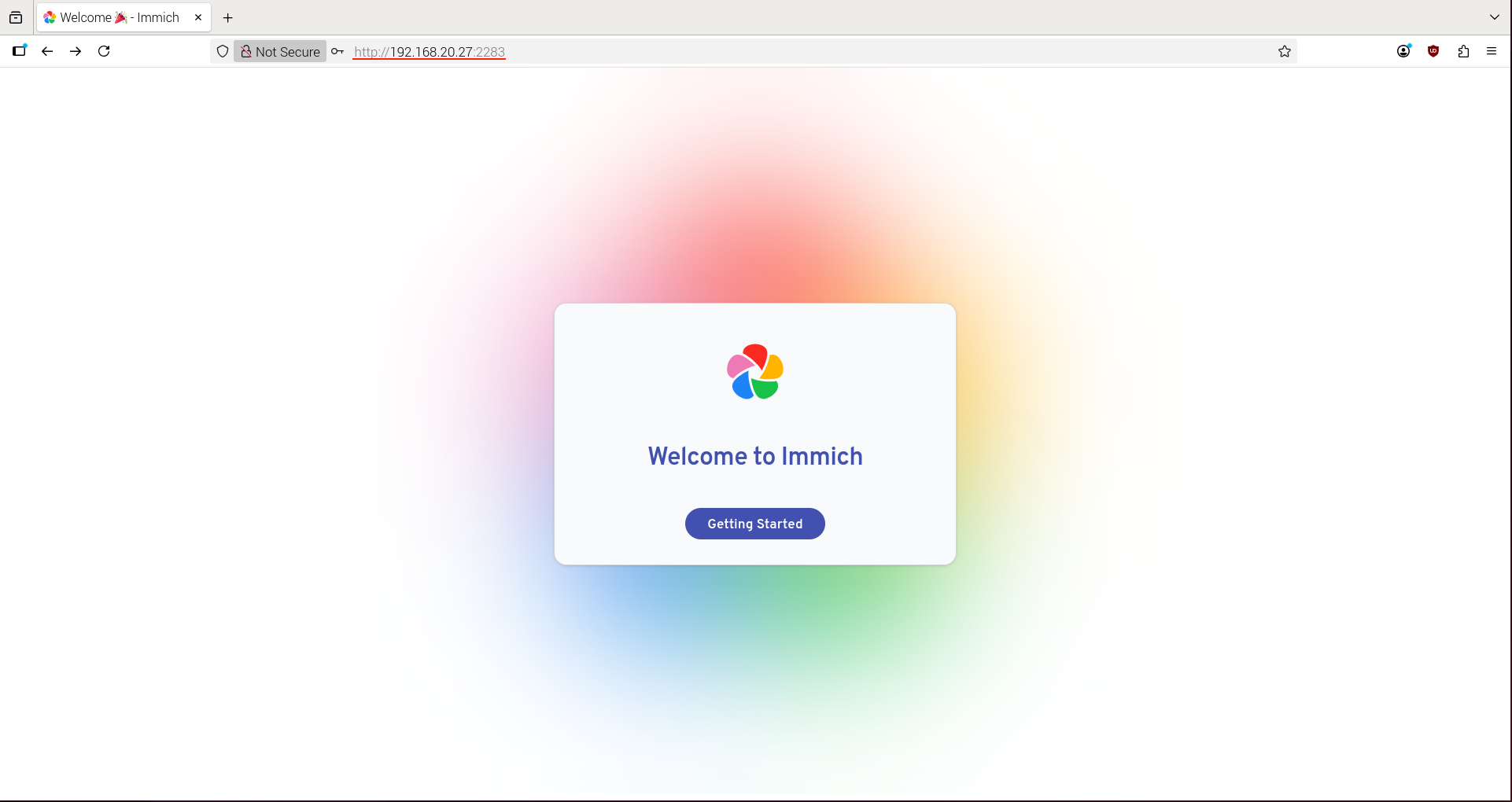
配置完成,即可上传图片
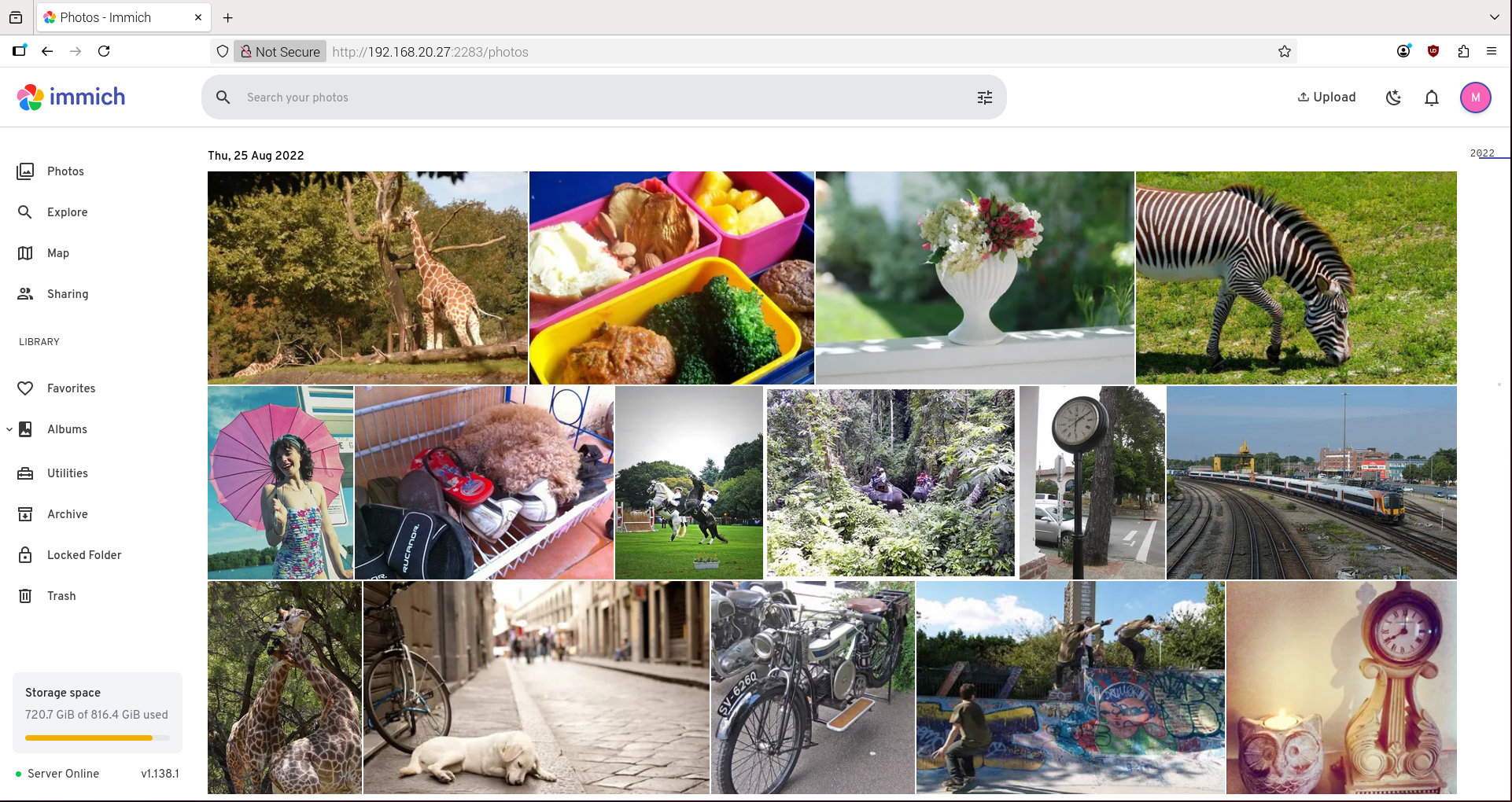
第一次需要配置机器学习服务器,参考下图进入配置
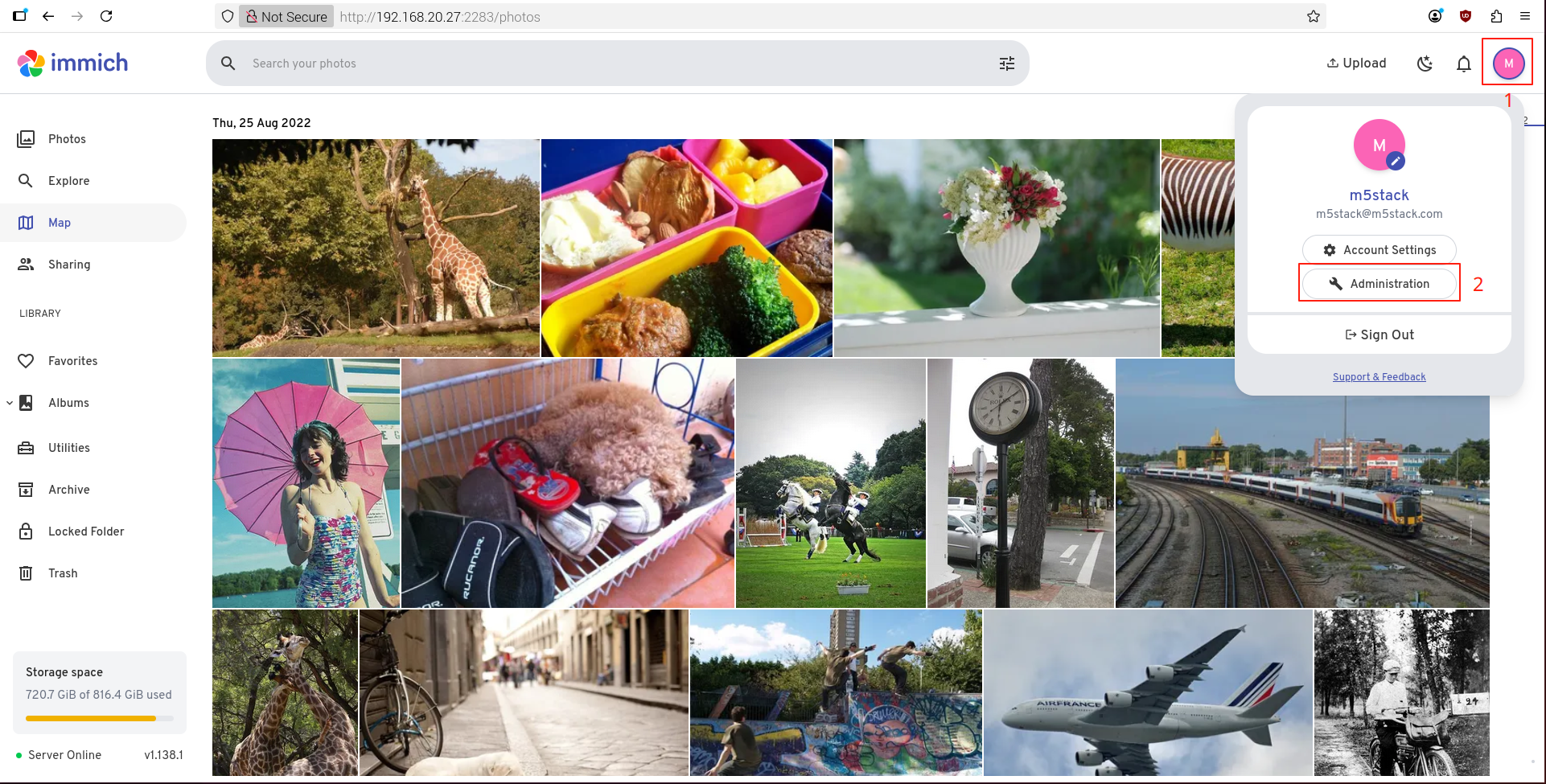
URL 填写为 Raspberry Pi 的 IP地址和 3003 端口,例如 192.168.20.27:3003
CLIP 模型如果使用中文搜索,填写为 ViT-L-14-336-CN__axera 如果使用英文搜索填写为 ViT-L-14-336__axera
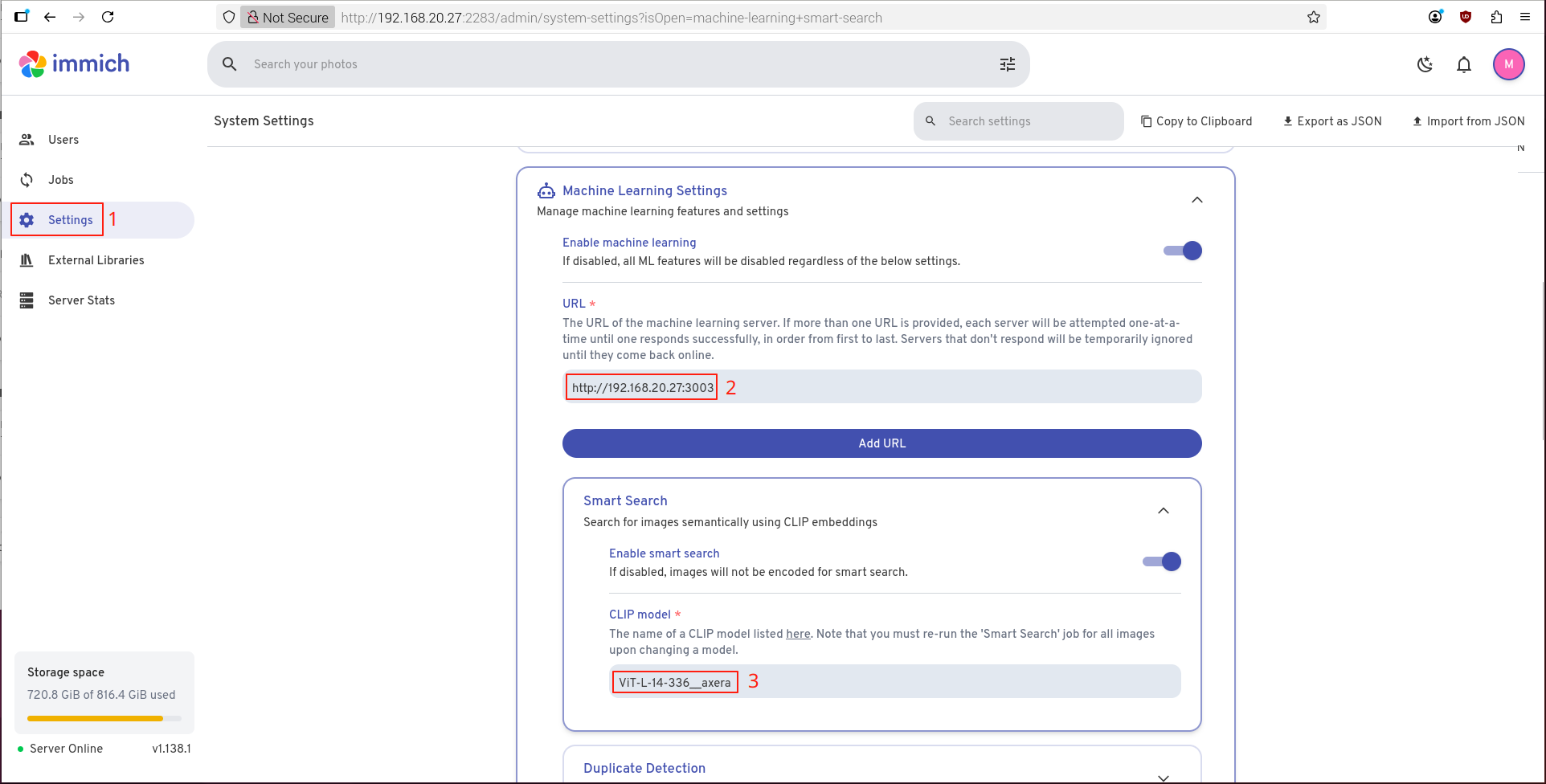
设置完成后,保存
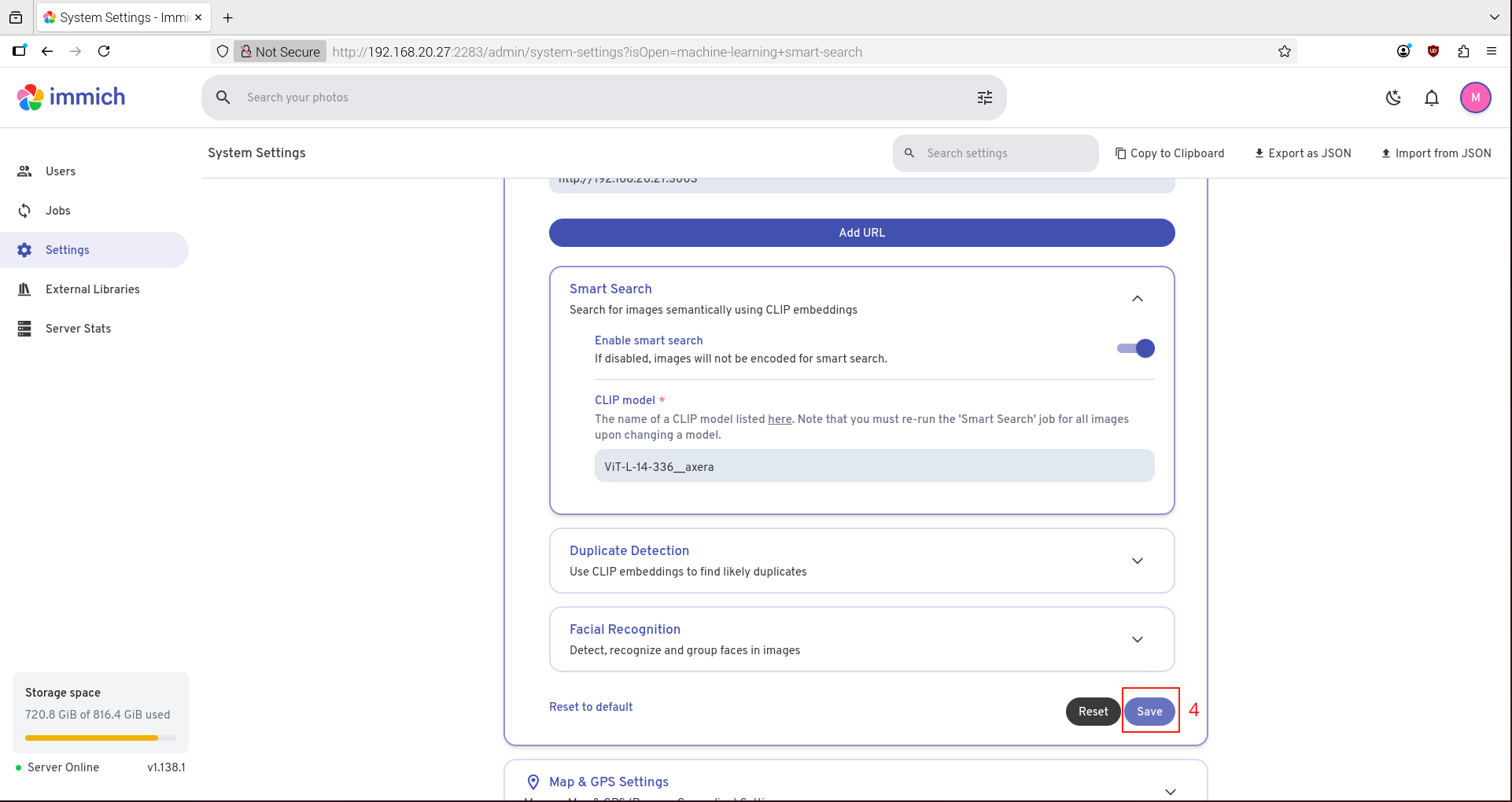
第一次需要手动进入 Jobs 选项,在 SMART SEARCH 中手动触发
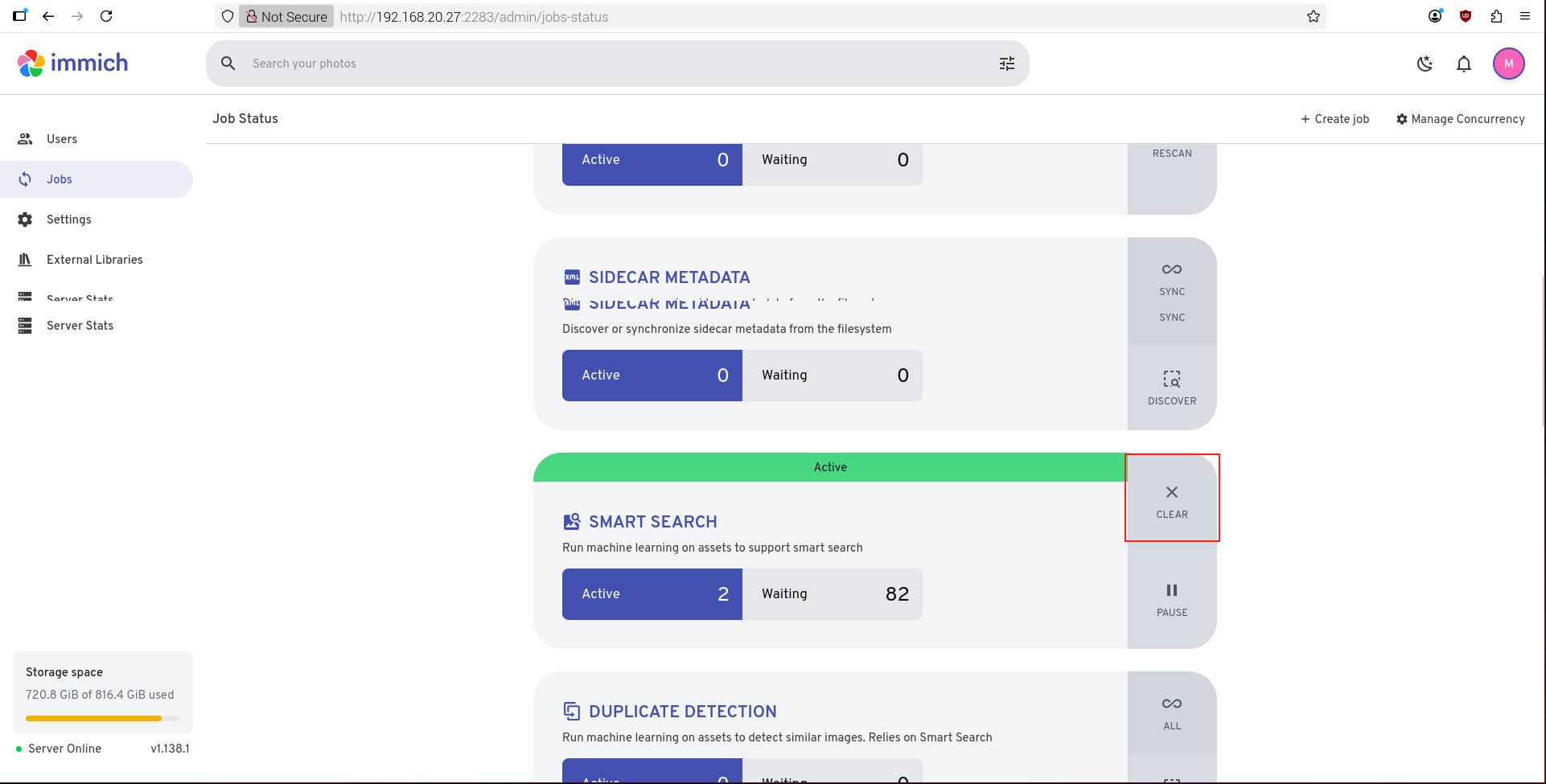
在搜索栏输入图片的描述,即可检索相关的图片