
Arduino Quick Start
2. Devices & Examples
3. M5Unified
4. M5GFX
5. Extensions
Unit
Base
Cap
IoT
Accessories
Fire RGB LED
APIs and example programs related to the Fire RGB LED.
Example Program
Compilation Requirements
- M5Stack board manager version >= 3.2.2
- Board option = M5Fire
- M5Unified library version >= 0.2.8
- M5GFX library version >= 0.2.11
- Adafruit NeoPixel library version >= 1.15.1
cpp
1 2 3 4 5 6 7 8 9 10 11 12 13 14 15 16 17 18 19 20 21 22 23 24 25 26 27 28 29 30 31 32 33 34 35 36 37 38 39 40 41 42 43 44 45 46 47 48 49 50 51 52 53 54 55 56 57 58 59 60
#include <M5Unified.h>
#include <Adafruit_NeoPixel.h>
#define LED_PIN 15
#define NUM_LEDS 10
Adafruit_NeoPixel strip(NUM_LEDS, LED_PIN, NEO_GRB + NEO_KHZ800);
void setup() {
auto cfg = M5.config();
M5.begin(cfg);
M5.Display.setTextDatum(middle_center);
M5.Display.setTextFont(&fonts::Orbitron_Light_24);
M5.Display.setTextSize(1);
M5.Display.drawString("RGB LED Test", M5.Display.width() / 2, M5.Display.height() / 2);
strip.begin();
strip.show();
}
void loop() {
// Red
for (char i = 0; i <= NUM_LEDS; i++) { strip.setPixelColor(i, strip.Color(255, 0, 0)); }
strip.show();
delay(500);
// Green
for (char i = 0; i <= NUM_LEDS; i++) { strip.setPixelColor(i, strip.Color(0, 255, 0)); }
strip.show();
delay(500);
// Blue
for (char i = 0; i <= NUM_LEDS; i++) { strip.setPixelColor(i, strip.Color(0, 0, 255)); }
strip.show();
delay(500);
// Yellow
for (char i = 0; i <= NUM_LEDS; i++) { strip.setPixelColor(i, strip.Color(255, 255, 0)); }
strip.show();
delay(500);
// Magenta
for (char i = 0; i <= NUM_LEDS; i++) { strip.setPixelColor(i, strip.Color(255, 0, 255)); }
strip.show();
delay(500);
// Cyan
for (char i = 0; i <= NUM_LEDS; i++) { strip.setPixelColor(i, strip.Color(0, 255, 255)); }
strip.show();
delay(500);
// White (all on)
for (char i = 0; i <= NUM_LEDS; i++) { strip.setPixelColor(i, strip.Color(255, 255, 255)); }
strip.show();
delay(500);
// Black (all off)
for (char i = 0; i <= NUM_LEDS; i++) { strip.setPixelColor(i, strip.Color(0, 0, 0)); }
strip.show();
delay(500);
}Run Result:
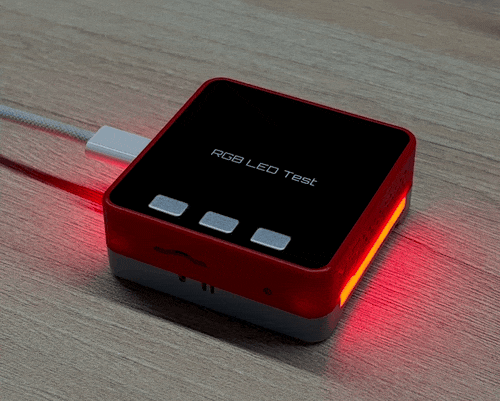
API
The Fire RGB LED uses the Adafruit NeoPixel library. For more related APIs, please refer to the following documentation: