Cardputer Keyboard
APIs and example programs related to Cardputer keyboard input, applicable to Cardputer and Cardputer-Adv.
Example Program
Compilation Requirements
- M5Stack board manager version >= 3.2.2
- Board option = M5Cardputer
- M5Cardputer library version >= 1.1.0
- M5Unified library version >= 0.2.8
- M5GFX library version >= 0.2.10
Note
When using the keyboard, you need to include the
M5Cardputer.update() function in the main loop to read state updates. Also, minimize blocking operations; otherwise, keyboard changes may not be captured in time.cpp
1 2 3 4 5 6 7 8 9 10 11 12 13 14 15 16 17 18 19 20 21 22 23 24 25 26 27 28 29 30 31 32 33 34 35 36 37 38 39 40 41 42 43 44 45 46 47 48 49 50 51 52 53
#include "M5Cardputer.h"
M5Canvas canvas(&M5Cardputer.Display);
String data = "> ";
void setup() {
auto cfg = M5.config();
M5Cardputer.begin(cfg, true); // enableKeyboard
M5Cardputer.Display.setRotation(1);
M5Cardputer.Display.setTextSize(0.5);
M5Cardputer.Display.setTextFont(&fonts::FreeSerifBoldItalic18pt7b);
M5Cardputer.Display.drawRect(0, 0, M5Cardputer.Display.width(), M5Cardputer.Display.height() - 28, GREEN);
M5Cardputer.Display.fillRect(0, M5Cardputer.Display.height() - 4, M5Cardputer.Display.width(), 4, GREEN);
canvas.setTextSize(0.5);
canvas.setTextFont(&fonts::FreeSerifBoldItalic18pt7b);
canvas.setTextScroll(true);
canvas.createSprite(M5Cardputer.Display.width() - 8, M5Cardputer.Display.height() - 36);
canvas.println("Press Key and Enter to Input Text");
canvas.pushSprite(4, 4);
M5Cardputer.Display.drawString(data, 4, M5Cardputer.Display.height() - 24);
}
void loop() {
M5Cardputer.update();
if (M5Cardputer.Keyboard.isChange()) {
if (M5Cardputer.Keyboard.isPressed()) {
Keyboard_Class::KeysState status = M5Cardputer.Keyboard.keysState();
for (auto i : status.word) {
data += i;
}
if (status.del) {
data.remove(data.length() - 1);
}
if (status.enter) {
data.remove(0, 2);
canvas.println(data);
canvas.pushSprite(4, 4);
data = "> ";
}
M5Cardputer.Display.fillRect(0, M5Cardputer.Display.height() - 28, M5Cardputer.Display.width(), 25, BLACK);
M5Cardputer.Display.drawString(data, 4, M5Cardputer.Display.height() - 24);
}
}
}Running result as shown in the figure:
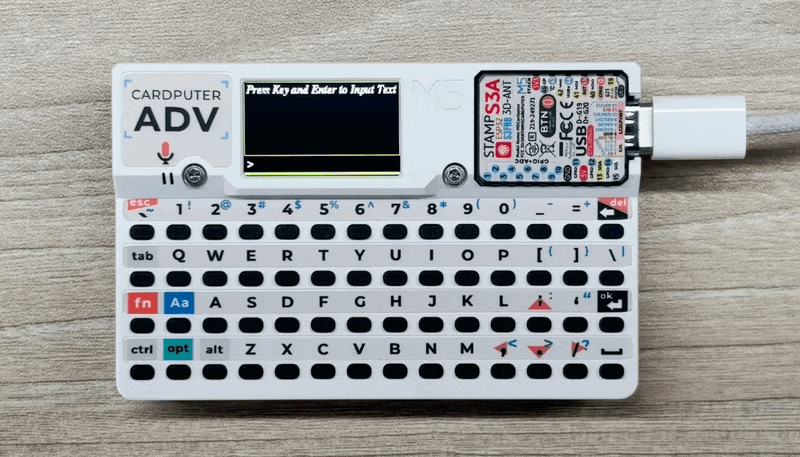
Keyboard_Class API
begin
Function prototype:
void begin();Function description:
- Initialize the keyboard
When calling M5Cardputer.begin(), you can set the parameter enableKeyboard to true to initialize the keyboard together.
M5Cardputer.begin(m5::M5Unified::config_t cfg, bool enableKeyboard);Input parameters:
- null
Return value:
- null
isChange
Function prototype:
bool isChange();Function description:
- Detect whether the keyboard state has changed. Triggered when any key on the keyboard is pressed or released.
Input parameters:
- null
Return value:
- bool
- true: The keyboard state has changed
- false: The keyboard state has not changed
isPressed
Function prototype:
uint8_t isPressed();Function description:
- Read the number of keys that are currently pressed
Input parameters:
- null
Return value:
- uint8_t
- The number of keys being pressed
isKeyPressed
Function prototype:
bool isKeyPressed(char c);Function description:
- Check whether the specified key is currently pressed
Input parameters:
- char c
- The key name, such as
'A','a','1',',',' '(space),KEY_LEFT_SHIFT,KEY_BACKSPACE,KEY_ENTER,KEY_FN, etc.
- The key name, such as
Return value:
- bool
- true: The specified key is pressed
- false: The specified key is not pressed
getKey
Function prototype:
uint8_t getKey(Point2D_t keyCoor);Function description:
- Return the decimal ASCII code corresponding to the key at the specified coordinates
Input parameters:
- Point2D_t keyCoor
- keyCoor.x: The horizontal coordinate of the key, range [0, 13], with 0 being the leftmost column
- keyCoor.y: The vertical coordinate of the key, range [0, 3], with 0 being the top row
Return value:
- uint8_t
- The decimal ASCII code corresponding to the key
Related Links
- GitHub Source code of the keyboard section in the M5Cardputer library
