Tab5 Mic
Tab5 Mic related APIs and example.
Example
Compilation Requirements
- M5Stack board manager version >= 3.2.0
- Board selection = M5Tab5
- M5Unified library version >= 0.2.7
- M5GFX library version >= 0.2.8
cpp
1 2 3 4 5 6 7 8 9 10 11 12 13 14 15 16 17 18 19 20 21 22 23 24 25 26 27 28 29 30 31 32 33 34 35 36 37 38 39 40 41 42 43 44 45 46 47 48 49 50 51 52 53 54 55 56 57 58 59 60 61 62 63 64 65 66 67 68 69 70 71 72 73 74 75 76 77 78 79 80 81 82 83 84 85 86 87 88 89 90 91 92 93 94 95 96 97 98 99 100 101 102 103 104 105 106 107 108 109 110 111 112 113 114 115 116 117 118 119 120 121
#include <M5Unified.h>
static constexpr const size_t record_number = 256;
static constexpr const size_t record_length = 720;//record line length, recommend lcd width
static constexpr const size_t record_size = record_number * record_length;
static constexpr const size_t record_samplerate = 17000;
static int16_t prev_y[record_length];
static int16_t prev_h[record_length];
static size_t rec_record_idx = 2;
static size_t draw_record_idx = 0;
static int16_t *rec_data;
static int32_t w;
void setup(void) {
M5.begin();
w = M5.Display.width();
M5.Display.startWrite();
M5.Display.setRotation(0);
M5.Display.setTextDatum(top_center);
M5.Display.setTextColor(WHITE);
M5.Display.setFont(&fonts::FreeSansBoldOblique18pt7b);
rec_data = (typeof(rec_data))heap_caps_malloc(record_size *sizeof(int16_t), MALLOC_CAP_8BIT);
memset(rec_data, 0, record_size * sizeof(int16_t));
M5.Speaker.setVolume(255);
// Since the microphone and speaker cannot be used at the same time,
// turn off the speaker here.
M5.Speaker.end();
M5.Mic.begin();
M5.Display.fillCircle(300, 30, 20, RED);
M5.Display.drawString("REC", w / 2, 18);
M5.Display.drawString("Touch screen to play the record", w / 2, 200);
}
void loop(void) {
M5.update();
if (M5.Mic.isEnabled()) {
static constexpr int shift = 6;
auto data = &rec_data[rec_record_idx * record_length];
if (M5.Mic.record(data, record_length, record_samplerate)) {
data = &rec_data[draw_record_idx * record_length];
if (w > record_length - 1) {
w = record_length - 1;
}
for (int32_t x = 0; x < w; ++x) {
M5.Display.writeFastVLine(x, prev_y[x], prev_h[x],
TFT_BLACK);
int32_t y1 = (data[x] >> shift);
int32_t y2 = (data[x + 1] >> shift);
if (y1 > y2) {
int32_t tmp = y1;
y1 = y2;
y2 = tmp;
}
int32_t y = ((M5.Display.height()) >> 1) + y1;
int32_t h = ((M5.Display.height()) >> 1) + y2 + 1 - y;
prev_y[x] = y;
prev_h[x] = h;
M5.Display.writeFastVLine(x, prev_y[x], prev_h[x], WHITE);
}
M5.Display.display();
M5.Display.fillCircle(300, 30, 20, RED);
M5.Display.drawString("REC", w / 2, 18);
M5.Display.drawString("Touch screen to play the record", w / 2, 200);
if (++draw_record_idx >= record_number) {
draw_record_idx = 0;
}
if (++rec_record_idx >= record_number) {
rec_record_idx = 0;
}
}
}
if (M5.Touch.getCount() && M5.Touch.getDetail(0).wasClicked()) {
if (M5.Speaker.isEnabled()) {
while (M5.Mic.isRecording()) {
delay(1);
}
M5.Display.clear();
M5.Display.fillCircle(300, 30, 20, GREEN);
M5.Display.drawString("PLAY", w / 2, 18);
// Since the microphone and speaker cannot be used at the same time,
// turn off the microphone here.
M5.Mic.end();
M5.Speaker.begin();
int start_pos = rec_record_idx * record_length;
if (start_pos < record_size) {
M5.Speaker.playRaw(&rec_data[start_pos],
record_size - start_pos,
record_samplerate, false, 1, 0);
}
if (start_pos > 0) {
M5.Speaker.playRaw(rec_data, start_pos, record_samplerate,
false, 1, 0);
}
do {
delay(1);
M5.update();
} while (M5.Speaker.isPlaying());
// Since the microphone and speaker cannot be used at the same time,
// turn off the speaker here.
M5.Speaker.end();
M5.Mic.begin();
M5.Display.clear();
M5.Display.fillCircle(300, 30, 20, RED);
M5.Display.drawString("REC", w / 2, 18);
}
}
}The function of this program is to display the waveform of microphone recording on the screen and play back the recording when the screen is touched. The program uses the M5.Mic class to control the microphone's recording and playback functions. During recording, the program updates the waveform in real time, and when the screen is touched, it stops recording and plays back the recording. The played-back content includes both the current recording and all previous segments recorded.
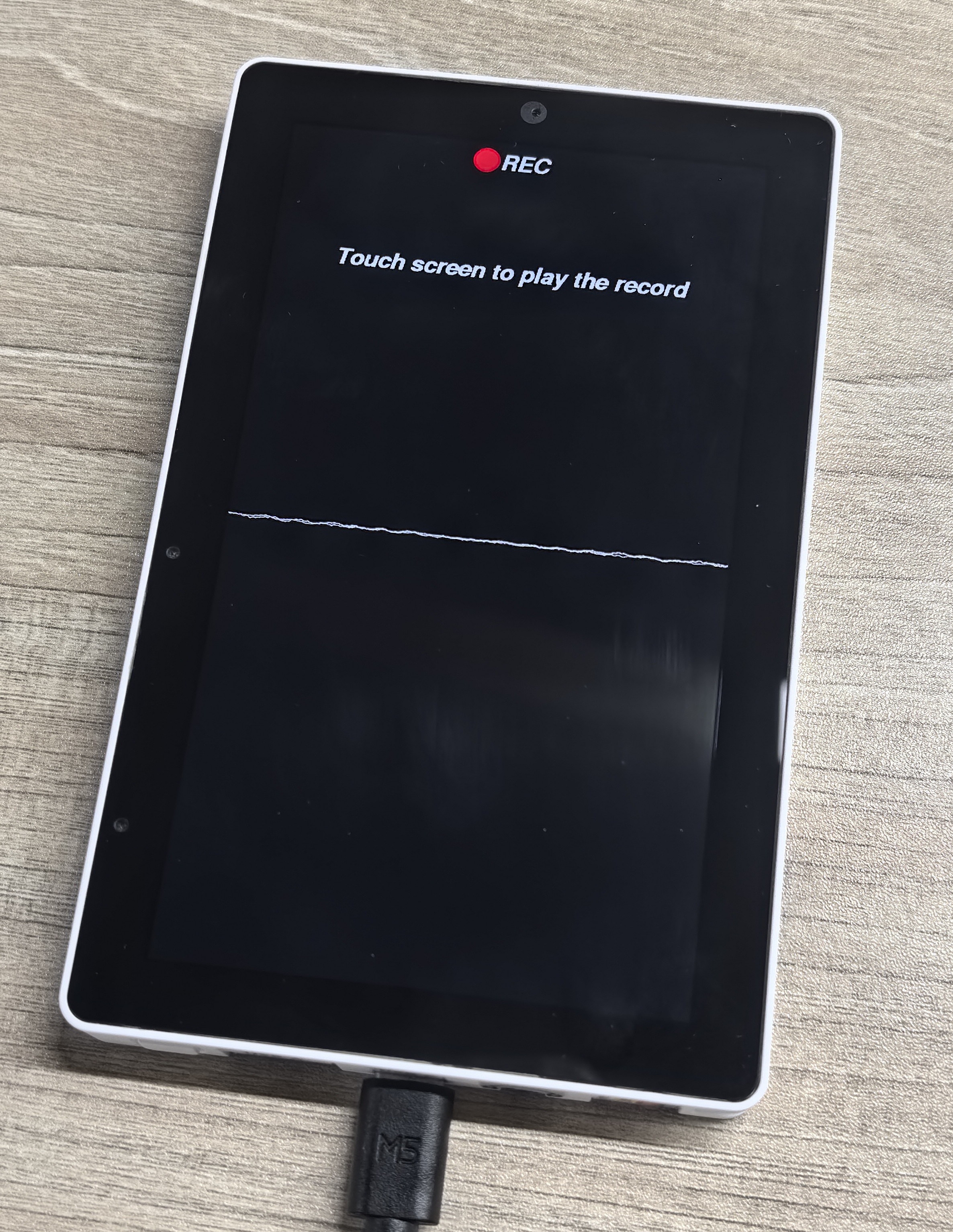
API
The Mic of the Tab5 uses the Mic_Class from the M5Unified library. For more related APIs, please refer to the documentation below:
