
Arduino Quick Start
2. Devices & Examples
3. M5Unified
4. M5GFX
5. Extensions
Unit
Base
Cap
IoT
Accessories
Cardputer Arduino Program Compile & Flash
This page is applicable to Cardputer and Cardputer-Adv.
1.Preparation
- 1.Install Arduino IDE: Refer to the Arduino IDE Installation Guide to complete the installation.
- 2.Install Board Manager: Refer to the Board Manager Installation Guide to install the M5Stack board manager and select the board option
M5Cardputer.
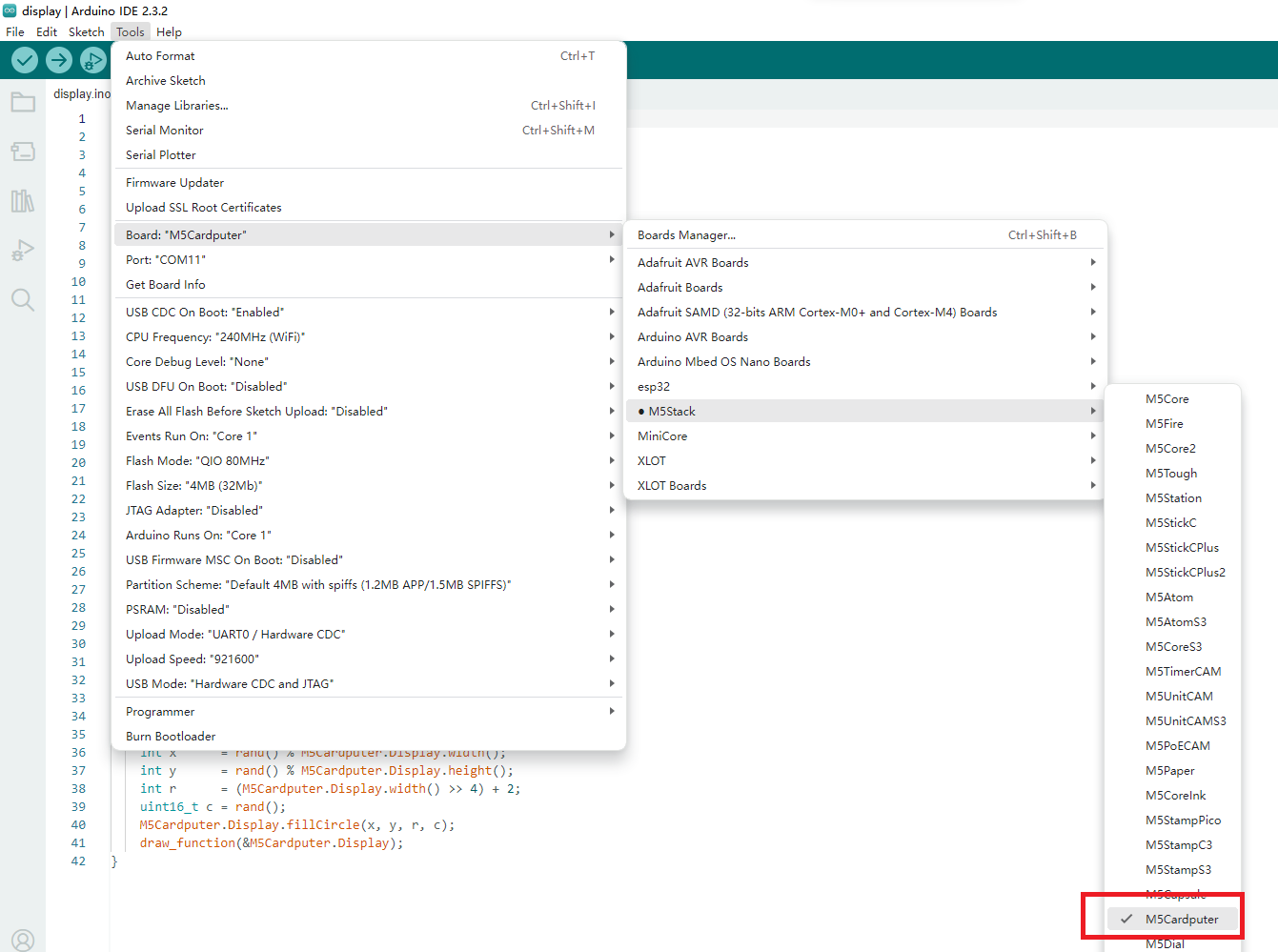
- 3.Install Required Libraries: Refer to the Library Manager Installation Guide to install the
M5Cardputerdriver library, and download all required dependency libraries as prompted.
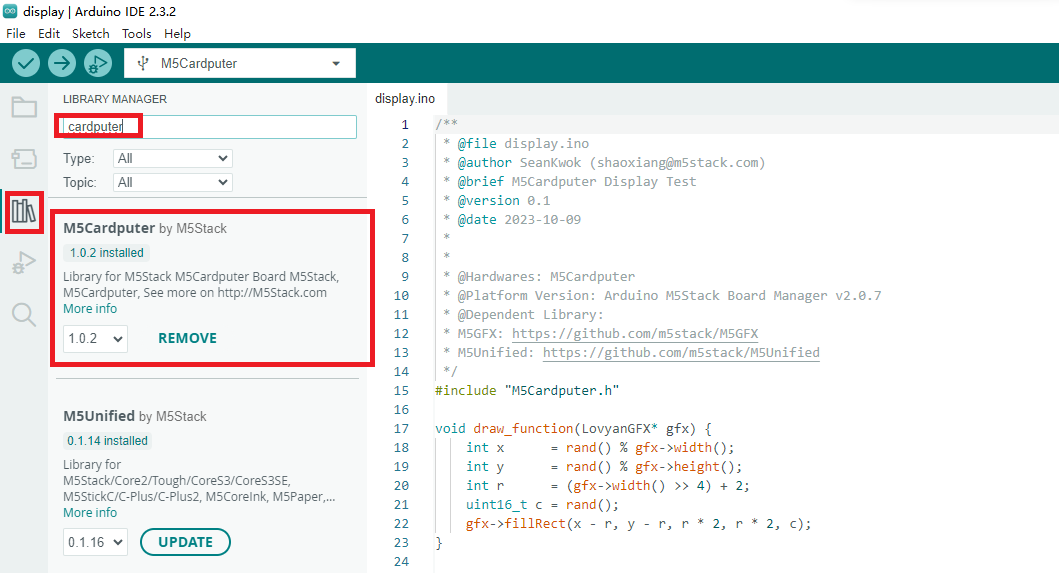
2.Download Mode
Set the switch on the top side of the product to OFF. Hold down the G0 button next to it, connect the device to your computer using a USB-C data cable, then release the button. The device will enter download mode.
.gif)
3.Port Selection
After completing the above steps, you can select the corresponding development board and device port in the Arduino IDE.
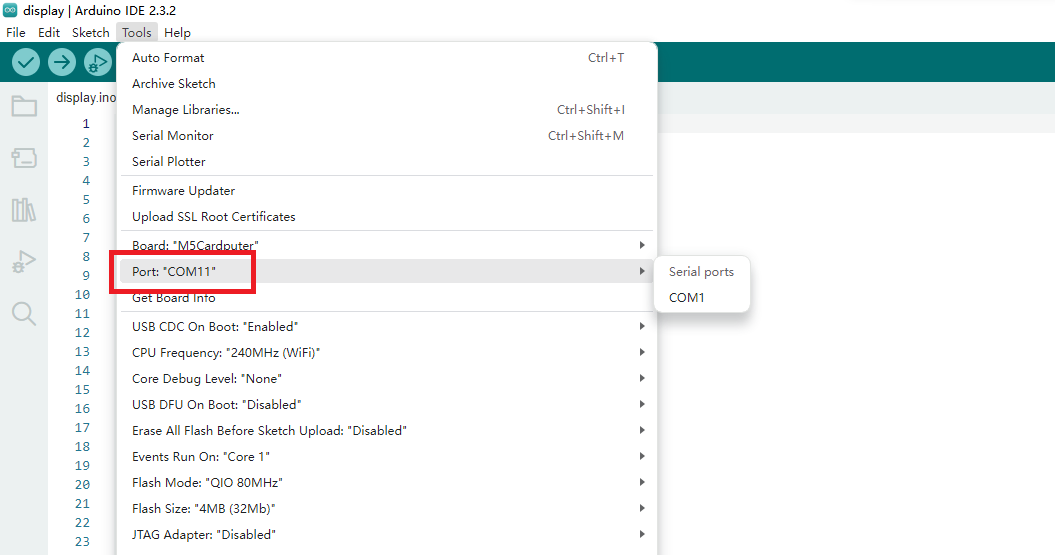
4.Program Compile & Flash
Open the example program Basic -> display from the M5Cardputer driver library, click the upload button, and the program will be compiled and flashed to the device.
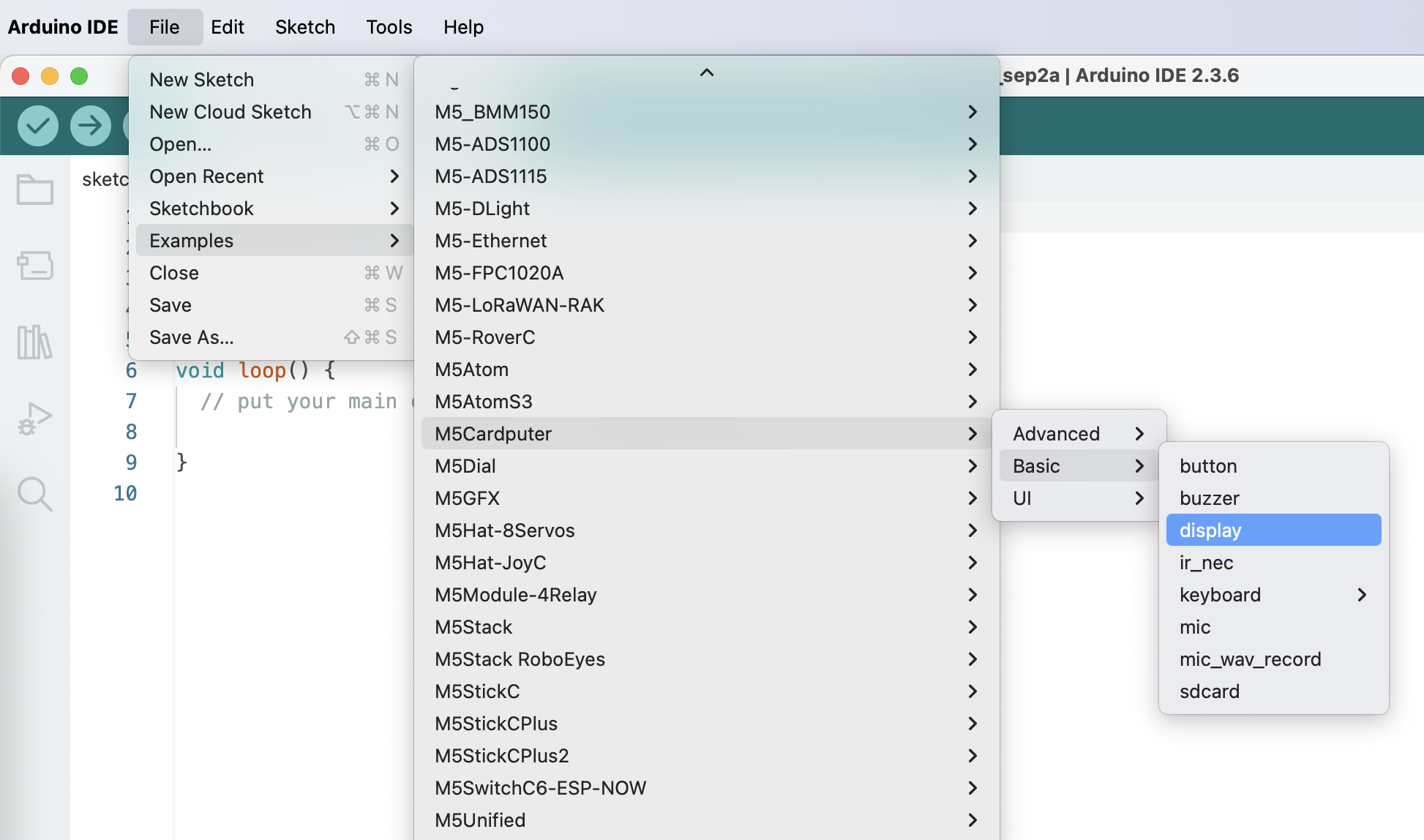
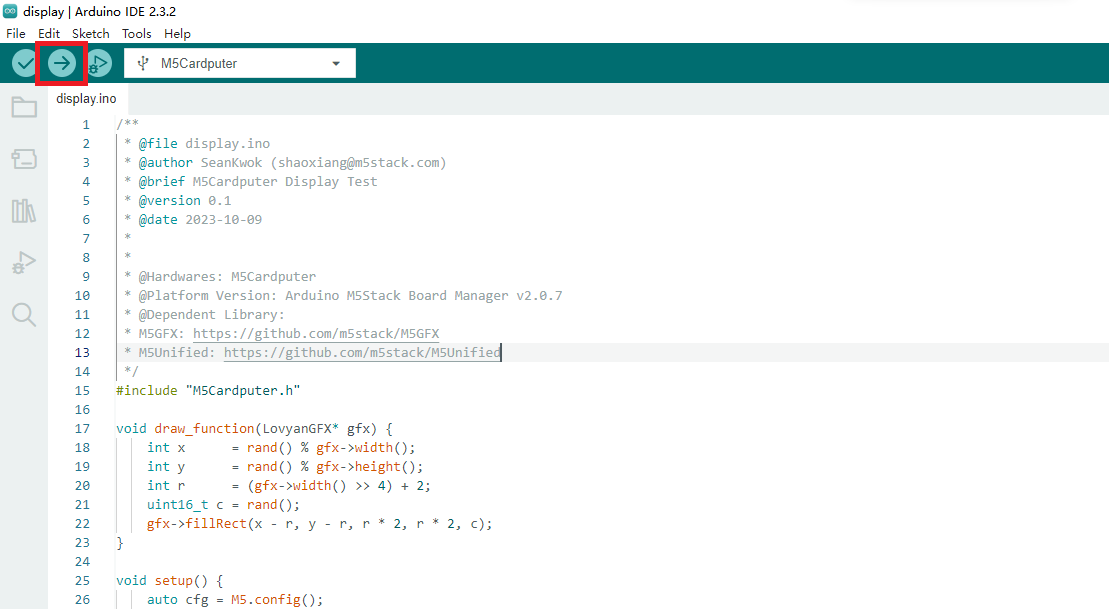
The running result is as shown below:
