
Product Guide
Linux PC
AI アクセラレーターカード
LLM-8850 カード
LLM
リアルタイム音声アシスタント
AtomS3R-M12 Volcengine Kit
Industrial Control
IoT Measuring Instruments
Air Quality
PowerHub
Module13.2 PPS
VAMeter
T-Lite
入力デバイス
Ethernet Camera
PoECAM
Wi-Fi Camera
Unit CamS3/-5MP
AI Camera
LoRa & LoRaWAN
Motor Control
ファームウェアの初期化
ディップスイッチ&ピン切り替え
StickC ファームウェアの初期化
出荷時ファームウェア
デバイスが正常に動作しない場合、出荷時ファームウェアを書き込み直してハードウェアの故障を確認できます。以下の手順を参考にしてください。M5Burner ファームウェア書き込みツールを使用して、デバイスに出荷時ファームウェアを書き込みます。
1. 準備
- M5Burnerガイドを参照して書き込みツールのダウンロードを完了し、下図を参考にデバイスに合ったファームウェアをダウンロードしてください。

2.USB ドライバのインストール
ドライバインストールのご案内
デバイスを PC に接続し、デバイスマネージャを開いてFTDIドライバをインストールしてください。Windows10 環境を例に、OS に対応するドライバファイルをダウンロードし、解凍した上でデバイスマネージャ経由でインストールします。(注:一部のシステム環境では 2 回インストールが必要な場合があります。認識されないデバイス名は通常「M5Stack」または「USB Serial」と表示されます。Windows では、ドライバファイルを使用してデバイスマネージャから直接インストールすることを推奨します(ドライバ更新のカスタムを選択)。実行ファイルによるインストールは正常に動作しない場合があります)こちらをクリックしてFTDIドライバをダウンロード
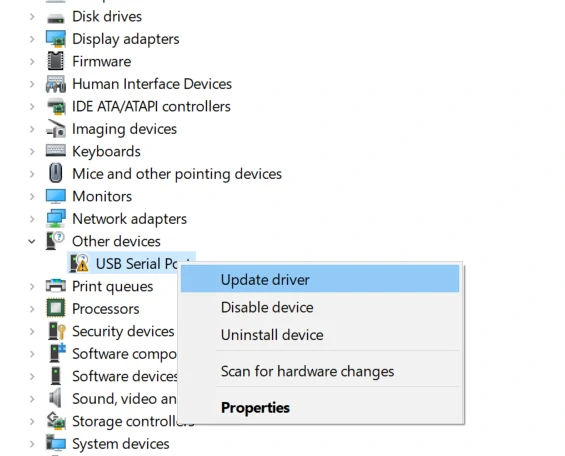
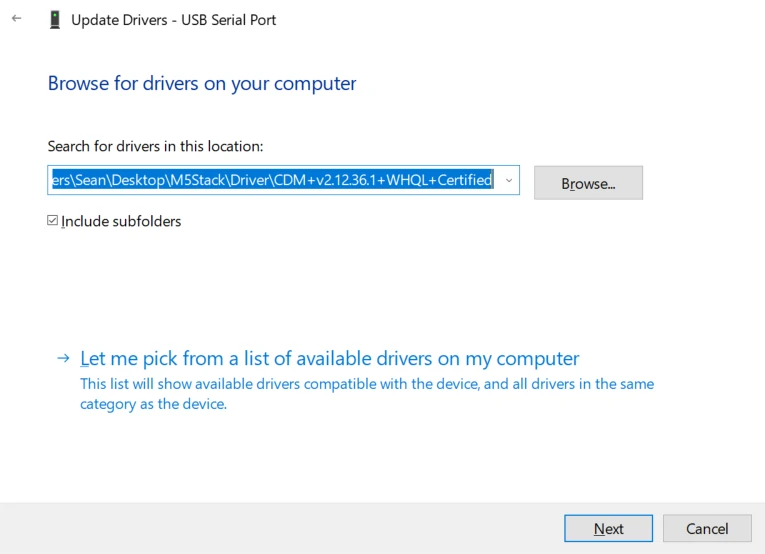
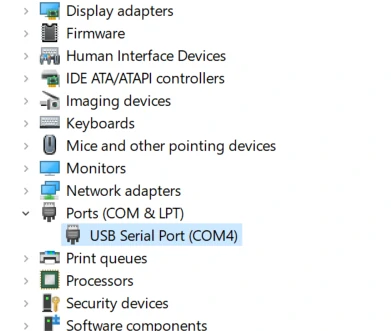
MacOS ユーザーの方は必ずインストール前に「システム環境設定」→「セキュリティとプライバシー」→「一般」→「許可するアプリケーションのダウンロード元」で「App Store と確認済みの開発元」を選択してください。
3. ポート選択
デバイスを USB ケーブルで PC に接続し、ドライバのインストールが完了したら、M5Burner で対応するデバイスポートを選択できます。

4. ファームウェア書き込み
「Burn」をクリックして書き込みを開始します。

書き込みが完了すると、下図のようになります:
