Paper RTC 实时时钟
Paper RTC 实时时钟相关API与案例程序。
案例程序
编译要求
- M5Stack 板管理版本 >= 2.1.4
- 开发板选项 = M5Paper
- M5Unified 库版本 >= 0.2.5
- M5GFX 库版本 >= 0.2.7
cpp
1 2 3 4 5 6 7 8 9 10 11 12 13 14 15 16 17 18 19 20 21 22 23 24 25 26 27 28 29 30 31 32 33 34 35 36 37 38 39 40 41 42 43 44 45 46 47 48 49 50 51 52 53 54 55 56 57 58 59 60 61 62 63 64 65 66 67 68 69 70 71 72 73 74 75 76 77 78 79 80 81 82 83 84 85 86 87 88 89 90 91 92 93 94 95 96 97 98 99 100 101 102 103 104 105 106 107
#define WIFI_SSID "********"
#define WIFI_PASSWORD "********"
#define NTP_TIMEZONE "UTC-8" // POSIX standard, in which "UTC+0" is UTC London, "UTC-8" is UTC+8 Beijing, "UTC+5" is UTC-5 New York
#define NTP_SERVER1 "0.pool.ntp.org"
#define NTP_SERVER2 "1.pool.ntp.org"
#define NTP_SERVER3 "2.pool.ntp.org"
#include <WiFi.h>
// Different versions of the framework have different SNTP header file names and availability.
#if __has_include(<esp_sntp.h>)
#include <esp_sntp.h>
#define SNTP_ENABLED 1
#elif __has_include(<sntp.h>)
#include <sntp.h>
#define SNTP_ENABLED 1
#endif
#ifndef SNTP_ENABLED
#define SNTP_ENABLED 0
#endif
#include <M5Unified.h>
static constexpr const char* const wd[7] = { "Sun", "Mon", "Tue", "Wed", "Thr", "Fri", "Sat" };
void setup() {
M5.begin();
M5.Display.setRotation(1);
M5.Display.setFont(&fonts::FreeMono24pt7b);
M5.Display.setEpdMode(epd_fast); // epd_quality, epd_text, epd_fast, epd_fastest
M5.Display.println("RTC Test");
if (!M5.Rtc.isEnabled()) {
M5.Display.println("RTC not found");
while (true) {
delay(500);
}
}
M5.Display.println("RTC found");
M5.Display.print("WiFi: ");
WiFi.begin(WIFI_SSID, WIFI_PASSWORD);
while (WiFi.status() != WL_CONNECTED) {
M5.Display.print(".");
delay(500);
}
M5.Display.println("\nWiFi connected");
configTzTime(NTP_TIMEZONE, NTP_SERVER1, NTP_SERVER2, NTP_SERVER3);
M5.Display.print("NTP: ");
#if SNTP_ENABLED
while (sntp_get_sync_status() != SNTP_SYNC_STATUS_COMPLETED) {
M5.Display.print(".");
delay(500);
}
#else
struct tm timeInfo;
while (!getLocalTime(&timeInfo, 1000)) {
M5.Display.print(".");
delay(500);
}
#endif
M5.Display.println("\nNTP connected");
time_t t = time(nullptr) + 1; // Advance one second
while (t > time(nullptr))
; // Synchronization in seconds
M5.Rtc.setDateTime(gmtime(&t));
delay(1000);
M5.Display.clear();
M5.Display.setCursor(0, 0);
M5.Display.println("RTC Test");
}
void loop() {
auto dt = M5.Rtc.getDateTime();
M5.Display.setCursor(0, 100);
M5.Display.printf("RTC UTC : \n%04d/%02d/%02d(%s) %02d:%02d:%02d", dt.date.year, dt.date.month, dt.date.date, wd[dt.date.weekDay], dt.time.hours, dt.time.minutes, dt.time.seconds);
// ESP32 internal timer
auto t = time(nullptr);
{
auto tm = gmtime(&t); // for UTC
M5.Display.setCursor(0, 220);
M5.Display.printf("ESP32 UTC : \n%04d/%02d/%02d(%s) %02d:%02d:%02d", tm->tm_year + 1900, tm->tm_mon + 1, tm->tm_mday, wd[tm->tm_wday], tm->tm_hour, tm->tm_min, tm->tm_sec);
}
{
auto tm = localtime(&t); // for local timezone
M5.Display.setCursor(0, 340);
M5.Display.printf("ESP32 %s: \n%04d/%02d/%02d(%s) %02d:%02d:%02d", NTP_TIMEZONE, tm->tm_year + 1900, tm->tm_mon + 1, tm->tm_mday, wd[tm->tm_wday], tm->tm_hour, tm->tm_min, tm->tm_sec);
}
delay(200);
// refresh the whole display every 60 seconds
int refreshTimer = millis() % 60000;
if (refreshTimer >= 59000 && refreshTimer < 60000) {
M5.Display.clear();
M5.Display.setCursor(0, 0);
M5.Display.println("RTC Test");
}
}在程序中填写要连接的 Wi-Fi 名称及密码、你的当地时区,点击上传按钮,即可显示实时时钟。
注意
程序中的时区定义
NTP_TIMEZONE 遵循 POSIX 标准,与常见的人类易读格式相反,比如 "UTC+0" 表示 UTC London,"UTC-8" 表示 UTC+8 Beijing,"UTC+5" 表示 UTC-5 New York。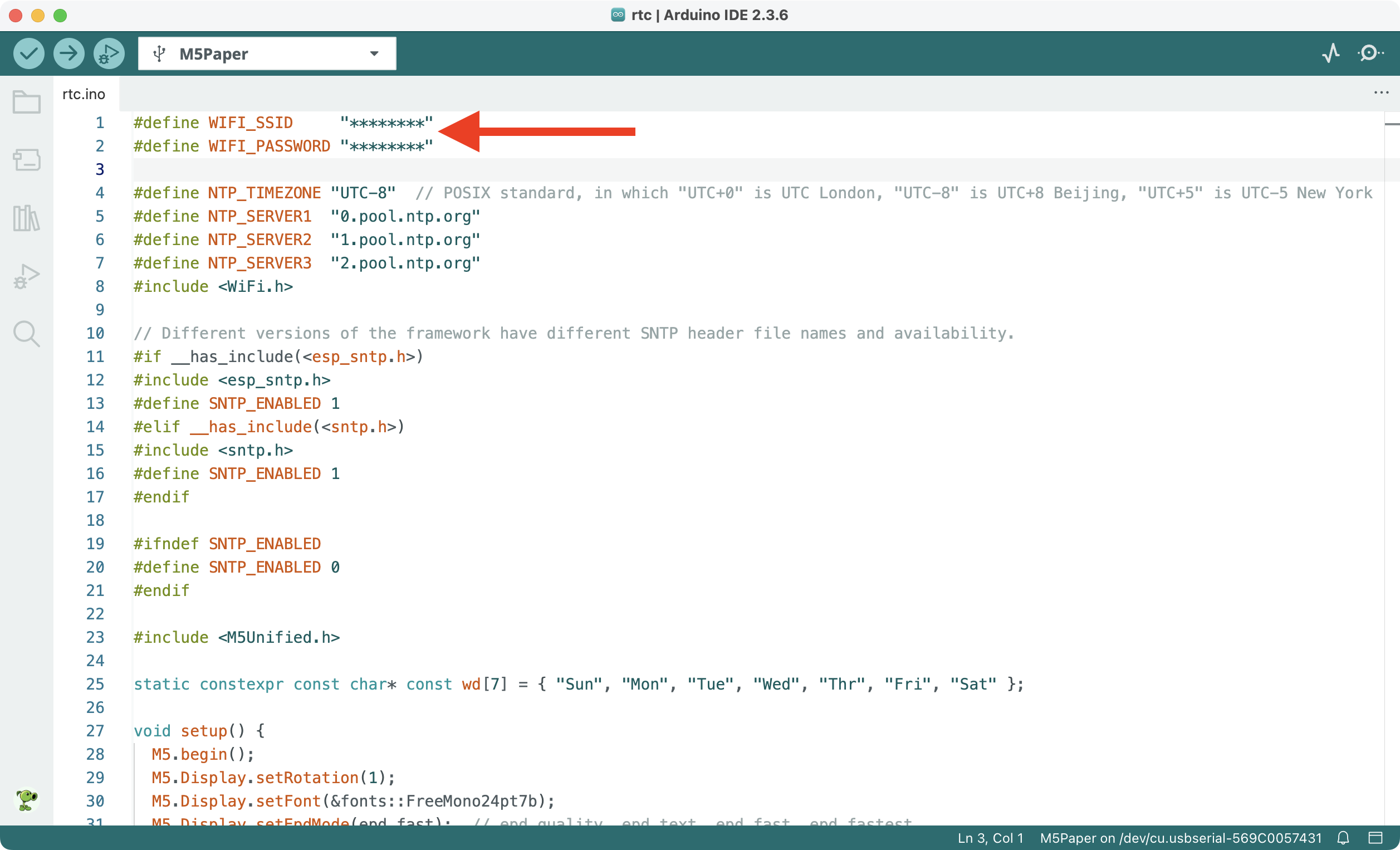
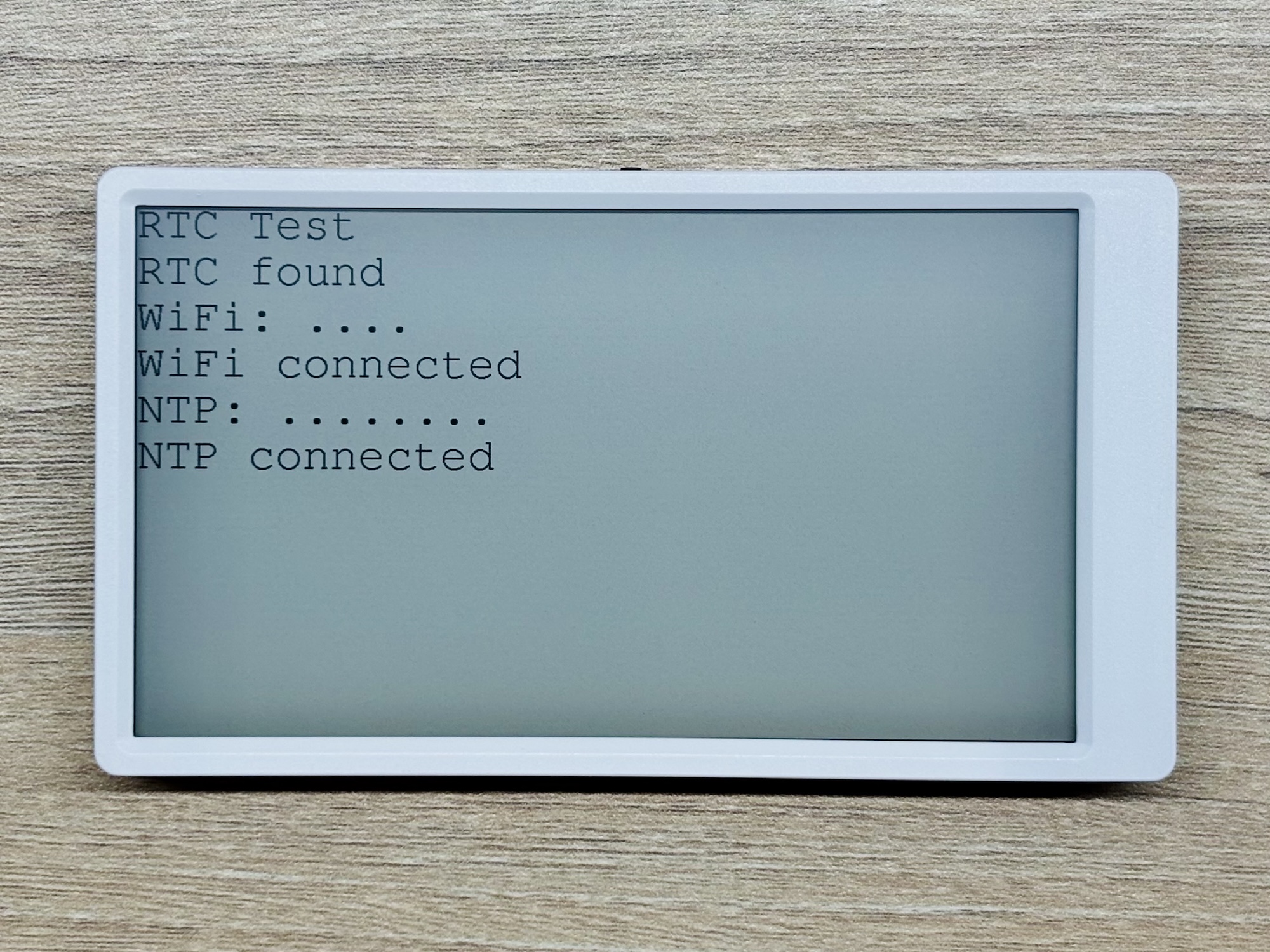
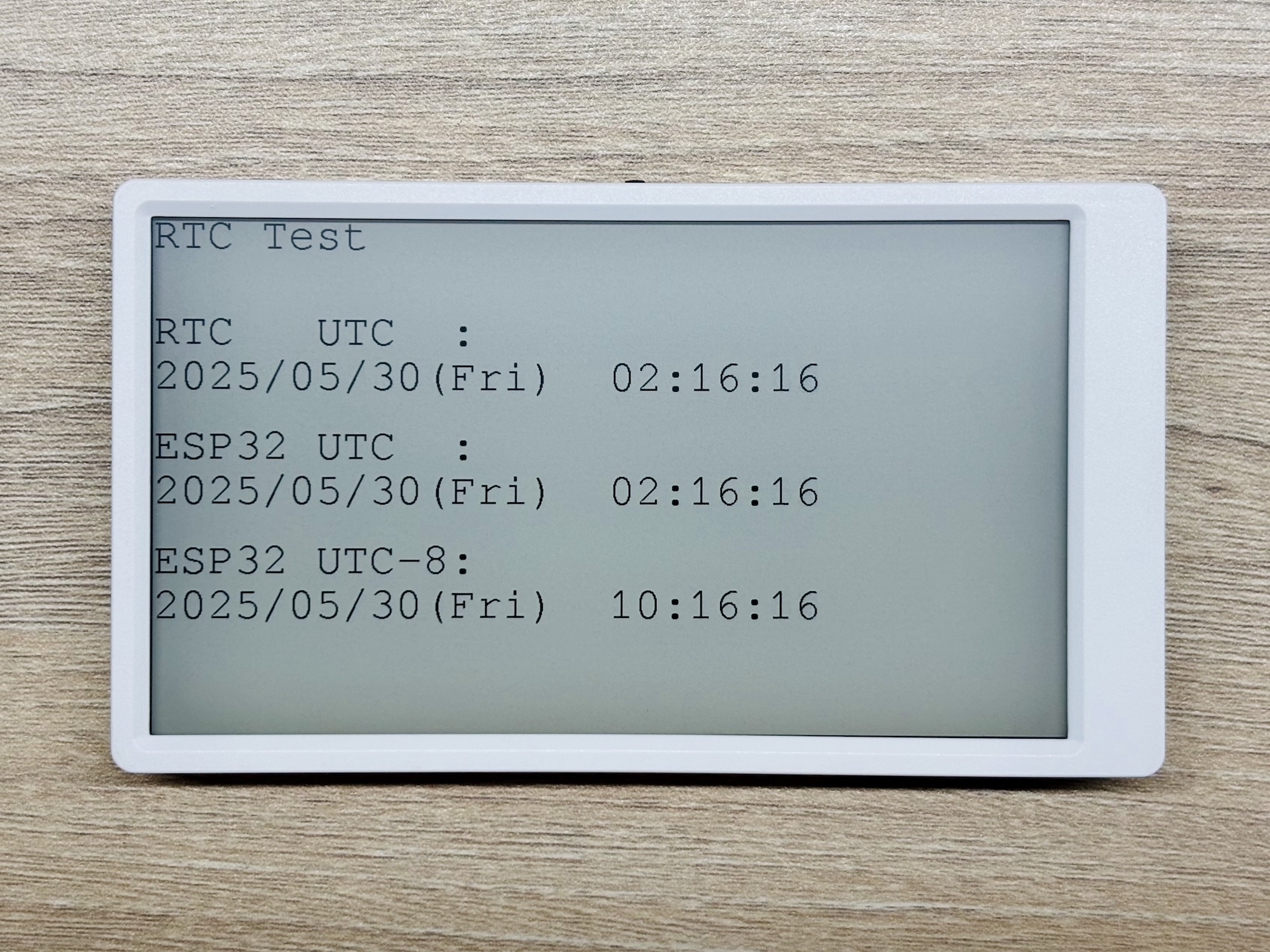
API
Paper RTC 实时时钟部分使用了 M5Unified 库中的 RTC8563_Class,更多相关的API可以参考下方文档:
