
Arduino入門
2. デバイス&サンプル
3. M5Unified
4. M5GFX
5. 拡張モジュール&サンプル
Unit
Base
Cap
IoT
アクセサリー
PaperS3 Arduino プログラムのコンパイルと書き込み
1.準備
1.Arduino IDEのインストール:Arduino IDEインストールガイド を参照し、IDEをインストールしてください。
2.ボードパッケージのインストール:基本環境構築ガイド を参照して、M5Stackのボードパッケージをインストールし、開発ボードとして
M5PaperS3を選択します。
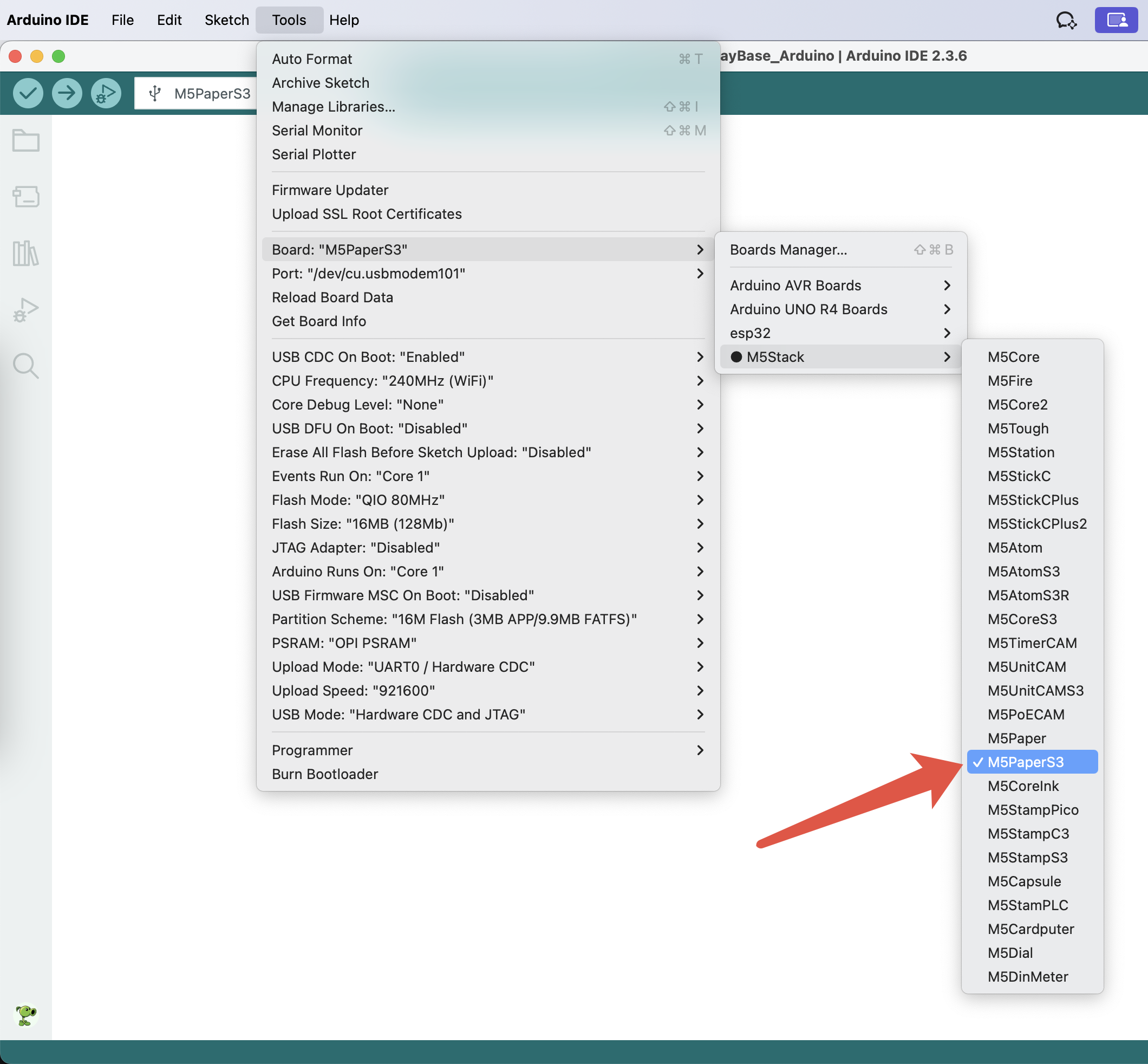
- 3.ライブラリのインストール:ライブラリ管理ガイド に従って、最新版の
M5UnifiedとM5GFXドライバライブラリをインストールし、必要な依存ライブラリもすべてインストールします。
M5Unified バージョン >=
0.2.5、M5GFX バージョン >= 0.2.7。旧バージョンでは手動で追加が必要だった epdiy ライブラリは、最新版では不要です。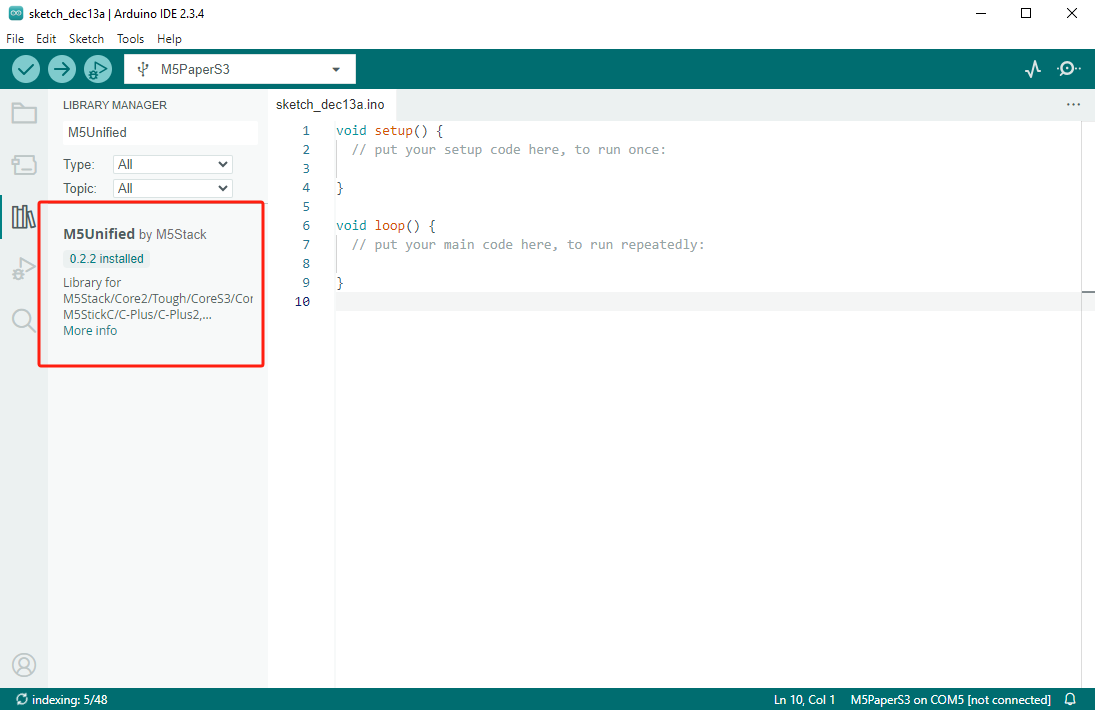
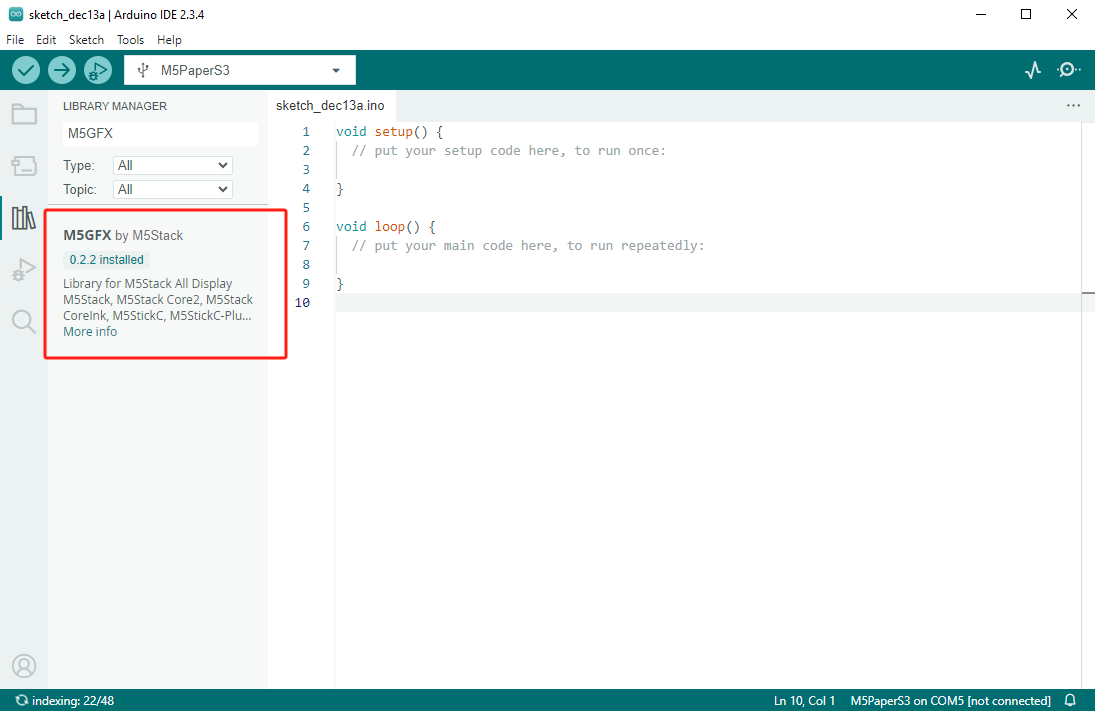
2.ダウンロードモード
USBケーブルでデバイスをPCに接続し、M5PaperS3の電源ボタンを長押しします。背面のLEDが赤く点滅すれば、ダウンロードモードに入ったことを示します。
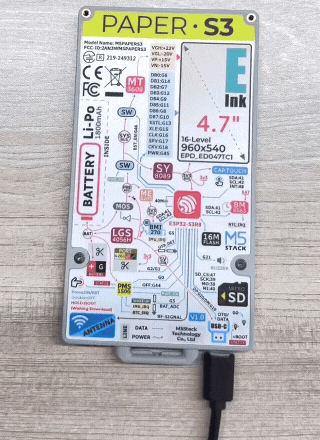
3.ポートの選択
ポートが認識されるまで待ち、Arduino IDEで対応するポートを選択します。
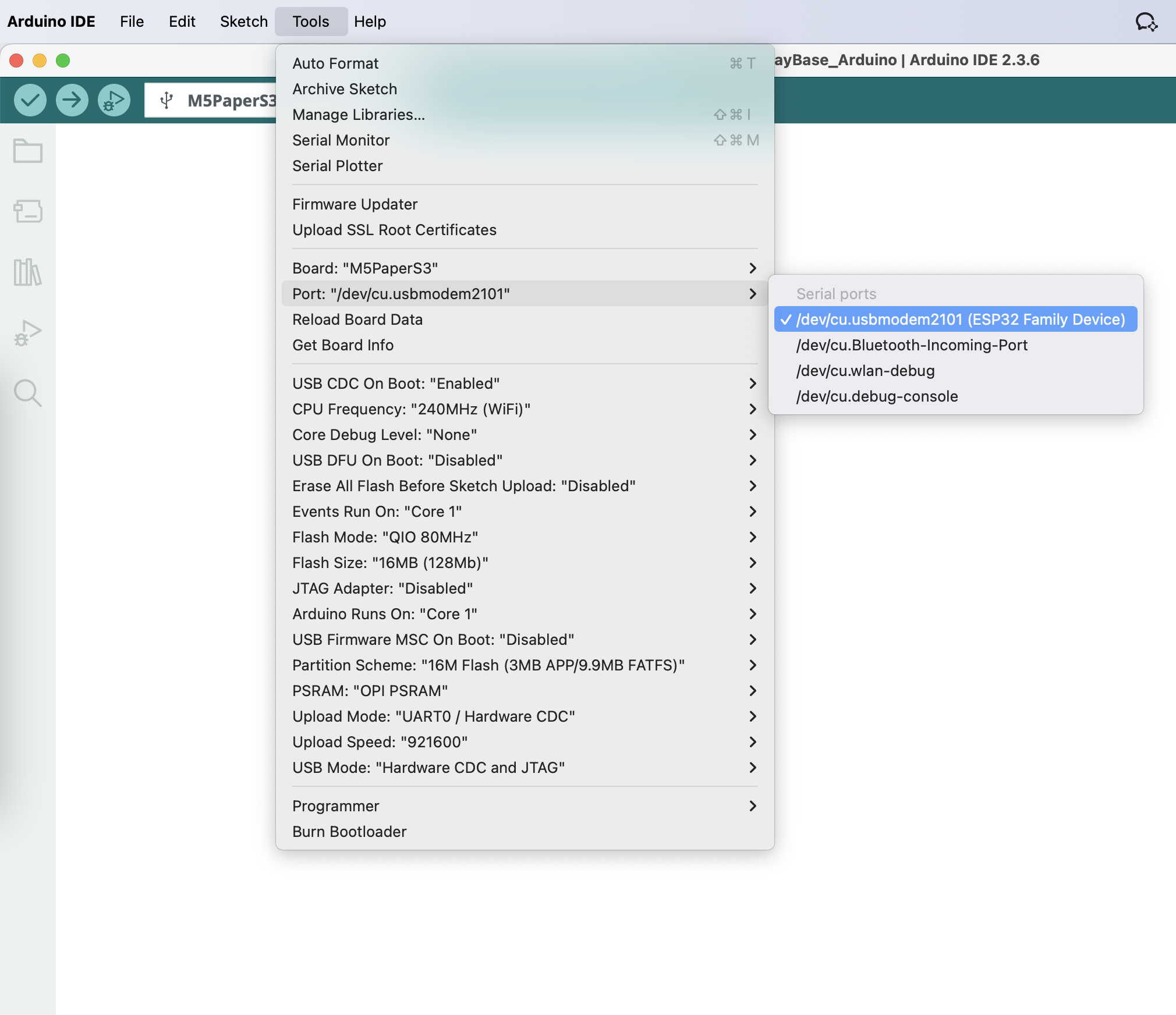
4.プログラムのコンパイルと書き込み
M5GFX ドライバライブラリのサンプルプログラム BarGraph を開き、「アップロード」ボタンをクリックすると、プログラムのコンパイルと書き込みが始まります。
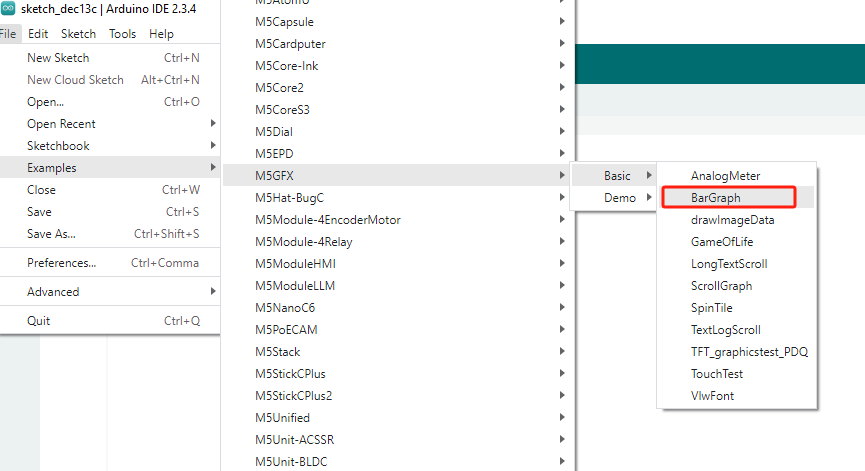
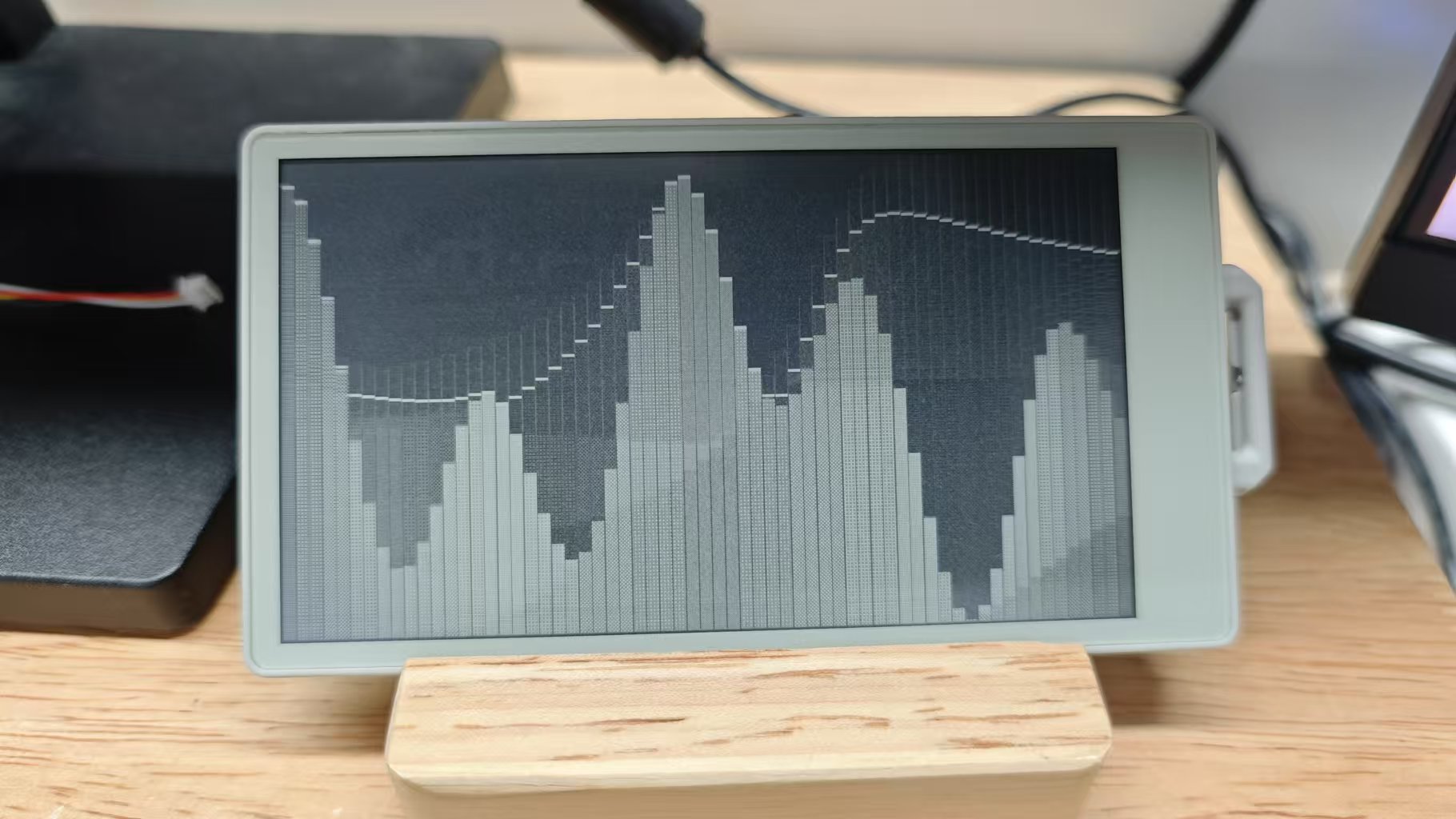
5.関連リソース
GitHub
Arduino API & サンプル